How To Turn A Book Into An Audiobook? [Guide For Authors]
If you are one of the many writers who used to make a book, you might want to do some innovations on how you produce your books by learning how to turn a book into an audiobook. Also, these days, it is a lot more popular to use audiobooks as many book enthusiasts prefer to bring a book all the way with them. They find the use of audiobooks a lot more convenient, and it can also help them learn while doing other things simultaneously.
In this article, we are going to share with you the processes and methods of how to turn a book into audiobook. We are also going to give you an idea of using a tool that can help you gain easier access to audiobooks without spending too much money, time, energy, and effort. If you are one of the many book enthusiasts who wanted to make sure that they would learn a lot through innovative ways, you have to finish this reading since it will help you a lot.
Article Content Part 1. How Can I Make A Book into An Audiobook?Part 2. Bonus: Access Audiobooks Conveniently at Your Own Pace!Part 3. To Summarize It All
Part 1. How Can I Make A Book into An Audiobook?
One of the necessary things that you have to learn if you wanted to know how to turn a book into an audiobook is the steps on how you do it. We have listed these steps to be able to guide you and help you have all your loved books converted into an audiobooks. Let us look at the steps that we have below.
Prepare All The Things That You Need to Start Recording
One of the main things that you should ready if you wanted to make sure that you turn into reality the idea of how to turn a book into an audiobook is your best manuscript. It is best that you should do it by heart and make sure that all the ideas that you have to share are all together in the script, this is to also make sure that you do not waste money and time as well.
Of course, in order to make things sound better, you might need a studio for recording. And before you go into a real studio, you have to make sure that you have created all the necessary images and graphs that you will need to make the recording really effective. Within your audiobook, it would be best if you can create your own blanket statement at the start so listeners would know where they can see the images that they can use as their references as they go on with the audiobook. If you wanted to make sure that you can add a level up to your audiobook making, there are always a lot of third-party applications which you can use, the web is even always open for you to see or access those things immediately.
It is also a must that you practice how will you pronounce your manuscript. It can happen that there are words written in the manuscript that are too hard to pronounce, so always be prepared. It would also be better if you could read the book a lot, out loud before setting a foot on the studio.
Have Your Team Ready As Well As All Your Recording Equipment
The next thing that you have to prepare is the materials that you will need to do the recording. It is also better if you have the money and can get your own team to do everything. But in case not, of course, aside from getting yourself ready, it would also help if you have the best tools that you can use to do the recording properly. The initial thing that you have to prepare is the proper space, since we live in a world of noise; you have to make sure that you have a safe space where you can do your recording properly. In case you wanted to do a do-it-yourself recording, you can buy a sound booth and start with it. Then you also have to prepare all the gears that you will need. Let us see a list of the gears that you can start preparing.
- A personal computer would be useful, but you have to make sure that you will place it outside your chosen recording space.
- Get ready with your wireless keyboard, wireless mouse, monitor, and all that you can use inside the space that you have prepared for recording.
- You can also prepare your own headphones, this is an optional tool but it would likely improve and help in the setting as well.
- It is a must that you have professional-grade recording software.
- Of course, you also need to have a microphone.
- And while you are recording, it is also necessary that you have a pop filter.
- And lastly, it would be best if you have a preamp, or a professional interface as well.

Set Up The Studio That You Have Prepared
Once you have all the materials as we set, the next important thing that you have to prepare is the studio. You have to make sure that it is set up well. All that you have to remember is the greatness of the recording of your audiobook starts and ends with the best type of studio that you have. It is best that the walls of the studio that you are going to use are all lined up with acoustic panels. This is to mainly absorbed the waves and also reduce the echo noise.
Then you also have to make sure that your electronics are kept to a minimum. You will probably use an e-reader or your iPad but always remember that you have to leave your phones outside the recording space. It is also a must to remember that when there is electronic interference, there is a possibility that it would cause weird hums as well as other sound problems.
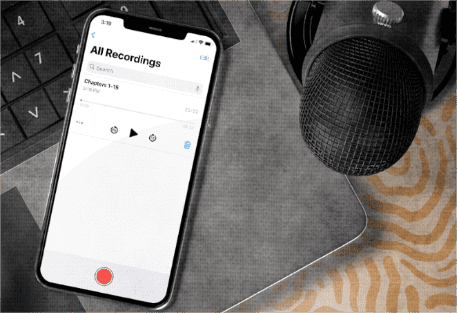
Make A Schedule For Your Recording Time
It is also important that you make sure that you will set enough time to record your audiobook. In learning how to turn a book into an audiobook, this factor is really important. Most of the books in English are about 9000 words per hour of audio, and since we cannot assure that we are going to take things smoothly over the initial try, it can happen that it will take us 2-3 hours to actually record all the words that can be recorded in that hour of audio. You also have to remember that it will even take you longer if this is your first time recording a book.
It would also be best if you have a voice tutor who has experience in recording, this will also help you save time and resources as well.
Have An Editor
Since we are devising to give you a really worth to read data on how to turn a book into an audiobook, if you have the money, it would be best if you hire an editor to properly execute the editing. An audio engineer will finalize all your recorded files and collate them into a masterpiece. You also have to make sure that the engineer that you will be hiring has enough skills and experience in editing an audiobook.
Create An Audiobook Cover Photo
In creating the cover photo for your audiobook, you have to remember that the cover of audiobooks is square. You also have to remember that it would be hard to resize it as it will not look professional. Here are the requirements that you have to put into mind if you really wanted to have a very good cover photo.
- A photo in the JPG file format and in the size 2400 x 2400 pixels.
- 72 minimum dpi
- The photo file must be less than 5 MB in size.
- 24-bit minimum, meaning 24 bits per pixel in an 8-bit RGB-type image that was photoshopped.
- The file must be in RGB and not CMYK.
Start Uploading Your Audiobook to A Platform
Once your book is ready, it is now time to have it uploaded to a platform. There are a lot of platforms that accept recorded audiobooks, you might want to share them so you can gain money as well as influence other people. Many self-publishing authors go straight to Amazon and ACX for audiobook distribution. But ACX limits your audiobook’s distribution to Amazon, Audible, and iTunes. If you want your audiobook to be available in libraries and other retail sites, including Google Play, ACX might not be the best fit.
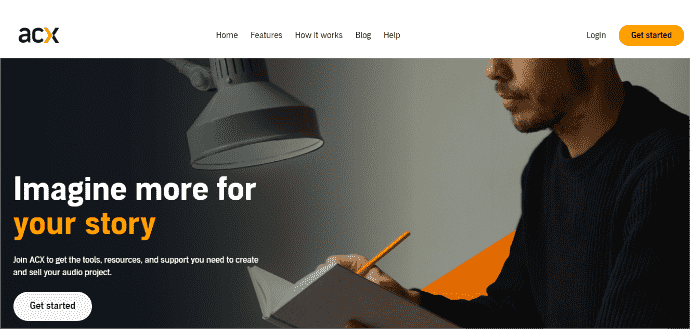
Part 2. Bonus: Access Audiobooks Conveniently at Your Own Pace!
Now that we have learned a lot about how to turn a book into an audiobook, we can now go further and discuss some of the easiest ways to access audiobooks that we love, anywhere we go or whenever we wanted. These days, access to music and even audiobooks have been made easier through the use of tools brought by innovation as time progresses. In this part of the article, we are going to discuss a tool called the Tunesfun Audible Converter.
Through the help of this tool, it is possible to download and convert AAX or AA audible files to MP3. When you have an Audible account, that is the only time that you can listen to all the audiobooks that you like. Also, when the audiobooks that you have is in the AAX or AA file format, these can be played using specific devices only. This is the primary reason why it is important to have tools like the TunesFun Audible Converter with us. In order for us to know the tool better, let us see the list of features we have below.
- This professional tool can be used to convert AA and AAX files through lossless conversion. It means that even after the process of conversion, there will be no quality loss which can affect the output.
- The TunesFun Audible Converter will make sure that the original ID3 tag and metadata information of the audiobooks that you have converted will be retained or kept.
- Because the TunesFun Audible Converter has been brought to us by the improved technology that we have today, the tool can convert 60 times the speed of basic professional converters which also means that you are able to save time and can do other important things that you need to do.
- Through the use of the TunesFun Audible Converter, you can convert your AA or AAX Audible files to MP3 and many formats like FLAC, and M4A. Once the conversion is done, you are able to play your audiobooks to any type of player such as sonny Walkman, Ireland, PSP, iPod, and a lot more. You don't have to need Audible monthly plans.
- The TunesFun Audible Converter is easy to use and has easy steps to follow. We have made a list of the steps below so you can use them as your guide all throughout.
Step 1. To begin, you have to download the TunesFun Audible Converter on your computer, and then install it. Open the tool and start adding the audiobooks that you aim to convert.

Step 2. Once the audiobooks are added, you have to choose the Audible Output Format as well as the Output folder where the files will be saved.

Step 3. And to finalize the process, you have to hit that Convert button, and wait until the TunesFun Audible Converter has finished converting all your most loved audiobooks!

Part 3. To Summarize It All
Now that you have an idea of how to turn a book into an audiobook, we are pretty sure that it will now be easier for you to listen to books that you need and want at your own convenient time via Tunesfun Audible Converter. Aside from being able to listen to books to be able to learn more, you will also share your love for books in the form of audiobooks with other people who have hectic schedules like yours!
Leave a comment