Answer This Here: If I Cancel Audible Do I Keep My Books?
Audible is indeed a great audiobook streaming platform that offers multiple advantages to its subscribers and users. It can be argued that this is one of the best platforms as it is seen in the number of its users and subscribers around the globe. Though Audible has been so great in its field, there could, of course, be subscribers who would wish to just stop subscribing to its services. Are you one of those users?
This decision when it comes to the cancelation could be due to several possible reasons – some could be bothered about the app’s limitations, some could be tired already of the app, some could be so busy with other stuff and so they are thinking that paying the subscription fee is a waste since they don’t have that much time to listen to audiobooks, and some just want to have it simply canceled.
Whatever the reason is behind the Audible subscription cancelation, surely, most of you are very curious about answering this “if I cancel Audible do I keep my books?” query. If you have been using Audible, you perhaps have audiobooks collections already that you would wish to keep. Don’t worry, your worries will be solved as we will be dealing with this, let’s finally get into our discussion now!
Article Content Part 1. If I Cancel Audible Do I Keep My Books?Part 2. How to Pause Audible Membership?Part 3. Listen to Audible Audiobooks without Audible after CancelingPart 4. Summary
Part 1. If I Cancel Audible Do I Keep My Books?
In this part of the article, right away, we will be addressing this “if I cancel Audible do I keep my books?” question and we’ll also give you further information about several important things that relate to this post’s major topic.
You should know that once you have your Audible membership canceled, your Amazon or Audible account will still be active. Thus, you don’t have to worry about losing your downloaded Audible audiobooks. You can still use your account, log in, and stream them on any device you own as long as it supports the Audible app.
With the above passage, it is clear that the answer to this “if I cancel Audible do I keep my books?” query is indeed a “Yes”, which surely made the users feel relieved enough. However, there are some important points that you must know before you finally proceed with the cancelation of your Audible membership. Here are those.
What Would Happen to your Audible Credits After Cancelation?
If you have been using Audible for some time now, then you are surely aware that subscribers’ method of purchasing audiobooks is by using the credits they gained. Now, since you have a positive answer to this “if I cancel Audible do I keep my books?” question. So you decided to cancel, you must be well aware that you won’t lose the books you purchased before.
But you will be losing the remaining Audible credits that you have on you account, which is a benefit of an Audible member. In addition to this, other advantages won’t any longer be enjoyed once your subscription has ended. This includes your ability to listen to podcasts for free (under the Audible Plus Catalog), buy books at discounted rates, and more.
Can I Still Buy Audible Audiobooks After Canceling my Audible Membership?
After having your membership canceled, and you suddenly would want to buy an Audible audiobook, you must know that you can still do that! It is just that you can no longer use credits when buying one or enjoy discounted prices. Moreover, you won’t be able to get those audiobooks that are only exclusive to Audible members.
How Do I Cancel My Audible Membership?
After knowing the answer to this “if I cancel Audible do I keep my books?” question, and you had already noted the above important points explained, and yet you wish to proceed to cancel your Audible membership, you must then know how you can do it with ease. Of course, we will be helping you out. We have here the procedure that you can use as a reference for how you can cancel your Audible membership.
Note: You can only do this cancelation procedure on your PC. Doing it on your mobile device won’t work.
Step #1. Using your PC’s browser, head to the Audible website. Just log in with your account credentials. Once you have successfully signed in, just tap the “Account Details” button.
Step #2. Scroll down until you see the “Cancel membership” button at the bottom of the page.

Step #3. You will be asked for the reason why you would wish to cancel your Audible membership.
Step #4. To finish off, just tick the “No thanks, continue canceling” option, and then the “Finish Canceling” button next.
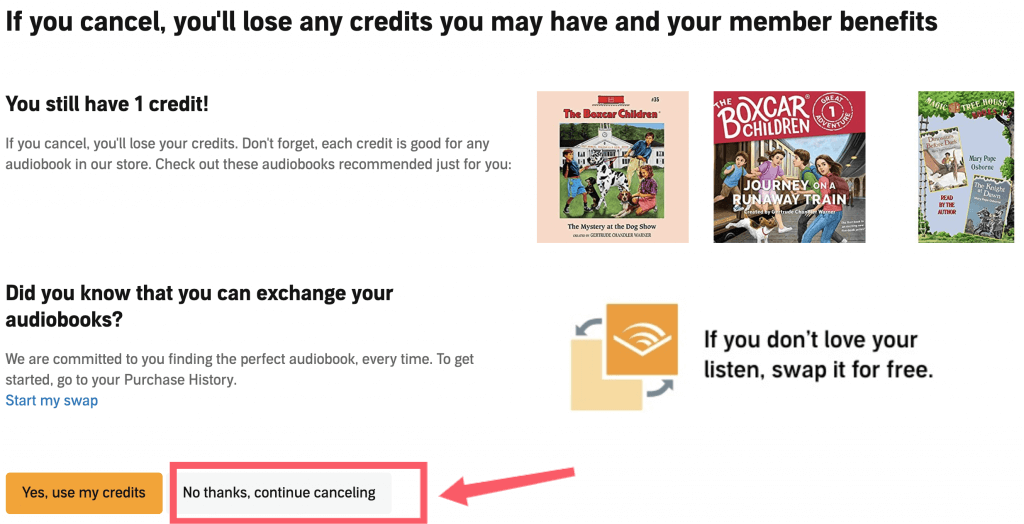
As simple as the above, you can have your Audible membership canceled.
Part 2. How to Pause Audible Membership?
After reading important details when it comes to this “if I cancel Audible do I keep my books?” query, and you felt unsure about canceling your Audible membership, you can then resort to options like trying to pause it rather than cancel it right away. Of course, we will also be sharing here a guide that you can use as a reference.
When trying to pause your Audible membership, you should know that there are two ways for you to do that. You can either seek help from Audible Customer Care or just pause it by doing it yourself. Don’t worry, we will explain both procedures here.
Method #1. Seek Help from Audible Customer Care
As we have previously mentioned, if you wish your Audible membership paused, one way to do that is to seek help from Audible customer care. You can call a representative regarding this concern of yours and then they will review your Audible account before going over the available options. Here is a detailed procedure of how you can do this.
Step #1. Head to Audible’s “Contact Us” section.
Step #2. Tick the “Membership” button. You have to click the “Switch, Pause, or Cancel Membership” option.
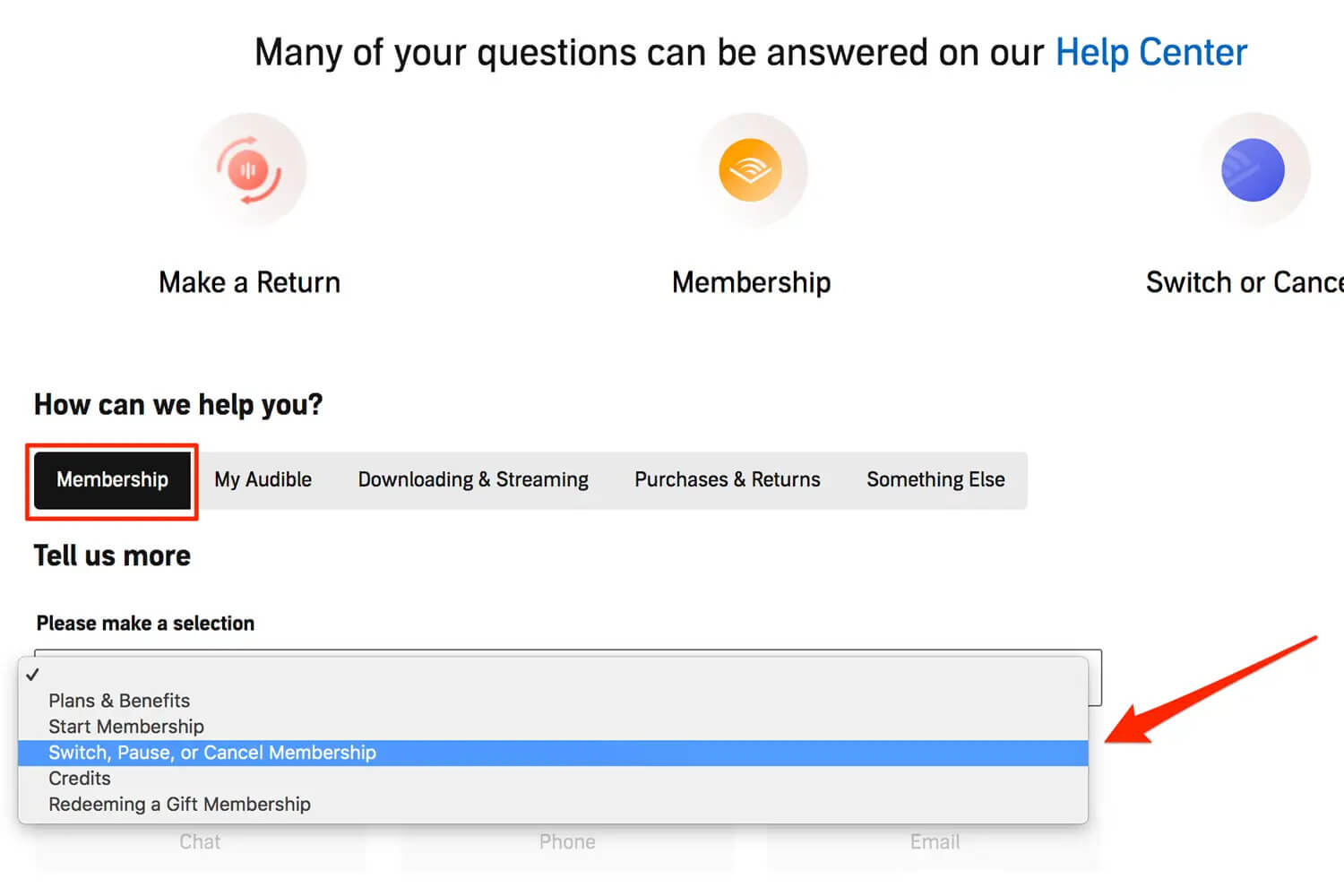
Step #3. Options will then be displayed and you can then select from them – “Chat”, “Phone”, or “Email”, as your way of contacting Audible.
Method #2. Pause your Audible Membership by Doing it Yourself
If you feel like it will be a hassle to seek help from an Audible Customer Care representative, you can then try doing the pausing of your membership all by yourself. Here is how you can easily do it.
Step #1. Sign in to your Audible Account on the Website
To start, you then have to head to the Audible website and log in with your Audible account information. Hover your mouse to your account ID, tick it, and from the drop-down options shown on your screen, choose “Account Details”.
Step #2. Push Through the Cancelation Procedure
You shall see the “Cancel Membership” option at the bottom of the membership details page. Click this option. You will then be asked why you like your membership to be canceled. Choose the “I don’t use it enough” option from the list presented then the “Continue canceling” button next.
Step #3. Select “Pause Audible Membership”
A new page will then be displayed where you will be seeing two offers – either switching your current plan to Audible Silver Membership or pausing it. If I cancel audible do I keep my books when I change to Audible Silver Membership? Yes, you can try to benefit from Silver Membership.
Of course, since we are aiming to have your membership paused, for the time being, you shall then select the “Pause the membership” option. You have to take note that upon doing this, your account will then be on hold for a certain period which depends on your choice (as you can select whether to pause it for 30 days, 60 days, or 90 days).
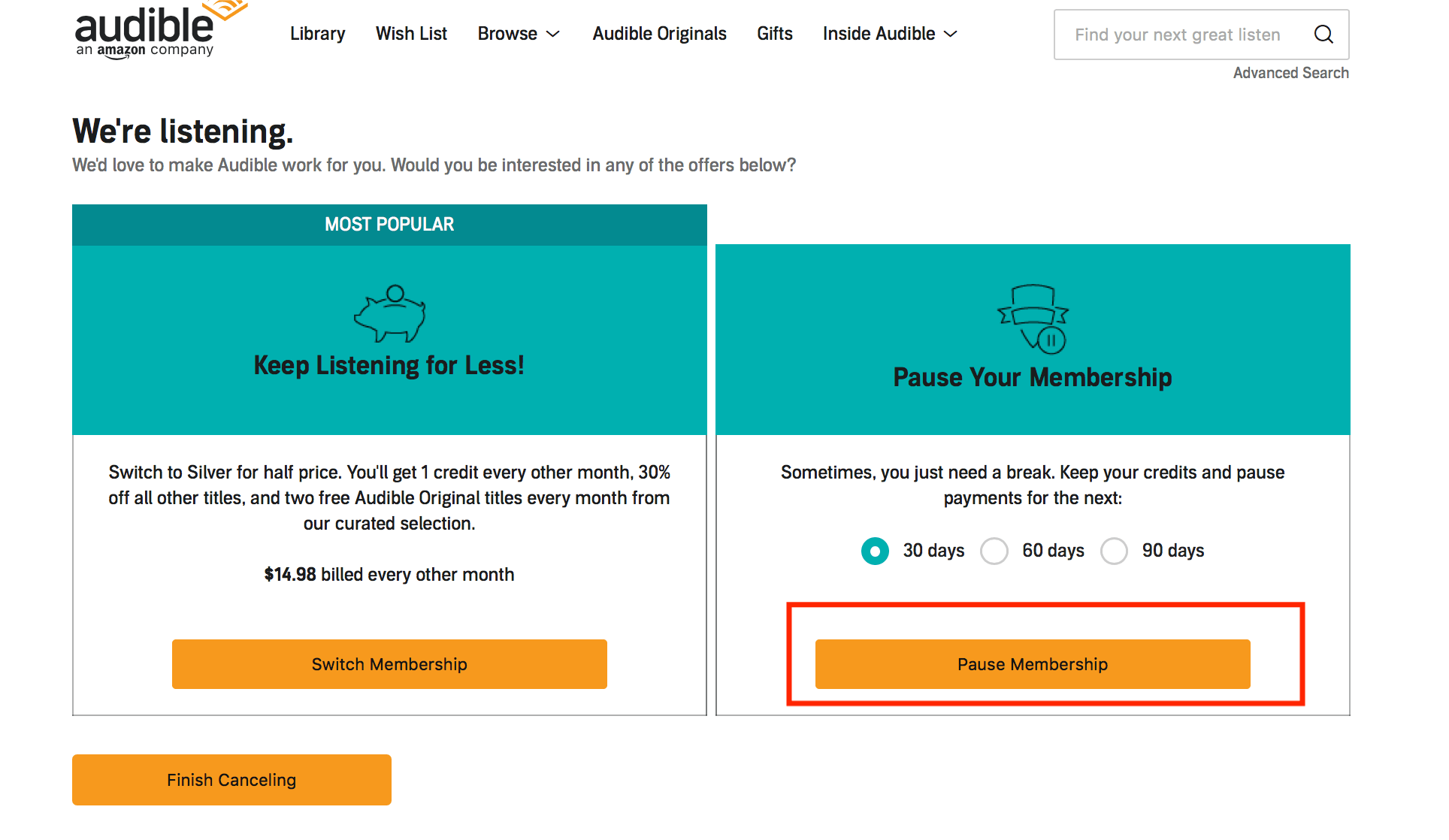
Once your Audible membership has been put on “pause” status, you can resume it anytime you want. In addition to this, you must also know that even if your account has been on hold, if you are an Audible Plus member, you can still use the credits that you have in your account. However, you won’t be able to enjoy streaming via the Audible Plus Catalog.
Part 3. Listen to Audible Audiobooks without Audible after Canceling
Knowing that the answer to this “if I cancel Audible do I keep my books?” query is positive might still not put you at ease. Though you won’t lose your Audible audiobooks collection, you will still surely face limitations especially when trying to access the Audible audiobooks on other devices. This is because Audible audiobooks are encrypted under the DRM Protection Policy program. And, with this protection, you can’t have them played on devices that are unauthorized and do not support Audible.
What can you do to have this limitation removed? What can you do to still enjoy listening to your favorite audiobooks? The above is simple. All you have to do is just to get rid of the DRM protection of the Audible files and transform them to formats that are supported by almost all gadgets or media players (the MP3 format will always be a good choice).
In the above case, it might not be easy for you to look for the best tool. So, we’re helping you out! Trying this TunesFun Audible Converter will be the best option! This TunesFun Audible Converter is capable of lots of things including these two – DRM removal procedures and converting your Audible files to any of the supported formats of the app.
If I cancel audible do I keep my books forever and keep its quality? In addition to the above perks, with this converter, even though the transformation of files will be done, you will still be able to keep the original ID3 tags and metadata information of the audiobooks. Thus, you don’t have to be bothered about losing important details of the files. The app also does the lossless conversion. So, the output files will surely have almost the same quality as the original ones. Now, you can easily stream Audible offline on your favorite devices such as Android, MP3 Player and more.
With TunesFun Audible Converter’s fast conversion speed (that is 60x faster compared to other converters), you can efficiently manage your time and even still do other stuff you have to accomplish (as you can definitely save time with the help of this app).
Of course, this app was built to have an interface that is simple enough to be handled even by beginners or first time users. We have here the detailed procedure of using this TunesFun Audible Converter during the conversion of the Audible audiobook files.
Step #1. Get the list of the installation needs of this app and complete all those. Once those have been met or accomplished, you can proceed and install the TunesFun Audible Converter on your Windows PC or Mac.
Step #2. Launch it right away after the installation process and then start adding the Audible audiobooks to be processed. You can select a bunch as this converter also does the conversion of files in batches.

Step #3. Set up the output parameter settings. You can choose an output format from the list of the available formats. Remember to choose a format that is playable on many devices so as to improve the flexibility of accessing the files. Other settings can be changed as you like.

Step #4. Once the “Convert” button has been tapped, the conversion procedure will begin. Alongside it, the app will also start the DRM removal procedure.

Within a few minutes, the Audible files will be converted and become DRM-free! Now, you no longer have to worry about any limitations when trying to access your audiobook collections!
Part 4. Summary
We know that you are surely glad upon finding out that the answer to this “if I cancel Audible do I keep my books?” query is a “Yes”. We are also happy to have shared important points relating to the topic as well as give you an idea of the best converter that you can use to avoid any worries, issues, and limitations. Don’t forget that professional apps like this TunesFun Audible Converter will always help you out!

Leave a comment