If You Cancel Audible Do You Lose Your Books?
A fantastic audiobook subscription service, Audible offers both its customers and subscription a number of benefits so it gets many users and subscriptions it has worldwide. Despite the fact that Audible had also excelled in its industry, some customers may decide they no longer want to use it. Do you utilize any of these services? If you cancel Audible do you lose your books?
Canceling its subscription may be made for a variety of factors some users might be troubled by the application's restrictions, a few of users might be so occupied with work or study. Sometimes the monthly subscription charge is indeed a huge drain for someone.
Regardless of your reasons for canceling your Audible membership, a majority of you will undoubtedly extremely interested in finding out what will happen to your Audible library if you really cancel it. To know about that, you should better keep on reading this post.
Article Content Part 1. Do I Still Keep My Books if I Stop AudiblePart 2. How Do I Cancel My Subscription with AudiblePart 3. How Do I Pause My Audible SubscriptionPart 4. How to Listen to Audible Without SubscriptionPart 5. Summary
Part 1. Do I Still Keep My Books if I Stop Audible
The firsy section of the post will immediately discuss the question "if you cancel audible do you lose your books" query and we will also provide you with more details. Users must be aware that even when your Audible subscription is canceled, the Amazon and Audible login continues to be involved. So, users won't be required to be concerned that you'll lose the Audible audio files you've retrieved. But even before you genuinely withdraw the Audible subscription, there are several things you need to be aware of.
If You Cancel Audible Do You Lose Your Audiobooks?
No, if you cancel your Audible subscription, you will not lose any of the books in your library. But you are allowed to keep ten titles only at a time if you are not an Audible member.
If I Cancel Audible Do I Keep My Credits?
If you cancel Audible do you lose your books and credits? Do I Keep My Credits? No. When you've been an Audible user for quite a while, you're probably already familiar with the fact that subscriptions use their accumulated credits to make purchases of audiobooks. If you cancel your Audible subscription, you will lose all of your credits. Credits are only valid if you have an active Audible membership.
Can I Still Purchase Audiobooks After Canceling Audible subscription?
Yes, you can purchase audiobooks even after canceling your Audible subscription. You can still purchase audiobooks using your credit card but you will no longer earn any credits. But users can not take advantage of Audible membership to purchase books at a lower price, download audiobooks on Audible with unrestricted, and more.
Part 2. How Do I Cancel My Subscription with Audible
With the above passage, it is clear that the answer to this “if you cancel audible do you lose your books” query is indeed a “No”, which surely made the users feel relieved enough. However, you still want to move ahead with canceling your subscription to Audible, you need to be aware of the simple steps to follow.
Without a doubt, we would then assist you. This part will show you how to cancel Audible subscription, which users may use as a guide. Please keep in mind that you are able only nullify this order using a computer. You cannot complete the task using a smart phone.
- Open the browser on your computer and navigate towards the Audible official website. Simply enter your login details to access the site. Keep tapping the "Account Details".
- A "Cancel membership" section could be found at the site.

- You will be asked for the reason why you would wish to cancel your Audible subscription.
- Simply select "No thanks, continue canceling" and afterwards click "Finish Canceling" to complete the process.
As simple as the above, you have canceled your Audible subscription. If you feel confused with the cancelation process, you can also contact Audible customer support to have them cancel your subscription for you. With audible, cancel your audio subscription anytime and rejoin whenever you like!
Part 3. How Do I Pause My Audible Subscription
The question, "if you cancel audible do you lose your books," becomes clearer after perusing crucial information. If you weren't certain that whether to cancel your Audible subscription, users could attempt pausing it instead of ending it immediately. Of course, we will also be sharing here a guide that you can use as a reference. However, pausing means you will have to remember to cancel Audible before it renews and you get billed again. Here are two methods by which you can pause your Audible subscription.
Method 1. Contact Audible Customer Care
As we've already discussed, contacting Audible customer support is such method to pause Audible subscription. You can call a representative regarding your concorn of yours and then they will reply you as soon as possible.
- Navigate to the "Contact US" segment of Audible.
- Select "Subscription" from the menu. The "Switch, Pause, or Cancel Membership" choice must be selected.
- Users will get to choose "Chat," "Phone," or "Email" as ones method of getting in touch with Audible from either the choices that will eventually be presented to you.
Method 2. Pause Your Audible Subscription by Yourself
You can then try doing the pausing of your membership all by yourself if users believe that contacting an Audible Customer Service agent might be a trouble. And here is an easy method for doing it.
- Access your Audible Profile by logging in through the website. Select "Account Details" from drop-down menu.
- The "Cancel Membership" choice will be located at the bottom of something like the subscription page displaying. Select this alternative by clicking. Select "I don't use it enough" and click "Continue canceling" to proceed.
- Thereafter, users would see two offers on a new page: changing to an Audible Silver Membership or pausing it. Naturally, you should then choose the "Pause the membership". You must be aware that after completing this, your account will indeed be hold for a specific amount of time (30/60/90 days).
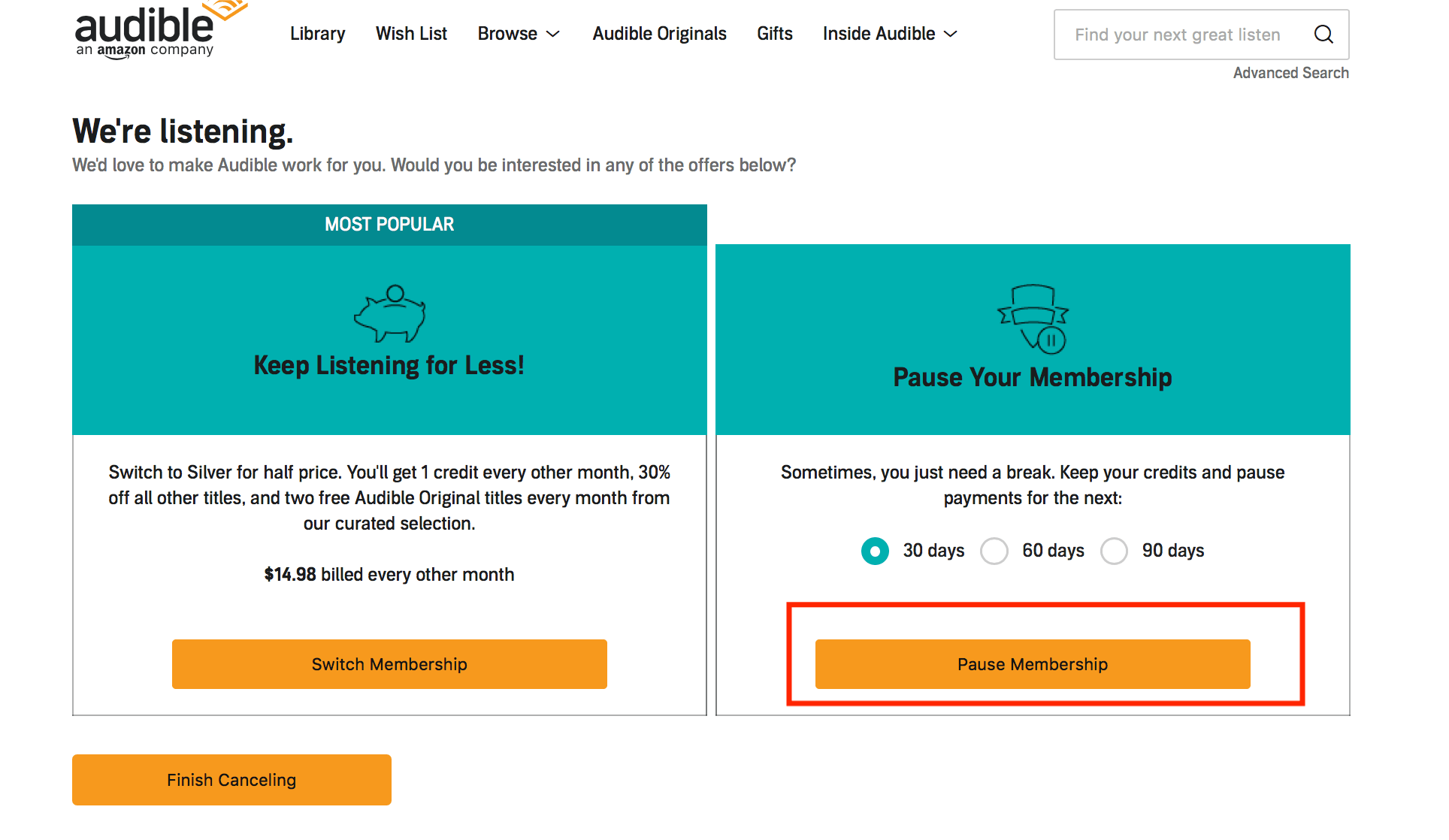
Part 4. How to Listen to Audible Without Subscription
We Have learned the details of the question about if you cancel audible do you lose your books. Even though your Audible audiobook files won't be lost, there will continue to be restrictions (like DRM Protection Policy), particularly if you want to stream the audiobooks on other media players.
Would this DRM be removed? What if you cancel Audible subscription? How could you listen to your favourite audio files without subscription? The only thing you must do is convert the Audible DRM-protected files to something like a output format it almost all devices as well as music players can steam.
Don't worry, we will help you here! The ideal program is to use TunesFun Audible Converter! The DRM removal processes as well as the conversion of your Audible files to any format are just two among the numerous features that this TunesFun Audible Converter is competent of.
If you cancel Audible do you lose your books? Can I keep my favorite Audible audiobooks forever? Yes! Apart from the benefits listed previous section, TunesFun allows you to keep this same existing classification markers and meta - data for the books on tape after the documents have been transformed. As a result, you won't have to be concerned about having lost crucial data file.
- Install the TunesFun Audible Converter on your computer and launch it right away once done.
- Start uploading the Audible audiobooks to be converted. You can choose a bunch of Audible audiobooks since this app does batch conversion as well.

- You can now start customizing the output settings and configure the quality characteristics. Ensure that you have specified the output format desired. It is always suggested that you use MP3 as this is the most flexible among the formats available. Also, defining the output folder is too important as well.

- Tick off the “Convert” button if you wish the conversion process to start immediately. While the conversion is being done by the app, it will also remove the DRM protection of the Audible files.

The Audible files would be downloaded as DRM-free files in a short while! Any restrictions on accessing your audio version compilations are no anymore a concern. Now you can stream them on any device or media player or even burn Audible books on CDs if you like. You can also save them on external drives or on online storage clouds.
Part 5. Summary
Audiobooks are great because they allow you to listen to books while driving, cooking, or cleaning the house. If you cancel audible do you lose your books? Hopefully, by now, you know that you can keep the audiobooks but you might lose your credits and many benefits.
If you want to convert your Audible audiobooks to keep them forever, TunesFun Audible Converter is the best choice for you. You can save your audiobooks in MP3 format, which is compatible with other MP3 players. We hope that this article has helped you learn more about Audible and how to convert your audiobooks into other formats.

Leave a comment