Is There a “Find my Kindle” App? [2025 Update]
“Is there a “Find my Kindle” app”?
Kindle has been so popular especially for people who are into reading digital files such as e-books, personal PDFs, etc. when going away from home or when traveling. It has made reading more convenient as one can just save the files onto it and start reading them anytime and anywhere!
Being so portable and handy (since it’s lightweight and really perfect when going out), there could be some people who are worried about getting their Kindle devices lost or stolen. Actually, the scariest thing is not losing it but the fact that when someone finds it or intentionally got it from you, the data it has could be utilized for inappropriate purposes. Thus, we can’t blame anyone who’s asking the same query above – “Is there a “Find my Kindle” app?”.
Having to know about the abovementioned app can make someone assured that there would still be hope in finding their lost Kindle gadgets. So, let’s get to see the answer to the “Is there a “Find my Kindle” app?” query then!
Article Content Part 1: Answering the “Is There a “Find my Kindle” App?”Part 2: Precautions to Apply Relative to the Possible Lost of your Kindle DevicePart 3: What Should You Do When Your Kindle Device was Lost?Part 4: An Extra Tip About Audible BooksPart 5: Summary
Part 1: Answering the “Is There a “Find my Kindle” App?”
We do not want to keep you waiting for so long so we will be addressing the “Is there a “Find my Kindle” app?” question right away in this part of the article.
It would be unfortunate to find out that the answer to the abovementioned query is negative. Sadly, there is no “Find my Kindle” app on Kindle devices unlike on some Kindle Fire tablets or mobile gadgets. Asking Siri who the owner of the found Kindle device is also won’t work.
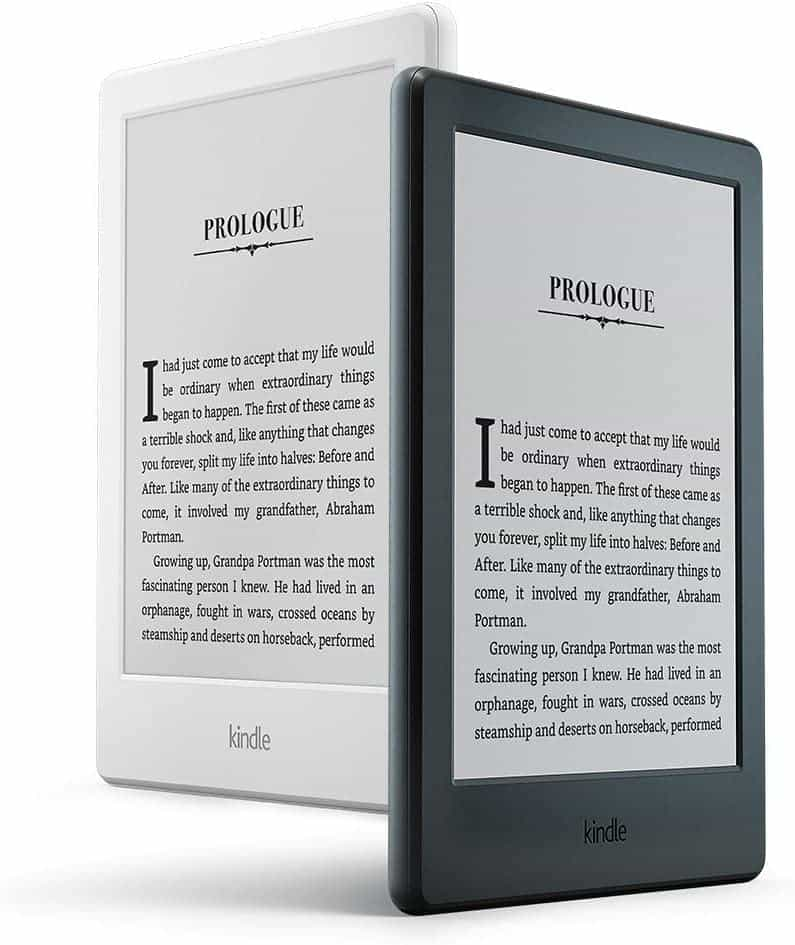
If you got a Kindle Fire tablet, as mentioned above, there is a way you can track its location as long as it’s running OS 3.2.5 or succeeding operating systems.
Though it is sad that the answer is a “no” for the “Is there a “Find my Kindle” app?” question, there are still some things you can apply as precautions as well as steps to do when your Kindle device has been really lost. The second and third parts of this article will be highlighting this information that we know would be so much beneficial to you in the long run.
Part 2: Precautions to Apply Relative to the Possible Lost of your Kindle Device
They say it’s better to be safe than sorry. Well, this somehow applies to lots of instances – even on using devices like your Kindle! Upon confirming the answer to the “Is there a “Find my Kindle” app?” query in the previous section, it would be good to do or apply some precautionary measures that are relative to your Kindle device being possibly lost in the future. We are not saying it will be lost but instead, we’re trying to keep you safe just in case this unfortunate is bound to happen!
Here are some tips to remember.
Tip #1. Creating a Passcode
Again, some Kindle users might not be scared about getting their devices lost but because there could be some files or details on it that somebody should not be able to access. Thus, it is recommended that you always set passcodes on all devices that you have including your Kindle. Whenever someone unauthorized wishes to open your Kindle device, the passcode that you initially set would be required to be inputted. Of course, it is suggested that you use a powerful and “hard-to-guess” one!
Tip #2. Register your Kindle Device

It is also recommended that you get your Kindle device registered. This will help reduce the number of property-related crimes and could even help improve the possibility of getting the device back to you in case it was lost or stolen. Most of the things you do on your Kindle require your Amazon account details which makes it very important to have it registered beforehand.
Tip #3. Always Take Note of your Kindle Device’s Serial Number
The moment you bought your Kindle device, immediately take note of its serial number. When filing a police report after you lose your device, you would be asked about it.
There are even plenty of ways to find out what your Kindle Device’s serial number is. You can either check the packaging box, head over to the “Device Info” section (from “Settings”, “Device Options”), or look for it via the Amazon website.
Tip #4. Adding Personal Information
It would also be good to attach perhaps, a sticker, to your Kindle device that has your contact details. In case it was lost and was found by a good Samaritan, it would be much easier for him to reach out to you.
Though there isn’t a “Find my Kindle” app that can be used by Kindle device owners, it is still good to know that there are these things they can do as precautionary measures!
Part 3: What Should You Do When Your Kindle Device was Lost?
Sadly, the “Is there a “Find my Kindle” app?” question was answered by a “no”. Thus, the chances of getting back your Kindle device fast somehow have become lesser. But there are still you can do the moment you really lost your Kindle device. Here are those.
#1. Deregister
It is recommended that you immediately deregister your Kindle device from your Amazon account the moment you really verified that it has been lost or stolen by someone. This will prevent others from purchasing books online without you knowing. All you need to do is head over to the “Manage Your Device” option.
Upon completing the process, the contents your lost Kindle device has will be removed. All the books you purchased before will still be there and can still be downloaded again.
#2. Reach out to the Customer Service Team
After completing the “deregistering” process, you should reach out to the customer service of Amazon to explain what actually happened. Once you gave your serial number, they will then be marking your device as “stolen” and have it blacklisted (if you want to).
#3. Locating your Kindle Fire Device
As mentioned, there is a huge chance to find your Kindle Fire when lost. It’s just that the “location-based” services must be turned on. You can just simply head to the “Manage Your Devices” section to do this.
#4. Check Kindle Reunion
If you aren’t aware yet, there is a platform that works like an online community where you can reunite with other people, the “Kindle Reunion”. You just have to provide your email address and your Kindle device’s serial number. Once someone found it and submitted it through Kindle Reunion, both of you will get an email and you can reach out to each other directly!
Though it’s sad that we have answered the “Is there a “Find my Kindle” app?” question negatively, it is still a relief that there are both precautionary measures and things you can apply and do when you have lost your Kindle device. Just make sure to remember every detail that we have shared in this post!
Part 4: An Extra Tip About Audible Books
Upon discussing the main topic of this article – “Is there a “Find my Kindle” app?” question, we believe it’s also good to share some relevant details about keeping your Audible books forever accessible (just in case you are also an audiobook enthusiast). Thus, we had this section added.
If you have been thinking of keeping your Audible books accessible on any device that you own, you have to deal with their DRM protection first. Fortunately, removing it has been made so much easier nowadays. All you need is a great device that has the DRM removal function such as the TunesFun Audible Converter. In fact, apart from helping with this process, it can even be used as a converter making it simple for you to transform your Audible favorites to common formats like MP3.

The TunesFun Audible Converter has a conversion speed of 60x and ensures that all the files’ ID details and original quality will be preserved. It is also easy to use given that its interface was designed so well to cater to all types of users – from beginners to professionals.
There are bunches of apps that work the same way as that of TunesFun Audible Converter! However, this is proven reliable and trusted already! So, if you are to ask, this is definitely the most recommended converter of all.
Part 5: Summary
We have finally dealt with the “Is there a “Find my Kindle” app?” query in this article. Though there isn’t such an app that’s available, you can still apply some measures in order to get your content and details protected the moment you have your Kindle device lost.
Additionally, if you are looking for a tool to help you keep your Audible files accessible anytime and anywhere, keep in mind that TunesFun Audible Converter will always be the best “go-to” app!
Leave a comment