Is There an Audible App for Mac? [2025 update]
“Is there an Audible app for Mac? I have been curious about this as I am wondering if I can stream my favorite Audible audiobooks on my Mac. Hopefully, I can get this query answered right away.”
Audible is a great platform to turn to if you are looking for great collections of audiobooks. The good thing about this is that the app can be accessed on portable devices such as Android and iOS gadgets. Thus, for those audiobook fanatics who are always on the go, accessing their favorite content and still be on track with what they’re currently listening to isn’t a problem at all. However, there could be cases when you feel like you would want to stream Audible audiobooks in other format on your Mac and thus, making you ask the same question above – is there an Audible app for Mac?
Luckily, this article will be focusing on getting the abovementioned query addressed. As we head over to the first part, we will find out the answer to this “is there an Audible app for Mac?” question right away.
Article Content Part 1: Finding Out if There’s an Audible App for MacPart 2: Ways to Stream Audible Audiobooks on MacPart 3: Download Audible Books and Access Them on Any DevicePart 4: Summary
Part 1: Finding Out if There’s an Audible App for Mac
Right away, in this section of the article, the “is there an Audible app for Mac?” query shall be answered.
It is quite unfortunate to share that the answer to the above question is negative. Sadly, there isn’t an Audible app that can be used on Mac unlike on Windows. But this is not something you should be worried about when it comes to continuing your audiobook streaming activity on Audible via your Mac. You should know that though the “is there an Audible app for Mac?” question was answered by a “no”, there are still plenty of ways that you can listen to your Audible favorites using your Mac.
We understand that you are trying to address the “is there an Audible app for Mac?” question as it is indeed great to also be able to listen to Audible audiobooks on a much larger screen such as that of your Mac. Thus, to cast your worries away, as you move to the next part, you will be exposed to the workarounds that you can try in order to be able to stream your favorite Audible audiobooks using your Mac.
Part 2: Ways to Stream Audible Audiobooks on Mac
This article was created in order to answer the “is there an Audible app for Mac?” query. However, it would also be worthwhile to provide information relating to the bunches of methods one can try to be able to listen to Audible audiobooks on Mac. Thus, we have this section of the article added.
Using the Cloud Player
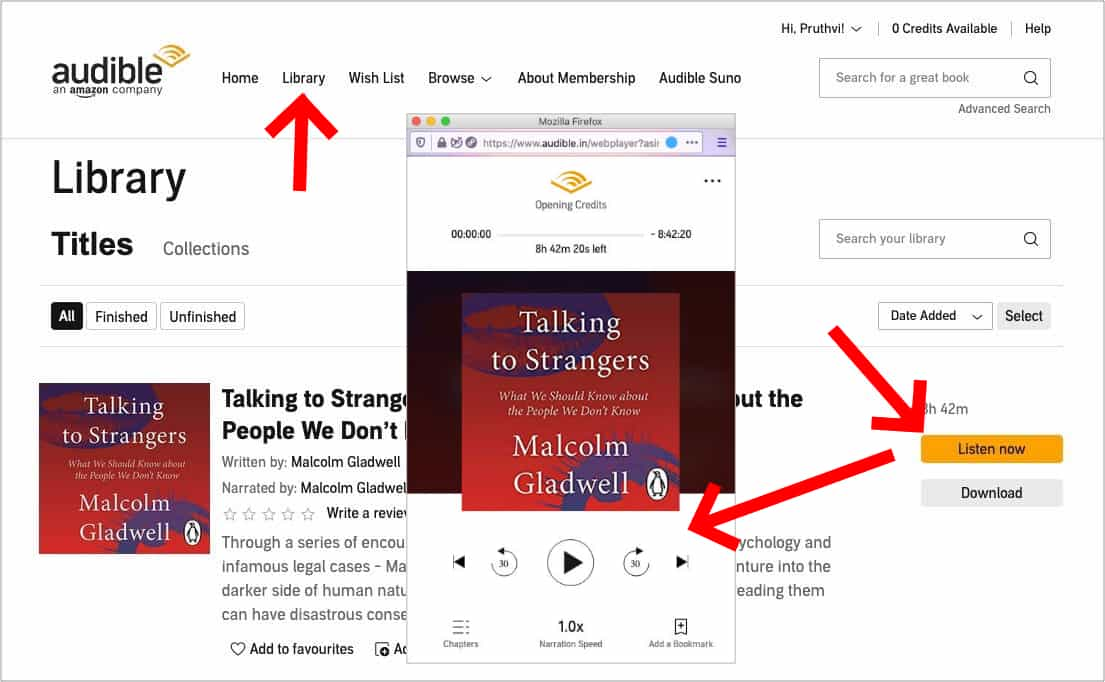
Audible is indeed an amazing platform because apart from offering an app to users (that can, of course, be installed on portable devices and on Windows PC), there is also the Audible Cloud Player that lets Audible enthusiasts access their accounts online. This is very simple to use. All you have to do is head over to the Audible website via your Mac’s browser and then just sign into your account using your account credentials. Upon logging in successfully, just move to your library and then look for the specific Audible audiobook you’d like to listen to. Next to it, there should be a “Play” button that you must click to finally start listening to that specific title!
Via the Audible Cloud Player, you may also enjoy other perks such as being able to add bookmarks, jump to the chapters you’d like to stream next, or simply modify the playback speed if you aren’t comfortable with the current one.
It is just that when using this, you must ensure that your Mac is connected to a stable Wi-Fi network so as to avoid issues when streaming.
Using the iTunes App
We can say that the official method of streaming Audible titles on Mac is via the use of the iTunes app. Let us now find out how you may start listening to Audible books through iTunes.
Step #1. On the Audible desktop website, move to your “Library”. Look for an audiobook you’d like to download and tap the “Download” button next to it. Upon completion, click the downloaded file.
Step #2. You shall see a pop-up window requesting you to have the current computer in use be authorized. All you need to do is press the “Yes” button.
Step #3. A new tab shall open up asking you to input your Audible login details. Please provide as needed. Upon completing this, the “Click here to complete your activation” menu shall show up. Click this.
Step #4. Finally, the iTunes app will be launched automatically. To be able to see your audiobooks, just hover your mouse to the “Audiobooks” section.
You may now start listening to your Audible favorites through the iTunes app on your Mac! Just take note that when jumping into chapters, you must use the menu bar that is at the top area of the screen.
Though good enough, some users are complaining about a few drawbacks of using the iTunes app when listening to Audible titles.
- Modifying the playback speed isn’t possible.
- Bookmarking can’t be done.
- When trying to sync on devices such as mobile phones, there are usually issues with syncing.
- The user interface of iTunes is somehow not that ideal for audiobook streaming.
Using Android Emulator
Some users are saying that using Android Emulators such as “Nox” also works. If you are interested to find out more about this method, then continue reading.
Step #1. Head to Nox’s official website and get it downloaded to your Mac.
Step #2. Upon downloading, open the .dmg file and install it on your Mac. Once done, you have to drag the “Nox App Player” to the “Applications” folder. You must allow all the needed permissions to get the app finally running. It is also recommended that you restart your Mac.
Step #3. Using the Nox App Player, you can search for the “Audible android apk” file, and once found, install it the same way you do when using an Android device.
Upon completing the installation of the Audible Android app, you would just need to open your Amazon account and then you’ll be able to see your audiobook collections in your library! This app’s UI is quite intuitive. Plus, you’ll also get to enjoy other advantages such as the ability to change the playback speed, jump into other chapters, etc.
Part 3: Download Audible Books and Access Them on Any Device
If you have been an avid user of Mac, it is definitely disappointing to find out that the answer to the “is there an Audible app for Mac?” query is negative especially if you are so into Audible audiobook streaming. Fortunately, there are still other methods of how you can enjoy listening to your Audible favorites on Mac as presented in the second part. However, you must know that there is a better method of streaming Audible titles without thinking of any other limitations. That is, downloading them and making them accessible on any device or media player. But how can this be done given that they are encrypted with DRM?
Well, the above is simple. In this case, what we need is help from professional tools such as the TunesFun Audible Converter. This is a powerful software app that does DRM removal fast. Apart from this advantage, it can even help transform audiobooks into more flexible formats like MP3. It is also notable that it works at a fast speed of 60x. Indeed, no time would be wasted! Additionally, the audiobooks’ original quality as well as their ID tags and metadata information will all be maintained.
If you wish to check and try how easy it is to use the TunesFun Audible Converter, you may also use the below guide.

Step #1. Install the TunesFun Audible Converter on your computer and start adding the Audible books to be converted once you have launched it.
Step #2. Choose an output format that you like but make sure that it would be playable on Mac as we’re trying to find the best way to listen to Audible titles on Mac in this post. Modify the output parameter options that you wish to change.

Step #3. Tap the “Convert” button once you’re ready.
In no time, you shall see that the converted and DRM-free Audible books will be saved on your computer. Those can now be accessed and moved to any gadget that you own!
Part 4: Summary
“Is there an Audible app for Mac?” Finally! This has now been answered. Though the Audible app isn’t available on Mac, it is still great to know that it won’t hinder anyone from listening to Audible books using Mac as there are bunches of ways to stream them. Again, among those ways, it can still be said that the best would be to download the titles and convert them through apps like the TunesFun Audible Converter!
Leave a comment