Kindle Not Syncing Across Devices: Reasons And Solutions
“Why am I encountering the “Kindle not syncing across devices” issue? How can I have this fixed?”
We definitely agree when people would regard the Amazon Kindle device as one of the most popular and most used e-readers that were introduced to the public.
You can do bunches of things with your Kindle device such as reading e-books, personal documents like PDFs, and the like, streaming movies or TV shows, downloading audiobooks and listen to, listening to good music, etc. Its sleek design and style even make it fancy to use. And, because it’s lightweight, it is comfortable to bring it anywhere you want to.
However, the same with other gadgets or devices that people use, there are also instances when unexpected problems or issues occur. In the case of Kindle, a good example would be the “Kindle not syncing across devices” dilemma.
A lot of Kindle users have actually raised this concern on most community platforms but if you haven’t found the best workaround yet, then reading this article would be helpful.
It would be totally annoying when your Kindle is not syncing across devices especially if you are someone who’s into switching gadgets from time to time. The syncing process makes it easy to immediately jump into the section where you last left off. But if unexpectedly, it won’t function as usual, that would totally be frustrating. We bet you’ll agree to this!
Let’s then get to see how this “Kindle not syncing across devices” dilemma can easily be addressed by checking out what we have presented in this post!
Article Content Part 1: Typical Reasons Behind the “Kindle Not Syncing Across Devices” IssuePart 2: The Things You Should Do When Your Kindle Isn’t Syncing Across DevicesPart 3: An Extra Tip for People with Audible Books CollectionsPart 4: Summary
Part 1: Typical Reasons Behind the “Kindle Not Syncing Across Devices” Issue
As important as finding out the solutions to the “Kindle not syncing across devices” problem, knowing what might have caused it is vital as well. Thus, we have created this part of the article as the beginning section to highlight the probable causes of the issue.
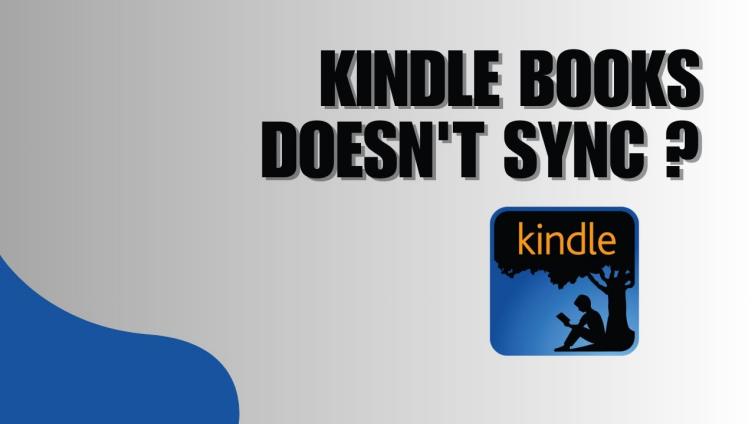
#1. Unstable Wi-Fi Connection
Kindle’s syncing process only works when the device is connected to a network. Thus, it is important to verify if your Kindle is connected to a stable Wi-Fi network as well. Without the internet around, lots of other features can’t also be enjoyed such as shopping for new titles or downloading them.
#2. The Whispersync Function Has Not Been Enabled
The Whispersync function on Kindle (that’s built-in) makes the syncing process possible. Thus, it is also a recommendation to check if this has been enabled. Remember that even though it’s a built-in feature, this function still needs to be turned on manually.
#3. A Wrong Amazon Account Is in Use
If you have multiple Amazon accounts, you might also consider an error from your side such as not using the correct Amazon account. Make sure that on all the devices you are trying to use, you are using the same Amazon account so as not to encounter issues when accessing all the digital items saved on Amazon Kindle.
#4. You Could Be Syncing Files in Huge Sizes
Another possible cause of the “Kindle not syncing across devices” problem is the file size itself. Sometimes, when we’re trying to sync digital content, failure could appear especially when we’re syncing files in huge sizes at one time. It is also good to consider doing it in batches.
#5. You Might Have Used An Invalid Payment Method
Sometimes, the syncing of Kindle content won’t happen due to the invalid payment method that you used when you bought the item.
Aside from what we have listed above, there could have been more possible causes behind the “Kindle not syncing across devices” dilemma that aren’t listed here. Knowing them could also play a part in finding out how the issue can be addressed correctly.
Let’s now move into the workarounds that we have in this article that hopefully, could also help you out.
Part 2: The Things You Should Do When Your Kindle Isn’t Syncing Across Devices
To finally help you solve the “Kindle not syncing across devices” problem, we have listed here some of the things you can try and do. Check them out one by one.
Solution #1. Verifying Your Network’s Stability
As also mentioned in the first part, one of the common reasons why your Kindle is not syncing across devices could be the issue with your Wi-Fi network. Thus, it is suggested that you also verify your Wi-Fi network’s stability. You may try running other apps to see if there are indeed issues with it. Restarting your router could also work.
Solution #2. Double-check If You Enabled the Whispersync Function
The Whispersync function on Kindle makes the syncing process possible. Thus, it is a must that it has been enabled. To double-check, you just have to go to the “Manage Your Content and Devices” section, tap “Preferences” next, and then the “Device Synchronization (Whispersync Settings)” menu.
You have to see if this function has been turned on. If not, do so. If it has been enabled already, try to turn it off and wait for a few minutes before turning it on again.
Solution #3. Try to Log out of Your Kindle Account
One of the most basic and common workarounds to do is to log out of the Kindle account that you’re using. Sometimes, this also fixes the issues one is encountering on the platform.
To log out of your account, just proceed to the “Settings” menu and then look for “My Account”.
Solution #4. Try to Restart Your Kindle Device
It is also common to think about restarting your Kindle device when an issue occurs. You may also do so and see if it will help address the “Kindle not syncing across devices” problem. Resetting could also work however, proceeding with this would make your downloaded content disappear. And so, you would need to download them again afterward.
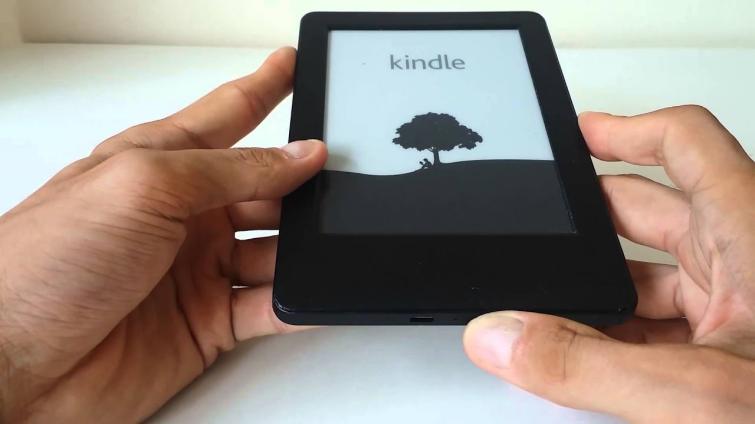
Solution #5. Verify What Payment You Used Before
If you mistakenly set an invalid payment method before, it is also worth checking it. To do it, you just have to go find the “Edit Payment Method” option. You can see it by tapping the “Manage Your Content and Devices” option, then moving to “Preference”, and finally, to “Digital Payment Settings”.
Solution #6. Reach out to Amazon Support Team
If upon doing all the possible solutions you could think of to address the “Kindle not syncing across devices” problem, and yet, the issue is still there, it will then be a good move to contact the Amazon support team. In this way, they can help further advise what other actions you can take to fix the problem.
Only a few solutions to the “Kindle not syncing across devices” issue were presented in this part of the article. Of course, there are lots of more that you can try. But hopefully, upon doing any or all these mentioned workarounds, you’ll finally get the problem addressed or sorted out.
Part 3: An Extra Tip for People with Audible Books Collections
Aside from being a Kindle user, if you also happen to be a fan of using Audible, reading until the end of this section will benefit you in some way.
If you have bunches of Audible collections with you, you might probably have thought of getting them accessed on any device that you own and even getting them played on your car stereo. However, the DRM protection that they have hinders you from doing so. It could have been thought of as an issue before but it is no longer a dilemma nowadays.
The removal of Audible books' DRM protection can actually easily be done. One just needs to use the right tool. In this instance, we recommend the use of tools like the TunesFun Audible Converter. Of course, it has the ability to perform the DRM removal process. But aside from this, it offers more!
With TunesFun Audible Converter, you can even enjoy these other benefits.
- You’ll have the ability to convert your Audible books to common formats like MP3, FLAC, M4A, and WAV.
- It works at a speed of 60xmaking the process efficient enough.
- All the Audible books’ ID tags and metadata details as well as original quality shall be maintained (because the process is lossless).
- It supports batch conversion.
- It can be installed on both Windows and Mac PCs.
- It has simple navigation functions and a friendly UI making it easy to use.

If you are not in the look for such a tool at the moment, knowing these things could also get you an advantage especially when you arrive at the moment when you need your Audible files to be accessed on other gadgets that you have.
Part 4: Summary
At first, people would think that facing issues like the “Kindle not syncing across devices” would bring them so many problems. But today, it’s no longer the case. There are now numerous ways one can address concerns like this. Some were even presented in this article. Hopefully, those that we have here will help bunches of Kindle users out there.
Additionally, for Audible fanatics who are also reading this post, we do hope that the last section could also help you in some way. Remember that tools like the TunesFun Audible Converter are always available to help you keep and make your Audible collections accessible anywhere.
Leave a comment