All You Need To Learn About Kindle Unlimited Books
If you wanted to explore all the latest releases when it comes to audiobooks as well as the classic ones, there is no other way but to learn more about Kindle Unlimited books. By getting this, you can enjoy a literary service that is binge-worthy and pocket-worthy as well. By availing of Kindle Unlimited books, you can enjoy unlimited listening and reading to all the audiobooks that you love.
In this article, we are going to talk about how to avail of Kindle Unlimited books. This is really important if you are a bookish type of person and you wanted to make sure that you get what you pay for. Also, in this article, we are going to share with you a tool that can help you access your audiobooks with ease without spending too much money, as well as effort and energy. If you are up to knowing more, you have to read this article until the very end.
Article Content Part 1. What Is Kindle Unlimited Books And How Does It Work?Part 2. Is There A Way To Access Audiobooks Limitlessly?Part 3. To Summarize It All
Part 1. What Is Kindle Unlimited Books And How Does It Work?
Kindle unlimited books were first launched in 2014, and it allows you to access thousands of audiobooks, millions of eBooks, and some magazine subscriptions. This is for certain if you are using a compatible device, so if you do not have a Kindle you can still enjoy it. As long as you have a Kindle device or a device where the Kindle app was installed, everything would be easy and smooth. There is a feature where you can borrow up to ten (10) titles all at once, and once you are done with all of them, you can return them so you can borrow more.
If you are a keen observer, you will notice that there will be a button beside eligible books it says “Read for 0.00”, if you see this you can click on this book to be able to add it to your list of borrowed titles. Once done, you can see it available on all of your devices where you are logged in using the Kindle app. You can manage all the titles that you have borrowed from the Kindle app, using your Amazon account.
How To Enjoy Kindle Unlimited Books?
Of course, we need to learn how can we avail of Kindle Unlimited books, well the steps to do it are easy to follow. To start you just have to go to the Amazon site and click the yellow button that is signifying the “Sign in to view offers” option. You can also see the “Join Kindle Unlimited”, or the “Start your free trial” options.
How Much Is Kindle Unlimited?
We also have to be informed of the cost of Kindle Unlimited books, well if you are one of the many individuals who love to listen to audiobooks, it will cost you £7.99 per month. If you are one of the users who wanted to try how the platform works, there will always be a lot of free trials to enjoy. You can sign up right at the moment that you have known about Kindle or if you want try the use of the platform for thirty (30) days to see how good it is and if it fits your preferences and wants. It is also needed to be remembered that once the free trial to Kindle Unlimited books has ended, the subscription you had will be renewed at the regular monthly price.
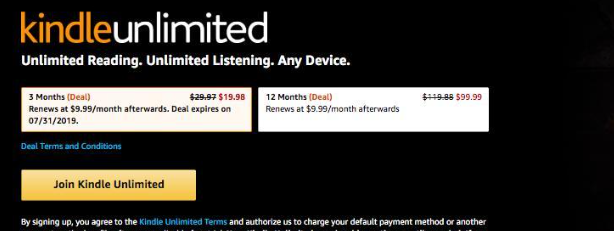
Is It Possible To Share Kindle Unlimited?
Of course, some of you may ask if it is possible to share Kindle Unlimited books with other people, it is possible but there are a few steps that you have to consider first. You have to create Amazon Household so that you can share contents you like with your family members. Once the household is created, it is possible to share games, audiobooks, ebooks, apps, and a lot more with your loved ones. However, it is also a must to remember that for Kindle Unlimited titles, the main Kindle Unlimited account holder is the only authorized person to initiate the sharing.
How Can I Cancel Kindle Unlimited?
Now that you have many ideas about Kindle Unlimited books, it is also a must to know how to cancel them. In case you got busy dealing with your day-to-day business, and you do not have enough time to deal with Kindle, you can cancel it anytime. And in case you fell in love with it again, and wanted to rejoin, it is also possible to do it, anytime. If you want to cancel your Kindle Unlimited books membership or subscription, just go to the official site of Kindle and start managing your Kindle Unlimited membership.
You just have to look for “Cancel Kindle Unlimited Membership” and then there will be steps that you have to follow. Once you have successfully canceled your membership, you have to know that the membership will stay active until the date of your next bill. Once you have passed that, you cannot access any content from Kindle that you have borrowed using the Kindle Unlimited books feature. But, what should you do if you wanted to listen to audiobooks you love limitlessly? Is there a tool that can help you? If you are interested to know more, you have to finish the article by the very end.
Part 2. Is There A Way To Access Audiobooks Limitlessly?
Now that we have ideas about Kindle Unlimited books, it is now time to discuss a method that can help us enjoy accessing Kindle audiobooks or any audiobook easily. In case you have encountered difficulties when it comes to dealing with format incompatibility, we are here to help you. We are here to introduce to you TunesFun Audible Converter, one of the best professional tools that will help you access your most loved audiobooks limitlessly at your own convenient time.
If you have known everything about this tool, you will be amazed, it is full of amazing features which will make you think how much happiness the tool can give you. Well, when it comes to learning, anyone who loves to listen to audiobooks or read any book will really be so delighted. In order to give us an idea of what the TunesFun Audible Converter has installed for us, let us see the list of features that we have below.
- File formats of the audiobooks in Audible are in the AA or AAX format, this is why it is really hard to use just any device in accessing these types of files, it is a must that you convert these file formats first to make them flexible and accessible. The TunesFun Audible Converter can help you with it, it can convert your AA or AAX Audible audiobooks into MP3, M4A, FLAC, WAV, AIFF, and a lot more.
- When you opted to use the TunesFun Audible Converter, it can convert your audiobooks 60 times faster than basic professional converters, so you can surely save time, energy, and effort as well.
- The great thing about this professional converter is, even if the process of conversion is fast and efficient, the quality of the converted audiobooks will not be compromised. You can still enjoy the best quality while having the chance to keep other important data such as metadata and ID tags.
- The interface of the TunesFun Audible Converter is fun, easy, and simple to use. You would not an intensive guide to be able to deal with it. The conversion process will be as smooth and as simple as the tool’s procedures.
Let us try to check the steps on how to enjoy Kindle unlimited books with the help of the TunesFun Audible Converter.
Step 1. The TunesFun Audible Converter must be downloaded and installed on your Windows or Mac Computers. Once the professional tool has been installed, launch it and start adding all the audiobook files that you wanted to convert.

Step 2. Once all the files that you have to convert have been added, we can now begin to select the format of the files that you need. You also have to create a folder where the converted files will be saved once the process has been completed.

Step 3. In order to finalize the process, tap the Convert button, and wait a few seconds until the conversion process has been finally finished.

Part 3. To Summarize It All
The importance of books has always been there, it is a part of the learning culture that’s been passed from generation to generation. Only the means of access differs from how we can enjoy it today and in the coming days to come. The emergence of Kindle Unlimited books and professional converters like TunesFun Audible Converter has made the journey to learning as accessible and convenient as ever.
Leave a comment