Kindle Unlimited Vs. Audible: Which One Is Better?
Audiobook streaming is now the trend. Nowadays, bringing physical books is no longer being done by most people. Instead, downloading their favorite stories on their handy devices is what they are now doing. Fortunately, there are various platforms offering audiobook streaming services – Audible and Kindle being the front runners and most popular ones.
Since our discussion would be Kindle Unlimited vs. Audible comparison, this would surely be beneficial to you if you are having a hard time choosing which one to subscribe to. Both of these two are under Amazon. Kindle Unlimited is known to provide e-books and audiobook streaming services to its users whereas Audible is popular as a platform focusing on providing great audiobook streaming perks to audiophiles. So, this is now the question – which is the better provider between the two?
Article Content Part 1. Differences Between Kindle Unlimited and AudiblePart 2. Pros, and Cons of Kindle Unlimited and AudiblePart 3. Bonus Details: Make Audible Books Playable on Any DevicePart 4. Summary
Part 1. Differences Between Kindle Unlimited and Audible
Actually, since both the Kindle Unlimited and Audible are greatly known as the best Amazon products, there are not many differences between the two. Audible keeps its throne as a platform offering audiobook subscription plans whereas Kindle Unlimited lets its subscribers also access magazines and electronic books. Let us look further into each important aspect differentiating these two platforms.
Subscription Plans and Free Trial Offers
The subscription plan under Kindle Unlimited costs 9.99 USD per month. With this price you are to pay monthly, you’ll be able to download and read over a million books, including over 2,000 audiobooks for free, and approximately 5,000 available at a discounted price. Borrowing books can be done as well. But in reading capacity, use your Amazon account only to borrow up to 20 eligible Kindle Unlimited titles at a time. This platform is offering a free trial for new users. There is no lock-in, and you can cancel at any time you like.

Audible, on the other hand, has 2 paid subscription plans – the Audible plus (7.95 USD per month) and the Audible Premium Plus (priced at 14.95 USD per month). The same with Kindle Unlimited, Audible has a free trial offer. During the trial period, you’re given 2 credit points that you can use to purchase products and 2 Audible Originals. Subscribers also have unlimited access to the entire Audible Plus Catalog, which has over 11,000 audiobooks. In addition, members enjoy reduced prices for all Audible audiobooks.
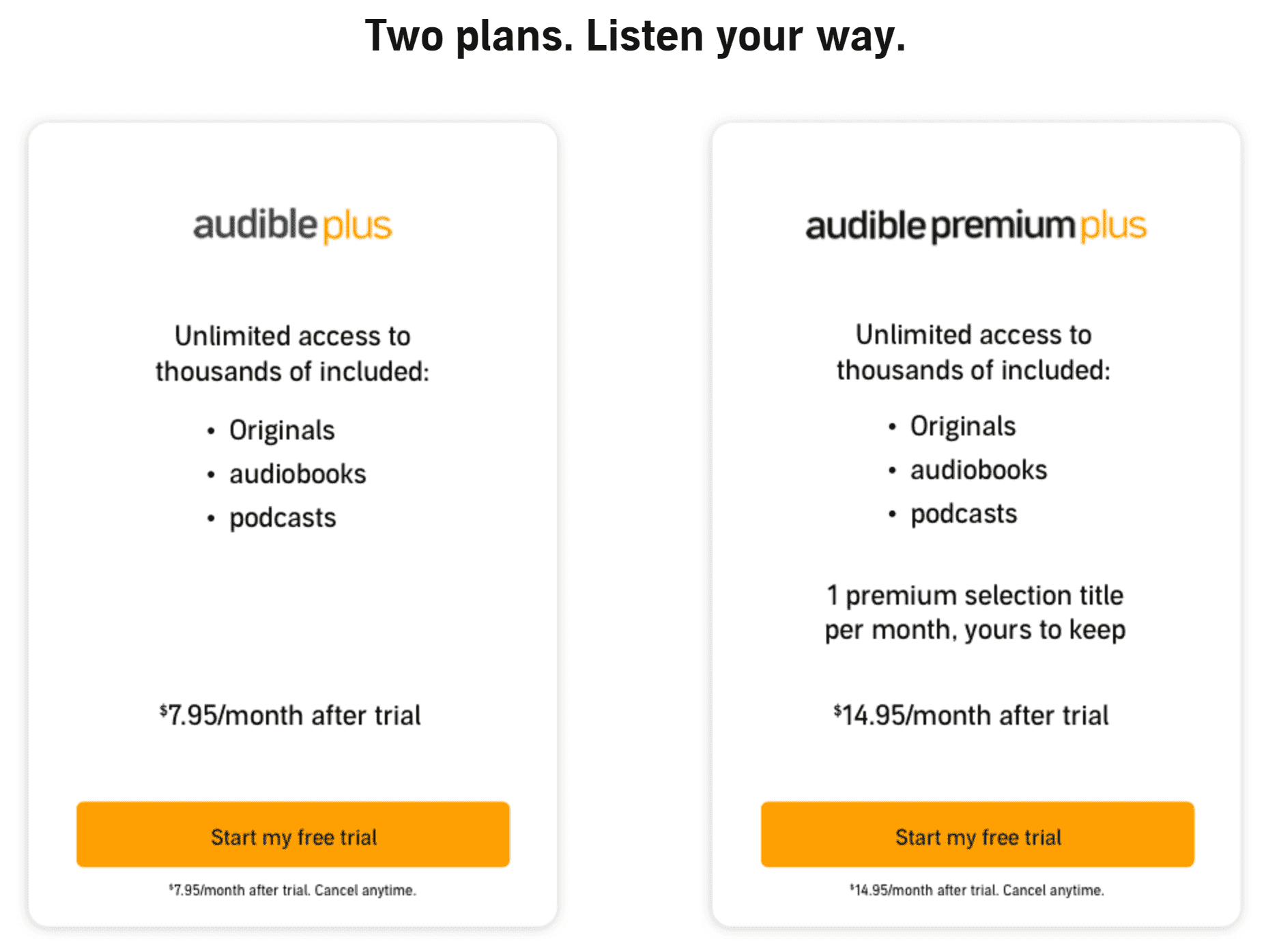
When considering Kindle Unlimited vs. Audible membership, our best tip is to actually give them both a try and see what you like—and you can do that cost-free by starting a free 30-day trial of Audible and a free 30-day trial of Kindle Unlimited!
Compatibility
Now, we will be presenting Kindle Unlimited vs. Audible comparison when it comes to the “Compatibility” aspect. You don’t have to be fooled by Kindle Unlimited’s name. When subscribing, it does not mean that you would a Kindle device to stream. Kindle Unlimited can be used on Kindle or Fire devices, it can also download the Kindle app on multiple devices and operating systems, which are: Kindle, Android, iPhone, Tablet, and Laptop/Computer if you don’t wish to purchase a Kindle device. You can easily swap between the devices without any hassle.
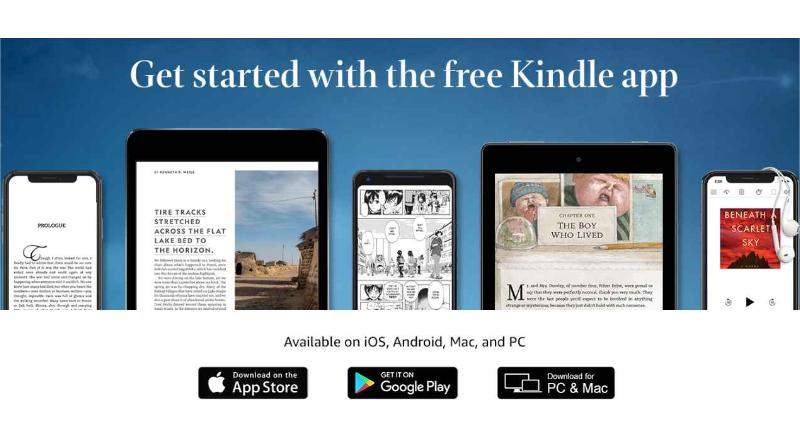
But in order to remain compliment with Google policy changes, it is now impossible to buy ebooks using the Kindle app, on any mobile operating system. In order to read books on your Kindle app, you would need to log in to your Amazon account using your computer or mobile internet browser, purchase a book you want and then open the Kindle app and sync it. It seems to make buying ebooks more difficult on Kindle.
Audible comes with wider compatibility compared to Kindle Unlimited. All those Audible titles you purchased can be played via the Audible app itself. This application can be downloaded from the App Store and Google Play Store to your mobile devices. Devices that are Alexa-supported, Windows and Mac computers, Sonos speakers, Fire TV, and MP3 Players like Sandisk Clip Jam can also be used to stream Audible audiobooks. But as of July 31, 2022, the Audible app for Windows 10 has been deprecated. Listening to Audible can be a problem for Windows 10 users. Fortunately, you can liberate your Audible files by converting them to DRM-free MP3 files with Audible Converter we will introduce in part 3.
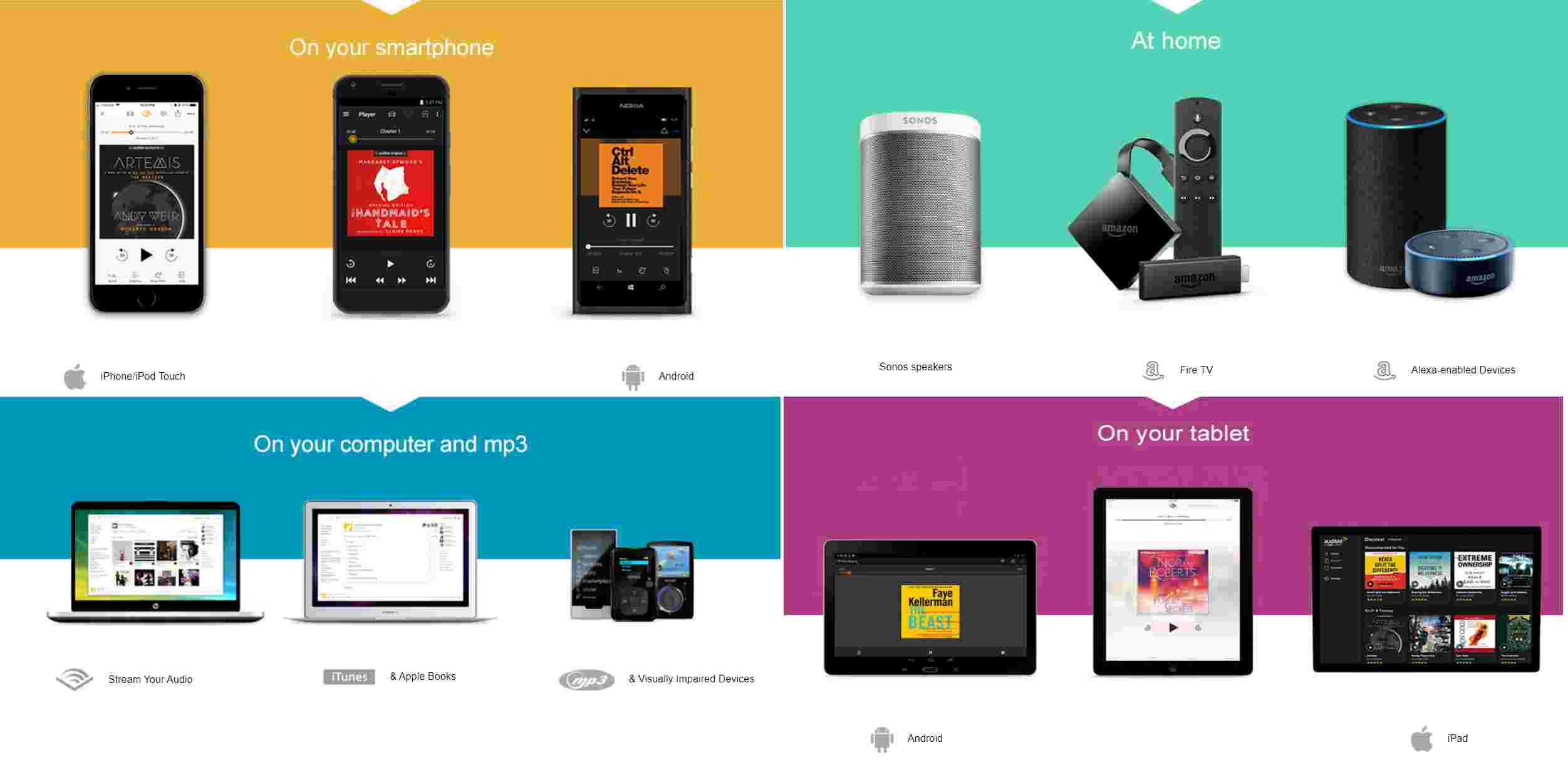
Availability
It is quite unfortunate to find out that Kindle Unlimited is only available in the US. Kindle Unlimited subscriptions can’t be transferred to a new country or region. If your country changes, your subscription is canceled and your titles borrowed through Kindle Unlimited are automatically returned. Those from other locations such as the UK, Spain, China, Italy, France, Germany, and more can simply sign up via the local services. The titles might be different though.
Compared to Kindle Unlimited, Audible can be accessed in most countries around the world. The catalog of audiobooks per country could also differ due to some restrictions in licensing.
Cancelation
In Kindle Unlimited, after subscribing to the free trial period, cancelation can be done anytime. You just have to be keen enough because if you weren’t able to cancel before the trial period ends, you will be charged 9.99 USD. After canceling, those borrowed titles can still be accessed until it expires the next month. Afterward, those will be removed from your library.
Actually, it is almost the same with Audible. It’s actually even better because you can keep an audiobook after the trial ended. Those titles you have in your library will be kept as well. In addition, Audible is known to offer a great return and exchange policy. If you purchased an audiobook, and you seem not to like it that much, you can return it as long as you’ll get it returned 365 days from the date of purchase.
Apart from these four presented aspects in the Kindle Unlimited vs. Audible comparison that we made in this part of the article, there could still be other factors that you could check and look into before deciding which is better between the two. We’ll give more details relative to this topic as we get into the next part which will highlight the major pros and cons of these two platforms.
Part 2. Pros, and Cons of Kindle Unlimited and Audible
Wondering about Kindle Unlimited vs. Audible? To give you more details about Kindle Unlimited and Audible, as mentioned, we have prepared here a list of their advantages and disadvantages. You may refer to the below to get a clearer idea of the differences between the two.
Audible
Perks
- Once the membership expires, all audiobooks bought will be kept and maintained. Those would still be accessible.
- One can enjoy the return and exchange policy.
- Audible has a huge audiobook collection and library.
- There are always great deals and offers.
Drawbacks
- Those remaining credits will expire the moment you have your membership canceled.
- There are some users who cannot buy more credits.
Kindle Unlimited
Perks
- This offers a huge library as well with 1.5 million e-books and 2,000 audiobooks.
- There are other media contents offered such as magazines.
- You are to pay a lower subscription plan.
- You don’t have to worry about the due date when borrowing books.
Drawbacks
- The latest or newly released audiobooks may not be available in its catalog.
- After your membership expiration, those titles that you have will be removed from your library.
- To break even, reading numerous books per month is advised.
Part 3. Bonus Details: Make Audible Books Playable on Any Device
We think we have served you a very comprehensive comparison of Kindle Unlimited vs. Audible. Holistically speaking, when choosing between Kindle Unlimited and Audible, you must consider various scenarios before opting for either or both of them. If you’re solely in it for audiobooks, then Audible might be a better way to go.
However, Audible products are available in two formats with DRM protection (digital rights management): the AA format (.aa) and AAX format (.aax). It means that downloaded Audible audiobooks can't be played on unauthorized devices like some MP3 players, Google Home, Android or IOS smartwatches, and Kodi. As we mentioned above, you can not run the Audible app on your Windows 10.
Most MP3 players can handle several audio formats including MP3, WMA, and AAC, if you bought one MP3 player before and you are an Audible user or you have decided to get a subscription plan under Audible, you’d have to convert Audible files to MP3 or whatever, to remove the DRM, which would be an extra job.
How to play Audible audiobooks on MP3 players, Windows 10, or your own device without authorization? This section of the article will be beneficial to you. In this case, to get these hindrances eliminated, you would need the help of amazing tools such as the Tunesfun Audible Converter.
This TunesFun Audible Converter is a tool that lets one remove the DRM protection easily and aids in the conversion of the files to common formats like MP3. So it is easier to share Audible books with family and friends without paying for any subscription. It is also fast enough to process bunches of audiobooks though they are lengthy and even ensures that the original quality and metadata information will all be kept.
For your reference, here is how you can use this app.
Step #1. Once this has been installed on your PC, launch the app and start adding the Audible books to be processed.

Step #2. Choose an output format to use and set up an output folder link. You can also try editing other output parameter settings if you wish to.

Step #3. Tap the “Convert” button at the bottom of the screen to let the app start the transformation of the files. DRM removal procedure shall also be done at the same time.

As simple as that, you’ll have audiobooks in the format you desire, already DRM-free!
Part 4. Summary
With the comprehensive comparison of Kindle Unlimited vs. Audible that we made here, we do hope all your queries have been answered and that you will now be able to choose the platform that is better suited to your needs and budget.
If you are wondering what tool would help you best in case you wish to download and keep all your Audible favorites for free, remember that there are great apps such as this TunesFun Audible Converter!
Leave a comment