What Is The Monthly Cost Of Audible? Is It Worth The Price?
Audible is one of the most famous platforms where you can access all the famous audiobooks in the world. But, do you have an idea about the monthly cost of Audible? Well, here we are going to discuss how many books can we get if we have subscribed to the monthly subscription of Audible. And if you have a tight budget, we are also going to analyze if Audible is really worth the price.
So, if you are interested in knowing more about how much Audible costs, reading this article would help you a lot. Let us start and discover all that we need to know about Audible before finally getting it from the App Store or the Google Play Store.
Article Content Part 1. How Does Audible Work?Part 2. What Are the Pros and Cons of Audible?Part 3. Limitless Audiobooks at a Reasonable CostPart 4. To Summarize It All
Part 1. How Does Audible Work?
Audible is the most recognizable audiobook service around. You can listen to all the titles included in the plan that you have availed, using their app which is installed on your iOS, Windows, or Android devices. In order for you to get the Audible app, it is a requirement that you signed up with their Amazon account and then proceed to download the Audible app.
If you are interested in using the Audible app, it would be best to have all the needed ideas first. This content can be purchased individually or under a subscription model where the user receives "credits" that can be redeemed for content monthly and receive access to a curated on-demand library of content. So let’s dive in and see the monthly cost of audible.
How Much Does Audible Cost?
- The Audible Plus: $7.95/month, this plan allows you to access a wide selection of Audible originals, sleep tracks, meditation programs, podcasts, and of course, audiobooks.
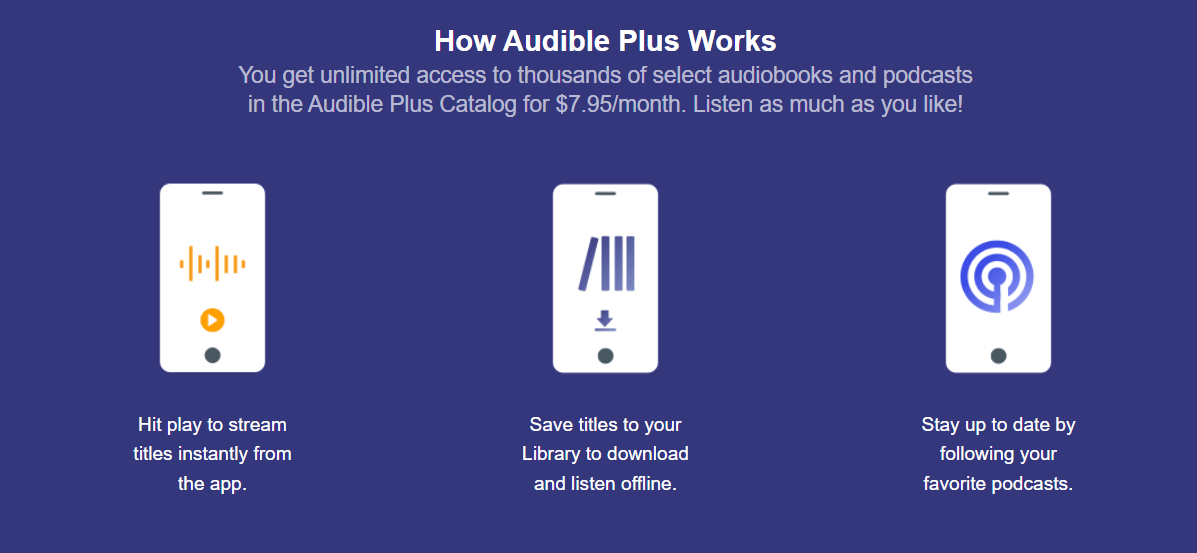
- The Audible Premium Plus: $14.95/month, this plan allows you to have access to the Audible Plus catalog plus 1 credit every month.
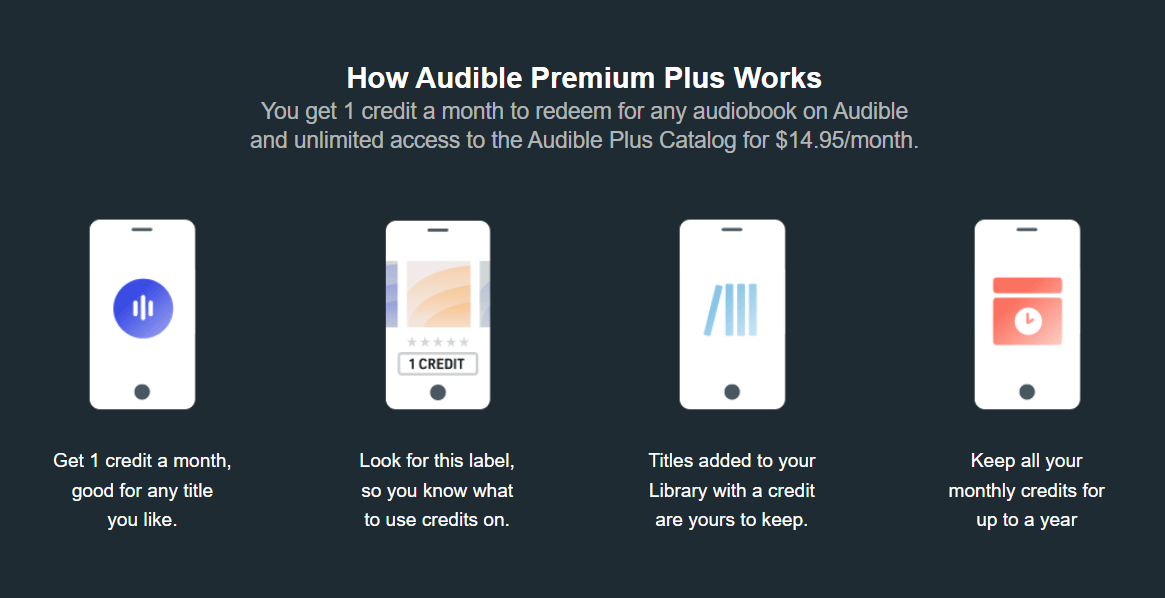
Audible also offers student discounts. The discount is available for all students, who must show proof of their status. Student membership only costs $11.45 per month for 12 months. The Audible student discount program allows students to purchase audiobooks at discounted prices, making it easier for them to access audiobooks, and educational material at discounted rates instead of full price. Besides the above monthly cost of Audible, Audible also offers two annual plans:
- Audible Premium Plus Annual - 12 Credits: $149.50/year, this plan includes access to the Audible Plus catalog and additional access to 12 credits.
- Audible Premium Plus Annual - 24 Credits: $229.50/year, this plan includes access to the Audible Plus catalog and additional access to 24 credits.
To help you know more about these plans, it is known that each credit is worth one title from a selection of new releases and best sellers. In case you have used up all the credits that you have for the month or a year there will still be an offer for you to avail of the 30% discount since you are a member. And if you are not quite sure why you should try Audible, you can always enjoy the free trial that can last up to 30 days.
The monthly cost of Audible is really quite reasonable if you are one of the many audiobook enthusiasts over the globe these days. In case you want to cancel your subscription, you can still keep the books that you have received from the free trial or the ones that you have purchased using your credits.
Part 2. What Are the Pros and Cons of Audible?
It is a necessity to have enough ideas about Audible such as its plans and the monthly fee of Audible as well. Another thing that is as important as the ones we have mentioned is the knowledge about the pros and cons of using the Audible platform.
The Pros
- Well, if you have purchased any type of subscription from Audible, you can get to listen to any audiobook as long as these books are included in the library. In case you feel so studious at the moment, you can listen to ten (10) books in a month!
- Audible has an unbeatable selection! There are a lot of books that you can only listen to if you have the Audible app! And it is also possible that there is no way that you can get these audiobooks from any other place!
- The Audible app is flawless and really smooth!
- As long as you keep your Audible subscription, you will always get a 30% discount on the full price of any audiobook that you would like to listen to.
- Well, now that we have an idea of the monthly cost of Audible, we can pretty say that it is really affordable!
The Cons
- In case you have opted to subscribe to Audible Plus, you will not get to keep the books you have listened to.
- Since it is owned by Amazon, its effectiveness as a service platform where you can access audiobooks can be or may be hindered by the goals of Amazon.
Part 3. Limitless Audiobooks at a Reasonable Cost
One of the most popular ways to access audiobooks is through the use of a platform called Audible. In order to use it, you have to be sure that you are subscribed to it, and are using a device that is compatible with the formats of the audiobooks it offers. There are a lot of things to know about Audible, and we are really so glad to have shared with you some of these above. But, as we have read, there can be cons to using Audible. Whilst it is convenient it can also be too costly, if we have to pay for the monthly cost of Audible to the platform to be able to access Audible. So, our goal should be to look for more affordable and efficient ways to enjoy all the audiobooks that we love.
This is where we need the presence of the Tunesfun Audible Converter. A tool made for you to enjoy listening to audiobooks at your own convenient time without spending too much money you own. This reliable professional converter can help you deal with all your converting needs while making sure you always get what you need and hope for.
The TunesFun Audible Converter can be used to transform books to formats like MP3, AAC, FLAC, and more making them playable on the majority of devices and media players. So you can listen to Audible offline on iPhone, Android, Apple Watch, and more.
Aside from being able to convert such files to more flexible ones, the process of conversion will only take you a few minutes. It can convert your audiobook files 60 times faster than basic converters. And the good thing about this professional tool is, even if the process is fast and efficient the quality of the files will never be compromised. You can even get to save important data like ID tags and metadata if you need.
The interface of the TunesFun Audible Converter is also easy to use and understand. We have listed all the steps on how to use this tool so you can have it as your guide.
Step 1. The process will begin by downloading and installing the tool on your Mac or Windows computer. Once the professional tool has been installed open the tool and start importing all the audiobook files that you needed to convert.

Step 2. Once all the audiobook files that you need to convert have been added. Select the specific format that you need and then make a folder where to save all the audiobook files once the conversion has been finalized.

Step 3. Hit the tab that says Convert and then wait until the TunesFun Audible Converter has finished the process of conversion.

Part 4. To Summarize It All
The cost of the monthly service that you want to avail of is one of the most necessary factors that you have to consider when deciding to subscribe to a certain platform. So, it is advisable that you read details about the monthly cost of Audible as well as the other details about it before fully subscribing to it.
If you want to enjoy audiobooks for free on any device you want, try Tunesfun Audible Converter. It’s the best bang-for-buck Audible converter for Windows and Mac. It has complete customer support and is backed up by a 30-day money-back guarantee. It’s so easy to use, no need to choose several parameters for conversion. Everything is taken care of by the user.
Leave a comment