Open Audible: Important Details That You Should Know
The emergence of audiobooks also paved the way for the birth of audiobook streaming platforms. Among the many audiobook streaming apps that were introduced to the public, it can be said that Audible can take one of the top spots given its numerous perks and huge library and catalog.
One good thing about having an Audible subscription is having the ability to download audiobooks for offline streaming. But, do you know that apart from using the Audible app itself, there is this Open Audible that can also aid in the downloading and conversion of your Audible favorites?
If you find knowing more about this application interesting, you should then read what the succeeding parts of this article have. We will be detailing the information we have about this program as you go and jump into each section of this post.
We will be starting off by giving your brief knowledge of what Open Audible actually is in the first part. Let us know start.
Article Content Part 1. What is Open Audible?Part 2. How to Use Open Audible?Part 3. The Best Alternative to Open AudiblePart 4. Summary
Part 1. What is Open Audible?
Open Audible is actually one of the types of audiobook managers that can help you manage and organize your files. With this program, you can download those Audible audiobooks that you love, view them, and even convert them to formats that are easily accessible by most devices and media players. The MP3 format is a good example.
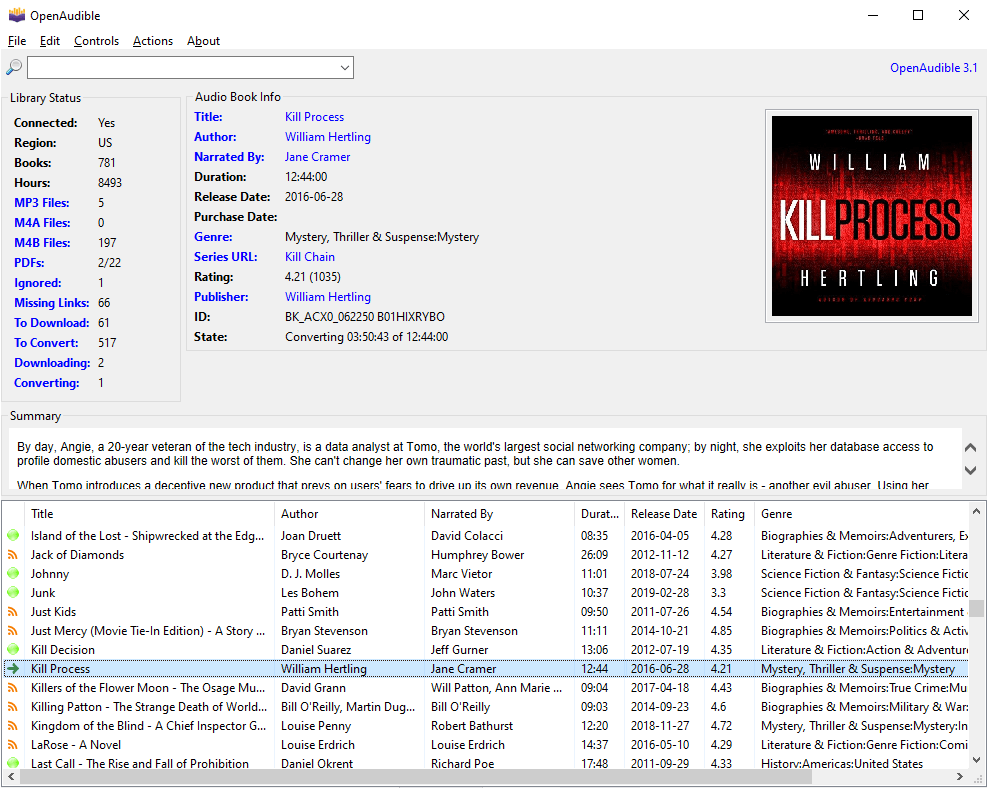
Using this program is very advantageous for users because you can easily locate where the downloaded files are as you can have them arranged and organized in one place. You can have them managed and saved into an HTML library. It already has a 2.0 version so make sure that you will be getting the upgraded one to get to enjoy all the features it has.
Let us get to know the things you can enjoy by using this program.
- It is good to know that apart from supporting the conversion to MP3 format, you can also use this program to transform the files to other formats like M4A and M4B.
- You can divide an audiobook into chapters and then make it whole again if needed with just a few clicks.
- This app is supported worldwide. So, wherever you are, you can use this app as the location isn’t an issue.
- If you wish to save your Audible audiobooks files in HTML, JSON, or even in a spreadsheet, this app could help!
- If you are looking for a specific chapter or page, you can easily do that with the aid of this program. You can even get the author’s important details if you wish to.
- This audiobook manager app is also multi-language. It is available in many languages such as English, Spanish, Chinese, Hindi, German, French, and more. There is nothing to worry about in case you aren’t fluent in the English language!
- The downloading and conversion of Audible audiobooks through this app is too easy to perform because of the easy interface it has.
- Interruptions like ads, malicious software notifications, and harmful programs, won’t surely be shown on your screen while using this app.
- This audiobook manager app is supported by Windows, Mac, and Linux PCs. With this being said, it can then be claimed that compatibility in installing the app on your PC won’t be an issue at all.
With the above details shared about Open Audible, it can then be concluded how good it is. Now, if you are interested in knowing how you can use it well, you can then jump into the second part to see a guide or reference.
Part 2. How to Use Open Audible?
As promised, we will be giving you a guide here on how you can use this app.
Step #1. Download the App First
Of course, you need to have the Open Audible app installed on your computer first before you can finally get to enjoy using it. As we mentioned, there shouldn’t be issues in compatibility because it’s widely supported by several operating systems.
Step #2. Start Downloading Audible Audiobooks
You can now start downloading the Audible audiobooks that you like. Take note that if you have downloaded them already before, you can just simply skip this step. If you haven’t yet, then follow the below.
- Run this app. At the top of the page, there are options shown. Choose “Controls”, then select “Connect to Audible”.
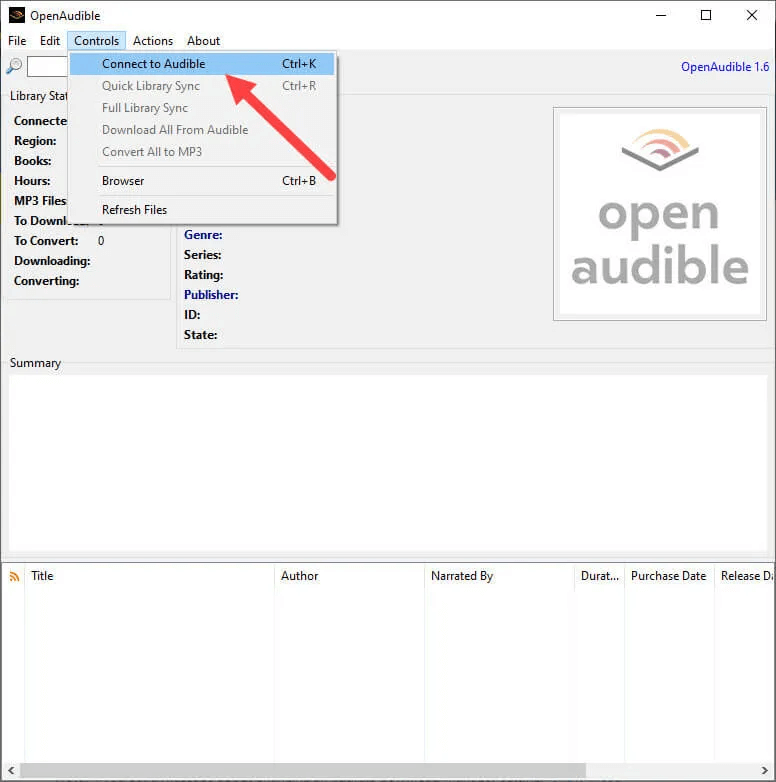
- A pop-up window will be displayed. You would need to fill out your Audible credentials to sign in.
- You will then be directed to your Audible library. By tapping the “Download” button next to the Audible audiobook you’d like to save, you’ll be able to download the Audible audiobook file.
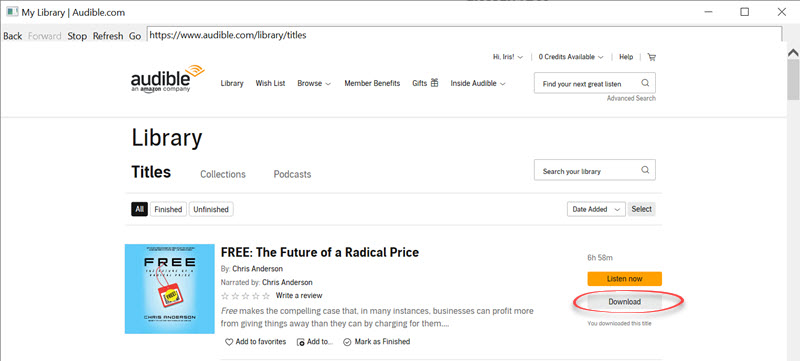
- The downloading shall take place. It will take some time as audiobooks are lengthy.
- Once the process has been completed, the Audible audiobooks will be saved as AAX files.
Step #3. Convert the Downloaded Audible Audiobooks
If you wish to use Open Audible to transform your downloaded Audible audiobooks, you can do that as well. Here is how.
- Tap the “File” button, “Import Books”, and finally, “Open Download Location”. This shall only work if you have the licensed version of this program. If you don’t, you won’t be able to proceed with the MP3 conversion.
- Right-click on the book title to be converted, and then choose the “Convert to MP3” feature.
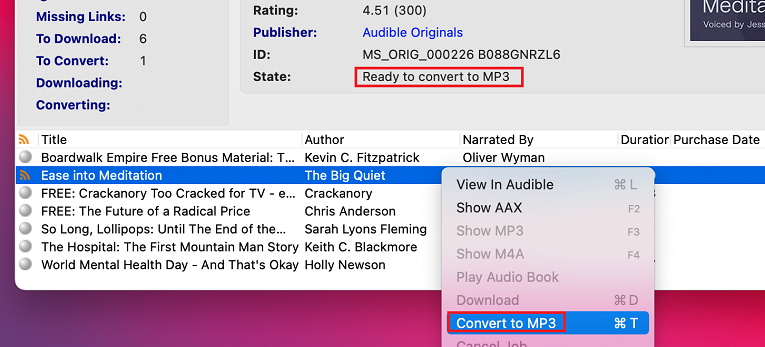
- After completing the second step, the Audible audiobook files will now be DRM-free MP3 files.
As easy as following the above three-step procedure, you can get to download and convert Audible audiobook files with this program! However, there are cases that errors in downloading often occur. More so, you must remember that the app’s license is needed if you wish to get the files converted to MP3 format.
Part 3. The Best Alternative to Open Audible
Since there are instances when Open Audible won’t work as expected, it is still good that you would check the best alternative that you can use. In this case, since Audible audiobooks are known to be protected by DRM, you must be choosing a professional tool that can handle the removal of such.
There are several tools on the web that have the mentioned ability but to help you remove the burden of researching, we’ll just recommend the best tool – the TunesFun Audible Converter.
This Audible Converter is very capable of getting rid of the DRM protection of the Audible files making them playable even on unauthorized devices. More so, it supports the transformation of Audible files into flexible formats including MP3, AAC, FLAC, and more. For students, it is a great way to listen to more audiobooks for free even if you don't have an Audible student discount, you can save them on an MP3 player.
With the fast conversion speed it has – 60x faster compared to other professional tools out there, you can be assured that you will be getting the output files within just a few minutes. The conversion process is totally lossless. Thus, the original quality of the Audible audiobook files will be maintained alongside their ID3 tags and metadata details.
TunesFun was also designed to have an easy and simple interface making the conversion process easy to be performed even by beginners. Here is a guide on how you can use the TunesFun Audible Converter to convert and download Audible audiobooks with ease.
Step #1. Visiting the official website of TunesFun will let you see the full list of the installation needs of the app. Check and complete all those for you to finally be able to install the app on your computer.
Step #2. Once installed, begin adding the Audible audiobook files by either using the “Add Files” button or dragging and dropping them onto the main screen.

Step #3. Once all Audible audiobooks have been uploaded, you may now set up the output parameter settings. Setting up the output format and folder is an important procedure that you must not forget.

Step #4. Tick off the “Convert” button at the bottom of the screen. The app will now start converting the imported Audible audiobooks. Alongside conversion, the DRM removal procedure shall happen as well.

Because of the fast conversion speed the TunesFun Audible Converter has, you can have the converted and DRM-free files readily available within just a few minutes. You can now have them accessed on any device or saved them on your external drive.
Part 4. Summary
Open Audible is indeed a very useful app as it can do the downloading and conversion of Audible audiobooks. If you had this installed on your computer, and you found issues while using it, utilizing a great alternative like this trusted and reliable TunesFun Audible Converter would be the best move.

Leave a comment