How To Buy And Listen To Audiobooks On iPhone [2025 Latest]
Do you use iPhone? Are you a book lover who prefers e-books? Do you have any idea about how to purchase audiobooks for iPhones? You might want to know how to do this especially if you love to listen to audiobooks. Next, the article will give you an ultimate guide on how to buy audiobooks for your iPhone.
If you're looking to buy audiobooks for your iPhone, don't worry - it's a simple process. There are a few methods you can try, and you can choose the one that works best for you based on the resources you have. Since your iPhone is your main device for accessing audiobooks, you just need to follow the steps one by one to get started.
In this article, we are about to discuss some of the methods on how to purchase audiobooks for iPhone, and we are also going to tell you about one of the most recommended methods to get the audiobooks that you love on board and ready to listen to using your iPhone.
Article Content Part. 1. What Are The Methods To Purchase Audiobooks For iPhone?Part 2. What Is The Most Convenient Way To Have All Your Most Loved Audiobooks On Your iPhone?Part 3. To Summarize It All
Part. 1. What Are The Methods To Purchase Audiobooks For iPhone?
The generation of this era is so lucky to have known some of the methods on how can you purchase audiobooks for iPhone. We have listed the methods below, so you can have them as your references in case.
Method 1. Buy Audiobooks Using The Apple Books App
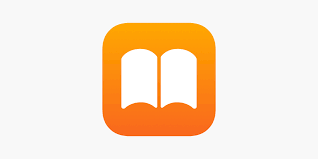
You can use the Apple Books app if you want to purchase audiobooks for iPhone. We have the steps that you have to follow below.
Step#1. Install Apple Books from the Apple Store, open the app, and start listening to your favorite audiobooks by typing in the Search bar.
Step#2. Access audiobooks by selecting the Audiobooks option at the bottom of the app or through the Explore Audiobooks feature in Reading Now.
Step#3. Find audiobooks in a variety of genres. Search for specific titles in the Audiobooks section.
Step#4. Click Buy, verify with Apple ID, and download starts. Type Listen to start or access in Library for later listening with Apple Books app.
Method 2. Buy Audiobooks From Google Play

You can also the method where you can buy from the Google Play Store, you just have to stick with the steps that we have below.
Step#1. On your iPhone, you need to launch any browser and open Safari.
Step#2. Then you have to proceed to play.google.com/store/books and then start using the same Google Account that you have used to log in to other sites like the Google Play Books app.
Step#3. Once you are done signing in, you have to look for the audiobook, and then choose to tap the Buy to start the downloading procedure.
Step#4. Launch the Google Play Books app, and then choose the Library option to launch the audiobook that you have purchased.
Method 3. Buy Audiobooks From The Audible App

You can also proceed to purchase audiobooks for iPhone, using the method of having to use the Audible app. For you to do it, we have the steps below.
Step#1. Launch the mobile browser, and proceed to the official website of Audible.
Step#2. Go and choose Menu, to sign in, and then start entering your information for your Amazon account.
Step#3. Then you can start searching and selecting an audiobook that you would like to listen to.
Step#4. Then go on and choose the Buy Now option, and then proceed on confirming the purchase.
Once you are done, you will then be landed on the thank you page, and it will reflect that you have completed the purchase process. Once you are done with the process, you can open the Audible app, and then go to Library, if you want to listen to the audiobook as soon as you want. Also, you will see all the audiobooks that you have purchased on the said page.
These are only some of the methods that you can execute to purchase audiobooks for iPhone. You can try all of them if you want to listen to all the audiobooks that you love while considering the resources that you have as well.
On the other hand, do you think there are other ways to get to listen to all the audiobooks that you want using your iPhone? Let us see below.
Part 2. What Is The Most Convenient Way To Have All Your Most Loved Audiobooks On Your iPhone?
Learning is a never-ending process. You have to be sure that you are ready to embrace all possible sources for you to learn or grasp new concepts and ideas. We are in luck to have found such amazing ways to access information and knowledge.
One way is through audiobooks. It is the definition of learning while not inconveniencing yourself! Imagine how convenient it would be for you to get to listen to a lot of audiobooks, and learn a lot of things, without exerting much effort and while doing other things at the same time.
On the other hand, for you to be able to access Audible audiobooks you need to avail of the subscription or plan. Of course, there are costs and resources that you need to provide to avail of the benefits and enjoy listening to Audible audiobooks and learning many new things.
To get through the dilemma and have easier access to audiobooks it would be advisable to use professional tools like the TunesFun Audible Converter.

When it comes to the conversion of your most loved audiobook files, the TunesFun Audible Converter is a must-try! You definitely won't want to miss all the fun, exciting, and excellent features of TunesFun Audible Converter that will surely help you a lot. Let us see some of these features below.
- When we say file conversion, it will take time. But with the use of TunesFun Audible Converter, you can save most of your time saved! It is equipped with a very fast rate type of conversion process that any user would love!
- You can use the TunesFun Audible Converter to convert all your audiobook files in the AA or AAX format to more versatile ones such as MP3, M4B, and a lot more.
- You will love the output quality of the audiobook files which are products of the conversion process of the TunesFun Audible Converter. They are in very good condition and people would love to listen to them as they do not have any issues and are surely resembling the original ones.
- This tool has one of the simplest and most user-friendly interfaces! New users would be able to use it with minimal supervision or with no assistance at all! To prove it, let us check out the steps below.
Step#1. Begin the conversion process by having the TunesFun Audible Converter downloaded and installed on your computer. You can then start the selection of audiobooks that you wanted to convert and start adding them to the tool.
Step#2. You can then begin the selection of file formats that you want. Once you have made sure that you can add and choose the file types you want, you can start making a folder to save all the audiobooks once the conversion is completed.
Step#3. Then, for the third one, you can finally click the Convert tab and wait until the whole process is finally completed!
Part 3. To Summarize It All
Fortunately, there are many options for purchasing audiobooks for iPhones. It is important to decide which method you prefer for making the purchase and to try out different methods to find the easiest one. We suggest using TunesFun Audible Converter for the best quality converted audiobooks, regardless of your location.
Leave a comment