How Can You Return Titles on Audible? [2025]
“Is it possible to return titles on Audible? How can I do that? Do I need to consider or know about a few things before I proceed?”
People say that audiobook streaming is now the revolutionized way of reading and being on track with several stories we are into. Instead of bringing physical books, we can just save the audiobooks that we like into our devices, plug our earphones in, and start listening to them wherever we are or whatever stuff we are doing. Indeed, a very convenient method of reading!
Since audiobook has been made so popular, lots of audiobook streaming service providers were also introduced to the public. Among them, Audible can be considered one of the most used. If you have a membership under Audible, you are surely enjoying all the perks offered by the platform. For non-members, purchasing titles is as well possible. However, discounts and other promos can’t be availed.
In the case of Audible users, there could be instances when the books purchased aren’t meeting their expectations. Luckily, the credits or money used won’t be wasted as one can actually return titles on Audible!
In the next sections of the article, let’s have a look at the relevant details about the process of how to return titles on Audible.
Article Content Part 1: Is it Possible to Return Audiobooks on Audible?Part 2: The Process of Returning Audible TitlesPart 3: Can I Still Listen to the Audible Books I Have Previously Returned?Part 4: Summary
Part 1: Is it Possible to Return Audiobooks on Audible?
As you go over the web to look for information about how to return titles on Audible, you will probably see bunches of queries raised by most users like this – can I return an Audible title? Well, the answer to this is, of course, a “yes”. If you have bought the book expecting that you’d like it, or you just made a mistake, the narration isn’t to your liking, and many other possible reasons, you don’t have to worry about the credit you used for that specific book. You can always perform the process of how to return titles on Audible to gain back the credit used and then get a new title again!
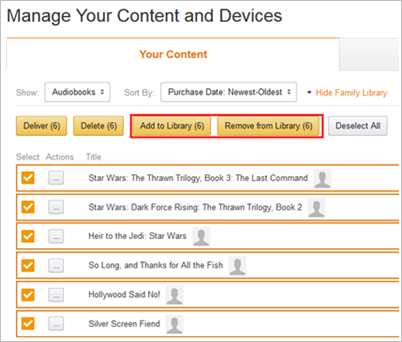
But before you proceed with the process of how to return titles on Audible, there are important things to note and consider. Here are those:
- The title you are planning to return must be purchased within 365 days from the date you initially bought it.
- You can only get a refund if you used your credits when buying the titles.
- Once the return has been successful, you’ll be getting the credit (that you used before) back!
- You must have an active membership under the Audible Premium Plus plan.
- You can only perform the process of how to return titles on Audible via the official website of Audible.
Part 2: The Process of Returning Audible Titles
Now that we are already fully aware that we can definitely return titles on Audible, it is now time that we check what detailed steps must be accomplished. This section of the article has all the information you need.
Returning Audible Titles Using a Desktop
It is always recommended that you use a desktop PC when performing the process of how to return titles on Audible. Navigation is so much easier. Check out the below for the steps that you need to do.
Step #1. On your desktop, head over to your preferred browser and then go to the official website of Audible. Enter your account details to log in. Upon doing so, tap your account name that’s at the upper area of the screen.
Step #2. The dropdown menu shall show options. Select “Account Details” from these menus.
Step #3. You now have to go to the “Purchase History” section.
Step #4. Look for the specific Audible title that you’d wish to return. You shall immediately see the “Return this Title” option. Tap this and then click the “Confirm” button afterward.
Step #5. Upon the successful process of how to return titles on Audible, a notification shall show up on your screen confirming that a credit has now been returned to your Audible account.

Returning Audible Titles Using a Mobile Device
Upon sharing with you how you can return titles on Audible via a PC, let’s now proceed with the tutorial if you’d like to accomplish this on your mobile device.
Again, as it was previously mentioned, you can’t use the Audible app when returning books on Audible. You always need to go to the official website of Audible. Thus, on your phone, you need to use a browser and perform the same steps mentioned initially (when doing it through a PC). It’s just that the layouts are different.
Step #1. Go to your mobile device’s browser and head to the Audible website.
Step #2. Sign into your account using your account credentials. At the upper-left section of the screen, press the “three horizontal lines” icon.
Step #3. Click your profile at the top and then move to the “Purchase History” section.
Step #4. From your list, select the title that you’d like to return.
Step #5. Under the book’s title, look for the “Return this title” menu and press it. Clicking the “Confirm” button would mean that you have decided to continue with the return process.
Step #6. A pop-up notification shall also be shown telling you that you have a credit that was charged back to your account.
It is also important to note that all the credits you have gained from returning Audible books would expire within 12 months if not used. Thus, it is suggested that you use them right away to buy the titles that you really like. Or, set up a reminder of when to use it in the future so that you won’t forget that you have them on your account. It would be a waste if they’ll just expire, right?
Moreover, Audible users are also being advised not to frequently return Audible books as this will somehow look suspicious. There could even be a possibiluty of your account being banned!
Part 3: Can I Still Listen to the Audible Books I Have Previously Returned?
You must take note that once you have accomplished the “return titles on Audible” process, all those returned Audible books won’t any longer be accessible. What if you just want to return them for now and then later on you realized that you wish to listen to them? Well, the best way to deal with this scenario is to download these titles before returning them and then make them accessible on any device you own! But how can this be done? Well, this will be the question!
Audible books are known as protected files as they are encrypted with DRM. This is the protection that hinders users from accessing files outside the Audible app or on unauthorized devices. Fortunately, there are now several apps that can help remove this. In fact, we’ll share one of the most trusted, the TunesFun Audible Converter.
Apart from the DRM removal function, the TunesFun Audible Converter also offers lots of perks to its users. Those are itemized below.
- It supports conversion to flexible formats like MP3, AAC, M4A, FLAC, etc.
- It has a notable speed of 60x. If you are worried about audiobooks being lengthy, you don’t need to worry about getting them converted as that won’t take so much time.
- The conversion process is lossless. All the important details of the Audible books as well as their original quality will be preserved.
- The app can be installed on both Windows and Mac OS.
- The navigation functions are simple and the interface is easy to understand.
If you are somehow interested in the TunesFun Audible Converter, we also have a guide on how the conversion can be performed using this app.
Step #1. Upon installing the TunesFun Audible Converter, open it and start to add the Audible titles that you wish to process.
Step #2. Select an output format that you’d like to utilize. The output parameter settings can also be changed. The output folder location must, of course, be specified accordingly.
Step #3. Press the “Convert” menu. This shall trigger the app to start the conversion procedure. While this is ongoing, the removal of the audiobooks’ protection shall also happen.
You’ll get the transformed and DRM-free Audible titles available on your PC within just a few minutes! Now that you have a copy of the book, you can now go ahead and get it returned on Audible! You can use the credit that you’ll gain back to buy another title that you like.
Part 4: Summary
It is definitely good to know that we can return titles on Audible. This way, we don’t have to worry if we made the purchase by mistake or when we bought books that are not meeting our expectations. To give you a tip in case you’d like to listen to the book to be returned later on but you’d still like to return it, you can download it and convert it through the help of the TunesFun Audible Converter. By doing so, you’ll get a copy of the title and you can listen to it in the future!
Leave a comment