How Can You Share Audible Books With Friends?
They say sharing is caring. Well, this also somehow applies to digital items! If you are fond of listening to Audible, and you have your current Audible favorites, surely, knowing how you can share Audible books with friends or with your family members will be a good idea.
Audible is one of the best if we are to talk about audiobook service platforms. The good thing with having an Audible subscription is that you can keep your purchased audiobooks with you forever. The only challenge here is that they are protected and can’t be accessed on unauthorized devices (unless this mentioned protection will be removed). Thus, you might be thinking that you can’t share Audible books with your friends who do not have an active Audible subscription. As you go into each part of this article, you’ll know a workaround for this dilemma.
The first part will highlight two effective ways that are actually considered Audible’s official ways of sharing Audible books with a friend or with anyone. We will be discussing each in detail so let us now get into checking them one by one. Let’s now start!
Article Content Part 1. Official Ways to Share Audible BooksPart 2. Share Audible Audiobooks Without LimitationPart 3. Summary
Part 1. Official Ways to Share Audible Books
You will now learn the official ways of how you can share Audible books with friends or with your family members.
Method #1. The Use of the “Send This Book” Feature
One way for you to share Audible books with your friends is to use the “Send This Book” feature of Audible. This allows one to share Audible books with your friends by sending them via email, message, and other options. Once accepted, the receiver can just redeem it to start enjoying it. You have two options to share Audible books with your friends via this “Send This Book” feature – do it via the Audible app itself or via the Audible web page.
Use "Send This Books" via Audible App
- On your mobile device, just launch the Audible app and then sign into your account with your credentials.
- Head to the library of your Audible account. This is where you will see the list of the audiobooks you downloaded and purchased before.
- Look for the audiobook you’d like to share. Next to it, there is a “more” icon. Tap it and you will see the “Send This Book” option.
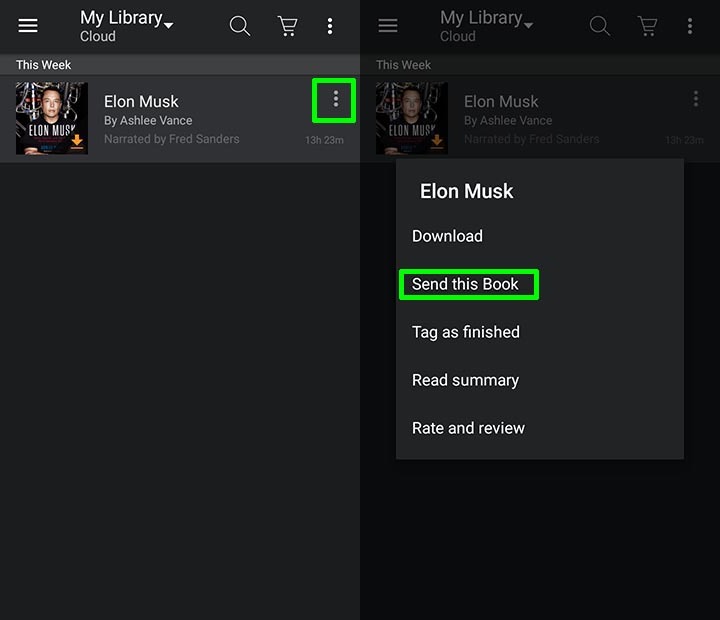
- The methods available to share Audible books with friends will be displayed. Select one that you prefer using and then just tap the “Send” button.
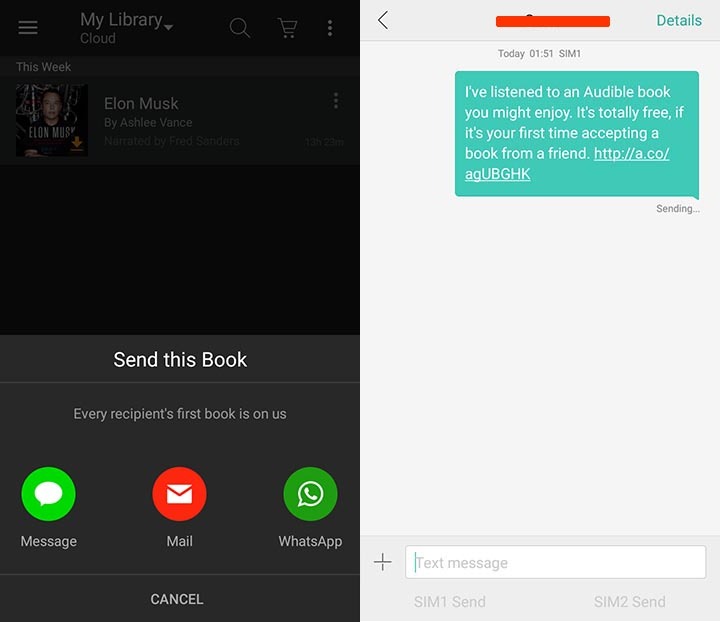
Use "Send This Books" via the Web Page
- On your PC’s browser, head to the official website of Audible. Just log into your account with your credentials – username and password.
- Head to the top menu. Tap the “Library” button and then choose “My Book”.
- From your Audible library, look for the Audible book that you’d like to share with your friends or family members. Choose the “Send This Book” option next.
- A form would be needed to be fulfilled and filled out. You have to provide the email address of the recipient. Sending multiple emails is possible as long as the email address you’ll put will be separated with commas. Afterward, tick off the “Send” button.
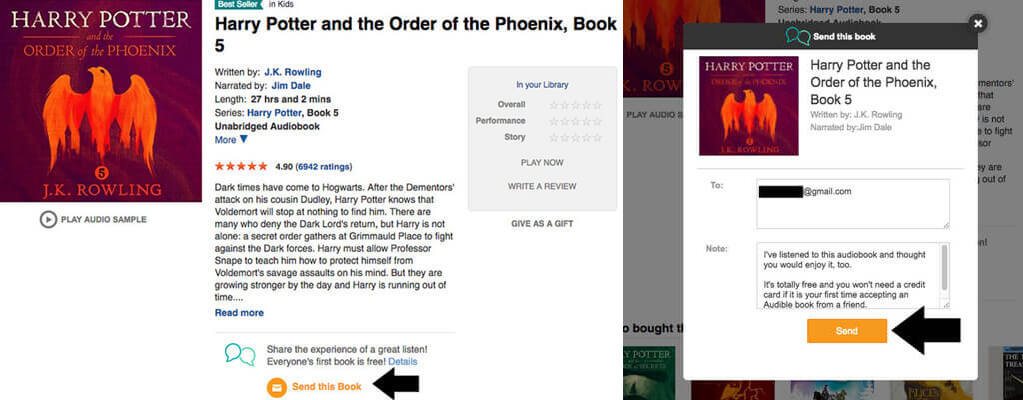
Indeed, this “Send This Book” feature is a good way to share Audible books with friends or with your family members! Now, we’ll head into presenting the details in case you wish to try the second official way.
Method #2. Sharing Audible Books via the Amazon Household Sharing Method
Another method for you to share Audible books with your friends is to try Amazon Household Sharing. Apart from having the ability to share audiobooks, you’ll also be able to share other digital items like videos, apps, games, and others.
Step #1. Create an Amazon Household Sharing Account
You need to first create an Amazon Household Sharing account to proceed. Up to six people can be members of the mentioned account. Here is the detailed procedure.
- Go to the Amazon website then log in your Amazon account. Then go to the “Manage Your Content and Devices” section. Choose the button for “Preferences”. Tick the “Households and Family Library” button, then the option for “Learn more about Households”.
- Click the “Add Adult” button next. You will need to put the name and email address of the next adult you’d like to add. After doing so, tap the “Continue” button. This “Sign up together on this device” must be tapped next.

- Put the email address and password of the second member. Afterward, click the “Verify Account” button.
- You would need to agree on the conditions before you can tick off the “Create Household” button.
Step #2. Share Audiobooks
After successfully creating an Amazon Household Sharing account, you can now send audiobooks and finally share Audible books with friends or with your family members.
- Head to the “Manage Your Content and Devices” page under Audible where you can add or remove audiobook files from your library.
- Tap the “Content” button next then the “Show Family Library” button. Select the audiobook that you’d like to share with a friend or with a family member. Tap the “Add to Library” button afterward.
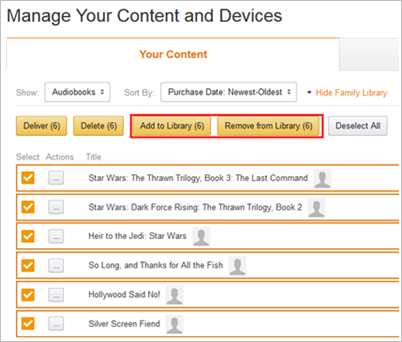
After completing the above, the members of the Amazon Household Sharing account will then be able to view or access the Audible audiobooks that were shared! Indeed, it is easy to share Audible books with your friends through this method. Just make sure that the friends you added to the sharing account are trusted ones as they will also be able to access your payment details!
Part 2. Share Audible Audiobooks Without Limitation
Audible audiobooks are protected files and so they can’t be accessed on authorized devices. Thus, if you would like to share Audible books with friends, you have to ensure that they either have an active Audible account or the Audible audiobooks are unprotected!
Paying a fee just to get an active Audible account may not be affordable for some so choosing to do the second option – which is to get rid of the Audible audiobooks’ protection, could seem to be the better choice. But how can you do the DRM removal procedure? This is actually simple. You just need a professional software application that can help you out! In this case, try using this TunesFun Audible Converter!
This is an app that does the Audible audiobooks’ DRM removal process as well as aid in converting audiobooks to MP3 format. With these two major features, you will then be able to access Audible audiobooks on any device or media player that you like! But these aren’t the only advantages this app offers. In fact, it has a fast conversion speed (60x speed compared to other apps) that makes the whole process efficient. It does the lossless conversion and lets the users keep the 100% original quality of the songs as well as their ID tags and metadata information.
Of course, this TunesFun Audible Converter was also designed to have an interface that is easy to handle and use. Here is a reference on how to use this app to convert your favorite Audible audiobooks making it easier for you to share Audible books with friends or with anyone!
Step #1. Once you have successfully installed this TunesFun Audible Converter, launch it and start adding the Audible audiobooks to be processed. You can do the batch conversion of files so adding a number of audiobooks is fine.

Step #2. Choose an output format to use and define an output folder. The other output parameter settings can also be modified as you like.

Step #3. Ticking off the “Convert” button at the bottom area of the page will then trigger the app to start the conversion of the uploaded audiobooks. The DRM removal process will also be done at the same time.

Once the conversion is over, you shall then have the DRM-free Audible files. Now, you can share Audible books with a friend without worrying about any limitations! You are now free to burn Audible books to CD too.
Part 3. Summary
Fortunately, Audible has two official ways of how one can share Audible books with friends! Those with active Audible accounts can simply follow the procedures! Now, if you don’t want to encounter issues or limitations along the way, it would be best to download the Audible audiobooks through the TunesFun Audible Converter.
Leave a comment