Best Methods Of Sharing A Book On Audible In 2025
Audible is a famous audiobook listening platform, which has over 200,000 audiobook titles. Is sharing a book on Audible allowed? If you've ever listened to a great audiobook and want to share it with someone whose tastes are like yours, how can share purchased audiobooks with your family and friends?
You’ll find the answer to this question in the next part. Along with this, you’ll find about the different file formats used by Audible. You’ll also learn about Audible’s DRM technology. With this, you’ll find that sharing Audible books simply involves a unique process. Consequently, there is another simpler way to do this. Read until the end to find out.
Now there are two official ways to share Audible audiobooks with people. Using the "Send this book" feature on the Audible application or website is the first method. The second method uses the Amazon household sharing feature to share Audible audiobooks with others. Suppose you have not used any of the methods before to share Audible audiobooks. In that case, our article can do you a favor.
Article Content Part 1. Why it’s Hard to Share Books on Audible?Part 2. How to Share a Book on Audible?Part 3. A Tool to Help You Easily Share Books on Audible Part 4. Summary
Part 1. Why it’s Hard to Share Books on Audible?
Audible, like the other digital music streaming services, uses DRM to protect its copyrighted content. DRM stands for Digital Rights Management. It’s a copy protection mechanism to prevent illegal duplication of its AAX audio books by digital media pirates.
DRM has unique technology. It uses keys to decrypt encrypted media files. These keys are related to the username and password of your digital media streaming provider. The same keys are stored in the cloud along with your username and password. These credentials are stored in the provider’s servers. To access DRM content, the keys are usually read along a track in your media file and then verified.
With DRM, it’s almost impossible sharing a Audible book using other media players. You won’t be able to successfully make duplicate copies of any audio book for sharing. The reason is that these files will only work on the Audible app which activates the media through your username and password.
So is there any way of sharing a book on Audible successfully? Fortunately, Audible along with your Amazon account can make this happen. This is through the Household Family Sharing feature that Amazon users currently enjoy. Amazon Household is not limited to your Audible books. This can also be used on your Amazon movies, TV shows, games, e-books, and a whole lot more. You can also use the “Send This Book” feature on Audible app.
Part 2. How to Share a Book on Audible?
What are the official methods of sharing a book on Audible? In this part, you will read two straightforward ways to share a book on Audible. Let’s see each method below in detail. Ensure you read and follow the steps carefully to avoid any trouble.
Method 1. Share Audible Books Via Amazon Household Sharing
You might already know about this feature if you share Amazon Prime benefits with your family. Amazon Household is a feature that allows you to share your Amazon’s selected contents and benefits with other adults, teens, and children in your household while still maintaining your own account’s security and privacy.
What is the process of sharing a book on Audible with Amazon Household? You will first have to set up your Amazon Household and add people to your Amazon Household Sharing. Just be aware that your Amazon Household is limited to two adults with their own Amazon accounts and up to four children.
- Log in to your Amazon account through the Amazon website.
- You’ll see "Accounts & Lists" under your name on the upper right. Hover your mouse on this. Choose "Account" under "Your Account".
- Scroll down below under Shopping programs and rentals. Find Amazon Household. You will land on Amazon Household Homepage.
- Select the "Add Adult" button.

- Enter their name and email and click "Verify second adult's account."
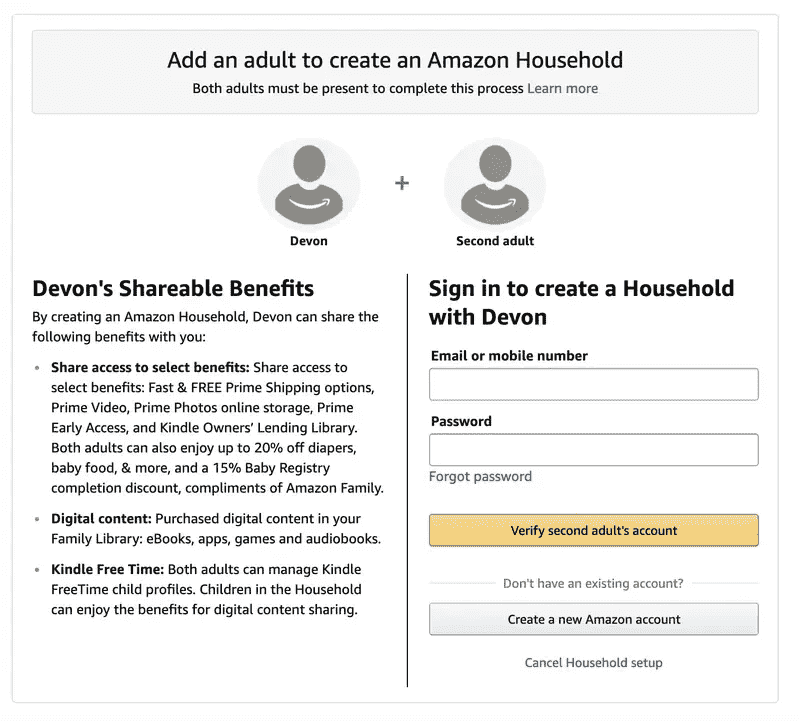
- You will now be asked to share payment methods with the member. Press "Agree and Continue"
- Select the contents that you’d like to share. Enter it and click on "Send Invite". The other member will get an email with the link to join your invite.
If you already have set up your Amazon household, you can follow the next step to share the entire Audible library with family.
- Go to the "Content" tab on the "Manage Your Content and Devices" page.
- Click on "Show Family Library". Select the audiobooks from your library.
- Click on "Add to Library". Amazon automatically shares all your content.
- You can also tap on "Share with you" next to the titles to share audiobooks.
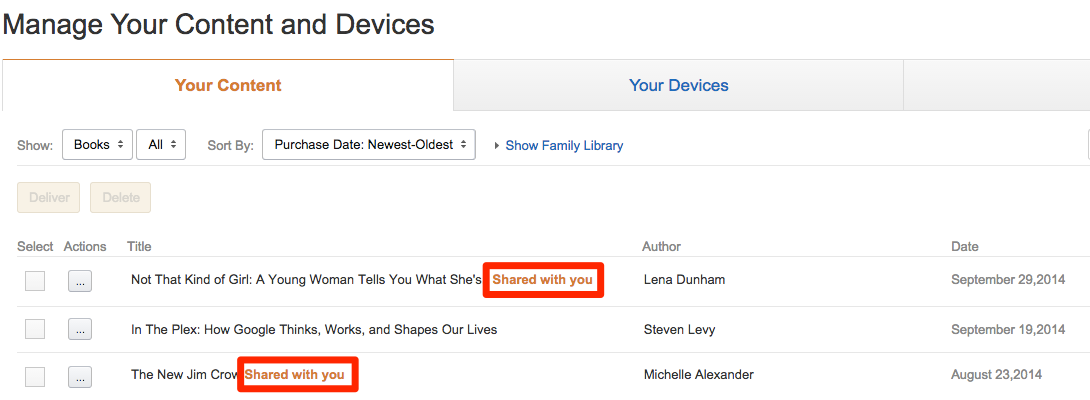
Using Amazon Household to share audiobooks seems like easy, But the sad part is that you cannot share your Audible content with all of them. In fact, only the two adults can share their audible benefits with each other. Children and teens can only enjoy some selected benefits and that does not include Audible membership benefits sharing. So basically, through Amazon Household sharing, you can share audible books with only one amazon member. If that is what you want, then this is the best method you have.
Method 2. Share Audible Books Via Send this book
The second method of sharing a book on Audible is simple. You can easily share books from your mobile application or website using the send this book button. So without further ado, let's jump right to the actual steps necessary to share the Audible books. Follow the below steps no matter whether you use an iOS or Android device. The steps remain the same for both kinds of mobile operating systems. If you don't own an Audible application on your iOS or Android device, you can download it from Play Store or App Store.
- Open the Audible application on your mobile device. Then log into your Audible account.
- Navigate to the “My Library” button to view the audiobooks you have downloaded or purchased.
- Pick the book you want to share with others from the library. You will see three dots next to the book name, click on them, and then tap on the “Send this book” button.
- Select the desired sending method.
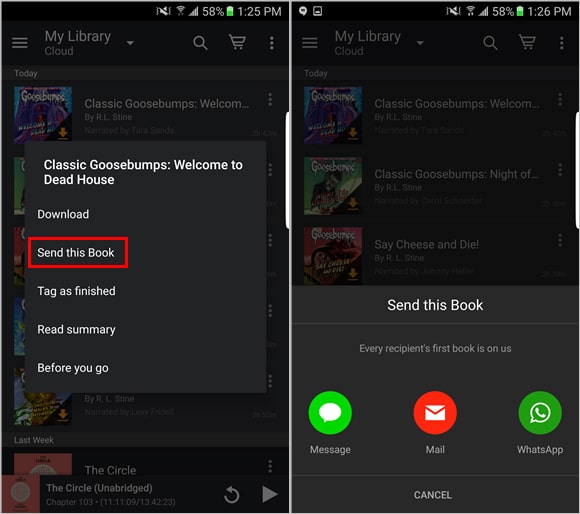
But is still Audible support the “Send This Book” feature in 2023? No, as per the information provided on the Audible website, as of April 2021, Audible is no longer offering the Send this Book program. If you send a recommendation prior to April 2021, then they can still redeem the book for free. Are there other alternatives to "Send This Book"? We will discuss another method to share audiobooks without limits.
Part 3. A Tool to Help You Easily Share Books on Audible
As I stated above, as of April 2021, Audible is no longer offering the Send this Book program. Sharing a book on Audible via Amazon Household is also limited to one member. How can share audiobooks with more friends and family members? We also know that by default, Audible lets you download their Audiobook in the AA/AAX format with DRM protection, which can only be played on Audible-supported devices. How to listen to audiobooks on iPhone or other media players?
Using specialized tools that really can remove DRM security is a fantastic method to find a remedy for the issue and share Audible audiobooks without either restriction. The truth is you can try a ton of great apps on the internet. We'll only suggest utilizing the top application. In this scenario, we recommend that you use the TunesFun Audible Converter.
The Audible converter is completely safe, dependable, and very simple for using. It includes removing the DRM security from Audible audiobooks such that you may listen to them on whatever gadget or media player you desire! Tunesfun Audible Converter also converts Audible AA/AAX to MP3, it also supports m4a, FLAC, and other formats. Additionally, Tunesfun has the capability of retaining the original metadata of audiobooks. You can also edit ID3 and modify metadata information before conversion. Due to the 60x converting speed, this will save valuable time.
So, if you want to learn if can you share Audible books with other people while using the TunesFun Audible Converter, the answer is by following these steps:
- Download and install the TunesFun Audible Converter app. There is an app for the PC and Mac.
- Open the app and then drag and drop your downloaded audiobooks into the TunesFun Audible Converter window.

- Click Output Format and select a format that you want to use. You can also click Output Folder so you can select the folder where you want to save your files.

- Click Convert to start converting. When finished, go to the Completed tab to view your output files.

Part 4. Summary
Sharing a book on Audible is easy. You can use the Household Family sharing feature and Send this book feature to do this. However, there is an easier and even simpler way to share audio books with your family. This is through a versatile Audible Converter tool called the Tunesfun Audible Converter. When you use TunesFun Audible Converter, you’ll be able to play your Audibles in any media player you want without restrictions. Go ahead and share your audio books with your family using this wonderful tool.
Leave a comment