Here’s The Best Audiobook App That You Should Use!
“With the bunches of audiobook streaming service providers that are readily available from the web, which one can be considered as the best audiobook app?”
Audiobook has now been regarded as of the fastest-growing segments in the digital industry. Ever since its launch, many readers have been so interested in it as they are much more portable and convenient to access. Audiobook’s popularity has also impacted the creation and introduction of various audiobook streaming apps. Fortunately, most of these apps are supported by various devices (PCs, laptops, mobile phones, tablets, etc.) making them easy to install and use.
But since, as mentioned, there are lots of audiobook streaming apps that give off almost the same performance and benefits, it could be hard for someone, especially a beginner, to select and identify which one is the best audiobook app.
Hopefully, this article will help on this matter.
Article Content Part 1: An Overview of AudiobookPart 2: The List of Great Audiobook AppsPart 3: Choosing Audible and Making Audible Titles Playable AnywherePart 4: Summary
Part 1: An Overview of Audiobook
Audiobooks are narrated copies of books that are recorded and can be accessed on various free and paid audiobook streaming platforms. Usually, the narrations are being done by well-known professionals and artists so we can’t really doubt why most subscription fees are a bit expensive.
With the help of a chosen audiobook player app, one can learn and enjoy audiobook streaming to its full potential. Luckily, these apps can mostly be installed on portable devices like mobile phones and tablets making them too handy. Additionally, there are even apps that offer great features such as bookmarking and setting up sleep timers that even make one’s audiobook listening experience better!
Listening to audiobooks is not actually for entertainment or a hobby. There are lots of benefits one can get out of audiobook streaming.
- Audiobooks could help one save time and improves one’s literacy especially the younger people who are still in the midst of learning about languages.
- One can also enhance his reading speed, comprehension, vocabulary, and pronunciation. Those with dyslexia could also benefit a lot from listening to audiobooks.
- Audiobook streaming can also help one relax and improve his sleeping pattern.
The items mentioned are only some of the many perks one can get from listening to audiobooks. If you would also like to start your audiobook streaming journey or you just want to find a better way to listen to audiobooks, knowing the best audiobook app is definitely a great factor to consider.
Part 2: The List of Great Audiobook Apps
Upon sharing some basic knowledge about audiobooks, let’s now finally see the list of the best audiobook apps that we have prepared in this article. Hopefully, at the end of this section, you’ll be able to decide which one you’ll use.
#1. Audible
Of course, nobody will miss out adding Audible to the list of the best audiobook apps one should consider using. With hundreds of thousands of titles (under numerous different genres) it contains, Audible is regarded as one with the largest library among all audiobook platforms.
Audible offers paid subscription plans that are priced differently depending on the benefits offered, they also provide special offers just for students. If you’d want to try it first before getting a paid plan, you can also take advantage of the 30-day free trial period.
Accessing your Audible library and collections can either be done through the official website itself or via the Audible app, of course. The Audible app can be downloaded and installed on mobile and portable devices as well as on Amazon products like Kindle, Echo, etc.
#2. Spotify
You might be thinking and wondering why we got Spotify on the list. Well, some regard Spotify as one of the best audiobook apps to use as you can access audiobooks here for free without having a need for an active subscription! Aside from being home to millions of songs and podcasts, you can also find great selections of audiobooks from this platform. The Spotify app can also be installed on a wide variety of devices. Downloading the app is easy as well as it’s available on Google Play and App Store.

Since the audiobooks are free to listen to, if you’re using the free version of the app, you should then expect that there would be ad pop-ups along the way. You can always upgrade your listening experience by subscribing to one of Spotify’s paid plans.
#3. Audiobooks
Apart from the first two mentioned, one could also consider the “Audiobooks app” as the best audiobook app to use. Though it has a library that’s incomparable with Audible when it comes to number, it still has lots – with 175,000 premium titles which can be downloaded for offline listening. These are also divided among different genres – fiction, comedy, classic, drama, horror, and more. Aside from offering audiobook titles, it also has free podcasts one can listen to.
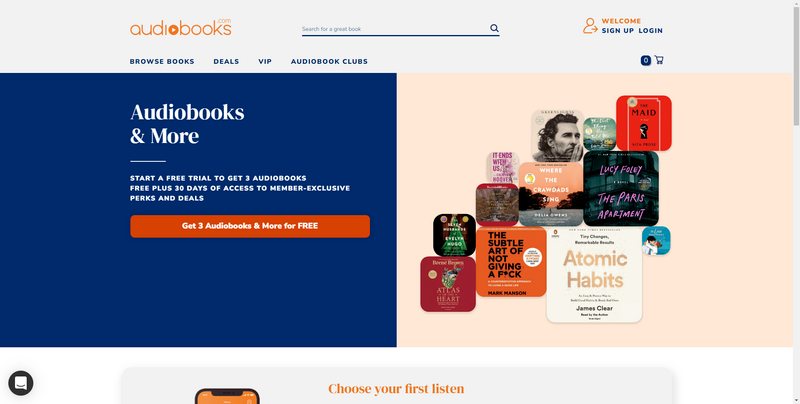
The “Audiobook app” can be installed on iOS and Android gadgets. Also, this platform offers a 30-day free trial (wherein one can get free 3 titles) that can be enjoyed before subscribing to the premium membership plan.
#4. Google Play Books
Google Play Books is also a good platform to consider when listening to audiobooks. You can find millions of bestselling audiobooks, e-books, textbooks, and even comics here. Before buying a specific audiobook title, you can even preview it so you can check before you proceed.
The app for Google Play Books does not require a subscription but instead, in-app purchases. You can have it installed on your Android or iOS devices as well. Once you started using it, you’ll also be amazed upon finding out that the audiobooks you have downloaded will automatically sync on all gadgets that you are using as long as they are connected to the Google account that you used. Switching devices won’t hinder your continuous streaming as you can easily identify where you last left off.
#5. Kobo
The next on the list of the best audiobook apps one can consider using is Kobo. This platform offers 5 million titles which is definitely a great number for audiobook enthusiasts. There are free and paid titles that can be accessed through the Kobo app on Android and iOS gadgets. There are also e-books that are available.
Listening to audiobooks through Kobo works the same with Audible wherein a subscription is needed whereas, for e-books, it’s the same with Google Play Books – in-app purchases.
Aside from the above 5 audiobook apps that we have listed in this section of the article, there are definitely a lot more apps out there that are quite good as well. The above are some of the most used and popular among the audiobook fanatics.
Part 3: Choosing Audible and Making Audible Titles Playable Anywhere
Upon reading the second section, which from the list did you consider the best audiobook app? If it happened to be Audible, then this section of this post would be so much helpful to you.
One of the perks that you can enjoy from getting a subscription plan under Audible is that you can keep the books forever accessible through the app and authorized devices. However, trying to access them via the “unauthorized devices” won’t work as they are protected with DRM.
To make the above possible, the only way out is to get the DRM protection removed. But how can this be done? Well, you should be using a trusted tool like the TunesFun Audible Converter! With the help of this app, you can get the DRM protection of the Audible books removed. Aside from this, other great features can also be enjoyed – conversion to common formats, fast conversion rate, lossless process (that gives you the assurance that the output files would be of great quality with maintained ID tags), etc.
If you’d like to consider testing out the TunesFun Audible Converter, you may also use the below guide in the future.

Step #1. Install the TunesFun Audible Converter on your PC and open it right away to start uploading the Audible books to process.
Step #2. Choose an output format to use as well as the output folder location. The available output parameter setting can also be changed.

Step #3. Tap the “Convert” menu to finally begin converting the Audible books to the selected output format. The DRM protection removal shall also happen during this time.
In a few minutes, the converted and DRM-free Audible books will be available on your PC – now ready for offline listening on any gadgets that you’d like to use.
Part 4: Summary
Audible, Spotify, Audiobooks, Google Play Books, and Kobo, are only some of the best audiobook apps that you can consider using when it comes to listening to your favorite audiobooks. Each of these platforms offers unique and great features. Weighing them and comparing each would help you decide which one to use. Moreover, if among these apps, you have chosen Audible, don’t forget that you can always rely on apps like the TunesFun Audible Converter when it comes to making them accessible anywhere you want to!
Leave a comment