Amazon's Audiobook Service Explained: What Is Audible App?
Audiobook streaming is indeed beneficial to many book lovers as this has been known as a convenient way of staying on track on stories. Though you don’t have your books with you, you can still be updated with whatever you are reading just by saving their digital copies and listening to them wherever you are.
Fortunately, when audiobook streaming has been introduced to the public, it also brought the birth of many audiobook streaming service providers – Audible, as one of the most commonly used and most popular. If this is your first time to turn into an audiobook streaming platform such as Audible, you probably got lots of questions in mind – “what is Audible app?” will probably be the number one query.
This post was created to address this question and share some more information relative to the app. If this topic interests you, then we suggest you keep reading this post to know more details that would surely be advantageous for you. Right away, in the first part, we’ll get this query answered. Let’s begin!
Article Content Part 1. What is Audible?Part 2. What are the Offered Subscription Options under Audible?Part 3. Where Can You Stream Audible Books?Part 4. How to Stream Audible Audiobooks?Part 5. Play Audible Books Anywhere You Want ToPart 6. Summary
Part 1. What is Audible?
As mentioned in the introduction part, this section is where you shall find the answer to the “what is Audible app?” question.
Audible is actually a platform that was created and developed by Amazon. This is a home for thousands of content including audiobooks and podcasts that can be purchased by both Audible members and non-members.
This audiobook streaming platform also offers paid subscription plans wherein those who’ll subscribe will get to experience special perks and benefits – discounted rates, exclusive content, great features, and more. Of course, each plan is priced differently depending on the advantages one can get out of them. More details shall be presented about this as you move into the succeeding parts of this article.
Amazon has made it very convenient for users to use the Audible app as this is available on lots of devices and gadgets. Thus, users won’t have issues when installing and utilizing it.
Answering the “what is Audible?” query is this post’s agenda but we are to offer you more than this. As promised, as you head into the next sections, you shall be presented with more information relating to Audible. If you are interested, then continue reading.
Part 2. What are the Offered Subscription Options under Audible?
Apart from answering the “what is Audible app?” query, it is also important that you are well aware of the other important details about the Audible platform especially if you are eyeing to use it soon. Thus, we find it equally significant to share the subscription options that are offered by this app.
If you are planning to use the Audible app, you can choose to subscribe from either the Audible Plus or the Premium Plus.
The former will cost you 7.95 USD per month and will give you access to Audible titles under the Plus catalog (that’s about 11,000 in number) which are mostly older and unpopular titles. You’ll get to enjoy some Audible Originals and podcasts as well.
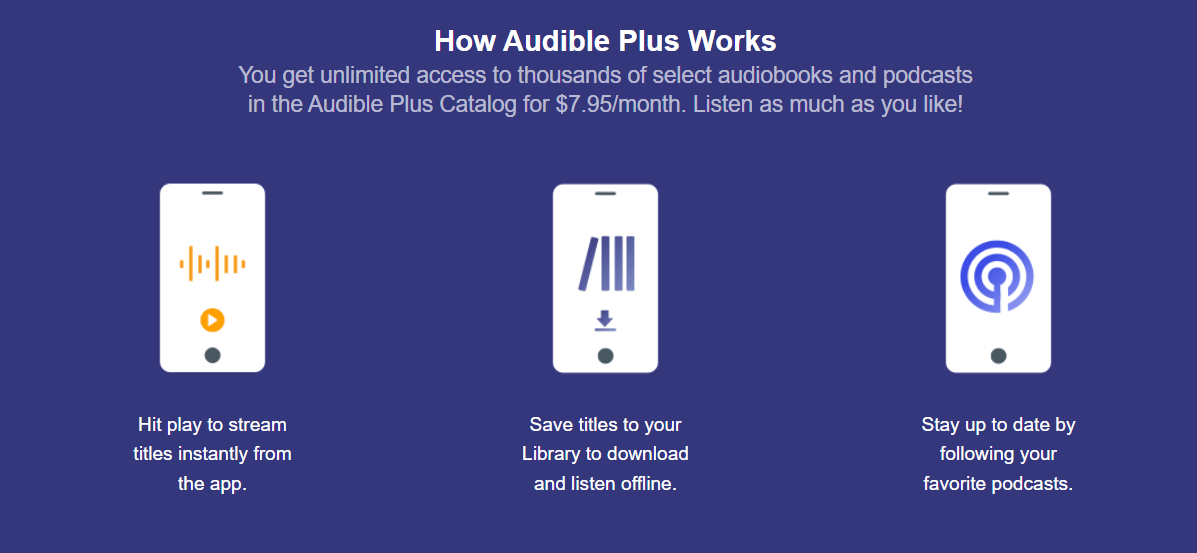
When you chose to subscribe to the latter, you will pay double (14.95 USD per month) but you will get to enjoy almost 450,000 titles and would even have the ability to buy one audiobook title per month that you can keep forever.
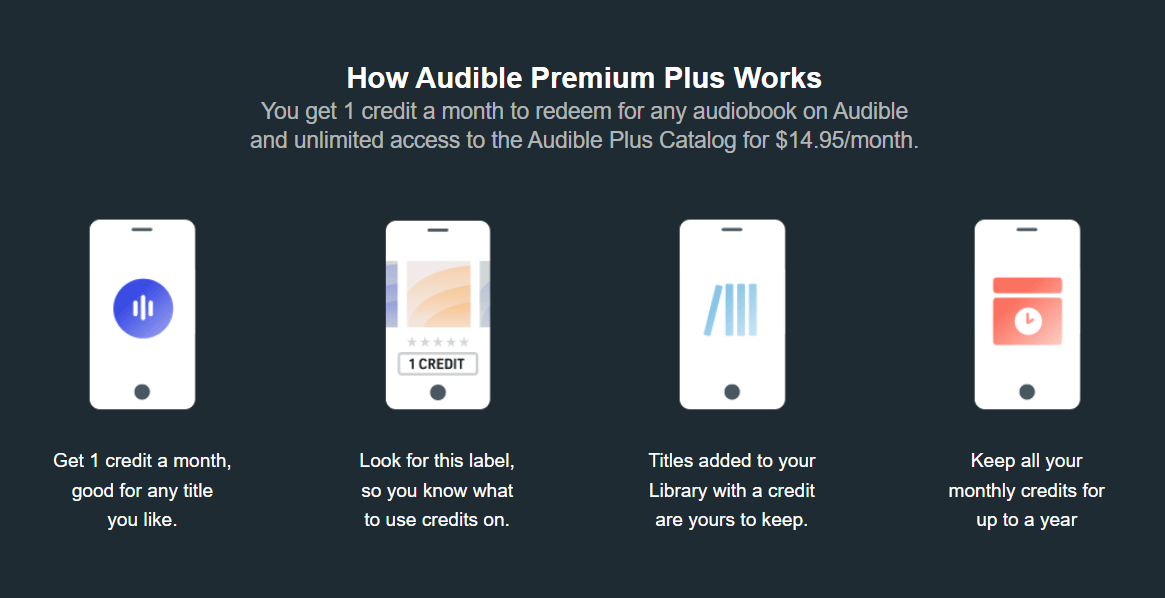
Essentially, the major difference between the two is that you can keep an audiobook every month if you are to get the Premium Plus subscription. Choosing between them should still depend on your listening habits and the number of titles you can consume.
Again, it must be reiterated that in order to buy an Audible audiobook, you don’t necessarily have to be a premium account owner as you can also get them even if you are a non-member.
Part 3. Where Can You Stream Audible Books?
Finding out what devices you can use to listen to Audible books is also vital as knowing the answer to the “what is Audible app?” query and learning about its subscription offers. Thus, we have this part created as well.
As you may have read in the first part, the Audible app has been loved by many because of its flexibility as it is available across a huge range of gadgets. It is just worth mentioning that the Audible books are protected by DRM and so, can’t be played on devices that are known to be unauthorized. Accessing the Audible Cloud Player is possible as well on devices connected to a stable network. But, if you are aiming to install the Audible app, then here is the list of the devices that support it.
- MacBook Air, MacBook Pro, the iMac and iMac Pro
- Kindles
- Alexa-supported devices such as Echo speakers, car speakers, and more
- Amazon Fire Tablets that are in OS 5 or later versions
- Victor Reader Stream
- iOS and Android devices
- SanDisk Clip Jam
- Bones Milestone 312
Unfortunately, Audible has discontinued its Windows Desktop App. The listing on the store has been removed and is not available to download. Users who already have the app installed on their PC or laptop will have it continue to work until July 31st, 2022. When this date has elapsed, the Audible app for Windows 10 will not work, and it won’t be possible to view your library of audiobooks or listen to them. But you can download the Audible Android app for Windows 11 from the Amazon Appstore.
Part 4. How to Stream Audible Audiobooks?
Of course, we know you are also interested in learning how you can stream your purchased Audible titles. Actually, streaming them is pretty simple. All you need to do is just head over to your library, choose a title, tap the “Download” button next to it, wait until it’s over, and then listen to it. Alternatively, if you don’t want to download the title, you can just hit the “Listen Now” option.

Remember that since you have already bought the Audible titles, you can get to keep them as long as you want to. Accessing them anytime is possible as long as you are using an Audible-supported device and the Audible app, of course.
In case you are thinking of getting the files shared with others or played on other devices you own, particularly unauthorized ones, then that would be a different discussion. But don’t worry. In fact, the next part is dedicated to presenting information about making any Audible book accessible anywhere.
Part 5. Play Audible Books Anywhere You Want To
We actually have served the purpose of this article – to discuss and share brief knowledge about what is Audible app. However, we have added this extra part to let you know that Audible files, though protected, can still be enjoyed on any media player or gadget that you own.
We are all lucky that nowadays, there are lots of professional software apps with the ability to handle Audible book conversion and processing. In fact, you will be meeting the best one here, the Tunesfun Audible Converter.
The TunesFun Audible Converter is known as one of the most trusted tools when it comes to handling the transformation and DRM removal of Audible books. It even supports various flexible output formats that, of course, include MP3. So you can share the lossless quality Audible books files to anyone.
With this app’s conversion rate of 60x, there is definitely no idle time! Though this seems too fast, you won’t need to worry about losing the files’ original quality, ID tags, and metadata information as all those will still be preserved.
This is an app that was developed to promote ease of use so even beginners won’t have any issues while using this. In addition to this, TunesFun Audible Converter is perfectly compatible with Mac and Windows OS. Thus, installing it will not be an issue as well.
Just in case you are planning to convert and remove the protection of your favorite Audible titles, you may use the below guide as your reference while using the TunesFun Audible Converter.
Step #1. Getting the TunesFun Audible Converter installed on your computer is easy. Just complete all the installation needs and you should be good to go. Launch it right after and start adding the Audible books to process.

Step #2. Select your desired output format and modify the available output parameter options that can be altered.

Step #3. Tap the “Convert” button at the bottom once you’re all good with the setup made. This shall push the app to start converting the added Audible titles. The removal of their protection shall also happen at the same time.

With the app’s fast conversion speed, the transformed files shall be readily available within just a few minutes – all free from protection and converted.
Part 6. Summary
At this point, surely, “what is Audible app?” is no longer a query to you. Apart from sharing the answer to this question, we are glad that more details relating to Audible have been presented in this post as well. Additionally, if you are looking at making the Audible books accessible on any device, don’t forget that you can always rely on great apps such as the Tunesfun Audible Converter!
Leave a comment