Answered: Why is My Kindle Not Syncing Across Devices?
“Why is my Kindle not syncing across devices? I have recently noticed that while using my other devices, I can’t seem to see the books I am been reading from my Kindle before though I believe I have enabled the right settings. Has anyone out there also faced the same problem? What did you do to solve this?”
We can’t deny the fact that among the many devices out there, Kindle would be one of the best picks when it comes to reading e-books and other personal documents such as PDFs and the like. There are various benefits that are being enjoyed by its users. However, issues like the above mentioned – “why is my Kindle not syncing across devices?” sometimes could occur.
If you have been encountering the same dilemma as well and you feel frustrated already given that the syncing process is beneficial and promotes efficiency as you can easily locate where you last left off when reading, you should be checking each section of this article thoroughly. In the first part, the above “why is my Kindle not syncing across devices?” query will be answered. And, as we move to the second section, workarounds that you can apply in order to fix the problem shall be presented.
Article Content Part 1: Answering the “Why is My Kindle Not Syncing Across Devices?” QueryPart 2: Solutions to the Kindle Syncing IssuePart 3: A Tip to Make Your Audible Books Playable on Any DevicePart 4: Summary
Part 1: Answering the “Why is My Kindle Not Syncing Across Devices?” Query
As promised, you will be exposed right away to the answer to this “why is my Kindle not syncing across devices?” query. There could actually be lots of possible reasons why this feature isn’t working as expected. Thus, we have collated most of them in this section of the article for your easy reference.

- Unstable Wi-Fi or network connection – Kindle syncing process will work when the device is connected to a stable network. Without a Wi-Fi connection, this can’t be enjoyed as well as other features such as shopping or purchasing and downloading content from the Store.
- The Whispersync function has not been enabled. – The Whispersync function is a built-in feature on Kindle devices. However, in order to use this, it must be enabled manually. This is a key to getting the syncing process on Kindle successful and possible.
- You might have been using the wrong Amazon account. – You should also check if the current Amazon account in use is the correct one as there could be instances that you won’t notice it especially if you have lots of Amazon accounts that are active.
- You might be trying to sync several large files. – It should also be noted that audiobooks are usually lengthy. Thus, one needs to wait for some time before checking if the syncing process did not really push through. It might just be because the network is a bit slow or the files being processed are huge in size.
- You might have used an invalid payment method during the purchase of the content that you’re trying to sync. Take note that this could also affect the syncing process.
- The content could be unsupported.
Apart from the abovementioned items that were presented in this part relative to the reasons behind this “why is my Kindle not syncing across devices?” query, there could still be more, as what we have initially mentioned as well. These are only the most common and most known ones.
It is, of course, great to finally find out the answer to the “why is my Kindle not syncing across devices?” question. However, once it’s known, we should not end there. It would be amazing to find out what solutions to apply in order to get the dilemma addressed. Don’t worry, we have this information in the second part.
Part 2: Solutions to the Kindle Syncing Issue
Upon learning the possible reasons why Kindle is not syncing across devices, the next thing that must be done is to identify and apply solutions in order to finally get the dilemma resolved. Check out these basic or common workarounds that could possibly help you out.
Solution #1. Check Your Wi-Fi Network
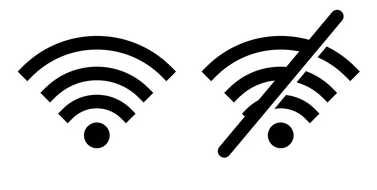
As you have also read in the previous part, having a stable network is also a key to the successful Kindle syncing process. You have to check if your device has been properly connected to the internet or try disconnecting it from the network and connecting it again after a few minutes.
Solution #2. Enable the Whispersync Function
The Whispersync feature is also part of the stated possible reasons why Kindle is not syncing across devices. Thus, you should verify if it was indeed enabled. In order to do so, you just need to go to the “Manage Your Content and Devices” section, select “Preferences”, and then the “Device Synchronization (Whispersync Settings)” option next. Double-check here if the feature has been turned on.
If the Whispersync function has been enabled already, you may also disable it and then wait for a few minutes before enabling it again.
Solution #3. Try Logging Out of Your Kindle Account
It is also recommended that you try logging out of your Kindle account and then log back in again afterward. To log out, you just have to go to “Menu”, choose “Settings”, and then “My Account”.
Solution #4. Restart or Reset the Kindle Device That You’re Using
You may also try restarting your Kindle device to see if the syncing issue shall be resolved. Resetting, on the other hand, is a different one. You may also resort to this option however, you must keep in mind that when you do so, all those previously downloaded contents of yours will disappear from the device. You would have to download them again afterward.
Solution #5. Verifying the Payment Method That Was Previously Used
As previously stated as well, another cause of the “why is my Kindle not syncing across devices?” problem could lie in the payment method used during the purchase of the content. In order to check or update this, you just need to head to the “Manage Your Content and Devices” page, then choose “Preference” next. Once you saw the “Digital Payments Settings” tab, choose the “Edit Payment Method” option.
These are only some of the possible workarounds that you could try and could possibly solve the “why is my Kindle not syncing across devices?” dilemma. Worst case, you may also reach out to the Amazon support team.
Part 3: A Tip to Make Your Audible Books Playable on Any Device
Hopefully, the information presented in the previous sections of this article has already helped you address the “why is my Kindle not syncing across devices?” query. Now, we also find it interesting to share with you a tip about Audible books. If you are into Kindle e-book reading, you are also probably an audiobook fanatic. If you happen to be using Audible, do you know that there is a way you can make the files accessible on any gadget that you want to use? Knowing that Audible files are protected by DRM surely makes you wonder if the mentioned is really possible.
Well, in order to play and keep the Audible files outside the Audible app itself, you would be needing help from professional tools like the TunesFun Audible Converter. It is powerful enough to accomplish the DRM removal process and even the conversion of the files to common formats like MP3. It’s fast and has a conversion rate of 60x. Though quite fast, it can keep the audiobooks’ original quality and ID tags as it performs lossless conversion.
The TunesFun Audible Converter is already a trusted app and lots of users are already into using it. If you’d like to try how the magic can be done by this tool, here’s a simple guide for you as well.

Step #1. Install the TunesFun Audible Converter on your PC and begin by launching it and adding the Audible files.
Step #2. Select the output format that you desire to use. The other available output parameter options can also be changed as you like. Plus, don’t forget to put the output folder location that you prefer.

Step #3. Tap the “Convert” button to finally start the conversion procedure. While this is ongoing, the DRM removal process shall also happen at the same time.
In just a few minutes, you will be getting the transformed and DRM-free Audible files saved on your computer. Accessing them outside the app or on other devices shall now be possible!
Part 4: Summary
The “why is my Kindle not syncing across devices?” question should no longer bother you at this point. We have presented the possible reasons and most common workarounds in this article that can help you to deal with this concern. Additionally, if you are into audiobook streaming as well, you may try using the TunesFun Audible Converter when saving and processing Audible files.
Leave a comment