How Can You Enjoy A Free 3 Month Premium Spotify?
Spotify is definitely one of the best if we are to discuss apps that offer great music listening services and features. However, to unlock its full features, you would need to pay for a subscription plan. It might seem so much to pay a monthly fee especially if you are on a tight budget. Who can resist a freebie as well as a great deal even when it comes to music streaming platforms? Surely, everyone likes getting free trial offers! Thus, you would surely want to find a method of how you can get a free Premium plan.
To remove the hassle or burden on your side, we already looked for different methods to help you get a free 3 month premium Spotify subscription. So, if you are interested in immediately finding out more details about this post, then start reading by jumping onto the first section now!
Article Content Part 1. What Is Spotify and How Much Does Spotify Cost?Part 2. How to Get Spotify Premium Free Trial?Part 3. How to Enjoy Spotify Forever Without Premium?Part 4. Summary
Part 1. What Is Spotify and How Much Does Spotify Cost?
Spotify is a pioneer in music streaming and is arguably the best-known service. Spotify is a pioneer in music streaming and is arguably the best-known service. Any users can access Spotify by launching the web player, by downloading the desktop apps (available for Chromebook, Linux, Mac, and Windows), or by installing one of the mobile apps (available for Android, iOS). You can also find Spotify on TVs, set-top boxes, smartwatches, and home video game consoles.
When it comes to choosing a service, it's a close race between Spotify and Apple Music, but Spotify still wins as the best music streaming service overall. This is thanks to a free tier. With this free version, audiophiles can stream any Spotify content for free. However, there are given limitations – ad pop-ups, a limited number of skips, the inability to listen to songs in offline mode, and more.
The only way to opt out of these mentioned limitations is to upgrade to Spotify Premium subscription plans. With a paid account, you’ll definitely enjoy Spotify streaming more as ads won’t any longer show, you’ll enjoy unlimited skips when listening to songs, you’ll be able to download music and stream them even in offline mode, and even more!
What are Spotify Plans and Pricing? The fees you have to pay for the paid versions of Spotify range from 4.99 USD (student plan) up to 14.99 USD (for a family plan). If you don’t mind paying this amount, then you won’t probably have any issues when subscribing to a Spotify plan.

But if you feel like this monthly fee is somehow a burden, then you can find ways to enjoy a 3 month premium Spotify subscription. In the second part, you’ll see the list of the ways you can try to finally get a free Premium free trial!
Part 2. How to Get Spotify Premium Free Trial?
As previously mentioned, this part will highlight the ways for you to finally get a Premium trial subscription. Keep on reading this part to find out more about these methods.
Spotify Free Trial Offer
Apart from offering the free version, Spotify also offers a free trial offer, which is a pretty chance to get a real feel of the app and see whether you’d like to upgrade to a paid version or not. The length of the Spotify free trial can vary depending on the current promotions and offers available in your region. You will be eligible to enjoy this if you are using the free plan or you haven’t used Spotify Premium before.
- For you to claim this Premium trial offer, you just head to Spotify’s official website On your desktop’s browser. You shall see the slogan, say “Get Premium free for 1/2/3 months”. Tap on “GET STARTED”.
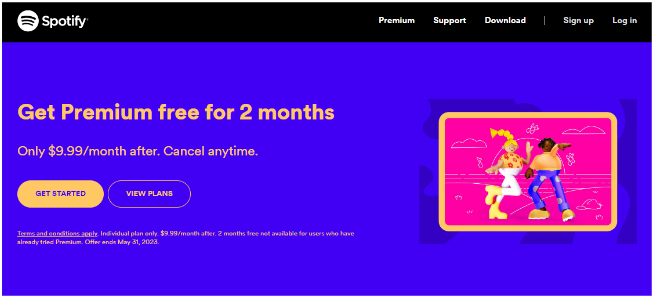
- You shall be brought to the login page of Spotify. Just simply enter your sign-in information and hit the “Log In” menu. If you do not have a Spotify account yet, just tap the “Sign up for Spotify” menu that is just at the bottom of the page.
- There will be on-screen instructions that you must follow to finally claim the trial offer.
Remember that if you failed to cancel the free trial on time, you will be charged a certain fee depending on the plan you chose to get (as there will be a need for you to enter your payment details during the setup process).
Join Microsoft Rewards
Have you heard of Microsoft Rewards? Microsoft Rewards is a free program that pays loyal Microsoft users. Specifically, the program allows you to earn points when performing searches on the company’s Bing search engine, order products through the Microsoft Store, play your favorite games on Xbox Series X with the Rewards app as well as for completing specific surveys, tasks, and activities.
New Microsoft Reward members are eligible to receive a free 3 month Premium Spotify subscription just for joining. Offer valid for an individual account. Offer redeemable while supplies last. $9.99/month after trial. Cancel anytime. Only open to users who haven’t tried Spotify Premium before. If you don’t want to pay a fee, make sure to cancel before it expires.
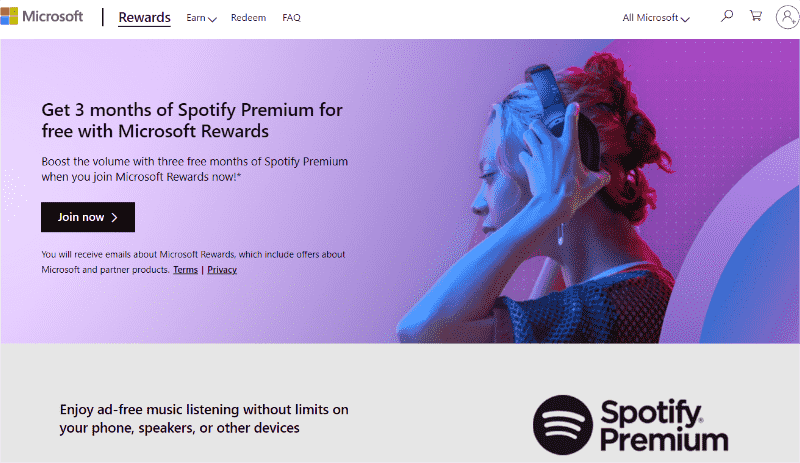
Sign up Through PayPal
Another way for you to enjoy a free 3 month premium Spotify subscription is by signing up through PayPal. Those who haven’t signed up yet for Spotify Premium can join this promo. This can be enjoyed until September 15, 2023, by PayPal users who have valid US accounts. You can skip entering card numbers and financial information when you sign up with PayPal. With just an email and password, you can securely check out and pay automatically each month.

Did you know you can keep earning your credit card rewards when you pay with PayPal? Just add your favorite credit card as your primary payment method in your PayPal wallet and you’ll continue to rack up the rewards on your Spotify Premium subscription every month after your free trial is over.
Part 3. How to Enjoy Spotify Forever Without Premium?
Though it is good to know the many methods of how one will be able to enjoy a 3 month premium Spotify subscription, after free trial, the promo will still end. Thus, if you are looking at enjoying your Spotify favorites forever, you must find a way to do so. Thankfully, there are apps like the TunesFun Spotify Music Converter that can help you download and keep your favorite Spotify songs forever on any device or media player that you own.
Since Spotify songs are encrypted with DRM protection, the best thing to do to proceed with the downloading process and be able to keep them forever is to get rid of this protection. But how can you do that? With the help of the TunesFun Spotify Music Converter, you can remove the DRM protection of Spotify songs.
More so, with this app, you can even enjoy converting Spotify songs to MP3 and other common formats like FLAC, WAV, and AAC. The conversion rate of this app is fast as well. All the ID tags and the original quality of the songs shall also be maintained.
Here is a quick run-through of how you can use the TunesFun Spotify Music Converter when converting and downloading Spotify songs.
Step #1. Immediately add the Spotify songs to be converted and processed once the TunesFun Spotify Music Converter has been installed on your PC.

Step #2. Choose an output format to use and make sure to specify the output folder location that you’d want to utilize.

Step #3. Hit the “Convert” button once you’re ready. This will trigger the app to start transforming the uploaded Spotify songs. The DRM removal process shall happen at the same time as well.

Once the process is done, the DRM-free and converted songs will now be saved on your PC. You no longer need to worry if the trial offer will expire as you can now keep the songs that you love forever on any device that you like!
Part 4. Summary
If you are looking at enjoying a free 3 month premium Spotify subscription, you have plenty of ways to do that. In fact, some of those were already highlighted in this post. But, if you are looking at enjoying all your Spotify favorites forever on any gadget you like, you can always download the songs via apps like the TunesFun Spotify Music Converter.

Leave a comment