Learn More About The AppValley Spotify Here!
“I have been curious about this AppValley Spotify and would wish to know more about this. I hope I can find a guide about this.” Perhaps, you are also one of those Spotify fanatics who are on the look for more details about installing Spotify from AppValley. If you are looking to stop your Spotify subscription, but would still wish to listen to your Spotify favorites, you’re right – knowing more about installing Spotify app from AppValley will indeed be beneficial to you.
If you are unfamiliar with AppValley, it is actually a trusted platform by Apple users as they are using this to download those apps that are not available on the Apple Store. We can’t blame those iOS users who are a bit wary at first in using this as they could be more familiar and could feel more assurance from downloading on the Apple Store.
As time passed by, many users already realized how great and advantageous this AppValley is. And, one of the most popular apps that users are downloading through this platform is Spotify, the main topic of discussion in this article. We know how eager you are to finally delve into using this AppValley Spotify. Don’t worry, our discussion will finally start now.
Article Content Part 1. What is AppValley and the AppValley Version of Spotify?Part 2. Download and Install the Spotify App from AppValleyPart 3. Best Alternative to the AppValley Version of SpotifyPart 4. Summary
Part 1. What is AppValley and the AppValley Version of Spotify?
Of course, it would be better if we shall start by presenting what AppValley and the AppValley Version of Spotify are in detail. This part is where you can find the information you’ll surely need.
As we have previously stated in the introduction part, AppValley is a platform or known as an alternative digital market to Apple Store wherein users can get to download apps that are not available from the Store. In fact, a number of iOS users had mentioned that they actually prefer using AppValley that the Apple Store itself.
Another good thing that makes AppValley more loved is that it has this another version of Spotify – the AppValley Spotify or known as well by many as Spotify++. Users are into this alternative version because they can enjoy the perks of having the Premium Spotify version without subscribing to it or paying the monthly required fee.
Just to add, this Spotify++ app, a tweaked version of Spotify can also be downloaded via another platform named Tweakbox. With Spotify++ installed on your device, there will no longer be any ads interrupting your music streaming session, you’ll enjoy unlimited skips, you can choose any track or album to play, audio quality is extremely high, and you don’t have to worry about the songs being in shuffle mode! So, basically, you’re enjoying the Spotify features without paying the fee!
Now that you already have the basic knowledge about AppValley Spotify or this Spotify++ as known by many, we can now get into discussing how you can have it and how it actually works.
Part 2. Download and Install the Spotify App from AppValley
This is now the right time you learn how you can perform the downloading and installation of Spotify from AppValley on your device. We’ll finally tackle the detailed procedures in this part of the article.
Download AppValley
To finally proceed in the downloading and installation of the AppValley Spotify, you would need to first accomplish the downloading process for your AppValley app. Here is how you can do it.
Step #1. On the device that you are using, head to your browser (Safari). You now need to go to the official website of AppValley to finally get the app.
Step #2. You shall see right away the “Download” button. All you have to do is to tap this to download the app on your iOS device. Alternatively, you can scroll down and tap “Install AppValley” once seen.
Step #3. A pop-up window shall appear with a notification asking for your approval to proceed with the installation of the AppValley app on your device. To start the downloading process, the “Install” button needs to be clicked.

Step #4. Remember that once you had completed the installation process, do not launch the AppValley app right away.
Step #5. It is recommended that you go to your device’s “Settings”, tick the “General” button, and then choose “Profiles”.
Step #6. You then need to click the “Trust the Profile of AppValley” button. Now, you can finally launch the AppValley app!
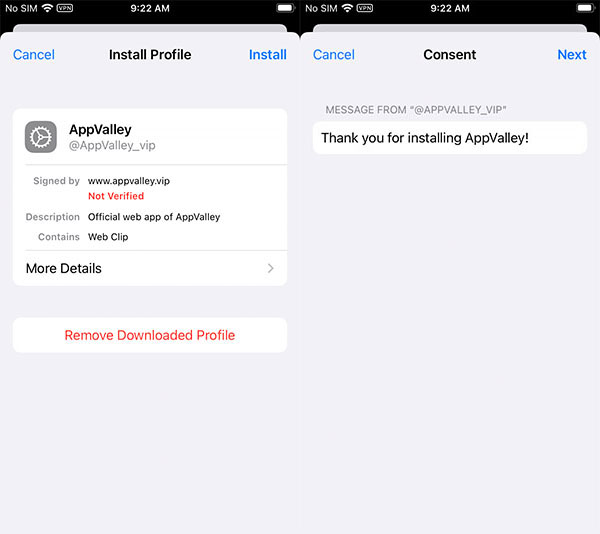
Download Spotify Plus from AppValley
Of course, having the AppValley app on your iOS device is not the ending here. Since we are looking at letting you enjoy the advantages of AppValley Spotify, of course, you need to learn how you can download and finally use it. The next section will help you out.
Step #1. Once you launched the AppValley app, on the search button, tap “Spotify++”.
Step #2. Once found, just tap the “Get” button next.
Step #3. Head back to the home screen of your iOS device. After completing the installation process, it is also suggested that you do not launch Spotify++ right away.
Step #4. The same as the previous instruction, go to your iOS device’s “Settings”, tick the button for “General”, then for “Profiles”,
Step #5. You now have to select and click the “Trust the Profile of Spotify++” button next.

After finishing the above five steps, you will finally have the AppValley Version of Spotify up and running on your iOS device! You can now finally start enjoying Spotify at no cost! Or, if you have an existing Spotify Premium plan that you’d like to cancel, you can do that now without worrying if you can still get to access your Spotify favorites!
Now, if still, upon reading the above, you still feel uneasy or uncomfortable using the AppValley Spotify, you should know that there is an alternative that you can do. Or, better to say, the best option that you can apply for you to play Spotify offline with less cost and be able to keep your favorite tracks saved on any device that you wish to use! Learn more details about this workaround as you jump to the third part.
Part 3. Best Alternative to the AppValley Version of Spotify
You should know that one drawback that users found when using AppValley Spotify is that though they can enjoy the same perks that are being enjoyed by the Premium users, they can’t still download the Spotify songs for offline streaming. Surely, most users are into offline listening and so, they would wish to find out a way on how they can have this accomplished. Moreover, some are still seeing using apps like AppValley as quite risky.
Don’t worry, if you are one of those who are not into paying the monthly subscription fee of Spotify, but would still want to keep your Spotify favorites playable on any device that you like, you should be aware of how good an app like this TunesFun Spotify Music Converter is.
This TunesFun Spotify Music Converter is a professional converter that lets you remove the DRM protection of Spotify songs making it possible for you to download and stream them on any media player or gadget. For example, you can play Spotify tracks on PS4, Amazon Echo, Apple Watch, and more. It also supports converting the tracks to common formats like MP3.
The transformation speed is also fast enough letting manage your time efficiently and well. You don’t also have to think about losing the original quality of the tracks, their ID tags, and metadata information. All those will be maintained!
Of course, the team ensured that even beginners will be able to use this app and so, they designed this to be very user-friendly. You’ll notice how simple the interface is once you had this app installed on either your Windows or Mac PC!
We have here a detailed guide on how you can use this TunesFun Spotify Music Converter to finally convert and download the Spotify tracks that you love!
Step #1. Once all the app’s needs are accomplished, you can just proceed and download it to your PC. Install right away and launch it. On the main screen, you can start by dragging and dropping the Spotify songs to be processed. Batch processing is supported so adding a number of songs is possible.
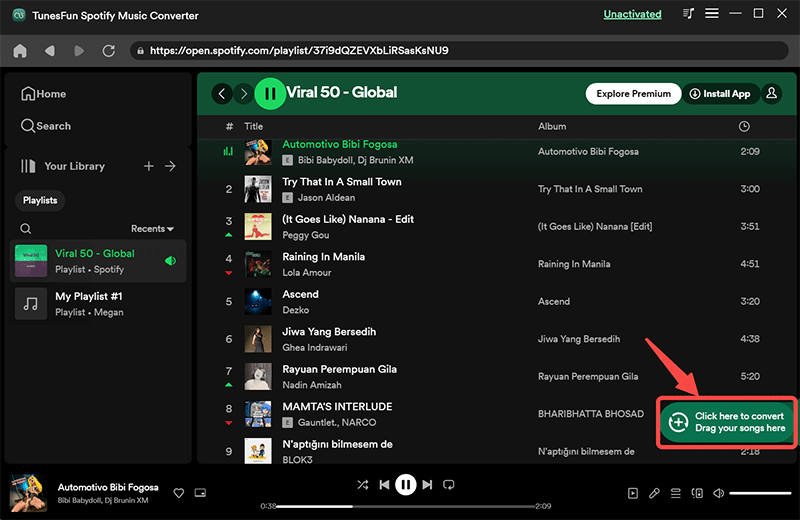
Step #2. Set up the output parameter settings. Make sure you choose the output format and folder to use.
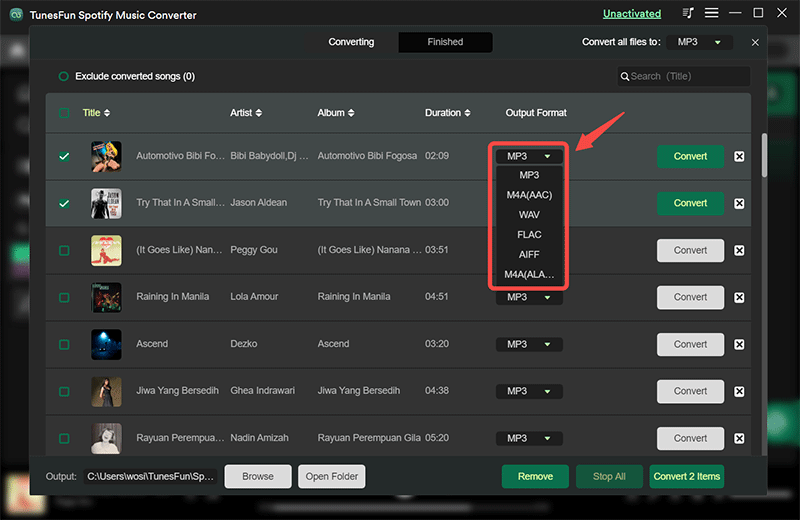
Step #3. Once you are satisfied with the setup you made, you can just hit the “Convert All” button at the bottom of the page. This will trigger the app to start both the conversion and the DRM removal procedures.
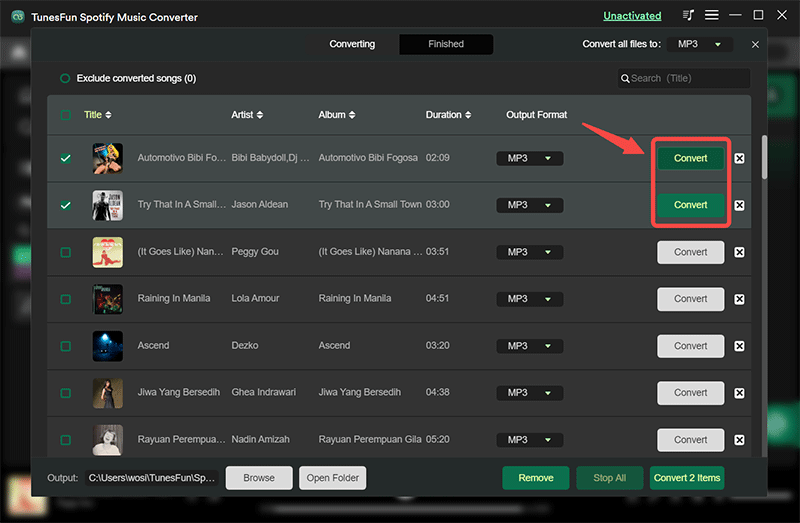
In a few minutes, you will have the converted and DRM-free Spotify songs ready for offline streaming and, of course, for forever keeping!
Part 4. Summary
Indeed, AppValley Spotify is a very beneficial platform wherein you can enjoy all the Premium Spotify account’s perks. However, it lacks one thing – the ability to let its users download the Spotify tracks for offline streaming. In such cases, it is still best that we use professional tools like this TunesFun Spotify Music Converter!
Leave a comment