The Best Spotify Music Converter For Mac For Free Is Here!
With the bunches of offers and perks, smart features, and very friendly interface, no one will doubt why Spotify has been considered as many as one of the best music streaming platforms. Whether you are using a Premium or a paid account, you can access the apps’ huge library of tracks, albums, and podcasts as well as customized playlists. What is even good is that Spotify is supported by almost all devices already!
Unfortunately, there are still some users who can’t stream their Spotify favorites, and thus, look for the best Spotify music converter for Mac for free. With such a tool, users can even save the songs they love forever on any device they like as well as on external drives like USBs and CDs. Saving to online storage clouds would be possible as well.
We know it could be confusing for you to decide which actually is the best Spotify music converter for Mac. Don’t worry. That’s the reason why we are here – to help you out! As you jump to the first part, you will be immediately exposed to the best Spotify music converter for Mac! What else are you waiting for? Jump off now to the first part!
Article Content Part 1. The Best Free Spotify Music Converter for MacPart 2. Other Spotify Music Converters for Mac for FreePart 3. Summary
Part 1. The Best Free Spotify Music Converter for Mac
Looking into the web will give you bunches of results and recommendations when it comes to the best Spotify music converter for Mac for free. If this is your first time performing the procedure, you will surely be confused as to which of those results would be the best to use or would fit your needs when it comes to Spotify song conversion.
We will be removing the hassle and burden for you. Instead of checking all those web results and comparing them with each other, we would be suggesting the best Spotify music converter for Mac that you can use here – the TunesFun Spotify Music Converter.
What makes us say that TunesFun Spotify Music Converter is indeed the best Spotify music converter for Mac? Well, this professional tool is already a trusted one. It has this ability that lets the user easily remove the DRM protection as well as have Spotify songs converted to common formats like MP3, WAV, FLAC, and AAC. This works at 5x speed compared to other converters while preserving the 100% original quality of the songs as well as their ID tags and metadata details.
You can also ensure that you are enjoying the best user experience with this app because updates are always being done by the team from time to time. More so, in case you have questions while using the app, their customer support as well as the technical teams are always available to help.
In addition to the above significant features of this TunesFun Spotify Music Converter, you will also feel the ease of using this app because it was designed to promote a great and easy user interface.
Here is a guide on how you can use the TunesFun Spotify Music Converter as the best Spotify music converter for Mac for free (actually, for Windows PC as well as this is also supported by the Windows OS version).
Step #1. Once you have checked and met all the installation needs of this TunesFun Spotify Music Converter, install this on your Mac and just simply launch it. Start importing the Spotify songs to be processed. If you wish to add several tracks, that is possible as this also does batch conversion.
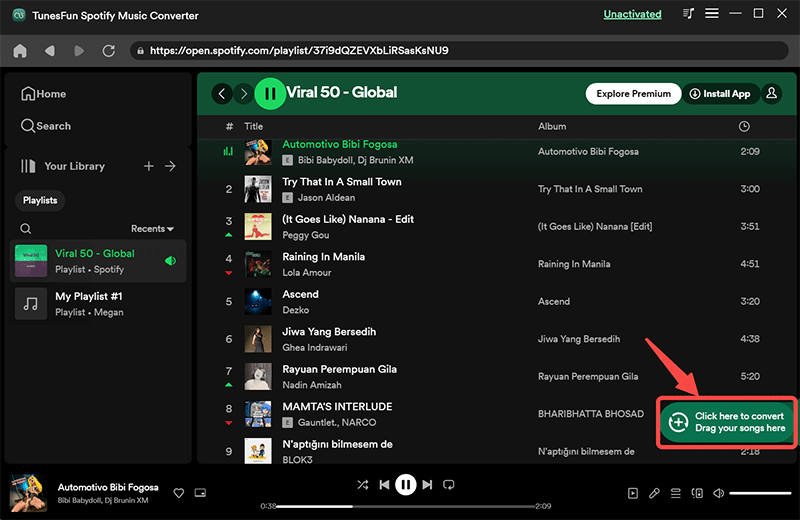
Step #2. Do the selection of output format from the list of the formats available. Make sure to also modify or change other output parameter settings if you wish to. Specifying the output folder is also important.
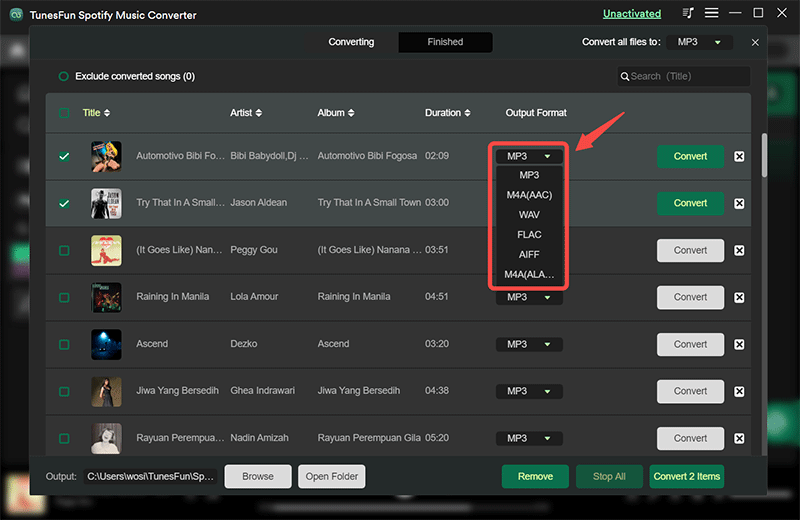
Step #3. The conversion and DRM removal processes will start the moment the “Convert All” button at the bottom of the screen has been ticked off. Once this is done, you shall be able to see the converted tracks in the output folder you set in the second step.
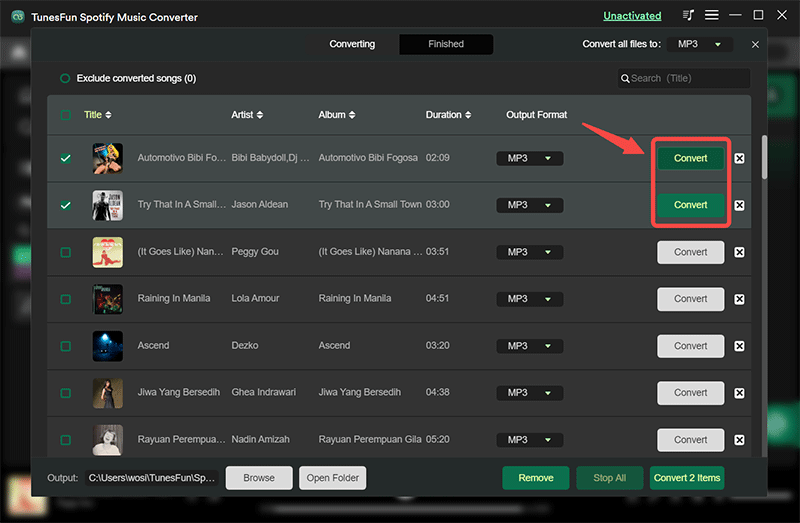
That is how easy it is to use the best Spotify music converter for Mac for free – the TunesFun Spotify Music Converter!
Part 2. Other Spotify Music Converters for Mac for Free
As mentioned, there are several Spotify Music converters for Mac that you can actually use for free apart from the best one that was discussed in the first part. Here, we will be highlighting some of those. Of course, it is still your choice whether you’ll use the best Spotify music converter for Mac for free that was presented in the previous part right away, or still check out the ones that we’ll share in this part.
Audacity
You might have heard about Audacity a lot of times. This is free and open-source software that you can actually use to record your favorite Spotify Music songs and have them saved to formats like MP3. Of course, you can use it on your Mac computer. But it should also be mentioned that this is supported even by Windows and Linux OS. Apart from being able to record Spotify songs, this actually can do the recording of any audio produced by your PC. This also comes with a built-in editor that you can fully use.

It is just that some users are finding it quite hard to use Audacity compared to other apps because of its complicated interface. For beginners, it is safe to say that using Audacity isn’t recommended.
Deezify
Apart from free software that you can install on your Mac like Audacity, you can also check out Chrome extensions like this Deezify. As the best spotify music converter for Mac for free, this can convert and save your favorite Spotify tracks to MP3 directly and can also be used by anyone for free. More so, it supports not only Spotify but also other platforms like Deezer and Xbox Music. Here is an overview of how you can make this work.
- You need to install Deezify on your Chrome first.
- You now need to open your Spotify web player and just select your favorite track to play.
- Deezify will then do its job and will get you the MP3 version of the song you selected.
The advantages of using this are that it’s free of use and does the downloading process pretty fast. Unfortunately, some are saying that the output files aren’t good enough and sometimes, it’s unstable.
DZR Music Downloader
The third Spotify Music converter for Mac that you can also use for free is this DZR Music Downloader. The same with Deezify, this is also a Chrome extension. You can use it to download your Spotify favorite songs via the Spotify web player as well. It supports downloading songs from Deezer and SoundCloud as well.
Of course, being free of use, you shall expect some drawbacks present from using it – low-quality output files, slow conversion speed, and sometimes not working as expected.
AllToMP3
There are also best Spotify music converter for Mac for free. One of the best online tool is this AllToMP3. Of course, you can also use this even on your Windows or Linux PC. It is absolutely capable of supporting the downloading process from platforms like Spotify, of course, Deezer, YouTube, SoundCloud, and more.
The only drawbacks of using this online tool are that you would need a stable network and that the downloading process will be done multiple times if you are looking to process several tracks (as batch conversion isn’t supported). Here is an overview of how you can use this AllToMP3.
- On your Mac’s browser, head to AllToMP3’s website. The next thing to do is to browse your library on Spotify.
- Copy the URL of the chosen Spotify song (that you wish to download).

- Head back to AllToMP3, and just paste the copied URL. Just simply press enter to start the process. Afterward, you can just simply download the output file.
Mp3fy.com
Another online converter that works almost the same as AllToMP3 is this Mp3fy.com. Of course, you can use this on your Mac PC as long as you have a stable network connection. To use this, you just need to follow the same process – copy the link of the Spotify song to convert and then just paste it onto Mp3fy.com.
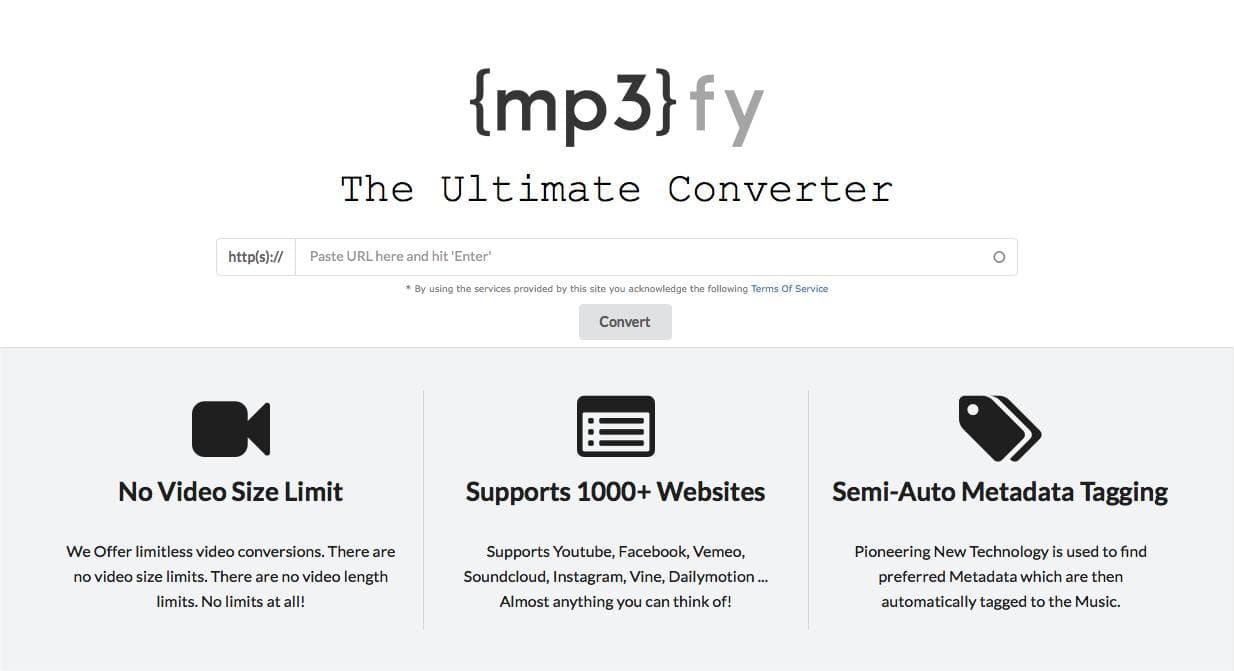
You just have to expect that the quality of the output files isn’t that good. More so, this only supports saving the output to MP3 format. So, if you’re looking to save the songs in a different file format, this tool isn’t for you.
Part 3. Summary
Finally, you are now aware of the best Spotify music converter for Mac for free – the TunesFun Spotify Music Converter! Feel free to use this tool whenever you wish to download or save your Spotify favorites. You can also check out the other options that were presented in the second part, those could be free of use, but take note of the drawbacks you are to face while using them!
Leave a comment