The 5 Best Spotify Music Converter in 2025
People always want to choose the best. That’s why it’s understandable if you want to know what is the best Spotify music converter in 2024. Knowing that you are using the best music converter can give you assurance and peace of mind so we have prepared a list of the best Spotify music converters you can use when you want to convert Spotify music to an MP3 file.
Spotify might be great music streaming app but only Premium account users can fully enjoy all the benefits they can offer such as the authority to select and download any music they want for offline listening. That’s why Free users tend to find another way to continue listening to their favorite Spotify music. And the best way to do so is through the help of Spotify music converters.
Article Content Part 1. Best Spotify Music Converters in 2024Part 2. Tutorial: How Do I Convert Spotify to MP3 with TunesFun Spotify Music Converter?Part 3. Summary
Part 1. Best Spotify Music Converters in 2024
Spotify music converters have helped a lot of music lovers, especially Free users on Spotify. Since Spotify offers two different plans for all their users, only the Premium accounts have the control to select and choose any song or playlist they want to download and listen to while they are offline.
Free users on Spotify are offered limited skips and don’t have the power to download these songs for offline listening. That’s why Spotify music converters exist. These Spotify music converters helped a lot of users who want to continue downloading to their favorite Spotify music without going Premium on Spotify. If you want to know what the best Spotify music converter is, here is a list and a comparison of some of them.
#1. TunesFun Spotify Music Converter – is considered the best Spotify music converter by a lot of users. This converter is very easy to use, is ten times faster than other converting tools, and can offer different file formats for all their users to choose from. TunesFun Spotify Music Converter can also convert anything you want as long as it’s from Spotify, from music, podcasts, and even audiobooks! If you want to learn how to use TunesFun Spotify Music Converter, you can skip to the next subtitle below for the detailed guide.

#2. DRmare Spotify Music Converter – is also considered a great Spotify music converter. Just like other converters, it’s fast and very reliable. DRmare Spotify Music Converter can keep 100% lossless quality of your music and can help you edit ID3 tags rather easily than other music converters. Conversion is also free in DRomore Spotify Music Converter. This Spotify Music Converter can help you choose between different formats such as MP3, FLAC, WAV, AAC, and many more.
#3. NoteBurner Spotify Music Converter – this type of Spotify music converter is also very user-friendly and easy to use. Using NoteBurner Spotify Music Converter, you can download any tracks, audiobooks, podcasts, and playlists from Spotify even without going Premium. MP3, AAC, FLAC, WAV, or AIFF are the available formats you can use in NoteBurner Spotify Music Converter. You can also edit the ID3 tags information of your converted songs very easily. NoteBurner Spotify Music Converter also has a very friendly user interface to keep it easy for its users to use their site.

#4. Sidify Music Converter for Spotify – is also a great Spotify music converter according to the majority. This music converter is also very easy to use and has a user-friendly web interface. With Sidify Music Converter you can convert songs, albums, playlists, audiobooks, podcasts to any file format you want such as MP3, AAC, WAV, AFF, or FLAC. Sidify Music Converter can also preserve 100% of the audio quality even after conversion. You can also use this music converter to burn music on your CD. It also has a built-in format editor and audio player to keep it easier for their users to convert their songs. Sidify Music Converter is also compatible with Windows 11 and can support up to 46 different languages.
#5. TunePat Spotify Music Converter – this Spotify music converter is very reliable as well. A lot of users also tend to choose this music converter because it offers free upgrades to all its users. You can use this Spotify Music Converter without going Premium on Spotify. You can also choose between MP3, WAV, ALAC, AIFF, AAC formats depending on the compatibility of your device. With TunePat Spotify Music Converter, you can also keep all the information of your ID3 tags. The Technical Support of TunePat Spotify Music Converter is also free to use, that's why a lot of users tend to choose this Spotify music converter.
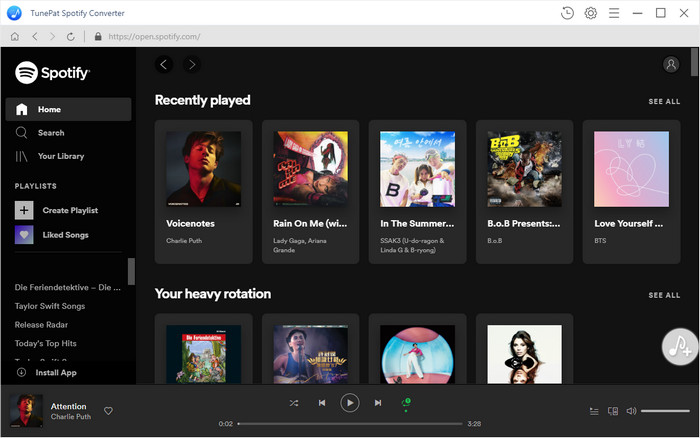
The list above is just one of the few Spotify music converters of today. There are more Spotify music converters existing on the internet nowadays but it is best to know what is the best Spotify music converter so you won’t have a problem when you start converting all your tracks and playlists from Spotify.
Spotify music converters can help those Spotify Free users who want to listen to any song or podcasts or even audiobooks they want without paying for a Premium account. These converters are fast, reliable, and very easy to use as well. Moreover, they can help you save your favorite tracks from Spotify on your computer or device forever so you can listen to them any time you want without any interruptions.
However, if you want to make sure that you are using the best Spotify music converter among the rest, you can always download and install TunesFun Spotify Music Converter for ten times much faster conversion speed than other converting tools. Not to mention that the quality of the music is really good. It feels like you are listening to audio or music live!
Part 2. Tutorial: How Do I Convert Spotify to MP3 with TunesFun Spotify Music Converter?
Can’t get TunesFun Spotify Music Converter out of your head? Learn how to use it here. TunesFun Spotify Music Converter is undeniably one of the best Spotify music converters out there. Not to mention, that it’s ten times faster than any other music converter. Moreover, TunesFun Spotify Music Converter is also very easy to use and can offer different file formats depending on the compatibility of a user’s device.
With the help of TunesFun Spotify Music Converter, you can easily listen to your favorite songs, playlists, audiobooks, and even podcasts from Spotify without any interruptions and without going for a Premium account. To know how to use TunesFun Spotify Music Converter, simply follow the steps we have provided below:
1. Download and install TunesFun Spotify Music Converter on your computer
2. Open the app and log in using your Spotify account
3. Select the songs you want to convert

4. Choose a file format you prefer (MP3) and select the folder where you want to save your files

5. Click the Convert All button at the bottom of the pop-up window

Now, you can listen to your favorite albums and tracks from Spotify without even going for a Premium account. With TunesFun Spotify Music Converter you can easily remove the DRM system that comes with your Spotify track. After that, you can freely convert your tracks into a file format that you prefer to use.
TunesFun Spotify Music Converter is guaranteed to help Spotify Free users to have them listen to Spotify songs and tracks without being interrupted at all! If you want to have the privilege like other Premium users on Spotify, do not hesitate to download and install TunesFun Spotify Music Converter. Try it now so you can listen to your favorite Spotify tracks without paying to go Premium and listen to them even while you are offline and have them saved in your computer forever!
Part 3. Summary
Now that you have finally learned the different Spotify music converters, you can now visit them and compare them to see which Spotify music converter is best for you. And if you want to know what is the best Spotify music converter, you can always download and install TunesFun Spotify Music Converter.
With the help of TunesFun Spotify Music Converter, you can remove the DRM software on your Spotify tracks, convert them into any file you want, and have them saved on your computer and device forever. And all of these can be attained even without going Premium on Spotify! So what are you waiting for? Download and install it now!
Leave a comment