Spotify Bollywood Download: Here Are The Downloading Tips!
Indeed, Spotify is doing its best to expand its reach across many countries in the world. Since this article will be talking about the process of downloading Bollywood songs, it is good to know how and when the platform has actually been available to Indian or Hindi users.
Actually, it was not long ago when Spotify was opened and made available in India. It was in February of the year 2019 when music lovers from India had been given access to enormous collections of content and various advantages offered by the Spotify app. With the huge population of India, there is definitely a huge market for music introduction. And, Spotify made sure to accommodate Indian music enthusiasts’ tastes when it comes to music.
With the above move of Spotify, more opportunities have been given to Indian artists to highlight and bring out their content to the world. Additionally, Indian music lovers were also given the chance to discover several different genres and types of music that are produced from other sides of the world.
If you are someone who is currently in love with Hindi songs, knowing how to do Bollywood download is totally an advantage. You will be finding out how you can save your loved Bollywood songs from Spotify upon reading this post.
Article Content Part 1. Best Hindi and Bollywood Playlist on SpotifyPart 2. How to Download Bollywood Songs with Spotify Premium?Part 3. How to Download Songs Without Premium?Part 4. Summary
Part 1. Best Hindi and Bollywood Playlist on Spotify
If you accidentally listened to a Bollywood song before and you seemed to like it, getting to know more great Hindi playlists (containing amazing Bollywood songs) is then a must! Before we share the process of how to do Bollywood download, we will first highlight the top 5 Bollywood playlists that you can listen to on Spotify! Here are those.
Hot Hits Hindi
Actually, “Hot Hits Hindi” is one of the most streamed Bollywood playlists on Spotify. This Hindi playlist is home to 60 popular or well-known Bollywood tracks. Great songs from amazing and great artists like Arijit Singh, Taneshik Bagchi, and more can be found in this playlist.

BollywoodMusic
Another great Hindi playlist that’s worth listening to is this “BollywoodMusic”. You can find 55 famous songs in this playlist from artists like Sapana Awasthi, Ajay-Atul, Pritam, and Sukhwinder Singh. Indeed, you can find different types of Hind tracks in this playlist.
Top Bollywood Songs 2024
This playlist contains all the top Bollywood hits for the year 2024. You can get to see which Bollywood download songs are mostly streamed by users in the current period.
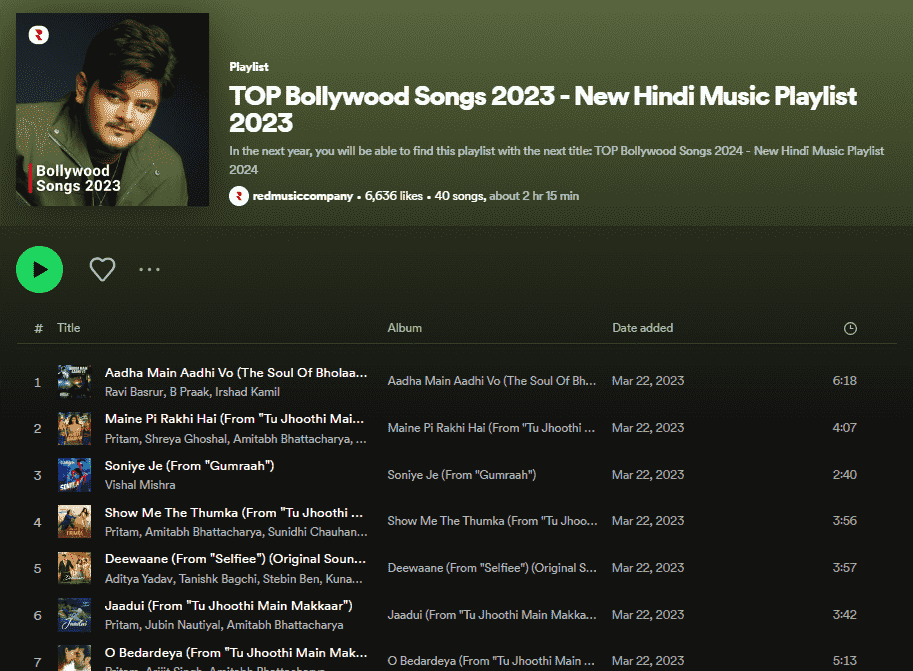
Bollywood - Blast from the Past
Another on the list of recommended Hindi playlists to check out is this Bollywood - Blast from the Past. You can get to stream 15 tracks here including those from artists like Mika Singh, Saswati, and more. The collection of songs in this playlist is more inclined to highlight the pop music genre in India.
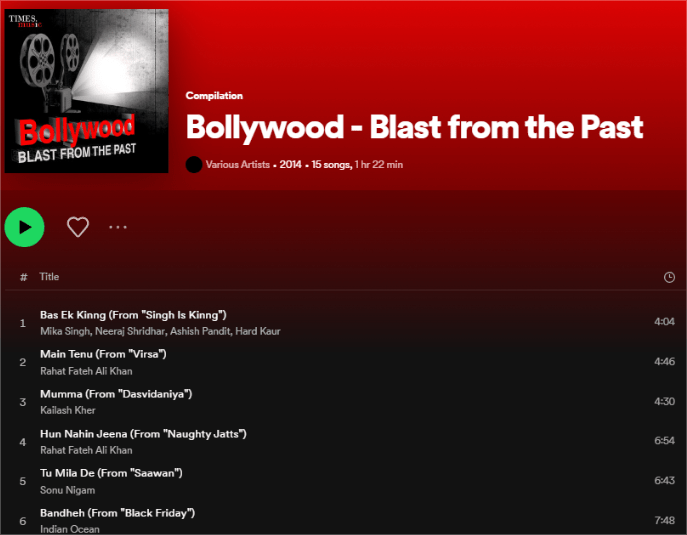
New Music Punjabi
If you are someone who loves listening to songs which are soothing and relaxing to the ears (with calm beats, rhythms, or tunes), then it is suggested that you try listening to the songs in this playlist. Surely, you’ll get transported and immersed in India’s music.
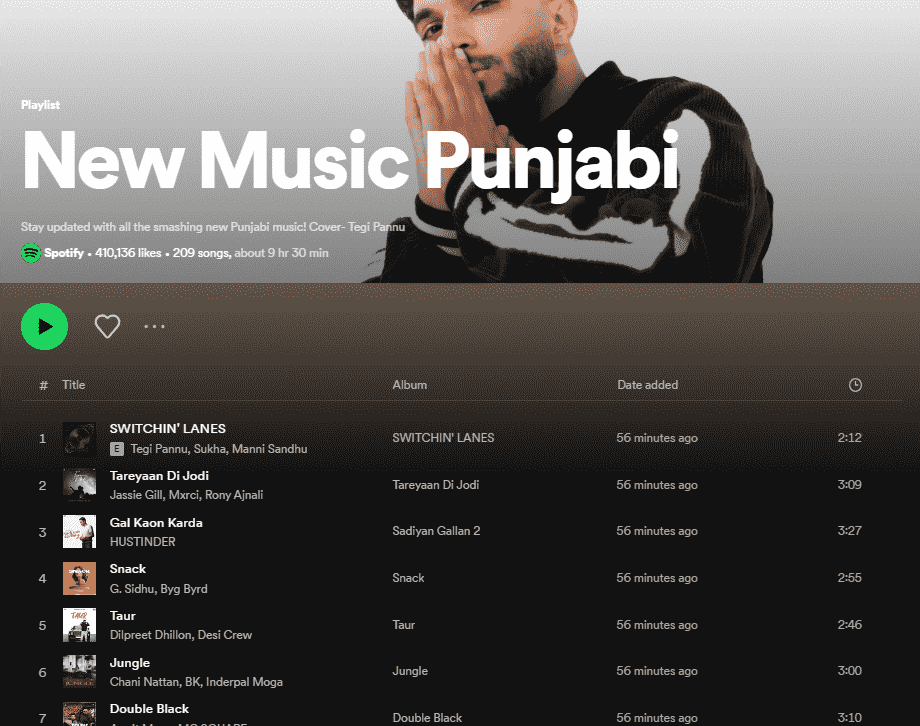
Now that you already have an idea of what Hindi songs or playlists to stream on Spotify, we’ll now go ahead and share the best process of how to download Hindi or Bollywood Songs. Actually, downloading them on Spotify is just too easy. Let’s move to the second part of this post.
Part 2. How to Download Bollywood Songs with Spotify Premium?
Downloading Bollywood music is so simple especially if you are an existing or active Spotify Premium user. With your premium plan, you are given the benefit to save songs for offline listening. If this is your first time subscribing to a premium subscription, and you aren’t so sure how saving Spotify songs can be done, then read on to find out more.
Downloading Bollywood Songs on Mobile Gadgets
If you are fond of using your mobile device, using your Premium Spotify account, you may follow the below guide on how to do Bollywood download.
- Launch the Spotify mobile app on your mobile phone. Ensure that you have signed into your account already.
- Move to the “Your Library” section. Ensure that you have added your target Bollywood playlist to your library.
- Once the playlist to be downloaded has been located, open it and enable the “Download” slider at the top. The downloading process shall then start. You have to make sure that your device is connected to a stable network when doing this. After successfully enabling the “Download” option, you shall get to see the downloaded and selected playlists in your library.
- Never forget to enable the “Offline Mode” in your “Settings”. This way, you can be able to listen to the downloaded tracks in offline mode.
Downloading Bollywood Songs on Computers
- On your PC, just simply launch the Spotify app as well. You must, of course, sign into your premium account to proceed. Make sure that you have added the Bollywood songs to your “liked” items. Now, head to the “Liked Songs” section. Select those that you wish to be downloaded. Remember that only the “Like Songs” and playlists can be downloaded through the Spotify desktop app.
- Look for the “Download” option at the top of the playlist (after opening) and then toggle the slider. Just wait until the process of downloading Bollywood music is over.
- The same as the previous procedure, you have to make sure that the “Offline Mode” menu has been enabled in order for you to stream the downloaded tracks in offline mode.
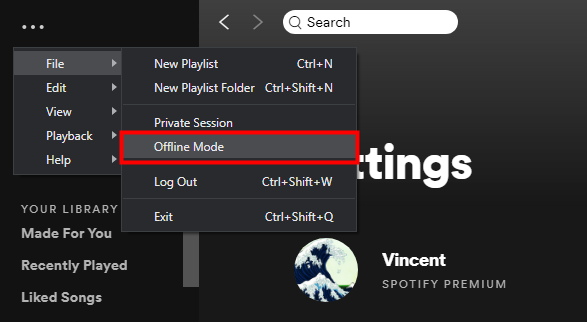
Though the process of downloading Bollywood music that was highlighted in this part is good enough, we still can’t deny the fact that this is only good for premium users. Plus, songs are protected so streaming them can only be possible through the app and on authorized devices. Now, if you are looking for a more flexible way to download Hindi and Bollywood songs, then what you need is the next section’s content!
Part 3. How to Download Songs Without Premium?
Though premium Spotify users are capable of downloading Hindi and Bollywood songs, they still can’t keep the tracks saved on their devices forever as those will vanish the moment their subscriptions end. What's worse, a few months ago, a host of popular Bollywood songs have been removed from Spotify after a licensing dispute with a top label. It is bad news for some Spotify users, especially Indian fans!
In this case, finding a better way of downloading and saving your tracks is a must! Fortunately, there are great apps like the TunesFun Spotify Music Converter. With the help of the TunesFun Spotify Music Converter, you can get to do music downloading, including Bollywood downloads without any issues at all!
Can you listen to Spotify offline without premium? Yes! This is a powerful app that even lets you remove the DRM protection of the tracks making them available for streaming on any device or gadget that you like. It supports output formats like MP3, FLAC, AAC, and WAV. Now, you can play Spotify on PS4, Alexa, or other devices with these flexible format files. You can also add these music files to the video app to customize your background music.
With this app’s fast conversion speed, you can even save time. The songs’ ID tags, metadata information, and original quality shall be maintained even after the conversion process. In case you need assistance, technical support is always available!
The TunesFun Spotify Music Converter is always being updated to promote the best service to its users. Surely, anyone will be able to use it well given that its navigation functions are simple and easy. Let’s also take a look at the detailed process of how you can do the downloading of your Bollywood favorites on Spotify via this software app.
Step #1. Install the TunesFun Spotify Music Converter on your PC and immediately open it afterward. On the main screen, start uploading the Spotify songs by dragging and dropping them. Choosing bunches of tracks is fine since the batch conversion of songs is supported.

Step #2. Select an output format to use and don’t forget to set up the output folder location you’d like to utilize.

Step #3. Tick off the “Convert” button once you’re ready to transform the imported Bollywood songs from Spotify. The conversion shall happen right away alongside the DRM removal process.

Once the transformation is over, you will get to have the converted Spotify songs saved on your computer. Now, these are already free from protection and can be played on any device that you like to use!
Part 4. Summary
Doing the process of Bollywood download is actually easy with or without a Premium Spotify subscription. If you are so in love with Hindi songs on Spotify, it is now the time that you start saving and downloading them on any device that you have! Remember that when keeping them forever accessible, the best, trusted, and professional apps like the TunesFun Spotify Music Converter can always help you out!
Leave a comment