Answered: Can I Play Music On Twitch In 2025?
Are you a Spotify fanatic as well as a Twitch lover at the same time? Perhaps, you have also asked the same question about – can I play music on Twitch. You’re lucky, this post will be circling around this topic.
Twitch is one of the leading live-streaming platforms in the US. Its popularity is indeed obvious! With Twitch, one can do video game streaming, show off creative content, and even do music broadcasting. There are indeed several people who started their Twitch journey and have been successful.
With Twitch’s popularity, there are some users who are curious about lots of things including how can play music on Twitch. Indeed, having great background music while streaming can make your content much better and more attractive and appealing. If you have some Spotify songs in mind that you wish to use on Twitch, then you should see if that can possibly be done.
Article Content Part 1. Is Playing Spotify Music on Twitch Possible?Part 2. Streaming Spotify Music via OSB StudiosPart 3. The Best Method to Play Spotify Music on TwitchPart 4. The Bottomline
Part 1. Is Playing Spotify Music on Twitch Possible?
As promised, in this section, you’ll find out the answer to this “can I play music on Twitch?” query.
You should be happy as the answer to that question is positive! However, this depends on the type of music you are about to use. Based on Twitch’s guidelines, there are some types of music that you can and can’t use. The below three types are the ones you’re free to utilize during your live streaming on Twitch.
- Those songs that you own (including the copyright).
- Songs with copyright but you have a license to use.
- Songs that are being used for performances on “Twitch Sings”.
With the above list mentioned, it can be said that if you are looking at using Spotify Music, you won’t be able to do so (directly) unless you’ll get rid of the songs’ protection. Remember that if you still insisted to use these copyrighted songs, it will be recorded as a violation of Twitch guidelines and will make your content muted and banned. Worst cases, your videos will be taken down.
But don’t worry, this is actually no longer an issue to think about that much. Since you are now aware of the answer to the question. How can I play music on Twitch now? We will now be helping you out to finally be able to use your Spotify favorites on your live streaming via Twitch.
Part 2. Streaming Spotify Music via OSB Studios
Getting the query answered is not enough. It is also vital that we share how playing songs on Twitch can be done. As mentioned, if a certain track is copyrighted, as long as you have the license to use it, you can still play it on Twitch. In the case of Spotify songs that are copyrighted, as long as you own the copyright of those songs, you can be able to stream them via OSB studios. Because of the risk of copyright issues, the Twitch app for consoles like the Xbox and PlayStation doesn't include the ability to play music built in.
If you use broadcasting software like OBS, you can also an app like Spotify as a source and then add that to your OBS scene. This works a lot like adding a game to OBS, but you can overlay your game with a Spotify mini-player if you like. If you are interested to know how can I play music on Twitch, you just have to follow these steps.
Step #1. You must first set up OSB to select Twitch as the music streaming service to use under the account connected.
Step #2. Launch OBS, tap the “+” button to select a new source, and finally, hit the “Windows Capture” option.
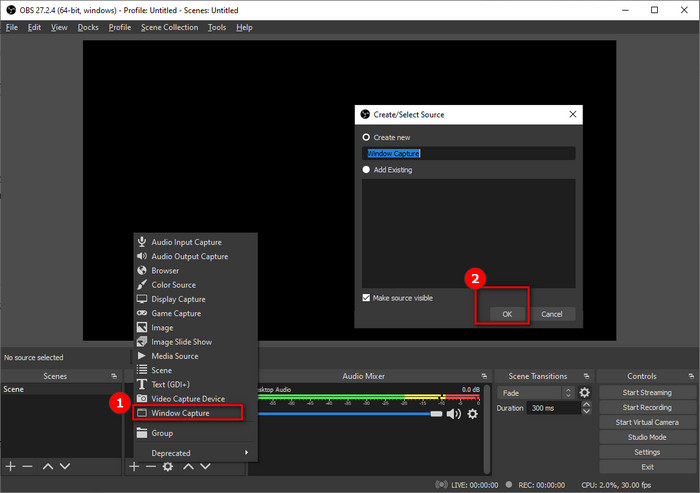
Step #3. The added source’s name must be changed. Afterward, select “Spotify.exe” via the source selection box.
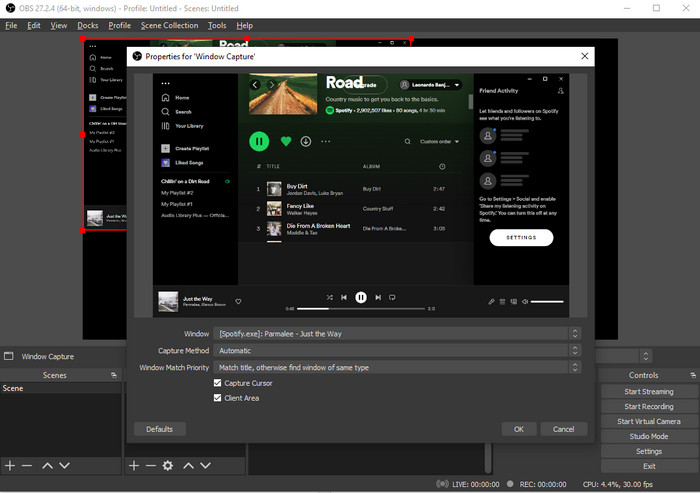
Step #4. Decide on the area of the Spotify screen to use during Twitch live streaming by either dragging the sides or clicking. Alternatively, using the “Alt” button shall also work when cropping.
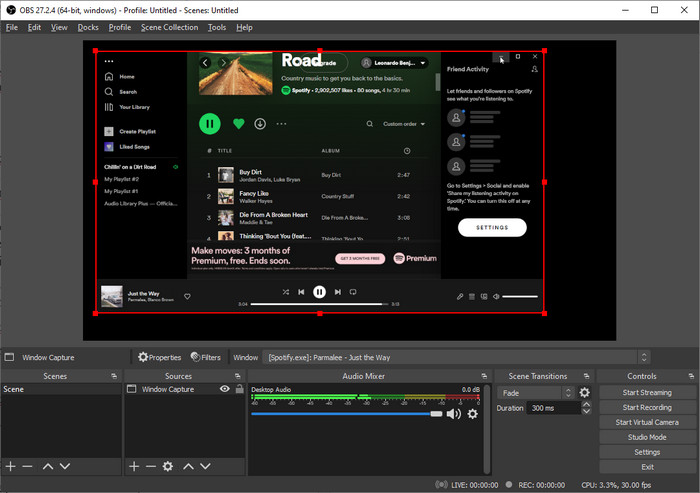
Step #5. Once you’re satisfied, the mentioned screen must be placed with the OSB page.
Now, if you are unsure if the tracks you’d like to use are copyrighted or not, we suggest you just use the proven non-copyrighted ones to avoid issues.
However, if you are still to push the use of your Spotify favorites, then you will no choice but to find an effective way to eliminate the DRM protection the songs have. Don’t worry, it’s an easy thing to do. In fact, we have all the details you need relative to this as you move into the next part.
Part 3. The Best Method to Play Spotify Music on Twitch
We know we have now satisfied you by answering the “can I play music on Twitch?” question. However, we are sure you are still curious to find out how it will be possible to use any Spotify song that you like on Twitch. Well then, you must know how you should be able to get rid of the DRM protection of these Spotify songs!
Fortunately, there are apps like the TunesFun Spotify Music Converter that can help with Spotify songs’ DRM removal process. Apart from this great function, it is also a good tool that can help you convert the tracks to common formats like MP3, FLAC, WAV, and AAC. You can now play them with different kinds of media players such as MP3 players, iTunes, and Windows Media Player. You will also be able to make your own ringtone with these songs.
This tool has a fast conversion speed and ensures lossless transformation. Thus, all the important details of the Spotify songs will be kept alongside their original quality. Additionally, you can process the conversion of several Spotify songs in one go. So, if you are looking at converting a number of tracks, that is supported by the TunesFun Spotify Music Converter as well!
If you need assistance when using the app, you can always seek help from the customer and technical support teams of TunesFun as they are always available to assist users with all needs relative to the app. Additionally, the app is being updated in a timely manner so you can be sure that improvements are always being done on the app to promote better ease of use and satisfy the users.
With TunesFun Spotify Music Converter’s simple interface, you can surely be able to use it even if it’s going to be your first time. Beginners won’t surely have any issues when using this app.
If you are interested in using the TunesFun Spotify Music Converter when transforming and getting rid of the Spotify songs’ protection, you can check out the below steps.
Step #1. Complete all the installation needs of this app to finally be able to install it on your computer (this is supported by both Mac and Windows OS). Once successfully installed, start by launching the app. On the main page, you can start dragging and dropping the Spotify songs to be converted and processed. Alternatively, using the songs’ URLs should work as well. You may select several songs as this app supports batch conversion.

Step #2. On the “Convert all files to” menu, select the output format you’d like to use. Make sure as well that you’ll specify the output folder location where the transformed Spotify songs shall be saved.

Step #3. The conversion shall start the moment you tap either the “Convert” or the “Convert All” button. The DRM removal process will also happen at the same time.

Within a few minutes, you should be able to have the DRM-free and converted Spotify songs. You can take a quick glimpse of the list of the songs processed by just tapping the “View Output File” menu.
If you can just play your Spotify favorites offline without limitations, you don't need to download the Spotify app. So that you won't get annoyed when encountering Spotify issues like Spotify play songs not on the playlist, Spotify local files not showing or Spotify playing random songs. Indeed, using apps like the TunesFun Spotify Music Converter is the best solution!
Play the DRM-free Spotify Songs on Twitch
Since the transformed and DRM-free Spotify songs are now available and are already saved to your PC, all you need to do is to add them to Streamlabs OBS and set up the audio for your Twitch live streaming.
Here is also a guide in case you need it.
Step #1. Open the Streamlabs OBS.
Step #2. On the source page, you shall be able to see the “+” button. Just tap this.
Step #3. Choose the “Media Source” button, then tap “Add Source” next. Name it as you wish.
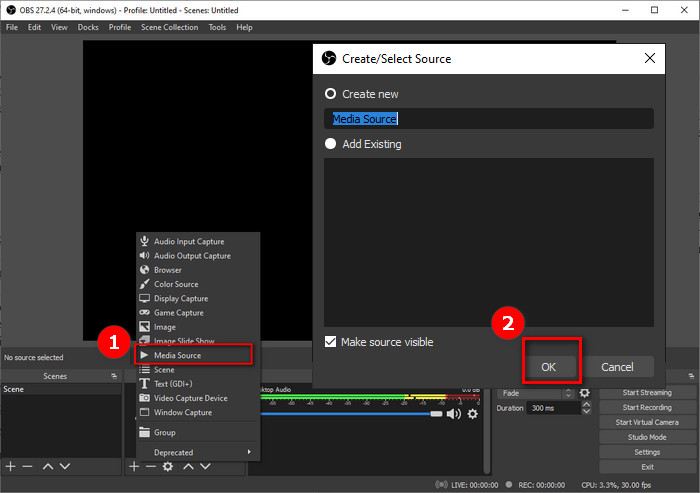
Step #4. You can now just choose the transformed Spotify songs from the defined output folder and hit the “Done” button.
Now, streaming on Twitch while playing your Spotify favorites can easily be done!
Part 4. The Bottomline
Surely, the “can I play music on Twitch?” query is no longer a question to you now. You no longer need to worry about finding out a way to play music on Twitch especially if you are eyeing to use Spotify songs. With the guides presented in this article, you shall consider this dilemma already solved! We’re lucky that there are professional apps like the TunesFun Spotify Music Converter that can handle the conversion of Spotify songs and the removal of the protection they own. So, in the future, in case you are in need of one, don’t forget to use the TunesFun Spotify Music Converter!
Leave a comment