How To Play Spotify On Twitch, Is It Possible?
Twitch is considered one of the most popular online live streaming platforms used by so many around the globe, but do you have an idea of the possible answers to the query of many, “Can you play Spotify on Twitch?” This question is frequently asked by many streamers because they think it would be more fun and better to play Spotify music tracks while you are streaming on Twitch.
And yes, many would agree to it. This is why, in this article, we are going to discuss how to stream Spotify music on Twitch, we are going to discuss the step-by-step procedures on how to do it. If you are interested, there are a lot of things to learn, so let us begin.
Article Content Part1. Is It Possible To Play Spotify On Twitch?Part 2. Add Spotify To Your Twitch Stream Using OSB StudiosPart 3. The Best And Easiest Way To Download Spotify Music Tracks And Keep Them For As Long As You WantPart 4. To Summarize It All
Part1. Is It Possible To Play Spotify On Twitch?
“Can you play Spotify on Twitch?” Well, we could be happy to know that it is possible, however, is not possible at all as well. Even if you have subscribed to the Premium version of Spotify, you can listen to music from your Spotify account using a personal device. However, you cannot broadcast the said music to other people over the web, which also includes adding Spotify to your Twitch streaming using copyrighted songs. In order to guide you, here are the three types of music that you can use on Twitch according to the community guidelines we have on Twitch.
Music Licensed To You
These are copyrighted music that is owned in parts or in whole by a person other than you, once you have secured your license to share the music on Twitch from the copyright holders of the songs or the owners, then you can use it on Twitch.
Music That Is Owned By You
These are types of music which was owned by you, meaning you have written it or you have recorded or performed it live. And it also means that you own or control all the rights which are needed to share the music on the Twitch platform.
Twitch Sings Performance
This is a vocal performance of a song that you have captured using Twitch Sing's gameplay. And this must abide by the Terms of Service of the Twitch platform. You have to put in mind that once you have violated any of the guidelines of Twitch, the stream you have might be muted, and all of your content with copyrighted music will be taken down as well.
Part 2. Add Spotify To Your Twitch Stream Using OBS Studios
Now that we somehow managed to answer the query, “Can you play Spotify on Twitch?”, let's dig in to know the steps to add Spotify to your Twitch stream through the use of the OBS studios, below.
- Initially, you have to set up OBS in order for you to select Twitch as your streaming service using your connected account.
- Then open OBS, and then tap the + in order to add a new source, then hit the Windows Capture option.
- You have to change the name of the added source, and then select "Spotify.exe", which you will see in the source selection box.
- You have to make the area of the Spotify screen, that you want to display on Twitch using dragging or clicking. It is also possible to use the Alt button in order to crop it.
- Then, you have to start placing the screen within the screen of OBS, and you can now do your measures to make the placement according to your standards.
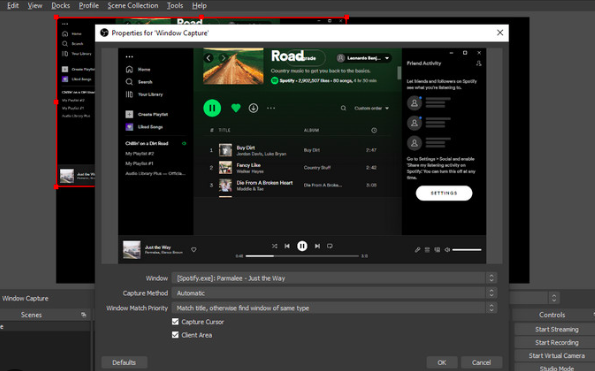
It is always possible to repeat the steps from above if you wanted to do other changes to your selection, by clicking on the source. You also have to remember that the screen needs to be reset in the future to make sure that the correct thing is being displayed by the Windows capture.
In case you are not sure about copyright, it is always recommended to use no copyrighted music on Spotify or you can always have the option to avoid such types of music or content in your streams using the Twitch platform.
How To Stream Copyright-Free Music From Spotify Using OBS Studios
You can also use some of the copyright-free music from Spotify in your streaming on Twitch using platforms like Epidemic Sound, this one offers almost 30,000 tracks that are in various genres. To do it, when you are streaming, you have to choose Spotify/ Epidemic Sound tab as your audio output using the OBS studio, then you can press Play.
In case you want to see what’s being played on your Spotify go to the Twitch dashboard, and then go to Extensions and then look for Spotify Now Playing, you have to configure this extension then you will be able to show the song that is being played on the Spotify music platform in your stream.
Part 3. The Best And Easiest Way To Download Spotify Music Tracks And Keep Them For As Long As You Want
How fun it is if you could really figure out the answer to the question, “Can you play Spotify on Twitch?” If we could know the answers this can make sure the Spotify app can be added to other mediums where you can access Twitch and continue your playing fantasies and visions all throughout.
In this part of the article, we are going to talk about another way to play your favorite music tracks on Twitch anytime you like without any hassle. This will make sure that all the inconvenience will never be experienced and your listening journey will be as smooth as possible. This is through the use of a tool called the TunesFun Spotify Music Converter.
This tool, from the name itself, is like a master converter. It is a professional tool that can be so reliable if you are looking for easier ways to put music on other mediums or platforms you want, like Twitch. The TunesFun Spotify Music Converter will make sure that you get all your most loved copyright-free songs from Spotify and download these music files to your device without any hassle!
The TunesFun Spotify Music Converter will not require you to any premium subscription, which is great! It is for sure that you will save some penny which you can use for your other urgent expenses. This professional tool is made to convert your most loved Spotify music tracks to various formats that can be tagged as flexible and easy to handle, examples of these file formats are MP3, M4A, FLAC, AAC, WAV, and a lot more.
Also, this will make sure that the 100% original song quality of the songs that you intend to convert will be kept even after the conversion process using the professional tool. The TunesFun Spotify Music Converter is also equipped with a faster conversion rate which made TunesFun Spotify Music Converter worth trying! An additional of the best features of the tool is the easiness of how you can use it. The interface of this professional tool is simple wherein even new users can easily follow and enjoy it. Let us see the steps on how to use the TunesFun Spotify Music Converter below.
Step 1. Initially, you have to download the professional tool on your personal computer and install it as well. Once the tool has been successfully installed on your computer, you can now start adding the files that you wanted to convert.

Step 2. Secondly, choose the file types that you need, based on what the TunesFun Spotify Converter offers. Once the format is set up, you now have to create a folder where you will be saving all the music files that you have converted.

Step 3. To finish the process, tap the Convert tab. The process will only take you a few minutes and you can now finally enjoy listening to all the songs you love from Spotify, and use them on any platform you like, without any limit or hassle!

Part 4. To Summarize It All
And finally, we have answered the question, “Can you play Spotify on Twitch?” Well, using all the methods that we have discussed, it is surely possible to enjoy all your most loved music tracks from Spotify anyhow you like! We have also shared the best way you can be able to download all your most loved music tracks from Spotify and keep them for as long as you want!
This tool is the most recommended way for anyone to download all the songs they love, and keep these songs with them for as long as they want, so they can also use it for any purpose they plan to. With the help of the TunesFun Spotify Music Converter, you can do all these things, and you can even do them at your own pacing, without encountering any type of error, dilemmas, hassle, and delays!
Leave a comment