How To Contact Spotify By Email Easily? (Updated 2025)
When you have problems with anything that involves Spotify, the best way that you can do is to contact Spotify by email, or in some way where the response will be fast and readily available. According to many writings, it is easy to contact Spotify customer service by email however when it comes to the response it will really take a long time. But then in case, you are in the middle of experiencing a dilemma with Spotify, it is also better that you always provide complete information so as to easily locate your account as well as the problem on it.
Even though Spotify is considered one of the best online music streaming sites these days, there can be a lot of possibilities where errors or questions that need an answer will be met. In this article, we are going to discuss how to contact Spotify customer service by email, as well as the other ways that we can have them deliver the possible answers to questions and confusion encountered while using the app.
Article Content Part 1. How Can We Contact Spotify?Part 2. The Easiest Way to Access Your Most Loved Songs from SpotifyPart 3. To Summarize It All
Part 1. How Can We Contact Spotify?
We are lucky since there is a variety of ways to contact Spotify in case there are errors or issues encountered while using the app. From dealing with the interface to the execution and registering the accounts and subscriptions, some of us might have felt the need or guidance to access the Spotify app. In this part of the article, we are going to identify these ways and learn how to get the attention of Spotify, and finally, answer all of our questions.
Sending an Email
How to contact Spotify by Email? To contact Spotify Support by email, all you have to do is open your Google or Yahoo mail and create a new message. State all the concerns that you want to ask and address them to [email protected]. Complete your email by providing the appropriate subject and then tap the Send button at the bottom of the window once the email is finished.
Tap the Customer Support
In any app, one of the most common ways to answer questions and issues is to address customer support. One of the best ways to contact Spotify is to send a message to their customer support using the Facebook platform. Using your Facebook account go to the official page of Spotify and then tap the Send Message option to finally file your complaint. The link to the support page of Spotify is https://www.facebook.com/SpotifyCares/. There are just some notes that you have to consider, see below:
- Always indicate the type of device that you are using as well as its operating system if the issue is tech related.
- Include the email address of your Spotify account if the issue is about account-related problems or payment issues.
- It will take hours before a Spotify representative replies to your queries.
Go on Twitter and Get the Attention of Spotify
The reason why it is not a good idea to contact Spotify by email is because of the very rare and slim chance that it will respond abruptly. If the matter or issue you have must be immediately addressed, the choice to contact Spotify customer service by email is not the best answer. Aside from the very slow response, it is most likely that you get no response at all.
So, you also have a choice to get its attention and use Twitter to do it. You can send public messages to @SpotifyCares, or you can add them to your message. According to many this method is also useful if you wanted to correct some wrong information or have some technical issues. In cases of issues with payment or if you have a personal query, you can always send a private message or direct message to Spotify. It is also good to take note of the following:
- This method is the fastest way to get in touch with the customer service team of Spotify.
- You have to be careful when sending public messages, do not include email addresses, bank card numbers, and other personal information.
Go to Spotify Help Center
If you think that the method where you have to contact Spotify by email is not for you, you can always go to the help center of Spotify. There are a lot of answers to FAQs here, and there is even a discussion on how to use Spotify depending on the payment scheme that you have availed. If you wanted to learn the features of Spotify, as well as the subscription plans you can go here as you wish. In case of technical issues, this is not a suitable place to go.
- As you open your computer, launch any available browser and then head to the website of Spotify.
- On Spotify’s page, scroll until the bottom section and look for About tab. Click it once found.
- After a while, the Spotify general information page will be displayed on your screen. Under the section of Customer Service and Support, select the Contact form option.
- Click on the category you have a question about, and keep clicking on the links.

- If there is nothing that fits your issue click “Other”.
- If the quick solutions Spotify provided did not help, scroll down until you see a blue bar with the words “I still need help” pop up.
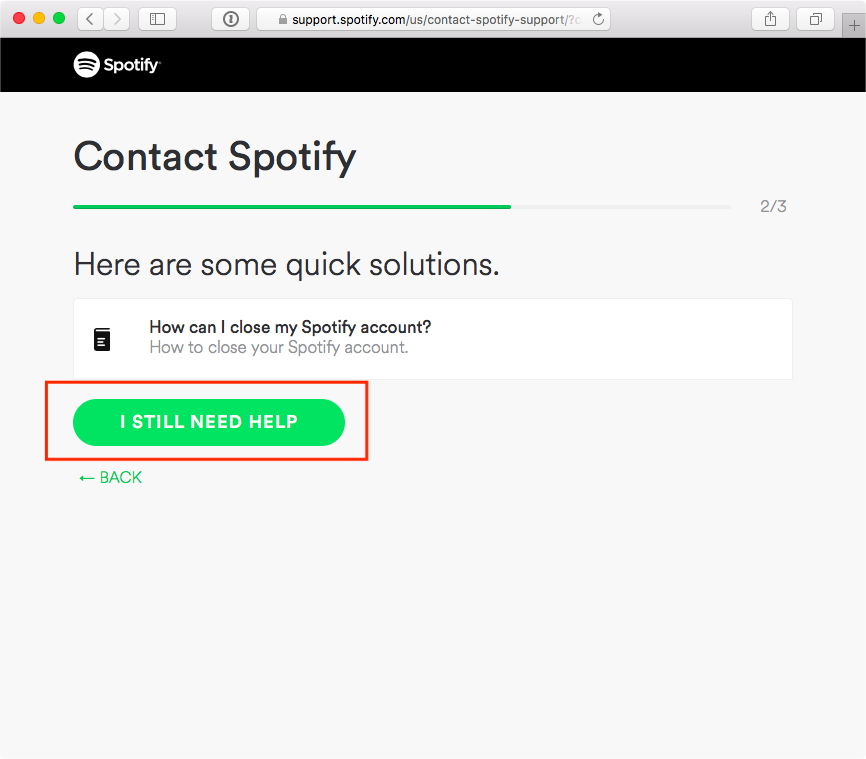
- Fill in your name and a few words describing your issue and click Send Question.
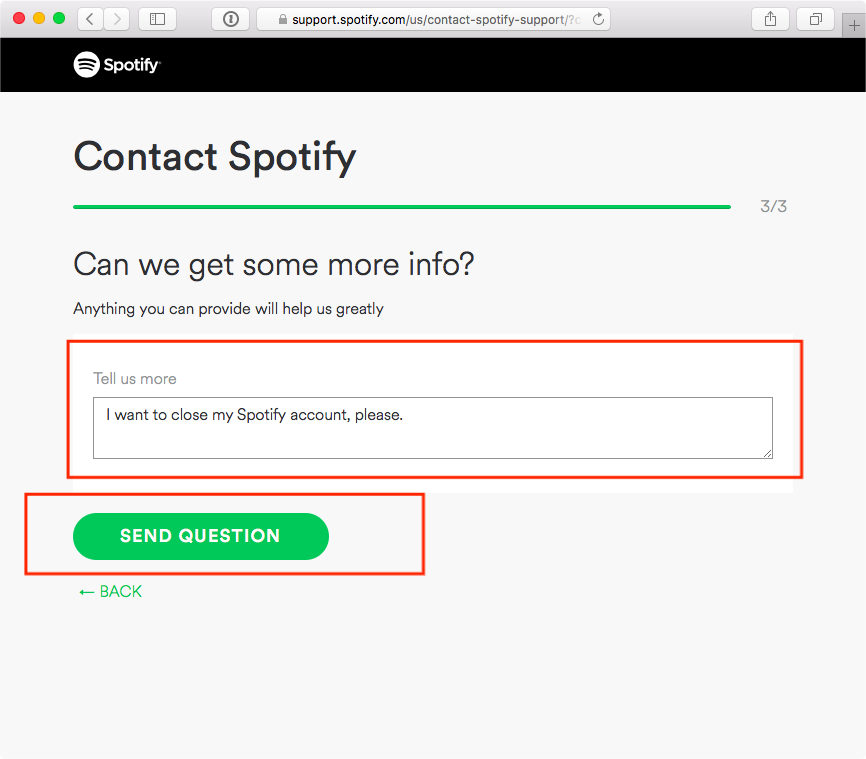
- Lastly, wait for a few days or hours until Spotify has responded. Just visit your provided email once in a while to check for the reply.
Part 2. The Easiest Way to Access Your Most Loved Songs from Spotify
Support from Spotify is only needed if you have issues encountered while using the service. If you did not encounter such concerns, then there will be no need for you to perform the methods above about how to contact Spotify by email.
It is good that we have great access to the music we love these days. One of the ways to have it is through the use of online music platforms like Spotify. It is a huge convenience to have these platforms around us to help us enjoy the music that we deserve. However, it can be annoying to encounter dilemmas that would take too long to solve. This would also affect the way you listen to songs, and may even be the cause to cancel your Premium subscription to Spotify. Of course, we are here to find solutions to this, and when we say solutions, we mean long-term and effective. It is also something sustainable and efficient.
Music tracks from Spotify are protected by Digital Rights Management, it hinders anyone from easily accessing the files unless they are a paid subscriber or they have an internet connection with a valid account. Because of this, access to songs will be uneasy and would sometimes lead to confusion as well. It will not be possible to enjoy Spotify offline listening so downloading songs will be out of the line as well.
And in the case where you are a paid subscriber of the platform, once the subscription has ended all your downloaded songs will also be gone for good. So, what is the best thing that you can do? Well, we have one of the best recommendations and it is to use one of the most outstanding professional converters these days called the TunesFun Spotify Music Converter.
There are a lot of things any music lover can do with the help of this tool, all of which can be helpful in accessing, playing, and even transferring music tracks in case you want to use a lot of devices. Let us have an overview of the features of the TunesFun Spotify Music Converter below.
- Remove the DRM encryption along the process of conversion.
- Convert your Spotify tracks to any of the file formats that the tool offer, you can choose from MP3, MP4, AAC, FLAC, WAV, AIFF, and a lot more.
- Convert your files at a faster conversion rate using the TunesFun Spotify Music Converter. You can also do the batch conversion if you want to.
- Enjoy a lossless type of conversion, and be sure that you will have the best quality outputs that are almost the same as the original files. You also get to save the ID tags and metadata of the music tracks in case that you do not know.
- Convert your files without confusion and enjoy the very simple and easy-to-navigate interface of the TunesFun Spotify Music Converter! Even beginners in using the app would love to use it at first!
Let us now proceed to the steps on how can we use the TunesFun Spotify Music Converter in the conversion of our most loved music files. Let us have the steps below.
Step 1. Make sure to download the tool and have it installed on your personal computer. Then add the files that you have to convert by using the drag-and-drop method or by pasting URLs. The easiest way is to tap the Add Files from the home of the professional converter’s interface.

Step 2. Select the formats that you needed to have based on what the tool offers. Then create a folder to save all the files once the conversion is finalized. Give your folder an easy-to-remember name to easily find the tracks once you need them.

Step 3. Go for the final step and tap the Convert button. In a few minutes, you are able to get all the songs you have chosen for conversion, and they will be DRM-free once the conversion is fully done.

Part 3. To Summarize It All
There will come a time when you really need to contact Spotify by email or through the use of other ways as discussed above. On the other hand, while the submission of a complaint is easy, the solution and answer to it might take longer. And this is where we see the importance of the use of professional converters like TunesFun Spotify Music Converter. This tool makes sure that you get to access the music you love, and have them played on any type of device you have, at any moment that you want or need. This is why this tool is a must-try, it will provide ease and convenience as you get to listen to songs you always look forward to.

Leave a comment