Top 6 Methods to Convert M4B to MP3 Easily in 2025
Audiobooks are popular ways of listening to your favorite books as opposed to reading them. Typically, these are stored in M4B files so that you can play, pause, or resume easily without any issues. On the other hand, MP3 files are the popular format for songs and other types of music.
If you have an audiobook, you may want to convert M4B to MP3. This may help you play the audiobook in most media players. That’s because M4B files aren’t recognized by some media players, so it makes it difficult to listen to in unconventional scenarios such as in cars.
Here, we will discuss how to convert M4B to MP3 using the right tools and steps. There are both online tools and installed offline software you can use to accomplish this. Once you convert M4B to MP3, your audiobook can be heard in any media player software or device out there.
Article Content Part 1. Can M4B Be Converted To MP3?Part 2. What Is The Best M4B To MP3 Converter Offline?Part 3. How Do I Convert M4B To MP3 For Free Offline?Part 4. To Summarize It All
Part 1. Can M4B Be Converted To MP3?
So let’s answer the question, can you convert M4B to MP3? Fortunately, the answer to this is YES. You can easily convert M4B to MP3 using the right software. This can be both online web-based tools. Or, it can be utilities you install on your computer.
You have to know that if you convert M4B to MP3, you cannot pause and then resume where you left off. This is possible only in M4B formats; that’s why they’re designed for audiobooks. However, the advantage of MP3 is it can be read and played by every computer, mobile device, car stereos, etc.

Part 2. What Is The Best M4B To MP3 Converter Offline?
What is the best way to convert M4B to MP3 offline? Of course, this is through the use of tools such as TunesFun Spotify Music Converter. This tool enables you to grab audiobooks, playlist, albums, and tracks from Spotify and convert them to MP3.
It removes the DRM protection from the tracks so you can play them anytime you want to. They guarantee the best offline listening experience for users. Plus, it ensures that you can grab tracks with 100% original quality. Recompression and loss of quality aren’t experienced by users of TuneFun Spotify Music Converter.
Since Spotify tracks can only be played in Spotify (even if you have a Premium account), the TunesFun software will help you play them offline using different media players. You can play it in MP3 players, car players, iOS devices, Android devices, PSP, and more.
TuneFun Spotify Music Converter prides itself on having a 5-Star Overall Satisfaction Rating. It is used in over a hundred countries all over the world. Plus, it is trusted by more than 300 websites. Satisfied customers are nearly half a million. This means TunesFun is a brand you can trust.
Here are the steps to convert M4B to MP3 using TunesFun Spotify Music Converter:
Step 01. Download And Install The Offline Software
Of course, you should visit the official website of TunesFun and find its Spotify Music Converter. The next step is to select a free trial or you can purchase it immediately. Afterwards, you can select if you want a Windows or a Mac version.
Once you have grabbed the tool on your computer, simply install it using the installation package. Follow the prompts on the screen to complete the installation process.
Step 02. Launch And Copy URL
Launch TunesFun Spotify Music Converter on your computer. To convert M4B to MP3, you should go to Spotify first. A free or premium account is fine. Copy the URL of the audiobook that you want to grab. Then, close all instances of Spotify on your Mac or Windows PC. Finally, paste the URL on the box that you will see in Spotify Music Converter of TunesFun.

Step 03. Modify To Desired Settings
After that, you should modify the settings on TunesFun. You can edit the output format. In this case, you’re going for MP3. Then, you can choose the output folder where the files will be saved after conversion and downloading. Then, proceed to the next step.

Step 04. Convert
After you have tweaked the output settings, you should click the convert button to convert M4B to MP3. Remember that batch conversion is possible as well. This means you can convert batches of audiobooks simultaneously. Wait for the conversion process to complete. Then, go to the folder you have chosen as the output location. You will find the M4B files will be downloaded to MP3.

Part 3. How Do I Convert M4B To MP3 For Free Online?
How do you convert M4B to MP3 online for free? Well, you have to use online, web-based tools such as CloudConvert and Media.io. These tools are totally free to use. They all have limitations and strengths, but works to get the job done.
Below are some online tools to convert M4B to MP3:
1. Media.io
This is an online tool you can use to convert M4B to MP3. You simply choose the conversion formats. The input should be M4B and the output should be MP3. You will notice that you can grab M4B files from your local hard drive. It can also get files from Google Drive and Dropbox.
Media.io is formerly called Online UniConverter. It allows you to not online convert M4B to MP3. It’s also a useful tool for video conversion. Aside from these, it has video compressors, video editor, audio converter, audio compressor, and more.
Media.io has a great user interface that looks very professional. It’s a very popular conversion tool that works. The company has tools for personal use. They also have it for business use. In addition, you can download the offline tool if you wish.

2. Files-Conversion.com
Files-Conversion.com is a web-based tool that’s totally free. You can use it to convert your local file through its interface. In addition, you can choose the size, quality, and output format. We do not like the interface of this tool because it looks outdated. It doesn’t look clean as well as there are ads everywhere.
Aside from converter tools, Files-Conversion.com has related tools for encoders, decoders, formatters, web dev, and more. It can also convert eBooks, audio, images, archives, documents, presentations, spreadsheets, and more.

3. CloudConvert
This web-based tool is very similar to Media.io. It has a clean interface that allows you to easily understand what you’re going to do. Aside from being able to convert M4B to MP3, you can convert about 200 different formats.
Plus, conversions are always of high quality. They have partnered with software vendors to ensure the best results for the users. They have been in business since 2012 and is trusted by consumers worldwide.
They make sure that your data is not sold to other companies. Plus, data is deleted after some period of time. Supported formats are many to mention. However, these include ebooks, archives, images, presentations, spreadsheets, documents, videos, audio, and more.
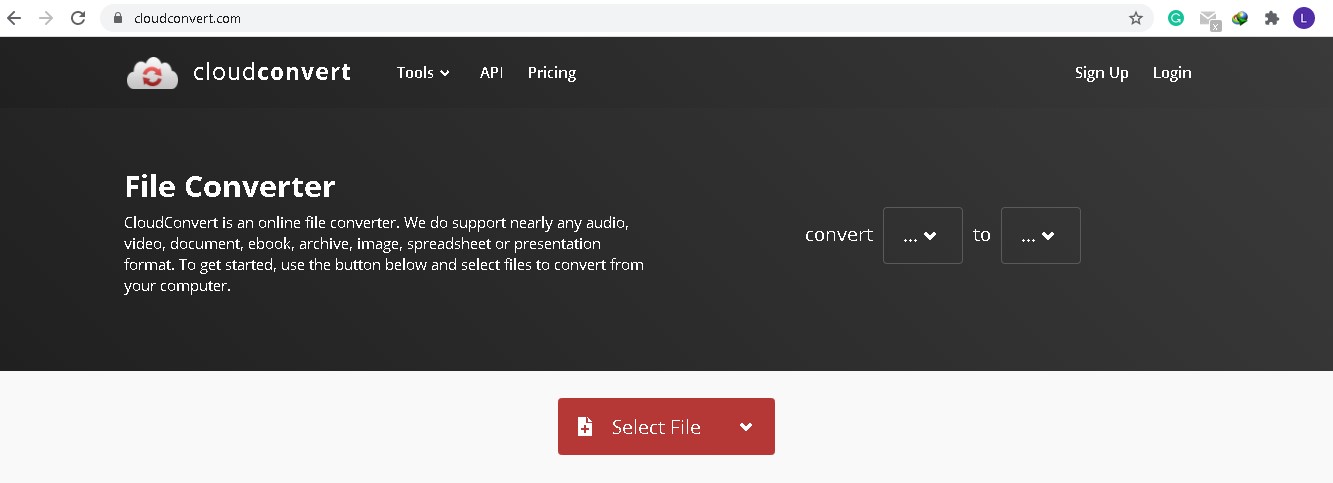
4. FreeConvert
This looks very clean, however it does look outdated. The website has ads in it, but is not that intrusive. FreeConvert allows you to convert M4B to MP3 easily. You can use it to convert images, videos, documents, music, unit, and ebooks.
It has other tools as well. These include a video compressor, image compressor, PDF compressor, video cropping tool, video trimmer, and more. The great thing about this tool is you don’t need to download software to use it. Files that are uploaded are also deleted automatically to avoid the spread of important data.

5. Zamzar
Zamzar is another online tool to help you convert M4B to MP3. It works great on the Internet. Plus, it looks even better. It’s a popular tool like CloudConvert. It even discusses more about M4B and MP3 files in detail.
Zamzar works to get the job done. It’s a free tool where you don’t have to install anything just to use it. Plus, M4B can be converted to other formats as well. These include AAC, AC3, FLAC, M4A, M4R, MP4, OGG, WAV, WMA, and more.
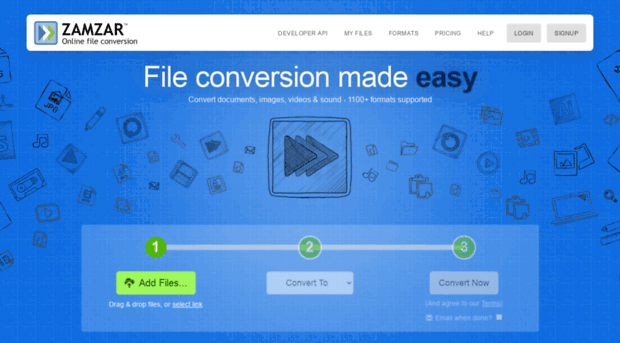
Part 4. To Summarize It All
This guide has given you an overview of how to convert M4B to MP4 easily. Plus, it enables users to choose among different tools such as TunesFun Spotify Music Converter, Media.io, Files-Conversion.com, FreeConvert, and Zamzar.
Our selection of tools ranges from both offline and online choices. The best of all these tools is TunesFun Spotify Music Converter. This is due to its capabilities and speed. Plus, it can be used for other media streaming sites such as SoundCloud and Apple Music.
TunesFun Spotify Music Converter comes with a free trial so you can try it out before you purchase it. The great thing about it is it comes in both Windows and Mac versions.
So, you don’t have to worry about which computer to use. Grab TunesFun Spotify Music Converter today and enjoy the best listening experience you can get!

Leave a comment