Best DJ Apps That Work with Spotify in 2025
DJs out there or those who are planning to start their journey would surely agree that Spotify is a great platform to find the best music. Spotify has been one of the best when it comes to offering great music streaming services so there is no doubt why most DJs would turn to use Spotify’s content.
It is only unfortunate that since July of the year 2020, Spotify has stopped its collaboration with some third-party apps and even software access. Thus, some of those DJ apps that worked with Spotify previously can’t any longer be used making most people wonder about the other DJ apps that use Spotify.
Though the abovementioned news is quite saddening, we are still fortunate that there are alternative methods that we can exercise. Luckily, there are some other DJ software providers that still lets us stream and use Spotify music. Just make sure to keep on reading the content of this article to find out more about the list of DJ software that works with Spotify that we have here.
Article Content Part 1. Best DJ Apps that Works with SpotifyPart 2. How to DJ with Spotify via Spotify AI DJ/Settings?Part 3. How to Mix Spotify Songs with Any DJ AppPart 4. Summary
Part 1. Best DJ Apps that Works with Spotify
Before, there are lots of DJ software that works with Spotify. However, some of them are no longer workable. Do any DJ apps work with Spotify? Don’t worry that much, there are still some other great ones that you can use. We will be discussing and presenting them one by one in this section of the article.
Pacemaker
Do any DJ apps work with Spotify? Yes. The first one on our list of the DJ apps that works with Spotify is Pacemaker DJ. This is an app that is perfect for both beginners and experienced or professional DJs. Before, this was only designed to be used with Apple Music. Fortunately, this can now be used with Spotify. This is a paid app that will let one choose tracks based on desired settings. There is even a built-in AI technology that anyone can use to automatically mix the tracks coming from Spotify.
What is even good about using Pacemaker is that you can directly use Spotify with it – no need to import or upload them from other sources. Indeed, Pacemaker is a great app for music mixing wherein you can create your masterpieces and even share them with the community of users who are also into this app. The Pacemaker handheld is also paired with a desktop app (Apple Mac and Windows compatible) that does the heavy lifting of analyzing tracks for the BPM.

Mixonset
Do any DJ apps work with Spotify? Yes. The next in our list of great DJ apps that work with Spotify is Mixonset. Unlike Pacemaker, Mixonset DJ app is the free DJ app that works with Spotify. There is a built-in AI technology that anyone could also take advantage of when elevating playlists with highlights as well as crossfades.
What is even better about using Mixonset is that this can be used not only with Spotify but with other music streaming platforms such as Apple Music, Tidal, and SoundCloud. All you need to ensure is an active subscription to Spotify and you should be able to access the millions of content the app has as well as discover lots of other content available.
Most people recommend the use of this app especially for beginners due to its user-friendly interface. However, please take note that the Mixonset app can only be used on iOS devices such as iPhones and iPads, and on Mac PC.
JQBX
Do any DJ apps work with Spotify? Yes. Another popular and most used DJ app that works with Spotify is JQBX. Sadly, this can no longer be used for music mixing but fortunately, users are still allowed to connect their Spotify accounts with JQBX. Users can also listen to Spotify tracks and chat with each other via public groups or chatrooms. It is also possible to add music effects and even vocal recordings as well as the creation of great beats, and a lot more via this app.

There are just some limitations on this app – an example is limited queueing functions for songs. Moreover, not all content from Spotify are included.
Algoriddim djay Pro
Do any DJ apps work with Spotify? Yes. We also have Algoriddim djay Pro in the list of DJ apps that work with Spotify. Most users regard this as one of the award-winning ones. This app has an intuitive interface that has an integration with one’s music library and thus, giving fast access to Spotify music. You can take advantage of the many features and perks this app offers helping you take your content to as great heights as possible. It is also a paid app but is currently offering a free trial period of 15 days.

Apart from the list of DJ software that works with Spotify that we have presented in this part of the article, there could still be other great apps that work perfectly fine with Spotify. Of course, the decision as to which app to use will always be yours.
In the next part, we have also prepared a simple guide on how you can DJ with Spotify. If you are interested in this, then feel free to jump to the next part.
Part 2. How to DJ with Spotify via Spotify AI DJ/Settings?
Though we have already presented you with a list of DJ apps that work with Spotify in the first part, we have also put this portion to share with you how you can fully utilize the DJ feature of the Spotify app itself. If you are looking at doing simple mixes of songs, this will somehow suit your needs. Take a look at the below guide.
How to DJ with Spotify via Spotify AI DJ
"Spotify AI DJ" is a new feature launching in 2023. This feature uses realistic DJ sounds, which can bring you a whole new experience. Now, Spotify premium users can use the following steps to use Spotify AI DJ to mix DJ with Spotify.
Step #1. Launch the Spotify mobile app and go on Search from the bottom.
Step #2. Select the Made For You category and you will see the DJ Card.
Step #3. Tap on it to start. Now, you hear the picks by Spotify AI with a mix of your favorite songs or personalized music recommendations.
How to DJ with Spotify via Settings
Spotify has built-in DJ features like Crossfade, Automix, and Equalizer for all users. With these features, you are free to make simple and basic DJ mixes.
Step #1. On your device, launch the Spotify app. Choose the song you’d like to mix with and play it.
Step #2. Head back to the home page and hit the cog icon. Afterward, go to “Settings”.
Step #3. Move to the “Crossfade” option. You can adjust the length of time between each song.
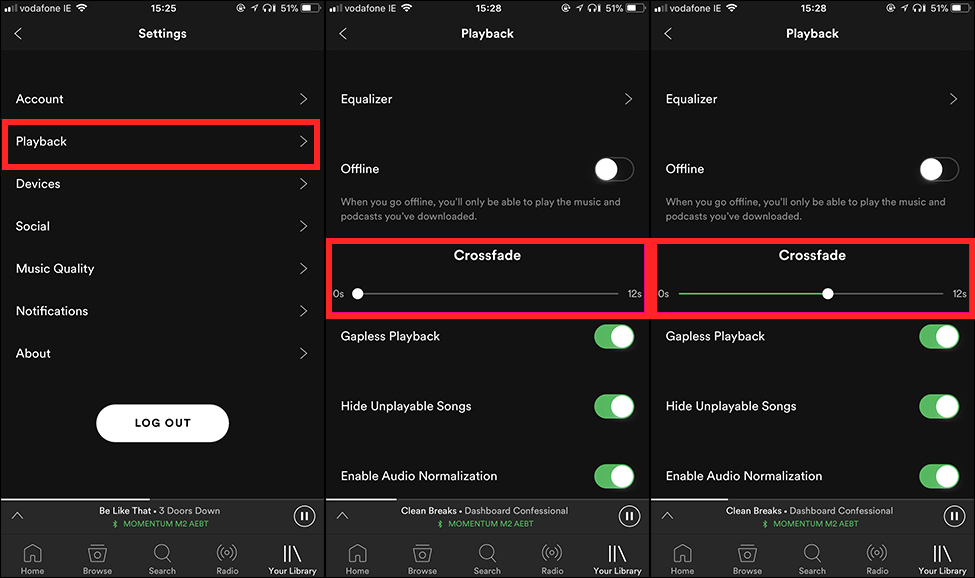
An equalizer (or EQ) is a filter that adjusts the loudness of specific audio frequencies when you’re listening to music. Different equalizer settings will work better or worse on different kinds of music.
While Spotify doesn’t have the most advanced controls, it is still possible to configure a custom equalizer in the mobile app. Head back to “Settings” and scroll down until you see “Music Quality”. Tap “Equalizer” next. You’ll be able to make the best equalizer setting on Spotify based on your preferences.
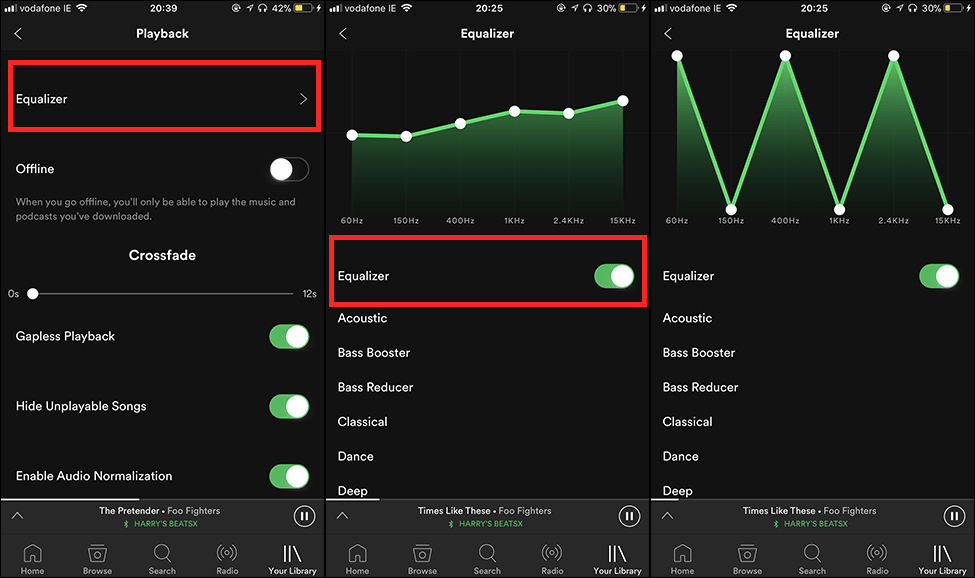
Part 3. How to Mix Spotify Songs with Any DJ App
Upon reading the first part of this article, you have been made aware that there is only a limited number of DJ apps that work with Spotify. With this being said, if you are still eyeing to use your Spotify favorites on other DJ apps, you must then find a way to do so! What you need to do here is find an amazing tool that can help you download Spotify songs so you can use them as offline sources.
Fortunately, though Spotify songs are protected, there are lots of great apps that can aid in the process of downloading them. In fact, the best and most trusted is TunesFun Spotify Music Converter. With TunesFun Spotify Music Converter’s help, you can be capable of removing the protection of Spotify songs and even have them transformed into formats like MP3. More details to learn: Convert Spotify to MP3 in 2024
Apart from MP3, it supports other formats like WAV, FLAC, and AAC. This app’s conversion speed is fast enough allowing one to process lots of songs in a short span of time. All the ID tags and important details of the songs as well as their original quality will also be maintained even after getting the files processed.
While using the TunesFun Spotify Music Converter, in case you need assistance, reaching out to the technical and customer support teams can always be done. The app also has a simple and intuitive interface making it so easy for anyone to use it. You can click the below button to try this app for free now!
Here is also a quick guide on how to use the TunesFun Spotify Music Converter.
Step #1. Once installed on your computer, launch the TunesFun Spotify Music Converter and start adding the Spotify songs to be processed. Using their URLs is acceptable as well. Choosing lots of songs is possible as batch conversion is supported.

Step #2. Choose an output format to use. It is also important that you set the desired output folder location.

Step #3. Tap the “Convert” button once you’re all good with the setup. This shall trigger the app to start converting the songs and begin the DRM removal process.

Once you have the converted and DRM-free Spotify songs, you can use them on any DJ apps that you like. Saving them forever on any device you own is possible as well!
Part 4. Summary
Since there has been this move wherein Spotify has cut off its connection with other DJ apps, there are now only a few DJ apps that work with Spotify. Fortunately, if you are still looking at using Spotify songs in your music mixing activities, you can always use apps like the TunesFun Spotify Music Converter so you can convert and download any Spotify track that you like.

Leave a comment