Does Spotify Require Wi-Fi [2025 Update]
“Does Spotify require Wi-Fi?” Up until now, a lot of people still question that to others. Spotify is a popular music streaming platform that lets users listen to millions of songs. Like Apple Music, Spotify is also a subscription-based app that can offer a Premium plan for users who want to listen to music while offline.
Aside from that, users who avail of any of their premium plans can have unlimited skips and can download any songs they like and listen to them anytime.
However, even though Spotify is a naturally great app, there are still users who cannot afford to purchase their Premium plan – which is why, until now, they are still trying to find a way to download and listen to Spotify while offline and without subscribing to a plan. If you want to learn about our secret method, find out more by reading this article.
Article Content Part 1. Does Spotify Require Wi-Fi?Part 2. Play Music on Spotify without Internet with Spotify PremiumPart 3. Play Music on Spotify without Internet with Spotify FreePart 4. Conclusion
Part 1. Does Spotify Require Wi-Fi?
Up until now “Does Spotify require Wi-Fi?” remains a very popular question in many search engines worldwide. To answer this question, Spotify does require the use of an internet connection while using its plan. However, this entirely depends on a user’s account.
Since Spotify is probably the world’s number one music streaming platform as of today, a lot of people know it. This music platform allows users to listen to different songs and tune in to their favorite artist’s playlist. You can even set up your very own playlist on Spotify and make it public so other users can also listen to it.
However, even if Spotify is the top-ranking music app today, it still has its limitations. For one, it is a subscription-based platform that has two plans for its users; one is Spotify Free and the other is Spotify Premium.
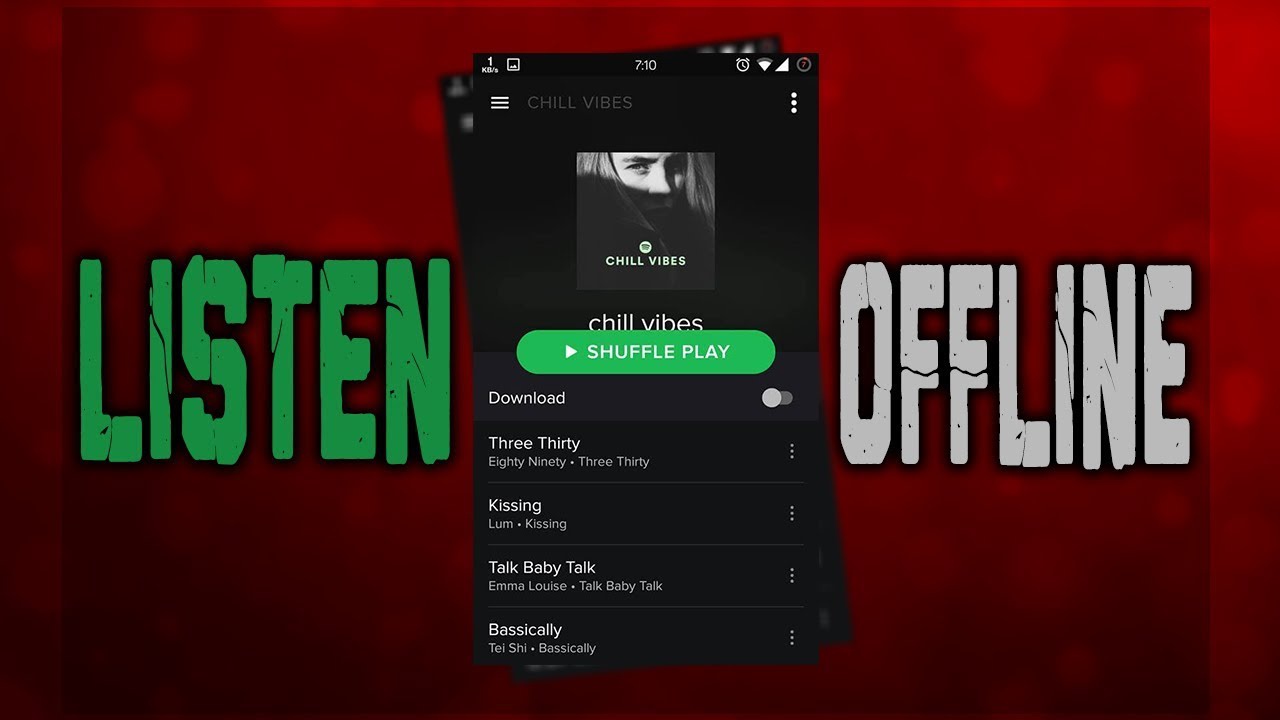
To answer the popular question, “Does Spotify require Wi-Fi?”, only those who avail of Spotify Premium can listen and download music from Spotify while they are offline. However, they still need an internet or data connection when searching and downloading this music. After that, if the song is finally downloaded on their account they can decide to listen to it even without the use of any Wi-Fi.
While Spotify Premium can allow users to listen to music without an internet connection, Spotify Free is an entirely different situation. With Spotify Free, users require a Wi-Fi connection whenever they want to listen to a song. Moreover, they have limited skips and don't have access to all music available on Spotify.
Part 2. Play Music on Spotify without Internet with Spotify Premium
Go Premium on Spotify and listen to your favorite artists even while offline!
As mentioned above, Spotify is divided into two plans; one is Spotify Free and the other is Spotify Premium. To those who are still asking the popular question “Does Spotify require Wi-Fi?” The answer is yes. Initially, even if you are a paid user, if you want to download a song to your account you still need a steady and strong Wi-Fi or data connection to be able to download them.
The only difference is, if you go Premium on Spotify, you will be able to listen to your downloaded songs even without the use of any internet or data connection. Moreover, you can also have unlimited skips to any songs or playlists you want to listen to on Spotify, unlike users who use Spotify Free.
If you have decided to go Premium on Spotify for the first time and doesn’t know how to listen to Spotify music without the internet, here is a step-by-step guide on how to listen to your Spotify songs:
- Before making the next step, make sure that you are connected to the internet connection first.
- Launch the Spotify app on your device.
- Browse through the songs.
- Select a song you want to download.
- Besides the song tap the download button (down arrow). It will automatically be saved on your account after downloading.
- After the download has finished you can now turn off your internet connection.
- Go to Your Library and find your downloaded songs.
- Enjoy your downloaded playlist even without the internet.
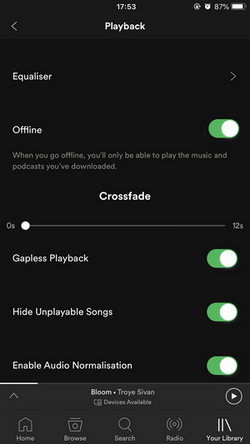
Part 3. Play Music on Spotify without Internet with Spotify Free
We understand how you want to have unlimited skips and listen to any songs you want even while you’re offline. Sadly, only Spotify Premium users can avail of that feature. But wipe out your worried faces for we can assure you that at the end of this article, you will know how to download and listen to your favorite songs even while you’re offline. So if you’re one of the people who keep on asking “Does Spotify require Wi-Fi?” You can stop asking these questions now because, in a few seconds, we will introduce to you a special method where you can be able to listen to any of your favorite Spotify songs even without the internet.
TunesFun Spotify Music Converter is a great tool you can use to listen to your Spotify music even while offline. Yes, you read that right. You can now listen to all of your Spotify songs and tune in to your favorite artists even while you’re offline with the help of TunesFun Spotify Music Converter.
We understand that Spotify is a strict app that has enabled DRM software to all of their songs that prohibits any users from playing their music on other apps.
That’s why with TunesFun Spotify Music Converter you can get rid of this DRM software and can freely convert any music from Spotify to a file format you prefer! Follow the steps we have provided below to start listening to Spotify without the internet:
1. Download and install TunesFun Spotify Music Converter on your computer
2. Launch TunesFun Spotify Music Converter
3. Select the songs you wish to convert

4. Choose a file format (ex: MP3) and choose a folder where you want to save your file

5. Click Convert and wait for the process to be finish

Part 4. Conclusion
Now that you have finally grasped the concept of Spotify and its two different plans, we hope we have answered your long-time question “Does Spotify require Wi-Fi?” And if you want to listen to your favorite songs and artists without subscribing to Spotify and without the use of any internet or data connection, you can always download and try TunesFun Spotify Music Converter.
With TunesFun Spotify Music Converter, you can listen to any Spotify songs you want without the use of any Wi-Fi connection and any interruptions at all!

Leave a comment