Does Spotify Work Offline? Yes! [2025 Update]
Spotify is such a great music streaming platform. And while it can give its users an all-around experience when listening to music and other tracks offered on the Spotify app, some users still want more. And this feeling of wanting more comes in the form of demands and wishes of wanting to make Spotify work even while offline.
It doesn’t matter if they are Spotify Free or Spotify Premium users because these people want to know how to make Spotify work offline. So, does Spotify work offline? Read this article to find out the answer to your questions.
Also Read: Spotify Premium Not Working Offline? Get Ways to Fix 2024
Article Content Part 1: Does Spotify Work OfflinePart 2: How to Listen to Music Offline on Spotify with PremiumPart 3: How to Listen to Music Offline on Spotify without PremiumPart 4: Conclusion
Part 1: Does Spotify Work Offline
“Does Spotify work offline?” The answer to this question is easy. Yes, Spotify does work even if you are offline. But this notion can only be applied to Spotify Premium users. You see, Spotify has two different plans for its users, Spotify Free and Spotify Premium. Spotify Free can only allow users to listen to Spotify tracks in a limited skip mode. What’s more, is that they are not allowed to choose a song and download it for offline listening – that is why most people who want to know how to listen to music offline on Spotify without premium.

On the other hand, Spotify Premium users can make Spotify work even without any internet or data connection. That’s why those who want to listen to Spotify offline tend to subscribe to Spotify Premium so they can have the chance to listen to their favorite Spotify tracks even while they are offline. But then, Spotify Premium users lose their downloaded songs in 30 days if they are not able to pay for the next month’s subscription fee.
If you are a Spotify Free user or a current Spotify Premium user who wants to unsubscribe to Spotify but still wants to listen to Spotify offline, we know a special way where you can listen to Spotify offline even without being a Spotify Premium subscriber. Next, let's learn how to listen to Spotify songs offline with or without premium.
Part 2: How to Listen to Music Offline on Spotify with Premium
If you are a Spotify Premium user, then you probably want to know how to download a Spotify track so you can learn the answer to your question “Does Spotify work offline?” So, how to listen to music offline on Spotify with premium? Follow these steps:
#Using Your Phone or Tablet
- Open your Spotify app on your mobile phone or tablet (make sure that you are connected to the internet first)
- Browse and select the songs you want to download
- Click the three-dot menu beside the song and click Add to Playlist
- Choose the playlist where you want to save the song
- Go to the playlist and tap the downward arrow button so you can download your songs
- A green arrow indicates that the songs have been downloaded to your Library
- Now, you can turn off your internet connection and enjoy Spotify even while you are offline
#Using Your Desktop
- Open the Spotify app on your desktop
- Go to your Library and select a playlist you want to download
- Toggle the download button under the name of the playlist (once the button turns green it means Offline Mode has been turned on)
But then again, you are only allowed to have these songs downloaded on your phone for 30 days. If you are not able to pay for another subscription, you will lose your downloaded songs and you will not be able to listen to Spotify offline again.
Part 3: How to Listen to Music Offline on Spotify without Premium
Now, for Spotify Free users or those Spotify Premium users who want to unsubscribe to Spotify and still listen to Spotify offline, you can get answers to your question “Does Spotify work offline even without Spotify Premium?” by reading this section.
Method #1 Using A Professional Converter
Today, we are going to introduce to you TunesFun Spotify Music Converter. This converting tool can help you remove the DRM restrictions from any Spotify track you want to download. It can also help you convert your favorite Spotify music to any format you like.
What’s more amazing about this tool is that it is both available on Windows and Mac computers. You can enjoy TunesFun Spotify Music Converter’s free trial period and its one-month refund policy. Users love to use this tool because it can allow them to listen to Spotify even without any internet connection. With the help of TunesFun Spotify Music Converter, you can also listen to Spotify using any device you want. Click the below button to try it for free now!
Here is a detailed guide on how you can use TunesFun Spotify Music Converter to convert and listen to Spotify even if you are offline:
- Download and install the software on your computer
- Launch TunesFun Spotify Music Converter
- Drag and drop the files on the window once it’s running or you can also Copy and Paste the link of the Spotify song you want to download

- Click the Output Format button and choose a format you prefer
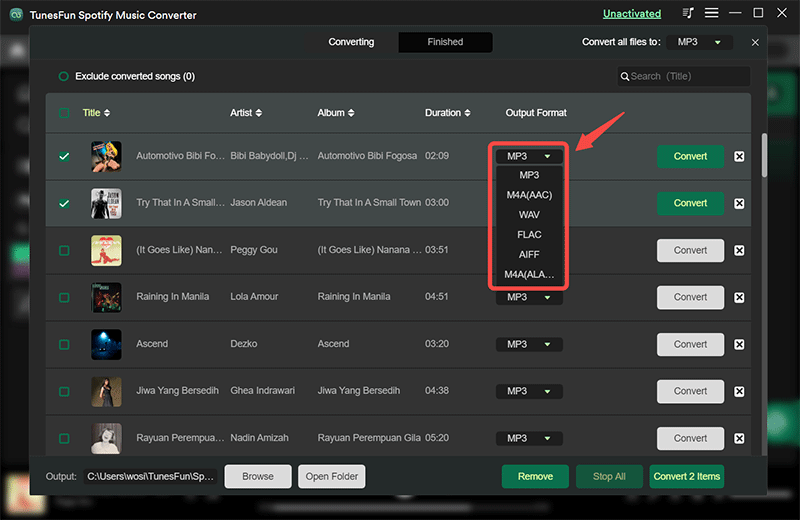
- Click Convert All and you can now listen to Spotify even if you are offline
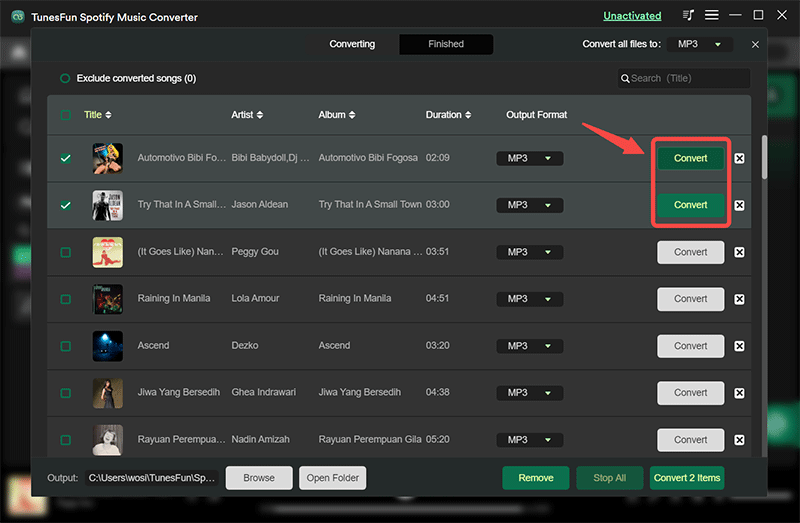
Method #2 Using Cracked Spotify App
You can also download and listen to Spotify offline using hacked or a cracked Spotify app. To do this, follow the instructions below:
- Uninstall the Spotify app from your device
- Go to your phone’s Settings and turn on Allow Unknown Source
- Find and download a cracked Spotify app from any browser
- Unzip the downloaded app and open it
- Sign in to your Spotify account and enjoy Spotify Premium features
The only reason why we do not recommend using cracked Spotify apps is that they are not safe for your device.
Part 4: Conclusion
Now that we have finally arrived at this point, we hope you have finally understood and learned the answers to your question “Does Spotify work offline?”. And by internalizing and applying all the things we have mentioned earlier, you can start listening to Spotify even without any internet or data connection. All you have to do is download and install TunesFun Spotify Music Converter on your device.
Leave a comment