Procedure To Download Spotify Music Without Premium
“Is there a way for me to download Spotify music without premium? I am quite sick of paying the monthly subscription fee but I still want to enjoy listening to my favorite Spotify songs. Can somebody help me?”.
Spotify has been so generous to its users because apart from offering different paid subscription tiers, it can also be used by anyone for free. Yes! Spotify, compared to other platforms, has a free version.
Unfortunately, there are exclusive perks that only paid subscribers are eligible to experience and enjoy. This includes the ability to stream tracks in offline mode. However, they should be aware that once their subscription plans are canceled or have expired, the downloaded songs for offline listening will all be gone.
The procedure of how to download Spotify music without the premium that we will be explaining here will surely be beneficial not only to the free Spotify users but also to those premium account owners who are planning to opt out of their subscription plans. Without that much ado, let us now get into the first part of this post.
Article Content Part 1. Enabling the Offline Mode on Spotify PremiumPart 2. Best Ways to Download Music Without Spotify Premium on PC and MacPart 3. Download Music Without Spotify Premium on Android and iOSPart 4. Download Music Without Spotify Premium via Online ToolsPart 5. Summary
Part 1. Enabling the Offline Mode on Spotify Premium
Though our main discussion would focus on how to download Spotify Music without premium, we will also share here how you can listen to Spotify offline if you are a Premium Spotify account user. As we mentioned, one of the advantages that only Premium users can enjoy is that they can download Spotify songs and listen to them without data or network connection. If you are curious about how you can enable the offline mode on your account, check out the below.
Step #1. On your Spotify app, look for the tracks you’d like to download. Keep in mind that you won’t be able to download songs one by one. What you have to do is to collate them in a playlist and download that entire playlist all at once.
Step #2. At the top section of each playlist, there is a “Download” menu. Just move the slider to have this enabled. The green color signifies that the downloading is ongoing. All those downloaded tracks shall be displayed on your library afterward.

Though you had all the Spotify tracks you love downloaded, you won’t still be able to stream them outside the app or on devices that are unauthorized as they are protected by DRM technology. So, learning the best way to download music from Spotify without premium will always give you the advantage. Let’s now learn how easy it is to download music from Spotify without premium in the next part.
Part 2. Best Ways to Download Music Without Spotify Premium on PC and Mac
As you may have read in the previous part, Spotify songs are protected files. With that being said, they can’t be accessed outside of the app. Thus, forever keeping copies of your Spotify favorites might be impossible. But that is, until the DRM encryption is there. If you can get that protection removed, then the dilemma will be solved! But how can we do that?
DRM protection removal can actually be done by bunches of apps. In fact, when looking for one via the web, you’ll surely see several results. How will you choose the best one to use to finally download Spotify Music without premium?
There is no need for you to compare all the web results. Try using this TunesFun Spotify Music Converter. Of course, this has the ability to get rid of Spotify songs’ DRM protection. But apart from this capability, it can also aid in the conversion of the songs to flexible formats including MP3, FLAC, AAC, and WAV. You can add DRM-free Spotify music to the video app or any media player.
This converter even works at a fast speed making the process complete within just a few minutes. Though this works pretty fast, you don’t have to worry about losing important information because all the ID tags and metadata details of the tracks will be kept. The 100% original quality will even be maintained! When it comes to app improvements, updates are always being done by the team to ensure that users are getting the best experience. Also, technical support is available in case someone needs it!
With the easy interface the TunesFun Spotify Music Converter has, everyone will surely feel at ease when doing the process of how to download Spotify Music without premium. Here’s a quick reference for you.
Step #1. Install the TunesFun Spotify Music Converter first on your PC or Mac and launch it right away. On the main page, start the whole process by uploading the Spotify songs to be converted.
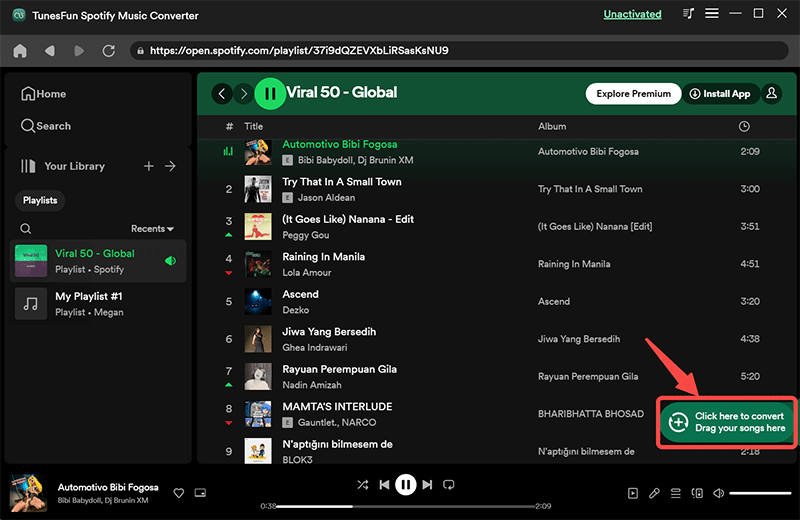
Step #2. Set up the output parameter settings. Make sure to choose a common format like MP3.
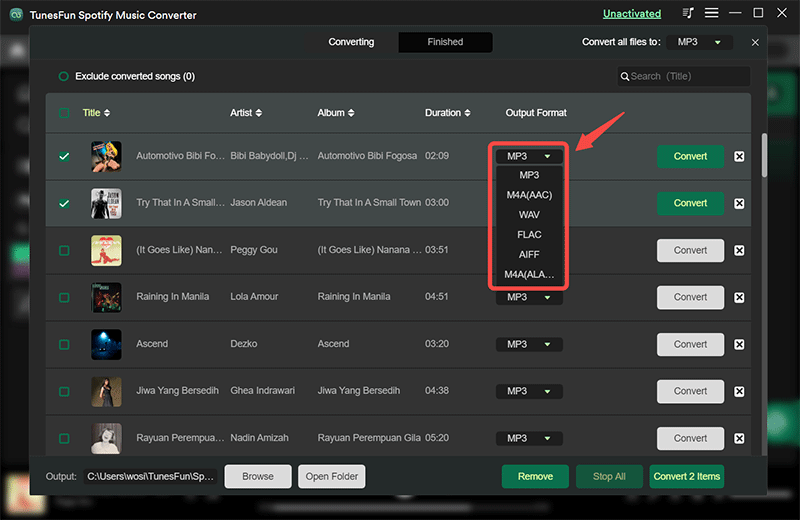
Step #3. Tick the “Convert All” button that is at the bottom area of the screen. This will then let the app start the conversion procedure. The DRM removal process will also be done at the same time.
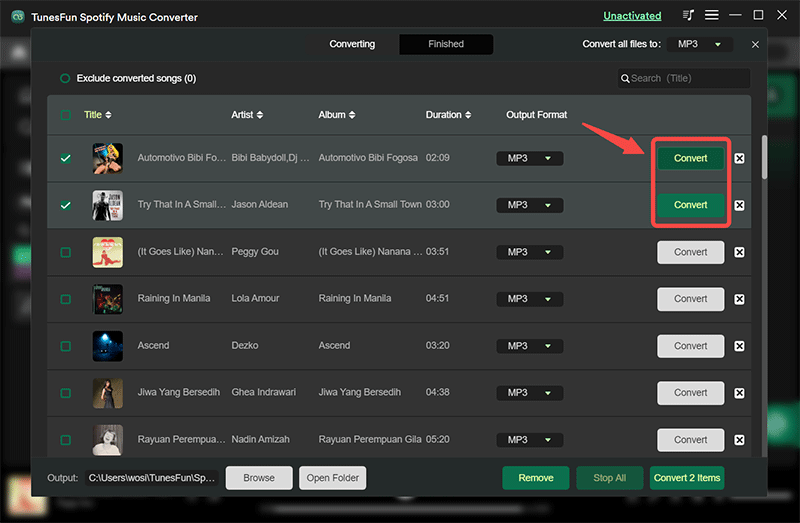
Once the process is done, you shall see the DRM-free and converted Spotify songs saved on the output folder that you specified in step 2. As simple as the above, you’ll be able to download music from Spotify and save the tracks on any device that you like forever!
Part 3. Download Music Without Spotify Premium on Android and iOS
Apart from learning how to download Spotify Music without premium using your PC or Mac, you should also know that you can do the same using your handy devices – Android or iOS mobile devices. We will be sharing the procedures here.
Using Android Device
Step #1. On your Android device, uninstall first the official Spotify app.
Step #2. You need to look for a cracked version of Spotify that is supported by your Android device. The APK file that you’ll download is surely in zip format. Unzip it first to proceed.
Step #3. The cracked version of Spotify needs to be installed on your Android device. A notification shall be shown on your screen asking you to allow the installation from unknown sources. Just confirm that you are okay to proceed.
Step #4. Open the app after the successful installation and just sign in with your account credentials. Upon logging in, you can now start to download Spotify Music without premium on your Android device!
You can also use the method explained in the second part. Once you have the copies saved on your PC, just transfer them to your Android device using a USB cable!
Using iOS Device
If you are an iOS device user, a third-party tool like Spotify++ can help you download music from Spotify without premium. Here’s a procedure that you can follow for your reference.
Step #1. Head to the official website of Tweakbox on your Safari and install it. A pop-up window asking you to allow the installation will show up. Just click it.
Step #2. Move to the “Settings” on your iPhone. Tick the “Profile Downloaded” button. Unzip the file by tapping the “Install” button. To proceed with the authorization and installation, enter your iPhone’s password.
Step #3. After the successful installation, open the Tweakbox app and scroll down until you see the “Tweak apps” option. Look for “Spotify++” and tick the “Install” button to proceed.
Step #4. Just launch “Spotify++” and then start downloading Spotify Music without premium through it!

Part 4. Download Music Without Spotify Premium via Online Tools
Apart from following the procedures presented in the second and third sections of this post, you might be wondering if it is also possible to download Spotify Music without premium via an online method.
There are options available online that you can use. One of those is via a chrome extension such as this Spotify Deezer Music Downloader. The good thing about using such is that there is no need for you to install any apps on your PC. However, the output quality isn’t as good as you might expect. More so, there are reported cases that this could also be unstable.

In addition to the above, while using online methods, remember that your PC should always be connected to a stable internet network. Always be keen on trying those online tools that you can see on the web as those might pose some risks such as viruses that could put your PC or files in danger.
Part 5. Summary
Indeed, having a premium Spotify plan is good. However, all benefits will be gone once the subscription plan has expired or is canceled. For you to keep your Spotify favorites forever, always rely on trusted and reliable apps that can download Spotify Music without premium – the TunesFun Spotify Music Converter being an example.
Leave a comment