How To Download Spotify Playlist To MP3 Via Chrome Extension
Life without music would definitely be boring as this has already been considered by everyone as a good company. You could be one of those who can’t live without streaming music. Whether you are an avid music streamer or an occasional user, surely, you are knowledgeable and aware of Spotify. This indeed, has shaken the world with the amazing services it offers.
Being so giving, Spotify actually even offers a free version of its app letting everyone be able to stream its wide library but, of course, with certain limitations. The amazing perks are still exclusive only to paid subscribers. Unfortunately, regardless of what type of user you are, keeping copies of your Spotify favorites isn’t directly possible as they are protected under the DRM protection program. But, of course, as usual, there are always workarounds that you can try such as trying to download Spotify playlist to MP3 via Chrome extension.
Actually, we will be sharing with you the detailed procedure of how you can download your playlist to MP3 via Chrome extension as well as suggest a great professional tool that can help with Spotify downloading and conversion – the TunesFun Spotify Music Converter. Let us now start our discussion.
Article Content Part 1. Download Your Spotify Playlist to MP3 via Chrome ExtensionPart 2. Best Way to Download Spotify Playlists to MP3Part 3. Summary
Part 1. Download Your Spotify Playlist to MP3 via Chrome Extension
As we have previously stated, our main point of discussion in this post would be about the process of how once will be able to download Spotify playlist to MP3 via Chrome extension. So, we will be presenting you with some useful Chrome extensions that you can check and try as you like.
DZR Music Downloader
To download your Spotify playlist to MP3 via Chrome extension, of course, you would need to look for a Google Chrome extension to use. You can then try the DZR Music Downloader. What makes this Chrome extension stand out is that this isn’t solely for Spotify tracks as one can also use this to download songs from other platforms like Deezer, Jamendo, SoundCloud, and many others. Within just a few seconds, one will be able to download a Spotify track and save it as an MP3 file.
To look for this DZR Music Downloader, you can just search it from the Google Play store or web browser and just install it. Here is also a quick guide to download Spotify playlists to MP3 via this Chrome extension.
Step #1. Install the DZR Music Downloader once found. Tapping the “Add to Chrome” button will let you do that.

Step #2. After the installation, you shall see the icon of this Chrome extension at the top right menu section. Just tap it and you’ll notice that the Spotify web player will automatically open.
Step #3. Using your Spotify account credentials – username and password, just log in. Now, all you have to do is to browse and look for the Spotify songs and playlists you’d like to keep. Just tap the “Download” button next to them and you’re done!
Spotify VK Downloader
Apart from the first Chrome extension presented, you can also check out Spotify VK Downloader. This was actually formerly known as Spotiload Music Downloader which lets the VK.com users to keep copies of their Spotify favorites from Chrome’s web browser. This is an online tool that won’t require you to install any app on your device.
However, note that if you download Spotify playlist to MP3 via Chrome extension, know that this won’t work on other browsers like Firefox Browser. Also, not all can use this as there are only a limited number of countries where this is available to be used. But this Chrome extension is good because it works on several OS – on Windows, Mac, and even Android.
But what makes this Chrome extension good is that it works on several OS – on Windows, Mac, and even on Android. Here is how to download Spotify playlists to MP3 via this Chrome extension.
Step #1. On your Google Chrome browser, look for Spotify VK Downloader and add it.
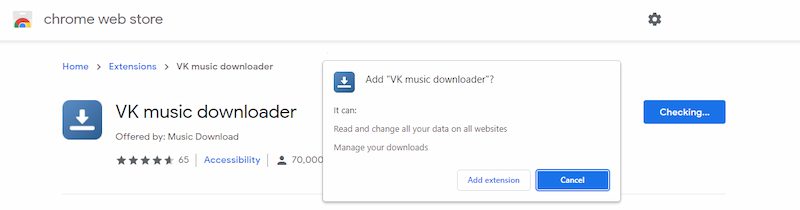
Step #2. You now need to move to the website of VK. Log into your account, and then just search for the Spotify tracks you’d like to download.
Step #3. Just tick the “Download” button. This Chrome extension will then start downloading the chosen Spotify songs to MP3 format. To add them to the downloaded music list, just hit the “Add Track” menu.
Now that you have the downloaded Spotify songs, you can just access them through your computer and stream them in offline mode!
Spotify and Deezer Music Downloader
Another Chrome extension that you can use to convert Spotify to MP3 is this Spotify and Deezer Music Downloader. Apart from supporting Spotify, this can also download tracks from Deezer as well as from SoundCloud. This is also easy to operate and works almost the same as DZR Music Downloader. You may refer on the below guide on how to download Spotify playlists to MP3 via this Chrome extension.
Step #1. Open your Google Chrome browser and navigate to the web store. Look for Spotify and Deezer Music Downloader.
Step #2. Once seen, just tap the “Add to Chrome” option to finally add this plugin to your Chrome browser.

Step #3. Click this Chrome extension’s icon and wait until you are directed to the Spotify web player. Once you are on it, just sign into your account.
Step #4. Now look for the Spotify songs to download and just hit the “Download” buttons next to them to finally have them downloaded as MP3 files.
Apart from these three Spotify to MP3 Chrome extensions that we have shared, you would surely be able to find more on the web if you intend to look for one. There is nothing wrong with learning how to download Spotify playlist to MP3 via Chrome extension as they are indeed helpful at times.
However, resorting to the use of such tools would mean stable internet connection, unstable processing, and low-quality outputs. If you are to do the downloading process once or twice, trying out these would be good but if you are looking for long-term use, to avoid facing or encountering any issues or dilemmas along the way, the best is still to use professional apps. One of those most trusted Spotify to MP3 converters will be presented in the next part.
Part 2. Best Way to Download Spotify Playlists to MP3
As we have stated in the first part, it is indeed helpful to download Spotify playlist to MP3 via Chrome extension. However, if you’d like to avoid facing problems along the way, it will always be good to use the best right away. In this case, when trying to download and transform your Spotify favorites, the best we recommend is to use a professional tool like this TunesFun Spotify Music Converter.
Why are we recommending the use of TunesFun Spotify Music Converter? Well, this tool is capable of removing the DRM protection of your Spotify favorites as well as converting Spotify to formats like MP3, FLAC, WAV, and AAC. With these features, all compatibility issues will be gone.
Spotify also includes excellent integration with other services, including YouTube, Discord, and other media apps. If you have both a Discord and Spotify account, you'll be able to add Spotify to Discord and share DRM-free songs with your Discord friends. This also works fast and ensure that the output files will have almost the same quality as the original ones. More so, the ID tags and important metadata information will also be maintained.
Keeping the app updated with new features and improvements is as well being made sure by the TunesFun team to ensure that users are getting the best experience. Both the technical and customer support teams are also available to help in case users have concerns on the app.
If you wish to see how the TunesFun Spotify Music Converter works, you may refer to the below guide of converting and downloading through this app.
Step #1. Look for the installation needs of this app, complete those, and install the app on your PC. Start off by adding the Spotify songs to be converted to MP3.
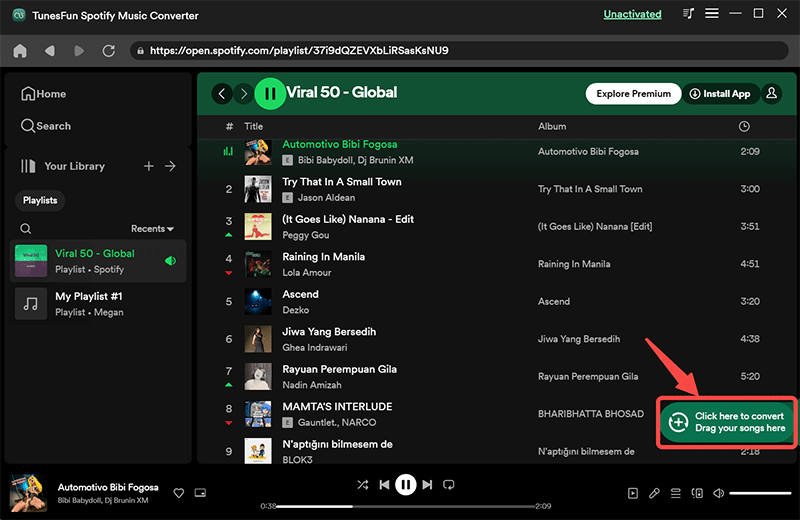
Step #2. Set up MP3 as the output format as this is our aim here and make sure to modify the other remaining parameter settings as you prefer.
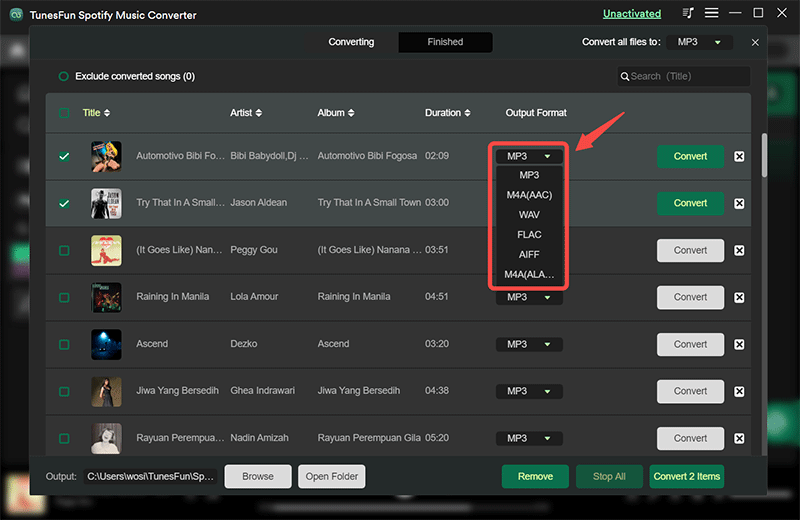
Step #3. Tap the “Convert All” button at the bottom of the page to start the conversion procedure as well as the DRM removal process.
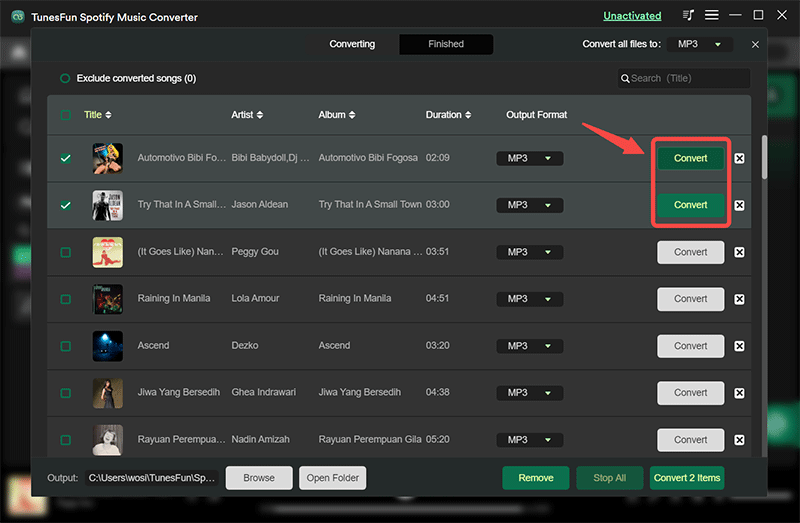
Within a few minutes, you should have DRM-free and MP3 versions of the Spotify songs you uploaded. You can now have them saved and played on any device or media player!
Part 3. Summary
The process to download Spotify playlist to MP3 via Chrome extension as long as you are using your desired Chrome extensions. However, the quality of the output files and the process of downloading aren’t always guaranteed to go smoothly. To avoid further issues from happening, always rely on professional apps like this TunesFun Spotify Music Converter!

Leave a comment