How to Download Spotify Songs to MP3 on Mobile or Desktop
“How can I download Spotify songs to MP3?” Perhaps, you might have also read about the same question on many community sites and discussions especially if you also tried researching for the best method to do so. We can’t blame you. Spotify has lots of perks that every subscriber can enjoy. So, it is no doubt that there are millions of Spotify users around the globe.
Spotify was actually launched last 2008 and up until the present day, it is still considered one of the best music streaming platforms giving its subscribers a vast music catalog and millions of song recommendations. For Spotify Premium users, downloading and streaming their favorite Spotify songs isn’t an issue. However, listening to the songs will only be through the app. Those downloaded tracks will vanish the moment the subscription is canceled or has ended.
Unfortunately, downloading directly from the app using the free version of the Spotify app isn’t possible. But, don’t worry. As mentioned, we are here to help. As you read what we have in this post, you will immediately learn how to download Spotify songs to MP3 with ease. Let us hop into the content of this article now!
Article Content Part 1. Spotify Free vs PremiumPart 2. How to Download Spotify Songs to MP3 for Free on iPhone & AndroidPart 3. How to Download Spotify Songs to MP3 for Free on Windows & MacPart 4. Summary
Part 1. Spotify Free vs Premium
For the music lovers out there, it would really be amazing to know that Spotify has a free tier or a free version. There is nothing to worry about paying any fee if you wish to stream songs via the free version of the Spotify app. But, of course, since it is free, restrictions are always present.
With the free tier of the Spotify app, you can actually stream up to 40 million songs using your smartphones, TVs, PS4s & PS5s, iOS devices, and more. However, ad pop-ups must be endured. Additionally, songs can only be played in shuffle mode with skips that are limited in number (per hour).
The Spotify Premium subscription, on the other hand, has three plans. It has a student plan that is priced at 5.99 USD per month (upon verification of eligibility), an individual plan that cost 11.99 USD per month, and a family plan that is at 19.99 USD per month. There is a free trial period of 30 days for those who are not sure yet (to test if the premium plan will really suit them).
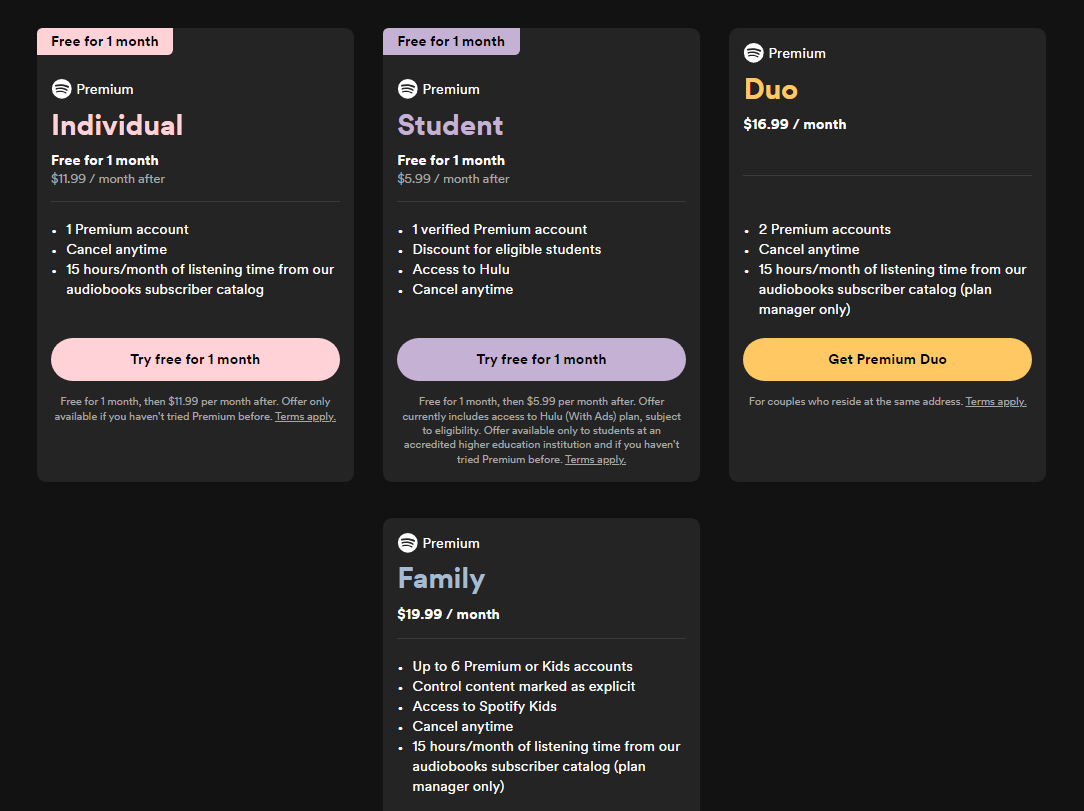
Once you subscribe to any of Spotify’s premium plans, you will be able to stream songs in high-quality audio, ad-free. More so, there is an advantage to download the songs for offline playback. You will also be eligible for unlimited skips! However, as mentioned in the introduction part of this post, all those downloaded songs will disappear once the subscription plan has ended or is canceled.
To avoid all those downloading and offline streaming limitations for both the free and paid Spotify users, it is best to know good methods of how to download Spotify songs to MP3. MP3 format is a very flexible format and is supported by all media players and devices. So, keeping your Spotify songs in this format will definitely be an advantage. We will be giving you great tips and tools to use as you continue reading the second and third sections of this post.
Part 2. How to Download Spotify Songs to MP3 for Free on iPhone & Android
If you aren’t aware yet, there is actually a way for you to download the Spotify songs to MP3 format using your iPhone and Android mobile devices. It is a pity that most professional software converters aren’t supported by mobile gadgets and so finding a way to still download the Spotify songs to MP3 format using them would really be great. We will be discussing two options here - via Siri shortcuts, and through the use of Telegram Bots.
Method 1: Use Siri Shortcuts (iPhone)
For iPhone users, for you to download Spotify songs to MP3 format, you can try using Siri Shortcuts. However, since this is free of use, you can only download 30 songs (with a limitation of no more than 5 songs for every download). You must also know that if you want to resort to this option, there is a need to allow or enable untrusted shortcuts in your iPhone’s settings before proceeding with the installation process. Here is the process if you wish to download Spotify songs to MP3 format for free via Siri Shortcuts.
Step #1. You need the Shortcuts app to be downloaded and installed on your iPhone. Your iPhone must be in the iOS 13 version or later to successfully do this. Open it after installing.
Step #2. Head to the Spotify app on your iPhone and run it. Choose a playlist and then tap the “three-dot” icon that you will see at the top area of the screen. Choose the “Share” option, then “Shortcut”. Afterward, select “Audio”, then “MP3 format”.
Step #3. After the downloading has been completed, head to the “Files” app, then select the “iCloud” button, “Shortcuts”, and finally, “Music”. You will then get the downloaded MP3 files.

Method 2: Use Telegram Bot (Android & iPhone)
Since the use of Siri Shortcuts when trying to download Spotify songs to MP3 format only works on iPhones, we will be sharing a method that can be used by Android mobile device users now. In this section, we will discuss more Telegram Bot.
Telegram Bot is made through Python programming. This is capable of helping your download Spotify playlists from YouTube. The good thing with this is that it also works on iPhone. However, there are instances that this is not as stable as expected and so sometimes, there are failures during the downloading process.
Here is how you can use the Telegram Bot to download Spotify songs to MP3 format using either your Android device or your iPhone.
Step #1. Get the Telegram Bot app and install it. Afterward, just launch it.
Step #2. Look for the “Spotify Downloader”. Get the Telegram Bot for Spotify and then just hit the “Start” button.
Step #3. You need to copy and paste the link of the Spotify playlist that you like to download then start the downloading process. You will then be able to get the MP3 files of your Spotify songs afterward!
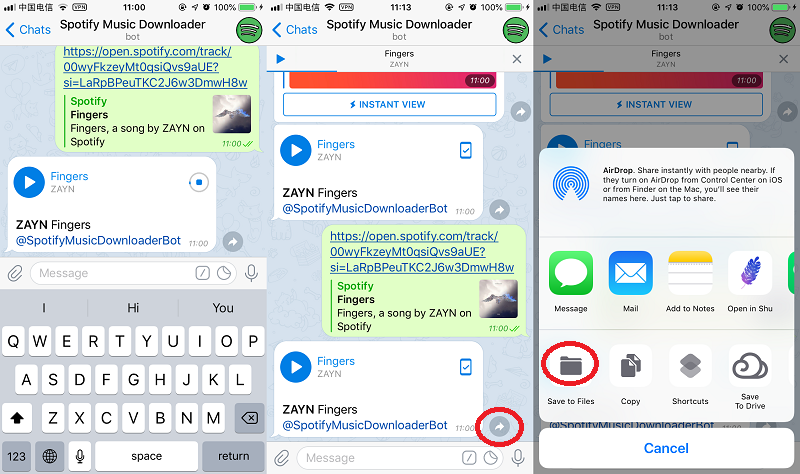
Though the above methods of how to download Spotify songs to MP3 format are free of use, there are still inconveniences that can be experienced. If you are trying to download Spotify song to MP3 format once or twice, using any of the two will possibly be fine with you. However, if you are looking for a method that you can use for the long run, relying on better tools will be the best.
In the next part, we will share how amazing a professional converter is when it comes to the process of downloading Spotify songs to MP3 format.
Part 3. How to Download Spotify Songs to MP3 for Free on Windows & Mac
We all know that Spotify songs are DRM protected. Thus, it is not possible to download them directly from the app and then keep them on any device forever. But the good thing is, that there are professional applications that can help you with both the downloading and conversion procedures. Apps like the TunesFun Spotify Music Converter can help you out!
TunesFun Spotify Music Converter is a professional app that lets you convert Spotify songs not only to MP3 format but also to FLAC, WAV, and M4A and removes the DRM protection of the songs as well. With the DRM protection removal, streaming the songs on any device or media player will be made possible.
More so, the ID3 tags and metadata information of the songs will be kept as well as the 100% original quality of the tracks. There are also advanced features that can be used by TunesFun Spotify Music Converter’s users. It is multi-language, has customizable settings, and allows the dragging and dropping of the songs (an easy uploading process). Also, you can process a bunch of songs in one go since the app supports batch conversion. Of course, it is totally easy to use.
To give you an idea of how you can use the TunesFun Spotify Music Converter to download Spotify songs to MP3 format, we have here the detailed procedure for your reference.
Step #1. Download the TunesFun Spotify Music Converter and install it on your computer.
Step #2. Start by running the app and ticking the “Open the Spotify Web Player” button next. You will be asked to sign in using your Spotify credentials.
Step #3. Once you have logged in successfully, start selecting the Spotify songs to be converted to MP3. Once done with the selection process, drag and drop those to the green sidebar button on your screen.

Sep #4. Set up the output parameter settings. You have to make sure that the MP3 format has been selected as the output format to use. Setting up the output folder also makes it easy to access the converted songs.

Step #5. The conversion and DRM removal processes will start once the “Start” button has been ticked off.

In just a few minutes, the MP3 files will be available in the output folder that was recently defined in step 4.
Part 4. Summary
It is totally easy to download Spotify songs to MP3 format. You can do it for free using some tools but with limitations present. If you wish to avoid such limitations, professional applications like TunesFun Spotify Music Converter will be the best tool to resort to.
Leave a comment