How to Download Spotify Songs without Premium in 2025
Want to learn how to download Spotify songs without premium subscription? Continue reading this post and learn more.
There is no doubt that Spotify is one of the hottest music streaming services today. One of its advantages over other well-known music streaming apps is that it is compatible with a wide range of devices. However, if you want to listen to this music and podcasts without ads, you have to pay a subscription fee. Spotify users can choose from a variety of subscription plans, which vary from country to country. However, not everyone can afford to pay the subscription fee and enjoy the features offered by Spotify Premium. That's why this article is here.
This article will guide you on how to download Spotify songs without premium on your computer or mobile devices. Please read on for more detailed steps.
Article Content Part 1. Spotify Free vs PremiumPart 2. How to Download Spotify Songs without Premium on PC/MacPart 3. How to Download Spotify Songs without Premium on MobilePart 4. Summary
Part 1. Spotify Free vs Premium
We've mentioned earlier that Spotify users have the choice of using the service for free or paying a subscription fee to have access to Spotify Premium, depending on the plan they choose. So, what are the benefits of Spotify Premium? For starters, you may listen to music or podcasts without constantly being interrupted by Spotify ads urging you to upgrade your subscription. Not only does it detract from the ambiance set by the music, but aren't we sick of hearing advertisements from various platforms?
Spotify users who only use the free mobile app can only listen to music on shuffle, though you can listen to tracks on Spotify's desktop edition for free and get unlimited skips. Another disadvantage is that Spotify Free has lesser audio quality, but Spotify Premium offers limitless high-quality streaming. Spotify Premium also includes a feature that the free version of Spotify does not: it allows subscribers to download songs so they may listen to them offline. To listen to music, free users will always need to be connected to the internet. It is a significant drawback since some users are not always able to connect to the internet.
The reason it's difficult to download Spotify music for free is that aside from it will lessen the number of people who will avail of the premium version, Spotify has this Digital Rights Management system. It is used by digital copyright holders to restrict the usage of their content, such as music, movies, and other digital media. But we also know a way where you can download Spotify songs without premium subscription.
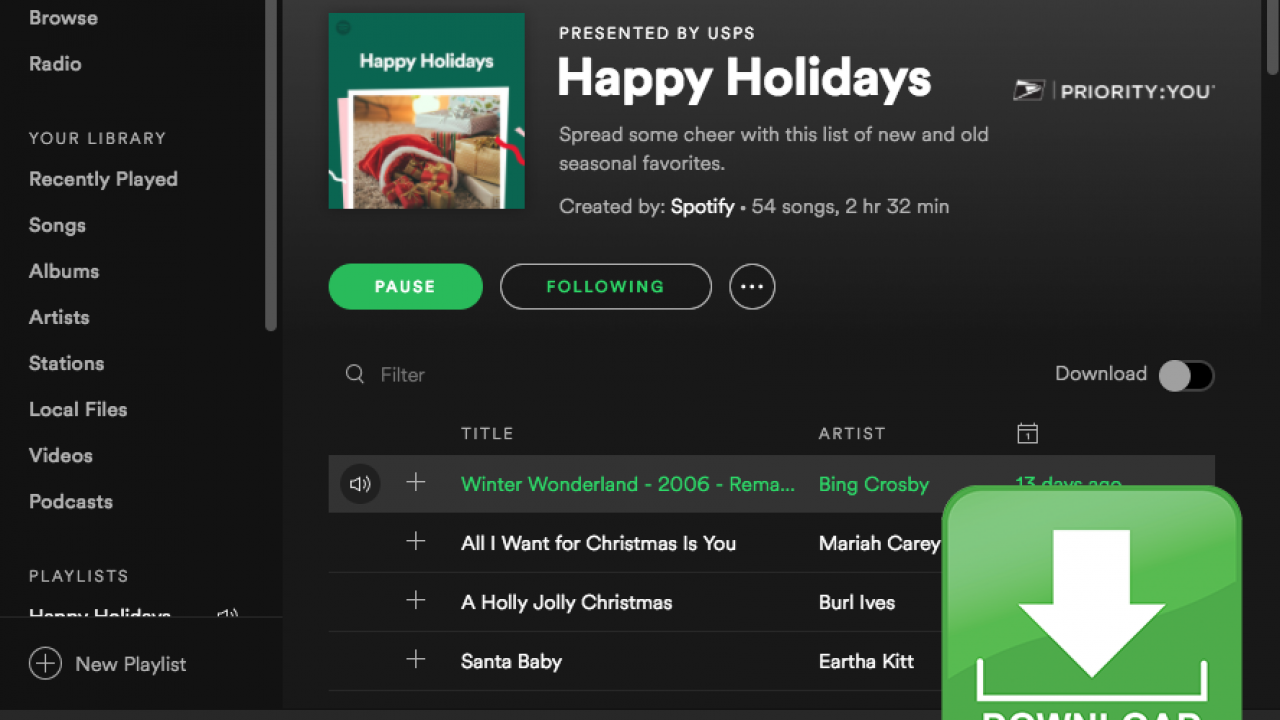
Part 2. How to Download Spotify Songs without Premium on PC/Mac
Can I listen to songs on Spotify without premium? Of course, you can listen to Spotify songs without premium. As above, you may have an idea of why you can't easily download and enjoy songs, albums, playlists of podcasts from Spotify without Premium. Let’s head over to the real deal, how to download Spotify songs without premium for your offline enjoyment?
The answer to that is the TunesFun Spotify Music Converter. TunesFun Spotify Music Converter is a third-party tool that promotes the removal of Spotify DRM (Digital Rights Management) systems, allowing users to download and convert Spotify songs and playlists to MP3, AAC, FLAC, and WAV formats. Users will be able to experience Spotify content offline on their MP3 players, smartphones, tablets, and other devices in this way.
Users of Windows and Mac can utilize the TunesFun Spotify Music Converter to download Spotify songs without premium on Mac or PC. It offers a simple and user-friendly interface that anybody may explore. Aside from that, one of its primary features is its quick download and conversion, which may reach speeds of up to 5x, and keeps the high-quality audio of Spotify tracks obtained through Spotify Premium after conversion. Users may either try it out for free or purchase it to unlock all of the app's functionalities.
To install TunesFun Spotify Music Converter, simply go to https://www.tunesfun.com/. Depending on their operating system, the user will be able to download the software for free on either Windows or Mac. By clicking the application, you may activate the software. After you've downloaded and installed TunesFun Spotify Music Converter, you can now download Spotify songs without premium by following these five easy steps:
- Step 1: Click on the app and launch it.
- Step 2: Log in to your Spotify account.
- Step 3: Copy or download the URL of the song or playlist you'd like to download. To add one or more tracks, use Copy and Paste Song Link or Drag Files.

- Step 4: To begin downloading, select the file type for the output and click "Convert All."
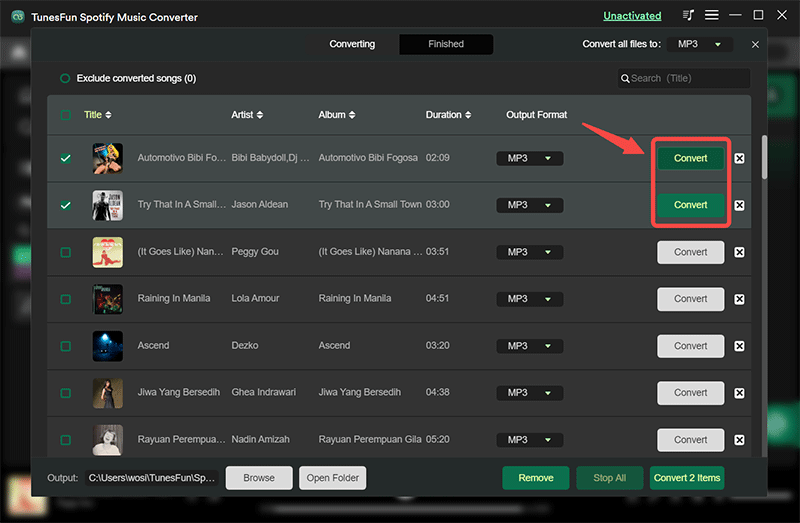
- Step 5: When the conversion is complete, click "View Output File" to access the music.
You may now enjoy Spotify tracks and playlists offline in high quality, including those that are exclusively available on Spotify, without needing to subscribe to Spotify Premium. TunesFun Spotify Music Converter has gotten a lot of positive feedback and reviews from its users. The majority of its consumers swear by its user-friendly design and quick conversion. So, if you're seeking a reliable Spotify Music Converter, TunesFun Spotify Music Converter is the way to go!
Part 3. How to Download Spotify Songs without Premium on Mobile
With TunesFun Spotify Music Converter, you can download Spotify songs without premium on your computer. After downloading, you can transfer the downloaded Spotify songs to your phone. If you are still not sure whether to try TunesFun Spotify Music Converter, don't worry! We have prepared another way for you to download Spotify songs without premium on iPhone or Android.
How to Download Spotify Songs without Premium on Android
How to download Spotify songs without premium on Android? If you want to experience the same advantages as Spotify Premium users on your Android, such as unlimited skips and repeats and no ad interruptions, you should check out Spotify Premium Mod APK. Spotify Premium APK is a modified version of Spotify premium, which unlocks all the restrictions that comes with a free version. In addition, Spotify Premium Mod APk is ads-free and safe to use without any subscription or limitations. Follow the steps to download hacked Spotify Premium APK 2024:
Step 1. Before you download modded Spotify APK, you must remove the Spotify app first if you already have the Spotify app installed on your phone.
Step 2. Ensure you have that much storage capacity on your phone or stable internet access.
Step 3. Open the web browser and search for “hacked Spotify APK” and choose one to open from the search results such as Spotify Premium APK. Click the Download button and wait for it to be downloaded. Generally, you will see a warning if you use a web browser. Click OK to accept it.
Step 4. Browse towards the "downloads" segment of your smartphone. When you click on the Spotify Premium APK download document, Spotify Premium APK will be set up. When the setup is done, press "yes" as well as allow time.
Step 5. As soon as you consent, you ought to go back to the setup display as well as restart the process. You will have two choices just at the bottom of the display after that last software set-up. Activate your Spotify Premium Free Edition by clicking the "Open" button.
Step 6. Enter your Spotify username and password.
After logging in, Spotify Premium APK is going to be successfully installed. The best thing about hacked Spotify APK is that it will allow you to access your favorite music anywhere and anytime. You will be on Spotify Premium-free forever without paying a dime!
How to Download Spotify Songs without Premium on iPhone
TweakBox is a third-party app store for iOS devices that allows users to download modified or unofficial apps, including tweaked versions of popular apps like Spotify, such as Spotify++. Spotify++ is an unofficial modified version of the Spotify app that provides you with premium features for free. These include features like ad-free listening, unlimited skips, offline downloads, and high-quality streaming. Also Read: How to Get Spotify++ iOS/Android/PC/Mac 2024 [100% Working]
Follow the below steps on how to download Spotify songs without premium on iPhone via TweakBox:
Step 1. Open Safari on your iPhone and go to the TweakBox website. Download and install TweakBox. You may need to allow the installation of profiles in your device settings.
Step 2. Go to Settings > General > Profiles & Device Management. Find the TweakBox profile and tap "Trust."
Step 3. Open TweakBox and go to the "Apps" section. Find and install Spotify++ (a modified version of the Spotify app that includes premium features for free).
Step 4. Open Spotify++ and log in with your Spotify account.
Step 5. Use Spotify++ to download songs for offline listening.
Note: It is not safe to use Spotify Premium APK or TweakBox to download free Spotify songs. It is better to use official and legal methods to download your favorite music from Spotify, such as TunesFun Spotify Music Converter.
Part 4. Summary
Spotify has recently become one of the most popular streaming platforms for music fans. As much as most of us want to subscribe to Spotify Premium, some of us just cannot afford their subscription plan, while others simply do not want to subscribe at all. No matter what your reasons are, this article serves to guide you on how to download Spotify songs without a premium subscription. We've also included an outline of some of the key differences between the Spotify Free and Spotify Premium versions. You're also now familiar with Digital Rights Management (DRM) systems, which are the reason why Spotify Free users can't easily download songs, albums, playlists, or podcasts.
You've also learned from this post that the TunesFun Spotify Music Converter is one of the best alternatives for downloading Spotify music without Spotify Premium. TunesFun Spotify Music Converter is a safe and secure third-party program that eliminates Spotify's DRM protections, allowing users to download and listen to music offline. It is really simple to use and available to both Windows and Mac users. Allows for quick conversion without compromising the audio quality of the songs. This Spotify music downloader would be my first choice if I were you. So, what are you waiting for? Download and install TunesFun Spotify Music today!

Leave a comment