How To Enjoy Free Songs With No WiFi In 2025
Generally, we need Wi-Fi or the Internet to download music and listen to it. While now many music apps offer a diverse selection of content, finding the best music apps that don’t need wifi can be a real challenge. Some people ask how to access free songs with no WiFi available. Is this even possible?
Spotify comes with a catalog of music exceeding the competition, as well as an impressive selection of streaming videos and podcasts. Users can easily download music and playlists to their device’s drive, making it a great music app for listening to music offline. However, you’ll need a Spotify Premium account to do this. This will be explained in the next part.
Additionally, how come you can’t share Spotify songs with your friends or family members? You’ll find the answer in the second part. Along with this, you’ll discover an easy-to-use Spotify Converter tool. This is the tool of choice for downloading free songs without Wi-Fi, which will be explained later.
Article Content Part 1. How to Download Songs for Offline Listening?Part 2. Why you Can’t Share Songs Freely?Part 3. How to Really Have Free Songs Without WiFi AvailablePart 4. Summary
Part 1. How to Download Songs for Offline Listening?
With such an extensive library of music available to stream and download, Spotify caters to music fans of all tastes, with radio stations and tailored playlists available from most featured artists.
However, if you want to download and listen to free songs with no WiFi, you’ll need to upgrade to the Premium account at the cost of $9.99 per month. Spotify also offers other premium plans, including a duo plan for two individuals for $12.99 a month, a family plan for $15.99 per month, and a $4.99 student plan per month.
Listen to Spotify Offline on Desktop
If you like to enjoy music on your computer with your best headphones at home or the office, then chances are you’re usually connected to the internet. However, sometimes you may need to go offline for travel, or just for general internet outages. If you want to be prepared, you can always have some playlists downloaded to your computer so you can listen to free songs with no WiFi.
- Open your Spotify desktop app on your computer.
- Find a playlist you want to download. You can make your own or find one someone else has created.
- Switch the Download toggle button to on. The playlist will be downloaded to your Library for offline listening.

Once you have downloaded the playlist, you can then play it at any time. If you need to take Spotify offline for any reason, you can also do so manually from the menu. Locate the three dots in the top left-hand corner of the Spotify desktop app. Then select File from the drop-down menu. Click Offline Mode to take Spotify offline.
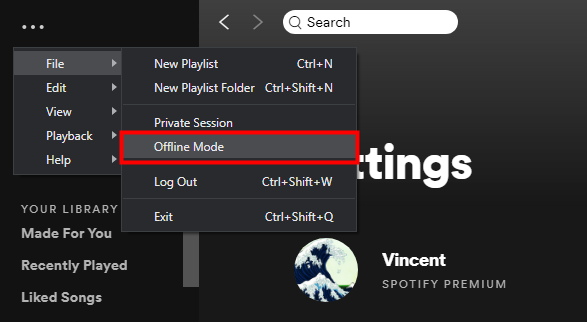
Listen to Spotify Offline on Mobile Device
If you prefer listening to music on the Spotify mobile app, then you can also download playlists to your smartphone and listen to free songs with no WiFi or data. The interface is slightly different on Android and iOS, but the process is similar. Note that individual songs in a playlist cannot be downloaded. In order to download a song, save it first on a playlist. After that, download that playlist for offline listening.
- Open your Spotify app on your Android or iOS.
- Move to the Your Library section in the bottom right corner.
- Find the album or playlist you want to download.
- On Android, tap the Download toggle on the top right. On iOS, tap the downward-facing arrow on the top left.
- Immediately, you will see a green arrow that indicates successful downloading.
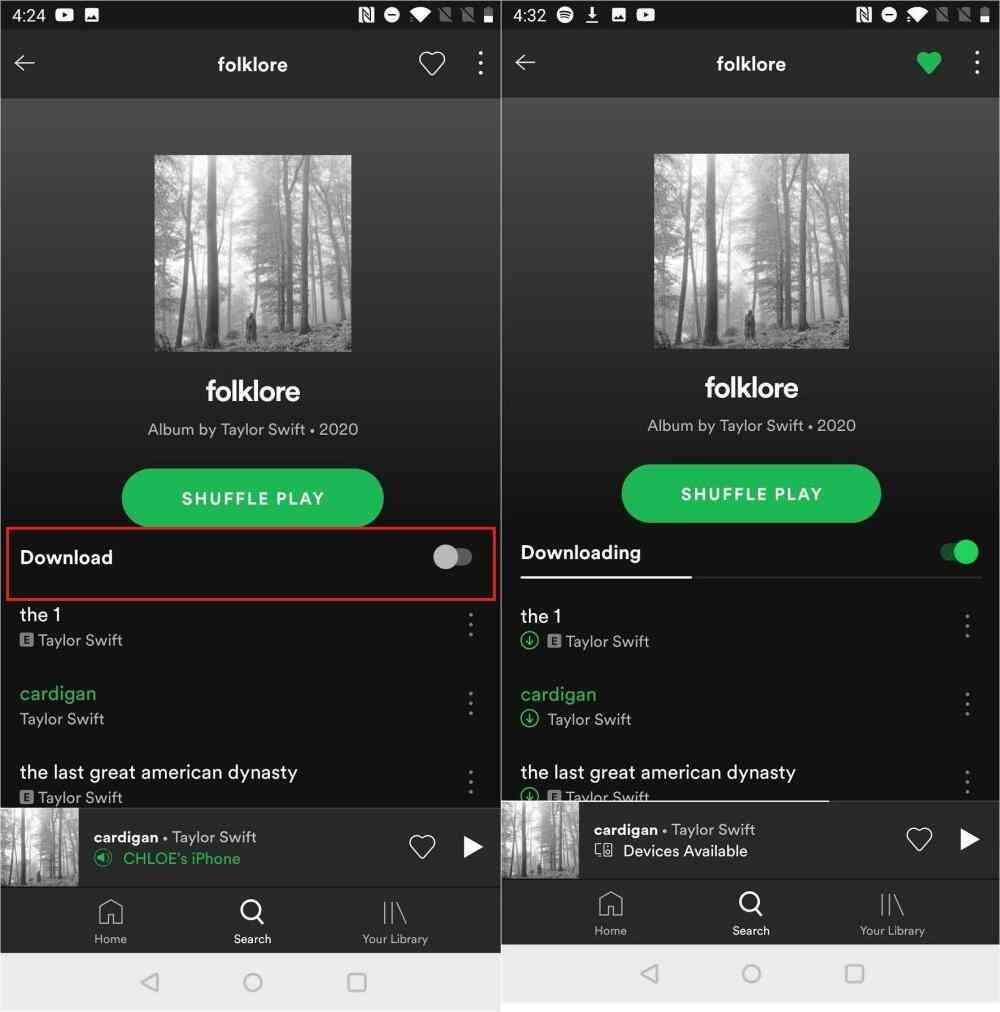
After your music is finished downloading, You can activate Offline Mode in the mobile app at any time by following the steps below.
- Tap the Settings wheel in the top-right corner of the app.
- From Settings, select Playback.
- Turn the toggle button for Offline Mode on.

Part 2. Why you Can’t Share Songs Freely?
Have you ever wondered why you can’t directly share your Spotify songs with your friends and family members? The reason you can’t share Spotify songs freely is because of DRM. DRM stands for Digital Rights Management. It’s a copy protection mechanism to prevent limitless duplication of copyrighted data. Once your songs have DRM, only authorized apps will be allowed to play them.
DRM works by having user keys encrypted on a track on your songs. These user keys are related to your username and password. These are all stored on the Spotify servers. Before you can play a Spotify song, the Spotify app checks if the user keys embedded in the songs match what is attached to your Spotify username and password. You’ll only be allowed to play your songs if they match.
Strictly speaking, downloading Spotify songs for offline listening must activate your Premium account all the time. It’s why you always have to be subscribed to a Spotify Premium account to accomplish this. However, there is a better way to have free songs with no WiFi and it’s through a Spotify Converter tool. You’ll find this out in the next part.
Part 3. How to Really Have Free Songs Without WiFi Available
As online music streaming service, Spotify is only available over a strong internet connection or a Wi-Fi network, if not you will experience buffering. This will limit the music listening experience. When you want free songs with no WiFi then you need to upgrade to Spotify premium. If you don't want to spend a lot of money to get tracks, how to download Spotify songs legally without premium or WiFi?
Real free songs can only be done through a Spotify converter tool. However, you should choose a reliable converter. There are countless Spotfity Converters out there that are bound to get discontinued or are not being updated anymore. In this case, we recommend the versatile one, TunesFun Spotify Music Converter.
Spotify songs are encrypted with DRM protection. To download them freely, without errors, you should have this protection removed first. TunesFun Spotify Music Converter can help you out! More so, such apps can even aid in the conversion of the Spotify songs to formats like MP3. This also works fast enough to help you save time while keeping the original quality of the songs, their ID tags, and metadata details.
Here are the steps to use TunesFun Spotify Music Converter:
- Download TunesFun Spotify Music Converter from TunesFun’s website and install it on your Mac or Windows PC.
- Once up and running, you can now start importing Spotify songs either by using the songs’ URLs or dragging and dropping them to the platform.

- Set up the output format and other parameter settings.

- The app will start converting the songs once the “Convert All” button has been tapped. You can see the list of the converted songs by pressing the “View Output File” option.

After converting your songs, you can play them with any media player even if you've been logged out of your Spotify account. Transfer them to an MP3 Player or burn them to a CD. You are now free to do whatever you want with your songs.
Part 4. Summary
Spotify has offered Spotify Premium users the ability to listen to music offline for over a decade. However, Spotify would require a stable Wi-Fi or mobile data internet connection to function. By using TunesFun Spotify Music Converter, you can also download and play free songs with no WiFi.
Leave a comment