How To Enjoy Free Spotify Premium For iOS? [100% Working]
Spotify is truly one of the market leaders in the music streaming industry. With over 400 million active users around the globe (comprising both the free and premium account owners), new streamers won’t find it doubtful to subscribe to one of the platform’s paid plans.
At the moment, Spotify offers several subscription tiers – Spotify Student, Individual, Spotify Duo and Spotify Family. Each of these offers different services. If you have been subscribed to one of Spotify’s premium plans, you’ll get to enjoy bunches of exclusive features and offers. If you are on a tight budget but would still wish to listen to great songs, you can still use the app but via its free version. Of course, there are limitations compared to when using a premium account. If you’re fine with those, then the free Spotify version would then suit you.
Now, if you are really into finding out how you can experience free Spotify premium for iOS devices, then keep on reading to find out what you have to do.
Article Content Part 1. Methods of How to Get Spotify Premium Free for iOS DevicesPart 2. The Best Way to Get Spotify Premium Free for iOS DevicesPart 3. Summary
Part 1. Methods of How to Get Spotify Premium Free for iOS Devices
This article’s focus would be to share with you how to get Spotify Premium free for iOS devices. Right away, in this section, we will be exposing three different ways of how you can achieve this. You may check each and choose which you prefer to use.
Via the Spotify’s Free Trial Offer
The first method of how you can get Spotify premium free for iOS devices is via the platform’s free trial offer. Apart from the free version of Spotify that is available to be used by everyone, there is actually a free trial offer that can be enjoyed for 30 days. This is also available for Android users. If you are using an Android device, you may also be able to enjoy this.
Let us see then how you can enjoy free Spotify premium for iOS devices via this method.
Step #1. On your iPhone’s web browser, head to the official website of Spotify.
Step #2. Make sure to enter your account credentials – username and password. To do this, just tap the “three-line” icon to click the “Log In” menu. After successfully signing in, head to the “Account Overview” section to be able to select “Subscription”.
Step #3. On the pop-up window, you should see the “Try Premium Free” button. Simply tap it in order to enjoy the free Spotify premium under the free trial offer of the platform.

Step #4. You will also be required to provide your payment details. Using your credit card or PayPal account will work. Once this has been provided, just click the “Start 30-Day Trial Now” menu to finally confirm.
Via Spotify‘s Cracked Version
Apart from the free trial offer of Spotify, you can also use third-party applications to get free Spotify premium for iOS devices. One of the most popular is Spotify++. This is a cracked version of the Spotify app so you can’t see this on the App Store. An installer would be needed to download it.
We have two ways to share here. The details will be provided as you read on.
Get Spotify Premium Free for iOS via Apps4iPhone
Step #1. The first thing that you have to do is to uninstall the official Spotify app on your iPhone.
Step #2. Get the Apps4iPhone tool installed on your iPhone. Head over to the category that says “Tweaked”.
Step #3. From there, look for “Spotify++”. You shall see the “Install” menu. Simply tap this to continue.

Step #4. Once you have completed the third step, just launch the “Spotify++” app. In order to start using it, you have to put your Spotify account’s information.
Once the above has been finished, you will get to enjoy free Spotify premium for iOS devices forever without paying any monthly fees!
Just take note of this important information during the installation process of App4iPhone and Spotify++.
Note: When the “Untrusted Enterprise Developer” warning is shown on your screen, do these steps.
- Head to “Settings” and then choose “General”.
- Look for “Profile & Device Management” to see the certificate.
- To finally confirm, tap the “Trust” menu.
Get Spotify Premium Free for iOS via Cydia Impactor
As mentioned, two ways will be shared here for you to experience free Spotify premium for iOS devices using Spotify++. Check the below steps.
Step #1. Using your Mac or Windows computer, open your preferred web browser. Head to the Cydia Impactor site.
Step #2. This app must be downloaded to your PC. You will notice that you will get a zip or compressed file. To begin setting this up, unzipping or decompressing it will be required.
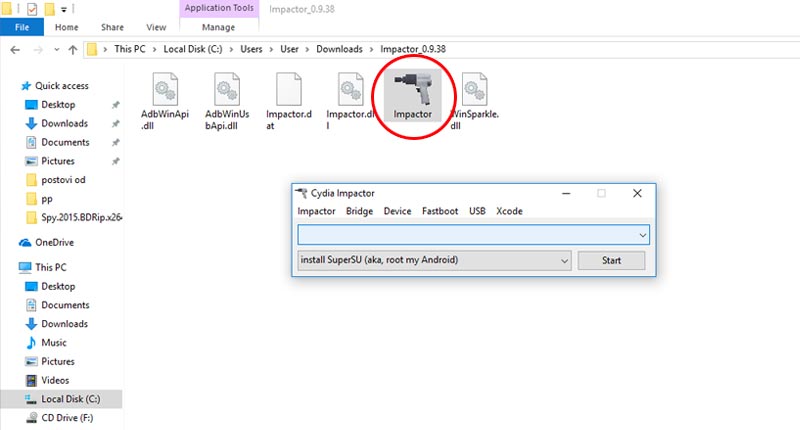
Step #3. You must have your iPhone connected to your PC via a good USB cable. Using your Wi-Fi network shall work as well. Downloading the “Spotify++ mode IPA file for iPhone” is required to be done prior.
Step #4. Once you have the Cydia Impactor app, just launch it. You must drag the Spotify++ app onto it. Authorization and confirmation must be done next.
After completing the above-highlighted procedure, you can get Spotify Premium free for iOS devices forever!
Part 2. The Best Way to Get Spotify Premium Free for iOS Devices
Indeed, being aware of the bunches of methods of how to enjoy free Spotify premium for iOS devices that were stated in the earlier parts of this article is beneficial. However, there could be hidden issues with those.
The use of the cracked version of the Spotify app could be seen as quite risky especially by first time users. Some would find it doubtful to use given that the app isn’t actually registered on the App Store.
If you are uncomfortable with using such apps, and you’re sad about the free trial offer that’s only good for 30 days, what you need is software that can aid in the seamless downloading process of Spotify songs. In this case, we suggest that you use great tools like the TunesFun Spotify Music Converter.
Though Spotify songs are known to be protected under DRM, there should not be any issues when it comes to downloading them as this professional app can support the DRM removal process. More so, it can transform the tracks to common formats like MP3, FLAC, AAC, and WAV. Now, you can play Spotify on PS4, Alexa, or other devices with these flexible format files. You can also add these music files to the video app to customize your background music.
The conversion speed is also fast enough to let you process bunches of songs. All ID3 tags, metadata details, and the songs’ original quality shall be maintained. In case you need assistance from technical and customer support teams, you can reach out to them as they are always available to help!
Of course, the TunesFun Spotify Music Converter has been developed to cater to all the needs of every user. So, even if this is only the first time you’ll use the app, surely, you won’t face any issues going forward. For your reference, we have also prepared here the guide that you should follow when downloading Spotify songs via this tool.
Step #1. Once you have the installation needs fulfilled, proceed to install the TunesFun Spotify Music Converter on either your Mac or Windows PC. Open it right away and on the main page, start to upload the Spotify songs you’d like to process. Using their URLs shall work as well.

Step #2. From the supported formats, select the one you prefer using. Also, set up the output folder location to be used.

Step #3. Tap the “Convert” menu that is at the bottom of the page. The app shall begin converting the songs. At the same time, the DRM removal procedure will also be done by the app.

Within a snap, you shall have all the Spotify songs converted and free from protection. All you need to do is to get them saved and synced to your iPhone. Since the songs are now free from protection, you can actually have them saved on any device you own and then listen to them for free forever!
Part 3. Summary
It is relieving to know that there are bunches of ways to get free Spotify premium for iOS. You can check out the ones that we have shared in the first part. In case you are not into using cracked versions of apps, or you’re not confident in doing so, then you may try relying on professional tools that can help you save Spotify songs without any issues. Using TunesFun Spotify Music Converter would be the best choice!

Leave a comment