A Hacked Spotify Account: How To Check And Slove
Nowadays, apart from alarming scammers, the number of hackers in the online community has also increased. It is saddening to know that almost everything can now be hacked – your email account, your social media accounts, and even your Spotify account! Though the chance of your Spotify account being hacked isn’t that huge as there are several Spotify users around the globe, we can’t still ignore the fact that it can happen to you as well. Who knows, right?
Like other platforms and apps, Spotify isn’t an exception. Hackers always find ways to do what they want. For users who are paying subscription fees monthly, this is surely annoying. Now, if you wish to know how you can check if you have a hacked Spotify account and what you must do upon finding out, you must then read what we have in this post.
Article Content Part 1. Check if Your Account Has Been HackedPart 2. What Can You Do if Your Spotify Account was Hacked?Part 3. Bonus: Keep Songs Forever in case of Spotify Hacked SituationPart 4. Conclusion
Part 1. Check if Your Account Has Been Hacked
You would surely be bothered when suddenly, you felt like you have a hacked Spotify account. But how would you verify if your account has been indeed been compromised?
When you open your Spotify account and you saw tracks that you haven’t listened to, that could right away be a clear indicator that your Spotify account has been hacked. Now, if you are letting others users such as your friend or a family member use your account, then it might be a different case. But, of course, it is worth digging and checking if you have a hacked Spotify account or not so that you can apply measures and actions just in case.
Here are the things you should take note of to verify if your Spotify account was hacked.
- Playlists Disappearing or Appearing: There are Spotify playlists that disappear and appear suddenly without you doing anything. If you noticed that there are new playlists added or removed when you are not doing actions, you probably have a hacked Spotify account!
- Music Playing Randomly: With Spotify controls, you can pause, play, and forward songs from devices linked to your account. Sudden skips, pauses, or stops may be a sign that someone else is vying for control. If you noticed that there are tracks randomly playing while you are using your account, it could have been hacked!
- Spotify Notifications About Logins: Spotify will notify its users when logins from unknown devices are being done. Thus, you can be alarmed when somebody is trying to sign into your account using other devices. If you receive emails about logins that you do not recognize, check them right away. Besides the subtle clues from your listening profile, Spotify also alerts users when it detects suspicious activity.
- Check Your Spotify Subscription: You should also check changes on your subscription charges as well as plan. When you noticed that the fee charged to your account isn’t the usual amount you are paying monthly, there is a huge probability that your account is being hacked. For you to double-check, you can head to “Account”, then choose “Receipts” next. You will see the changes made such as the switch from using an Individual plan to a Spotify Family plan.
- Spotify Email or Password Not Working: If you keep on seeing errors during logins but you are sure that you have been typing the correct details needed, somebody might have already changed them! You might have already a hacked Spotify account! Check immediately your email address and account password.

The above-listed items of having a hacked Spotify account are only some of the possible signs that your Spotify account has been hacked. There could still be others that you might have experienced. Always remember when you feel like your account isn’t the same as the last time you used it, or there are changes made when you are sure you haven’t done them, there is a huge chance that yours is already a hacked Spotify account.
Now, the important thing is that you know what to do when you verified that your Spotify account was indeed hacked. We will be sharing this information as you jump to the second part.
Part 2. What Can You Do if Your Spotify Account was Hacked?
Verifying or confirming that you have a hacked Spotify account is not the only thing you should do. Of course, you should also be very well aware of the things that you can do once your account has been hacked. We will be sharing that important information here.
Solution 1: Sign out of Any Devices
- Once you confirmed that your Spotify account has been hacked, you should first head to your browser, then to Spotify, and sign in.
- Head to the “Account” button and click this. Scroll down until you find the “SIGN OUT EVERYWHERE” option.
- Click on that button. By doing this, your account will be signed out from Spotify regardless of what device was used or wherever the user is (except the current browser that you are using). This measure is also useful in case you have used a device that you normally use in accessing your Spotify account.

Solution 2: Change Account Email
It is now the time that you also check the email address that was associated with your Spotify account. One possible way that the hacker used to get into your account is through such platforms that were associated with your Spotify account. If you have a hacked Spotify account, you should make sure to secure your email account immediately.
- Head to the “Account” section, then to “Edit Profile”.
- You have the option to change the email address that is currently set to your own or just use another one.

Solution 3: Use A Strong Password
Regardless of whether you used the previous email address or you changed it to another one, always make sure that you change and set the new password to a much stronger one (a password that would be difficult to be identified by others). Most of these hacking successfully because people use the same passwords on all websites.
You should use a strong and unique password, which you haven’t used anywhere else. so you should have a unique password for Spotify. You can do the changing of password by moving to the “Account” section and then choosing the “Change Password” button.
Solution 4: Revoke Access of Applications
If you have a hacked Spotify account, it is also advisable that you disconnect any apps or social media links that you have granted access to your Spotify account. To do this, head to “Account”, then tick on “Apps”. Choose the “Revoke Access” button next.
Solution 5: Recover playlists
In case you have lost some playlists, don’t worry that much because you can still have them recovered by heading to “Account”, then to “Recover Playlists”.

Solution 6: Contact the Spotify Support Team
If upon doing the above measures mentioned, still, your account won’t work as usual, the last recommendation is that you contact the Spotify support team to help you out. You can easily seek help by heading to the “Logging In” option, then to “Someone’s taken over my account”, and finally to “I still need help”. You will be asked for some information that’s needed to proceed. Just supply the needed details. You will also be needing proof of identity to finally get your account back. You can provide bill invoices or even bank statements.
Indeed, it is quite a hassle to have a hacked Spotify account. Rather than putting yourself into the situation wherein you have to deal with hackers and do bunches of measures as mentioned above, why not find a way to easily handle it such as by keeping all your Spotify favorites forever?
Part 3. Bonus: Keep Songs Forever in case of Spotify Hacked Situation
We understood the hassle a hacked Spotify account can bring. And so, we will help you know a way to keep your favorite Spotify songs and playlists just in case you are too tired to deal with your situation.
If you’re wondering if there’s a way you can download Spotify songs given that they are protected, you should then know that there is! With the help of professional software apps like the TunesFun Spotify Music Converter, you can easily download and convert Spotify songs. This app is a capable tool that lets you remove the DRM protection of the songs at a fast speed without losing important information and the original quality of the tracks.
This converting tool can also help you convert Spotify songs not only to MP3 format but also to FLAC, WAV, and M4A. Plus, this TunesFun Spotify Music Converter is a very user-friendly tool. Beginners can even use it easily because its interface is too simple to handle.
Here is a reference of how you can use the TunesFun Spotify Music Converter to download and convert your Spotify favorites.
Step #1. Make sure you complete the needed installation requirements of the TunesFun Spotify Music Converter for you to finally be able to install it on your PC. Once you have it, launch it, and then just start adding the Spotify songs you wish to process.
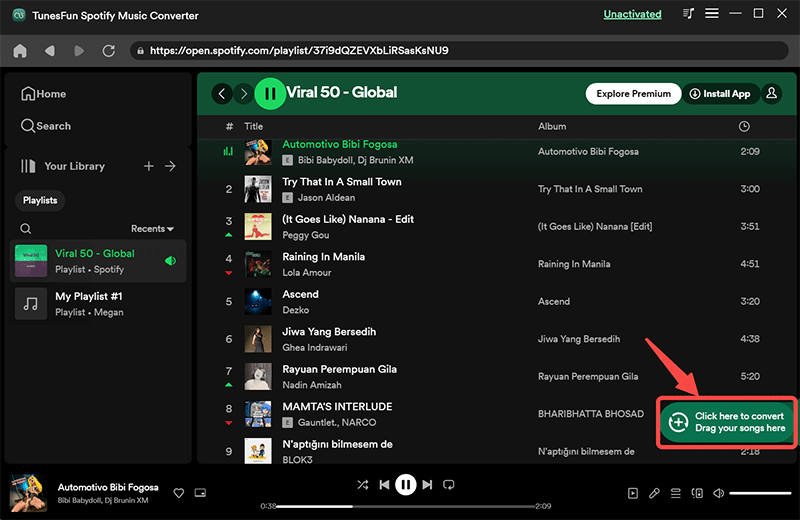
Step #2. Choose an output format that you’d like to use and set up the other output parameter settings.
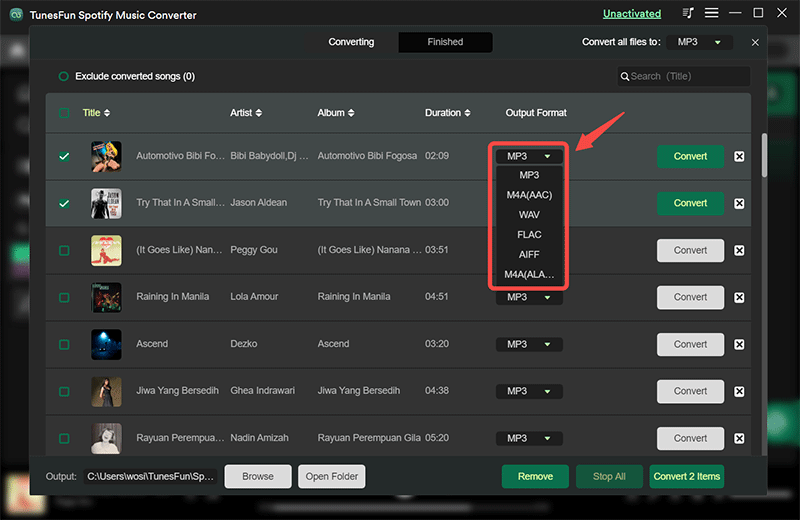
Step #3. Ticking the “Convert All” button at the bottom of the page will trigger that app to start both the conversion and DRM removal procedures.
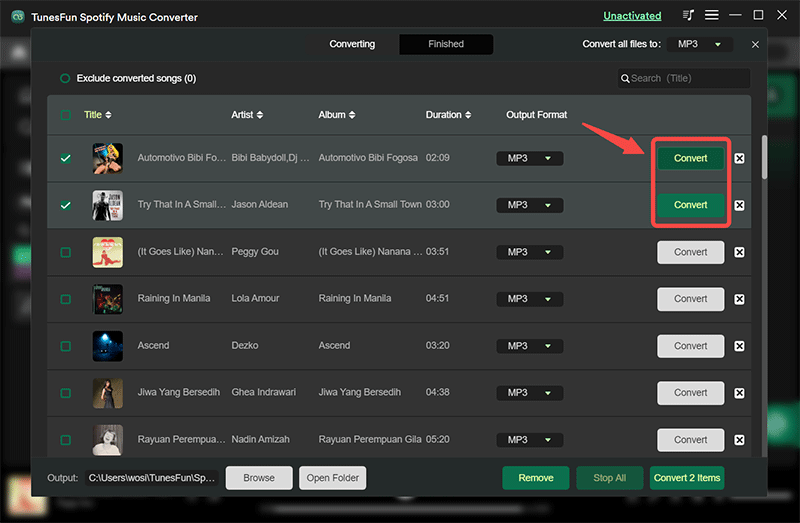
Within just a few minutes, you shall expect the output files to be ready for offline streaming and forever keeping. Those are already DRM-free so you don’t have to worry about accessing them on any device!
Part 4. Conclusion
It is surely a burden and hassle when you suddenly noticed that you have a hacked Spotify account. Instead of having a great time listening to your favorites, you will spend time looking for ways to fix the issue and get your account back. Well, that’s how life is. But just in case you would like to avoid instances like that and just keep your favorites with you forever, then try downloading them through amazing apps like this TunesFun Spotify Music Converter!
Leave a comment