2025 Update Guide of How To Get Free Spotify?
“How do I get free Spotify?” It would always be interesting to have ideas on how can you access free subscriptions to online music streaming sites used today, such as Spotify. Well, there are methods that you will find online, and these are not that difficult as long as you really wanted to have access to all the music tracks that you loved to hear in every mood you may have.
In this article, we are getting to know Spotify’s free access program, and how music enthusiasts who do not have enough money can avail of it. At the end of this article, most of us are able to answer the common question, “How do I get free Spotify”, so you have to brace yourselves up.
Article Content Part 1. How Do You Sign Up For A Free Spotify Account?Part 2. Is There A Way To Enjoy Spotify Music Tracks Without Any Hassle Or Dilemma?Part 3. To Summarize It All
Part 1. How Do You Sign Up For A Free Spotify Account?
“How do I get free Spotify?” Most of us are eager to get down with all the possible answers to this question, and you are one of those music enthusiasts, you are in the right place to be. Of course, there are things that you have to prepare if you want to access free Spotify. You will need an account to proceed, of course. And to be able to do it, you need to have a Spotify account on board, you have to download and install it to the device that you are going to use.
The best thing about Spotify is, even if it is paid service, anyone can sign up for a free account and have a preview of what the platform offers. When you get to enjoy the free plan of Spotify, there can be ads in between but even though there can be destructions in between, Spotify will still let you have access to its full music and podcast library. To start getting and enjoying the free plan of Spotify, here’s what you have to do:
- Open your computer, and then go to the official website of Spotify. Make sure that you are on the signup page of the music platform.
- Then, you have to tap the Get Spotify Free option.
- You can use your Google Mail address or your Facebook account to be able to proceed and sign up.
- In case you are about to use your Facebook account, you have to use the Sign up with a Facebook option, and then make sure to provide all the needed login details, and then tap the Log in option.
- If you are using your Google Mail address or any mail address, you have to fill in a form and make sure that you type in all the necessary details such as your name, username, password, gender, date of birth, and email address as well.
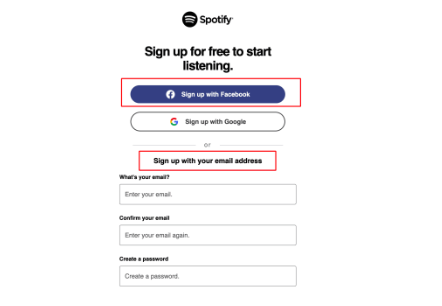
Before you continue signing up with Spotify, you have to read all the terms and conditions of Spotify, or Spotify’s Terms and Conditions of Use, and Privacy Policy. You can view it by hitting all the corresponding hyperlinks. Once you have verified that all the information that you have typed in is true and correct, tap the Sign Up option.
How Can I Access Spotify?
Now that you have a clearer view of the answers to the question, “How do I get free Spotify?”, let us know the ways to get access to Spotify. We have listed some of the most common mediums for you to access the free plan of the Spotify app.
Use Spotify Web Player
In case you do not want to install the desktop version of the software, you can use this one. You can just go to the official website of Spotify, and then use all the information needed to log in or sign in to your newly created Spotify account.
Use The Desktop Software
You can also try to utilize the desktop version of the software. This one is advisable in case you want to get the most out of what the service is offering. So, you basically need to download your Spotify software to your computer and then run the installer before you start running or opening the program. Once you see that the software is already running, you have to log in using your Facebook account or your mail address.
Use The Spotify App
And for the last one, you can use a Spotify account. This is applicable if you want to stream all your Spotify favorites through the use of your mobile devices. You have to download this app to your device, and of course, install the app on them. Although this can’t be as richer as the desktop version, this one is a lot more convenient in many ways. You can also use it to subscribe or even use the Premium version of the app in case you wanted to enjoy the offline listening feature of the Spotify program.
Part 2. Is There A Way To Enjoy Spotify Music Tracks Without Any Hassle Or Dilemma?
People would likely look for reasons why they would choose a specific online music streaming site to use. And music lovers these days can be lucky enough since there are various music streaming services circling the web from which they can choose. One of the most famous and used is Spotify. This online music service has attained its place because of so many factors.
It is not just music that they offer, through Spotify you can also listen to audiobooks and even podcasts. It is like getting the best services ever once you have decided to choose Spotify as your online music service. The tool also offers a free plan, so if you are not that delicate and it is fine with you to listen to songs with ads in between, or you do not care about limited skips, you can try it as well. But if you want to listen to your most loved songs while you are offline, it would also be best that you try the paid version of the Spotify app.
Since things would always cost you money and effort, isn't it best to use an alternative that can make you still enjoy what the Spotify app has to offer? Well, one of the recommendations that we can tell you about is to try TunesFun Spotify Music Converter. TunesFun Spotify Music Converter will turn your music world upward! And you can get to enjoy features that you thought is only possible once you try a paid subscription to any streaming service on the web.
- Easily deal with your DRM encryption dilemmas through the help of the TunesFun Spotify Music Converter.
- Convert your music files to file types that are considered simple and easy to access like MP3 and FLAC.
- Save your most precious time with the use of the TunesFun Spotify Music Converter. The conversion will be fast and efficient. It can even make sure that you have enough time to do things that are more important.
- Enjoy a lossless type of conversion where outputs are as good as the original files.
- Get to use in enjoying a more equipped tool that is easy to deal with and understand as well.
Let us take the steps that you have to follow below.
Step 1. The TunesFun Spotify Music Converter must be downloaded and installed on your PC. And then add files that you wanted to convert by going to the main page of the professional tool or by tapping the Add Files tab.

Step 2. Choose the output file that you desire to have and once set, be ready with the folder that will save all the converted music files.

Step 3. Tap the Convert button and then you have to be ready within a few minutes until the conversion is already final.

Part 3. To Summarize It All
Most of us would really enjoy things that are free. However, there are limitations to it, as well as conditions that you have to meet. It would be such a nice thing to enjoy the free plan of Spotify especially if you have a stable internet connection that you can use to continuously enjoy this free plan.
However, some of us may still find the comfort and convenience of having the power to enjoy the music that we love even if we are not connected to an internet connection or the one we called as offline listening. Although the Spotify music service offers it, there is an equivalent cost that you have to pay. But with the aid of the TunesFun Spotify Music Converter, things can be different. The tool will make sure that you get to access your most loved Spotify Music tracks without spending too much money, and even time which is so precious to many.
Leave a comment