How Much Data Does Spotify Use and How to Minimize It [2025]
Since the conception of digital media streaming services, many got worried on how much internet bandwidth their stream service will occupy. Would the service gulp up my daily internet bill? How can I save up on my internet bandwidth while using the service? As Spotify came along, people have been searching, how much data does Spotify use?
The answer may surprise you. To know the details about this, read the rest of the article. Along with this, tips and tricks on how to save your internet bandwidth while using Spotify will be discussed. You’ll eventually know how much data does Spotify app use.
Along with this, you’ll get to know a useful tool that can greatly help on all of your Spotify bandwidth issue. You don’t have to spend sleepless nights worrying that your internet bills will pile up on you.
Article Content Part 1. Does Spotify use data?Part 2. How Much Data Does Spotify Use?Part 3. How to Save Up on Your Spotify Internet Data?Part 4. A Good Tool to Use to Save up on your Spotify DataPart 5. Summary
Part 1. Does Spotify use data?
Yes, Spotify works over an internet connection, so it uses data. Spotify is an online streaming platform that requires Wi-Fi or mobile data. Without an Internet connection, you won't be able to play music on Spotify.
However, you can download your favorite Spotify songs by connecting to Wi-Fi so that you can listen to the songs offline without using any data when you are away from home or have no Wi-Fi link.
In addition, you can also use Spotify music converters, such as TunesFun Spotify Music Converter, to download your favorite Spotify music and save it locally, so that you can listen to high-quality Spotify music offline without using data. You can click the below button to try it for free now!
Continue reading to learn how much data does Spotify use and learn to save Spotify data usage!
Part 2. How Much Data Does Spotify Use?
Different kinds of media streaming services use varying internet bandwidth. For example, a video stream from YouTube occupies a lot more bandwidth than playing a song from Spotify. According to statistics, a Standard Video (SD) from YouTube uses approximately 560 MB of data per hour. This is in contrast to an average audio stream on Spotify to be about 144 MB per hour (at very high quality)
So how much data does Spotify use? It depends. Spotify has different audio streaming settings. These settings include stream settings for Desktop, mobile, and tablet. There are also stream settings for the Spotify Web Player.
Spotify stream settings for Desktop, mobile and tablet
- Low – about 24 kbits/s
- Normal – about 96 kbits/s
- High – about 160 kbits/s
- Very High – about 320 kbits/s
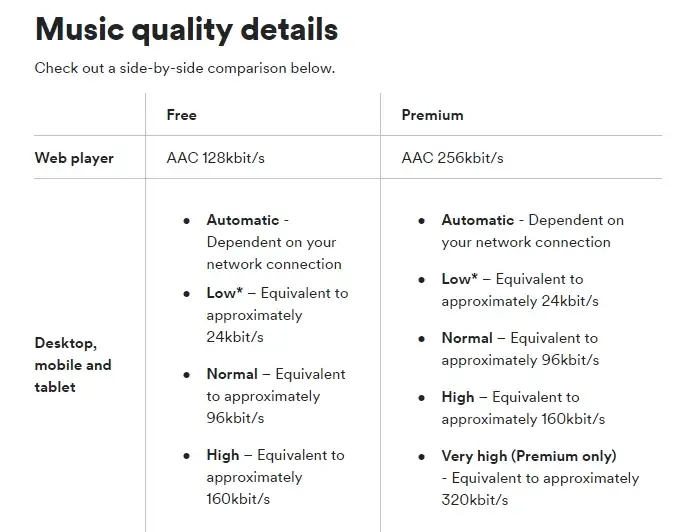
Note that Very High is only available for Spotify Premium subscribers. The Web Player has around 128 kbits/s of audio stream quality using AAC (Advanced Audio Coding) if you’re on Spotify Free. If you’re on a Premium, it’s around 256 kbits/s AAC.
How much data does Spotify use per hour?
|
Audio Quality |
Kbps |
One hour stream |
|
Low |
24 Kbps |
10.8 MB |
|
Normal |
96 Kbps |
43.2 MB |
|
High |
160 Kbps |
72 MB |
|
Very High |
320 Kbps |
144 MB |
How much data does Spotify use per song?
|
Audio Quality |
Per Minute |
Per Song Average of 4 minutes |
Per Hour |
|
Low |
0.18 MB |
0.72 MB |
10.8 MB |
|
Normal |
0.72 MB |
2.88 MB |
43.2 MB |
|
High |
1.2 MB |
4.8 MB |
72 MB |
|
Very High |
2.4 MB |
9.6 MB |
144 MB |
How much data does Spotify use per month?
|
Audio Quality |
Data Consumed Per Minute |
About Daily Average Use of Spotify |
Average Data Consumed per Day |
Average Monthly Consumption |
|
Low |
0.18 MB |
99 minutes |
17.82 MB |
534.6 MB |
|
Normal |
0.72 MB |
99 minutes |
71.28 MB |
2.14 GB |
|
High |
1.2 MB |
99 minutes |
118.8 MB |
3.56 GB |
|
Very High |
2.4 MB |
99 minutes |
237.6 MB |
7.13 GB |
Spotify vs other music streaming apps
Comparing these data to other music streaming provider:
- Apple Music streams music consistently at 256 kbps. This would translate to around 115 MB of data per hour.
- Google Play Music does streams at about the same as Spotify at around 320 kbps so their hourly rate should be the same too.
- YouTube Music streams at about 256 kbps. With this data it’s around 115 MB per hour (same as Apple Music).
Part 3. How to Save Up on Your Spotify Internet Data?
Now you know how much data does Spotify use. Would you like to know how you can minimize the usage on your internet bandwidth while playing your favorite Spotify songs? It’s simple; simply adjust your audio quality settings.
How to adjust audio quality settings on the Spotify app:
- Open your Spotify app.
- If you’re on a PC, click on your profile name, then go to Settings. If you’re on your mobile, tap on the gear icon above.
- Scroll down to see Audio quality. The default setting is Automatic.
- On a PC, choose a lower tier audio quality such as Low or Normal. This will give an audio bit rate of only 24 to 96 k bits per second.
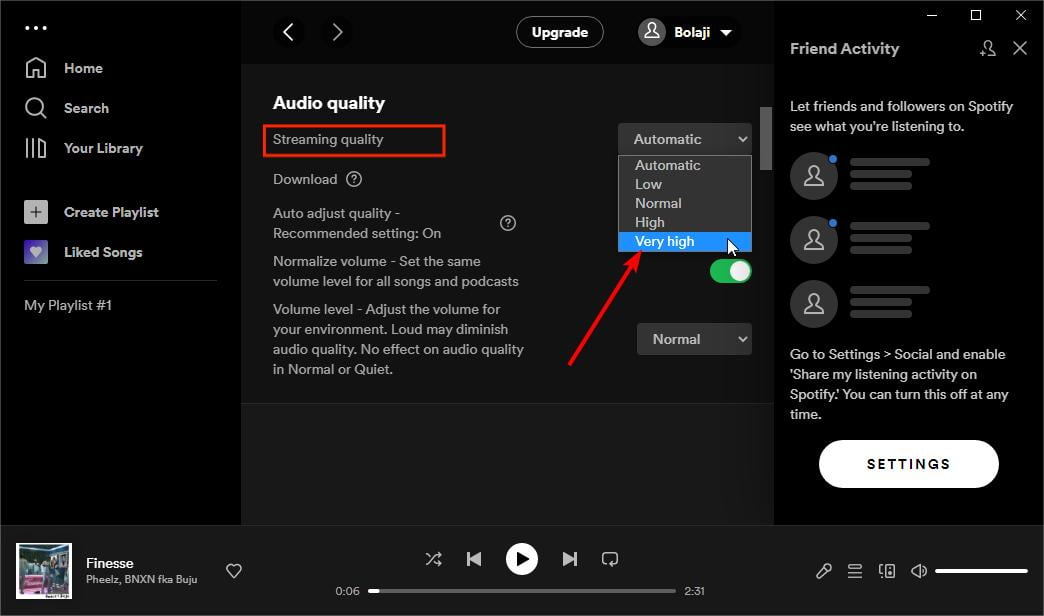
- On a mobile, you have additional settings with regards to the kind of internet you’re using. These settings are WiFi streaming and Cellular streaming settings. Note that you can get billed differently on these two settings.
- Choose a lower tier audio quality such as Low or Normal as in a PC.
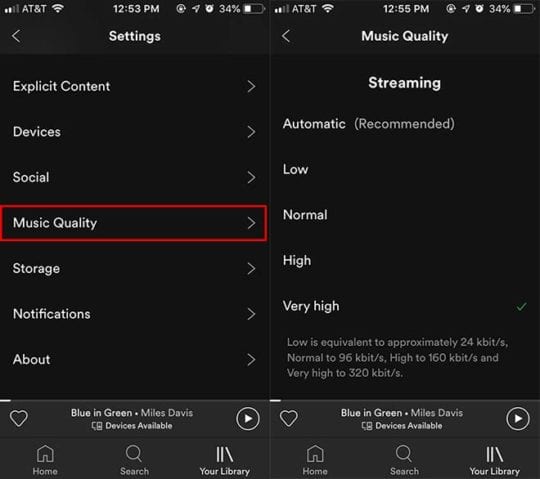
How much data does Spotify use and how to minimize the data fee with another way? On another note, you can simply download your Spotify songs for offline listening so that you can play them later while you’re outdoors. This will surely save up on your cellular data bill.
There is also a safety Settings option on your mobile just like what you have for Audio quality and it’s called Download using Cellular. The recommended setting is OFF so that you can’t do song downloads using expensive cellular data.
After learning the things you can do to save up on your Spotify internet bandwidth usage using the Spotify app, don’t you know that there’s also a useful tool that can help with your bandwidth issues? This will be discussed in the next part.
Part 4. A Good Tool to Use to Save up on your Spotify Data
You don’t have to know how much data does Spotify use if you have a versatile tool called the TunesFun Spotify Music Converter. TunesFun Spotify Music Converter can convert your Spotify Music songs to MP3 for free and other standard music formats. With this, you’ll be able to play your songs using any kind of media player for Spotify offline listening.
TunesFun Spotify Music Converter is a professional app that lets you convert Spotify songs not only to MP3 format but also to FLAC, WAV, and M4A and removes the DRM protection of the songs as well. With the DRM protection removal, streaming the songs on any device or media player will be made possible.
Even if the conversion process will be done, you can still assure that the new versions will maintain the 100% original quality as well as the ID3 tags and metadata information. So, you shouldn’t worry about losing important information about the tracks. Click the below button to try this software for free now!
Using TunesFun Spotify Music Converter is easy. Simple follow the steps below:
- Download and install TunesFun Spotify Music Converter. PC and Mac versions are available.
- Launch it once ready and then choose the “Open the Spotify Web Player” button to see the Spotify login page. Provide your Spotify credentials to log in and then start choosing which songs to convert. Drag and drop them to the green sidebar button that you shall see on the screen.

- Choose an output format to utilize and make sure to modify the output settings as intended.

- Tap the “Convert” button once the setup has been finalized. By then, the app will start converting the Spotify songs imported and then remove their DRM encryption.

Part 5. Summary
You’ve just known how much data does Spotify use. You’ve learned that Spotify has different audio streaming qualities that can affect your internet data bill. With this, you have to choose your Spotify settings wisely.
You’ve also learned about a useful tool that you can use to download and convert your Spotify songs. With this, you can play these songs with any media player you want. This can be done because these Spotify songs have been converted into standard music format. The name of this versatile tool is TunesFun Spotify Music Converter.

Leave a comment