How To Apply For Spotify Premium Plan In 2025?
Spotify Music, being the number one music streaming service provider today, is sought after by many. Most people would really love to have Spotify Premium. However, many people are accustomed to only using Spotify Free. In this article, you’ll know how to apply for Spotify Premium in a step-by-step manner.
Firstly, you have to know the difference between Spotify Free and Premium. There are actually a handful of differences and they will be introduced in Part 1. Part 2 will deal with the step-by-step process to subscribe to Spotify Premium. Part 3 will introduce you to a useful tool to expand your use of the Spotify Free service.
Article Content Part 1. Spotify Free vs. Spotify Premium: What Are the Differences?Part 2. How to Get Spotify Premium?Part 3. How to Get Free Spotify Songs Legally Without Premium?Part 4. Summary
Part 1. Spotify Free vs. Spotify Premium: What Are the Differences?
Before we start the process of how to apply for Spotify premium, let's discuss whether should you pay to play Spotify. We hope this part helped you understand the difference between Spotify free and premium, and make an informed decision.
Ads vs. Ad-Free
With a Free account, you really don’t have to pay anything. But Spotify Free pops up advertisements randomly between songs. For some people, this is a distraction while for some it’s not that annoying. The ads are usually short, however, they can sometimes show as full-sized banners that can block most parts of your screen. These ads are non-existent on Premium, so you can enjoy uninterrupted listening.

Shuffle Mode and Track Skips
There are limits to the number of skips you can do in a playlist in the free tier. This is limited to 6 skips in an hour. This means you have to be mindful of the number of song selections you do within a playlist. Anything more and you’ll trigger a pop-up that’ll prompt you to sign up for a Premium plan. In the free version, you can only shuffle albums, but you won’t be able to pick a song to play.
In opposition, Spotify Premium allows you to enable or disable shuffle play on any playlist or album, so you can skip, repeat, and control everything else. With Premium, you can skip as many songs as you deem necessary. This is one reason for us to learn how to apply for Spotify Premium.
Offline Listening
Free users cannot download content for offline listening for Free. You can only do this on Premium. You might realize you have to buy a Premium subscription if you plan to listen to Spotify on a long flight without internet access. Or while you are on the go and the network is unstable, you need to pay more for your data services to stream music.
Music Library
Why we should learn how to apply for Spotify Premium? For the most part, both free and paying users have the same access to Spotify’s library of over 100 million tracks and 5 million podcast titles. However, for the last few years, Spotify has also allowed artists to make their new releases exclusive to Premium subscribers for a 2-week period. You’ll find out that you may not have access to the latest releases of some of your favorite artists in Free accounts.
Artists tend to reserve their latest releases to paying members so that they can acquire their royalty pay from Spotify more easily. So don’t get surprised if you can’t immediately find the latest hits from your favorite artist if you’re only on Free.
Sound Quality
Users don't have access to the highest quality sound settings if they're only in a Spotify Free account. If you've got a pair of the best headphones and/or a discerning ear, you might prefer Spotify Premium for its higher-quality audio option. It streams music at a 320kbps bit rate. Free Spotify streams music only at a 160 kbps bit rate on the mobile app.
Overall, if you need to hear the latest songs, want full control over playback, save offline and avoid ads, Spotify Premium is more than worth the cash. Spotify Premium isn’t too pricey, but if you’re still on the fence, Spotify has free month-long trials of Premium. The next part will teach you how to get a Spotify Premium.
Part 2. How to Get Spotify Premium?
Spotify offers four different types of Premium subscriptions, and some of them are really great deals. First, there is the Spotify Premium Individual subscription, which is $9.99/month. This allows access to all the Premium features.
The Premium Student plan is available to college or university students currently enrolled in schools accredited by SheerID. It comes with all the perks of a Premium Individual plan at $4.99/month. It also comes with access to Hulu and SHOWTIME, which is an offer unique to Spotify and is perfect for students on a budget.
Spotify's Family Plan grants six people individual premium accounts for an incredibly wallet-friendly $15.99 per month. If you need a Spotify plan that only covers two people, Spotify Duo is the way to go. It costs $12.99 per month.
So how to apply for Spotify Premium on your need? Follow our step-by-step guide for more details.
How to Get Spotify Premium if You Are a Free User
After subscribing to Spotify Free, you can readily upgrade to Spotify Premium.
- Open the Spotify desktop app on your computer. Then log in to your free account.
- Click the Upgrade icon on the upper right.
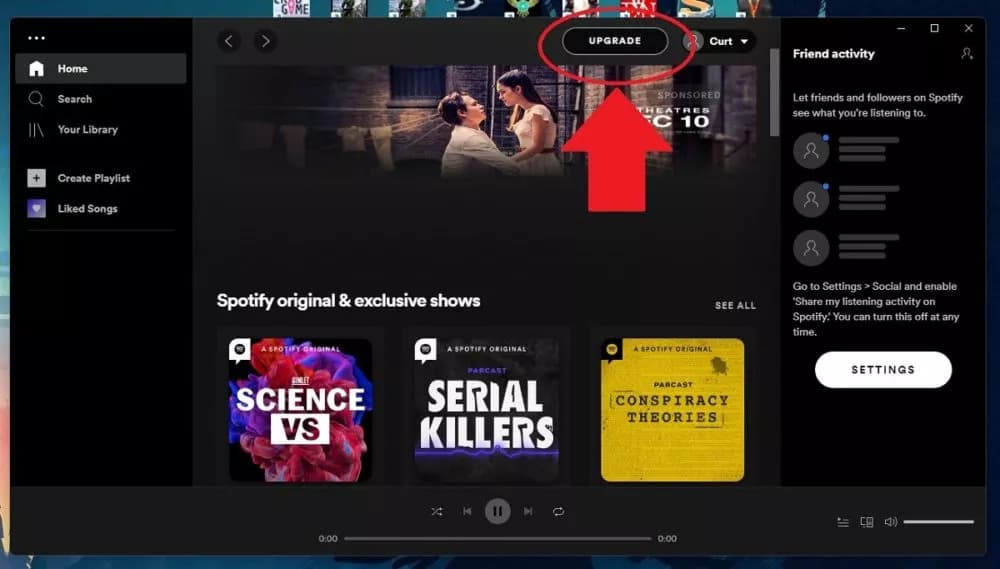
- You will be brought to a web browser to get the Premium account.
- Scroll down until you reach the Pick your Premium section.

- Click GET STARTED on the version you would like to sign up for. The options consist of Individual, Duo, Family, and Student.
- Finalize your upgrade by filling out your payment details. Spotify currently accepts credit and debit cards, as well as PayPal.
How to Get Spotify Premium if You Are a New User
How to apply for Spotify premium for new users? How to take the free trial of Spotify premium to experience ad-free music with high-quality sound? Follow the steps below!
- Open a browser on your computer and head to Spotify's official website.
- On the home screen, click the GET STARTED option.
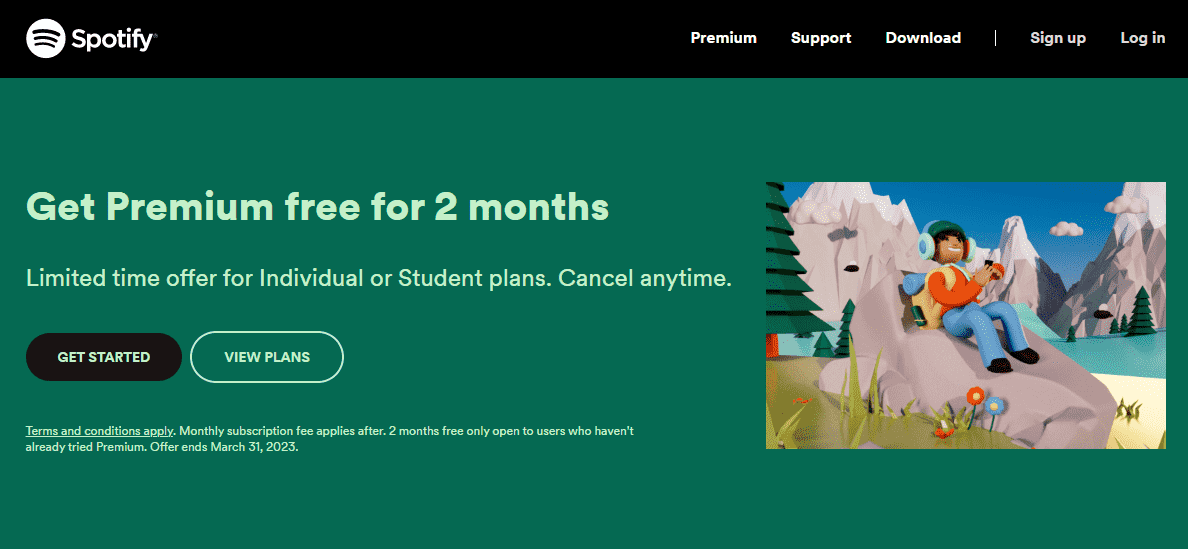
- Spotify offers a free trial of its Premium service. You would usually get a 1 to a 3-month free subscription for this.
- Now, fill in the details including your credit card information. Click continue purchase to proceed.
- If everything goes well, you’ll get your 1-month free Premium, and then get billed the following month. Spotify will remind you 7 days before you get charged.
Part 3. How to Get Free Spotify Songs Legally Without Premium?
Now that you’ve learned how to apply for Spotify Premium. But whether or not you’re willing to pay for a subscription depends on you. Is there any way to enjoy the perks of Spotify Premium for free even for Spotify Free accounts? Is it possible to play Spotify music offline or enjoy ad-free playback?
There is also another way to get free Spotify Premium without paying for a Spotify subscription and that is through the help of a professional converter like TunesFun Spotify Music Converter. So what does this converter do?
TunesFun Spotify Music Converter will both download and convert your Spotify playlists into common formats like MP3. This essentially removes DRM. DRM stands for Digital Rights Management. The TunesFun can easily get rid of the DRM protection of the Spotify songs so that you can listen to Spotify songs offline on any media player device.
This professional software also works pretty fast while keeping the original quality of the Spotify songs as well as their ID tags and metadata information. So how do you use TunesFun Spotify Music Converter? It’s as easy as the steps below:
- Download the TunesFun Spotify Music Converter from TunesFun’s website.
- Go to Library to select the files you want to be converted.

- Choose an output format that you’d like to use and set up the other output parameter settings.

- Click Convert to start converting.

- When it’s finished, go to the Finished tab to view your converted files.
Part 4. Summary
It’s pretty clear that Premium has more features than Free Spotify. Ultimately, there’s no way to say that one plan is hands-down better than the other. We all consume music differently and have different priorities about what and how we spend on this leisure activity.
If you love music, Spotify Premium is worth it! Trust us. There is Individual, Family, Duo, and Student Plans. Each plan is catered to depending on the needs of the individual. It is important for you to learn how to apply for Spotify premium in 2024.
We also share a tool to help you expand your Spotify Free account. This tool is called the TunesFun Spotify Music Converter. TunesFun Spotify Music Converter will convert all of your Spotify songs into formats that most media p[laters can understand. So you can play them on any device to have full control over playback and avoid ads.
Leave a comment