Learn More Details About How To Get Off Premium On Spotify
Over the last few years since its launch, the Spotify platform has gained so much popularity and love from various users around the globe. With its paid plans and free version, it indeed has so much to offer.
Spotify has three paid tiers wherein users can subscribe to. Each is priced differently depending on the perks one can enjoy. Spotify music streaming is definitely great but what if you decided to move out of your subscription plan? Are you aware of the process of how to get off premium on Spotify? If you are interested in knowing more details about this, you’re on the right page. We’ll get this topic discussed in this article.
Many people consider having Spotify Premium as truly an advantage. With a premium account, you’ll get to enjoy exclusive benefits – download up to 10,000 songs and listen to them in offline mode, unlimited skips, ad-free streaming, and more! This is definitely true! But if you suddenly can’t afford the subscription plan, you might not want to use the service anymore. Thus, in this case, learning how to cancel premium on Spotify would be beneficial.
Article Content Part 1. Considerations Before You Cancel Premium on SpotifyPart 2. How to Cancel Your Premium on Spotify?Part 3. How Can Keep Your Spotify Favorites Without Premium?Part 4. Summary
Part 1. Considerations Before You Cancel Premium on Spotify
Before we discuss the process of how to get off premium on Spotify, we know it would be vital to first discuss the considerations that you have to look into before canceling your premium plan. You might have several playlists that you love that you don’t want to lose access to or some tracks you wish to keep.
You must be aware of these things so you know what you’ll be losing once you get your premium plan canceled.
- Remember that once your premium plan has been canceled, you will go back to using the free version of Spotify. This is somehow good as you won’t be losing your Spotify profile. It is just that you’ll no longer be able to enjoy those benefits that are offered only to paid users.
- When skipping songs, the number of times you can do that will now be limited to up to 6 times per hour.
- You won’t be able to download songs for offline listening. When streaming Spotify songs after canceling your subscription plan, you will always need to be connected to a stable Wi-Fi network or a cellular data connection.
- You will go back to streaming songs with ad interruptions. You won’t have any way to skip such ads and would need to wait and listen to them until they ended so you can continue streaming on Spotify for free.
If upon reading the above, you are totally fine with the consequences you’ll encounter after getting your premium plan canceled, then you can move into the next part to finally learn how to cancel your Spotify Premium subscription. We have the detailed procedures highlighted there.
Part 2. How to Cancel Your Premium on Spotify?
Since you are now aware of the things that would happen once your Spotify Premium plan has been canceled, it is now time that you get to know the details relative to the process of how to get off premium on Spotify. Take note that once you have opted out of your Spotify plan, you can always get back and subscribe again. So in case you have a change of heart and would wish to enjoy Spotify Premium again, you can do that!
You can access Spotify by launching the web player, by downloading the desktop apps (available for Chromebook, Linux, Mac, and Windows), or by installing one of the mobile apps (available for Android, iOS). You can choose from these two methods of canceling premium on Spotify.
Canceling your Spotify Premium via the Web Browser
You must know that the process of how to get off premium on Spotify can’t be done using the Spotify app on mobile or desktop. Thus, you must do it via your web browser. Here are the steps that you have to accomplish to ensure that the cancelation would be successful.
Step #1. On any device that you use (mobile gadgets or computers), just launch the web browser you prefer. Head over to Spotify’s official website.
Step #2. With your Spotify credentials, log into your account. On a PC, you can do this by tapping the “Log In” menu whereas, on mobile devices, you have to click the “three horizontal lines” to choose the “Log In” option.
Step #3. After successfully signing in, immediately hover over the “Account” page. If you’re using a desktop, you’ll arrive here by tapping “Profile”. On mobile, simply clicking the “three-horizontal line” icon will bring you to a drop-down menu wherein “Account” can be selected.
Step #4. Scroll down until you arrived at the “Plan” segment. Here, you have to click the “Change Plan” menu.

Step #5. You’ll be directed to the next page wherein you have to scroll until you see the “Spotify Free” section. This is where you shall tap the “Cancel Premium” menu.
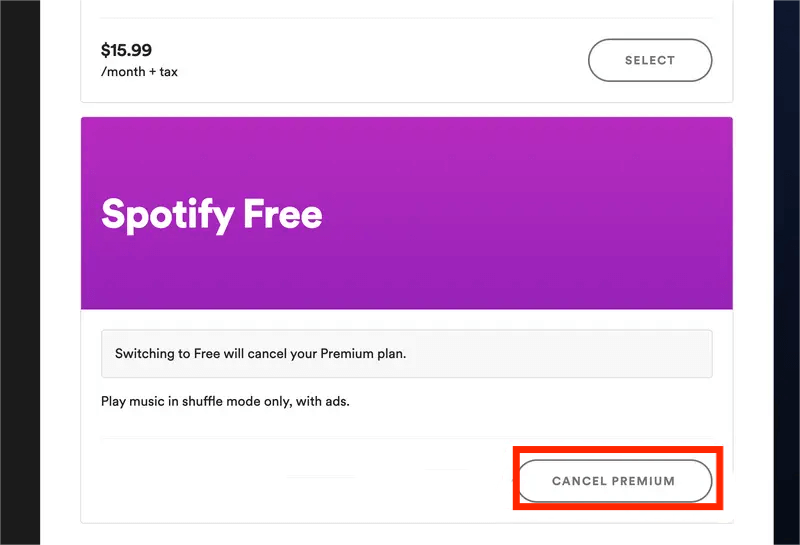
Step #6. You will be shown a page detailing what you’ll be losing after completing the process of how to cancel your paid Spotify Premium subscription. If you have decided to push through, instantly tap the “Continue to cancel” option.
Step #7. To finally confirm, tap the “Yes, cancel” menu. Once this has been ticked off, your account shall automatically revert back to the free version of the app.

Canceling Spotify Premium Using your Apple ID
As previously mentioned, we will be sharing two methods of how to get off premium on Spotify here. Now that we have shared one above, we’ll now move on to the second one.
Step #1. On either your iPhone or iPad, head to the “Settings” menu.
Step #2. Click on your name and Apple ID. You should be able to see them right away once the “Settings” menu has been opened.
Step #3. Once you tap on your Apple ID, you shall see “Subscriptions”.
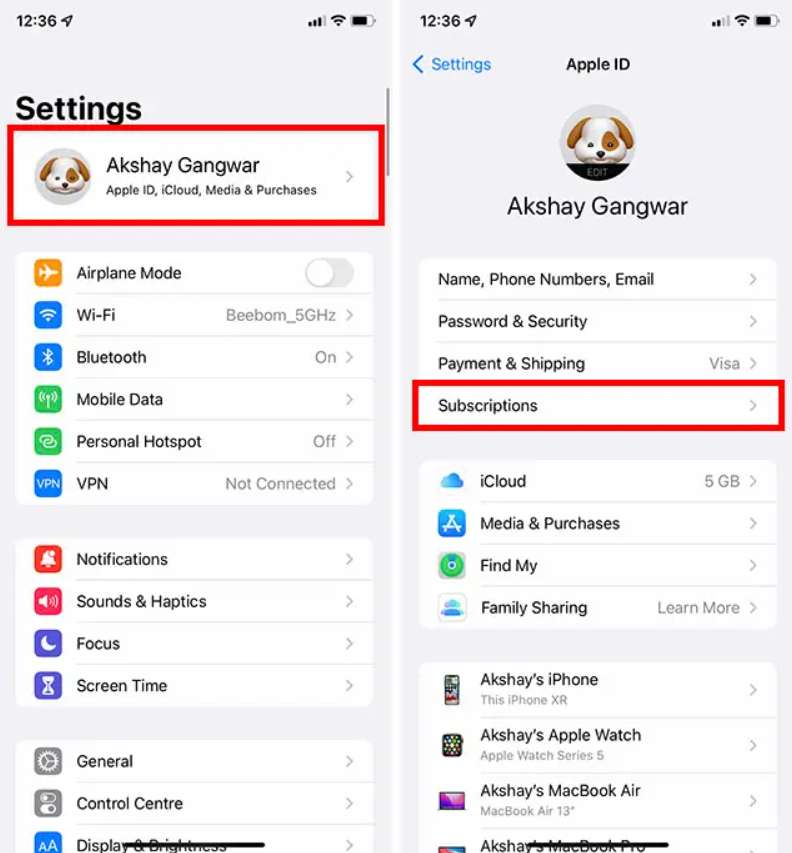
Step #4. Under your subscriptions list, you have to look for Spotify to choose it.
Step #5. Once arrived, you just have to click the “Cancel Subscription” menu.
Once you have completed the above, then you have finished the process of how to cancel your Spotify Premium subscription!
Part 3. How Can Keep Your Spotify Favorites Without Premium?
It is quite sad to know the considerations mentioned in the first part if you’ll proceed to the process of how to get off premium on Spotify. All those songs that you love and previously downloaded will all be gone. But, do you know there is a way we can keep all of those even without an active Spotify subscription? Well, read on!
With the help of amazing tools such as the TunesFun Spotify Music Converter, you can actually be able to download all the Spotify songs that you love so you can keep them forever on any device or media player that you own! If you are bothered given that Spotify songs are protected and can’t be played outside the app, you don’t have to! This tool also does the removal of that protection.
In fact, it even helps convert the songs to common formats like MP3 making all songs flexible enough to be played on any gadget. You don’t need to worry as well about the time you’ll spend when using this as this works fast. The conversion is totally lossless so you’ll get to keep all the songs’ ID tags and details as well as their high quality!
Whether you are Mac or a Windows user would not matter as well as this is supported by both OS. Plus, it’s too easy to handle given its simple navigation keys and functions. Here is how you can keep your Spotify favorites with the help of the TunesFun Spotify Music Converter.
Step #1. Once you have installed the TunesFun Spotify Music on your computer, open it right away. Start by importing the Spotify songs to be processed. Using their URLs shall work as well. Batch conversion is supported so choosing a lot is fine.

Step #2. Select an output format that you wish to use. As always, MP3 is a good recommendation.

Step #3. Tap the “Convert” button once you are done with the second step. This way, the app will begin converting the songs and removing their DRM protection.

In a few minutes, the uploaded Spotify songs will be converted and will now be DRM-free. Now, you can even stream them on any device you like or save them on any external drives or online storage accounts! In addition, TunesFun can help you set up Spotify as an alarm on your phone. After successfully downloading the Spotify songs, you can just sync them to your phone using iTunes to finally be able to use them as alarm tones.
Part 4. Summary
There are two methods of how to get off premium on Spotify. You can either use your web browser or your Apple ID. Just remember that before you cancel your plan, you should know the consequences. In the case of being able to keep all your loved songs forever on any device you own, keep in mind that there are great apps like the TunesFun Spotify Music Converter that can help you with that!
Leave a comment