How to Get Spotify Premium Free Forever Mobile/Desktop 2025
Spotify is a popular service that is built for music lovers. It has tens of millions of tracks in its roster. Plus, it allows offline listening once you subscribe to their Premium account. But getting Spotify premium costs money.
So, how to get Spotify Premium free? Want to avoid paying for a premium account? A lot of us wish that Spotify is free forever. Thus, this guide will teach you how to get Spotify Premium free forever on iPhone, Android, Windows, or Mac. This will allow you to get your favorite tunes for free forever on Android or iPhone. So, let’s get started with the guide that will help you avoid paying the subscription all throughout.
Article Content Part 1. What Is the Difference Between Spotify Free And Premium?Part 2. Best Way to Get Spotify Premium Free Forever [Win/Mac]Part 3. How to Get Spotify Premium for Free Forever on iPhone?Part 4. How to Get Spotify Premium for Free Forever on Android?Part 5. How to Get Spotify Premium for Free for New Users/Existing Account?Part 6. Summary
Part 1. What Is the Difference Between Spotify Free And Premium?
Before we dive into how to get Spotify Premium free, let’s dig into the differences between the free and paid accounts. This will enable you to decide whether you actually need Spotify or not.
Q1: What is Spotify free?
The free 2024 Spotify account allows you to listen to Spotify tracks without having to pay anything, but there’s a catch. You have to listen to advertisements every now and then.
In addition, there are a lot of limitations, especially when you use it on mobile devices. For instance, on mobile apps, you only get six skips per hour. In addition, the free 2024 Spotify account doesn’t allow you to select the actual song you want to play on mobile devices. It will automatically go to shuffle mode.
Q2: What is Spotify Premium?
How about the Spotify Premium account? Well, you have to pay for a subscription, of course. It costs$11.99 per month for a Standard Account. Students will get a discount and it will cost $5.99 monthly. Family plans cost $19.99 per month.
A premium account on Spotify doesn’t have advertisements in it. Plus, you get to play whatever track you like on whatever device you want (as long as it supports Spotify web player or apps). In addition, you can download the tracks and listen to it offline on the Spotify platform.
Q3: What is the difference between Spotify free and Premium?
Detailed comparison between Spotify Free and Premium please read: Spotify Free vs Premium: Should You Pay To Play
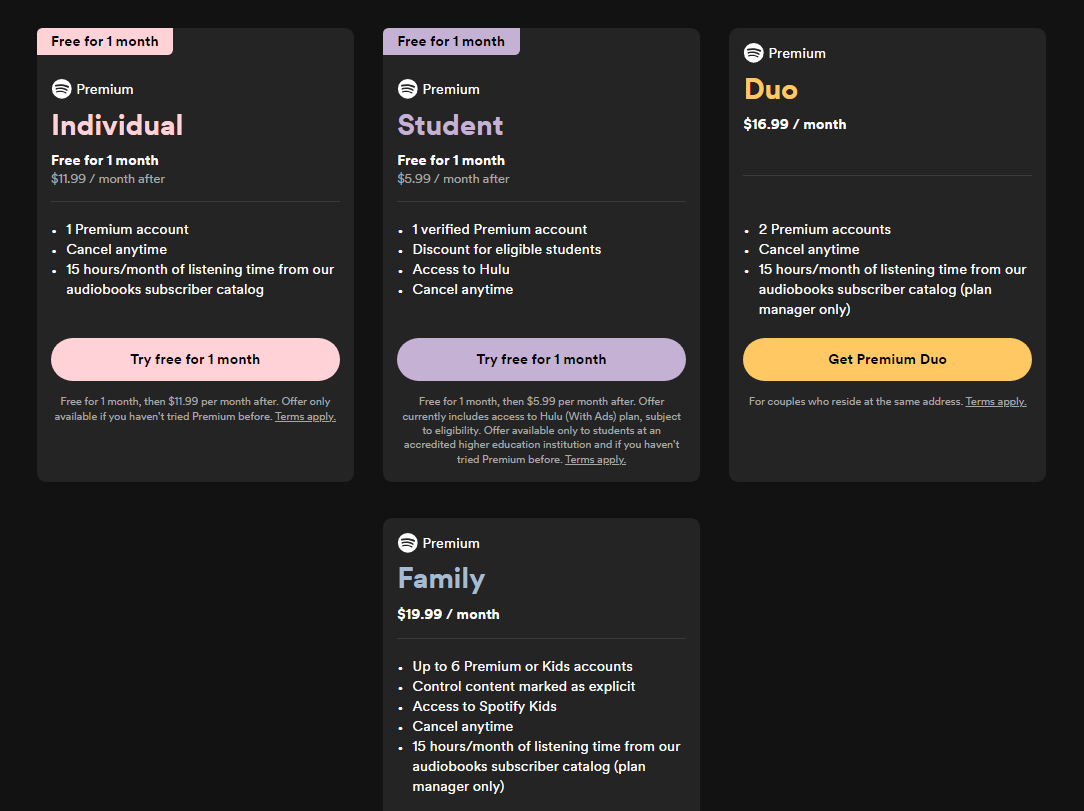
So, how to get Spotify Premium free forever? We’ll teach you how, it will be free 2024 tracks for you!
Part 2. Best Way to Get Spotify Premium Free Forever [Win/Mac]
So, how to get Spotify Premium free forever? And what is the best way to get Spotify Premium for free forever? Well, you have to use the best Spotify Music Converter, TunesFun Spotify Music Converter. This is a tool that is five times faster than the average.

Plus, you can grab tracks in MP3 and other formats as well. It enables you to do so and make Spotify premium free forever with its advanced technology. Plus, it’s very easy to understand. Anybody, even those without technical know-how can use this tool.
It enables you to remove DRM protection from Spotify tracks. You can use it to grab from SoundCloud and other platforms as well. So, you’ll have tracks you can use at your disposal anytime. You can listen to them offline to save on mobile data charges.
Plus, once you have grabbed the tracks, you can put them on any personal device you own. You can put them on Android, iOS, Mac, Windows, and even Microsoft tablets. Click the below button to try this software for free now!
So, how to get lifetime Spotify Premium for free on Windows or Mac via TunesFun? You can follow the below steps to get Spotify Premium free forever:
Step 01. Download, Install The Tool
Go to the official website of TunesFun Spotify Music Converter. Choose Mac or Windows depending on the computer you use. Then, download the installation package. After that, use it to install the software on your computer.
Step 02. Launch The Tool
The next step is to open TunesFun Spotify Music Converter on your Mac or Windows PC. You will notice the interface is very slick. Plus, it’s very straightforward making it easy to understand and use.
Step 03. Copy And Paste
The third step is to go to Spotify. Simply copy the URL of the track, album, or playlist you want to grab. Then, make sure you exit all instances of Spotify on your computer. Then, paste the URL on TunesFun. You can find a search box in it. This is where you’ll paste it.

Step 04. Tweak To Desired Settings
Choose the output format that you want. We recommend that you go for MP3. This is because it is a universal format. Then, select the destination folder where the files will be saved.

Step 05. Convert Spotify Music
The last step is to click Convert in order to start grabbing tracks from Spotify. Free 2024 tracks will be yours forever. You can simply transfer it to any device you own.

Part 3. How to Get Spotify Premium for Free Forever on iPhone?
Are you using an iOS device? It may be easier on how to get Spotify Premium for free on iPhone 2024. To get Spotify Premium for free forever, you have to install its altered version named Spotify++. Does Spotify++ still exist? Yes, normally, you can only get Spotify++ on iOS. So how do I get Spotify++? It is necessary for you to install one of these installers: TweakApp, Cydia Impactor, AppValley, or TatuApp. Use one of the four apps to help you install Spotify++ on your iOS device. Jailbreaking your iPhone or iPad won’t be necessary for this method.
Here is a detailed guide on how to get Spotify++ so that you can enjoy Spotify premium free forever on iPhone:
Step 1. Open Safari browser, go to the official website of tweetbox, and click the "install now" button to install it on iPhone.
Step 2. Open the tweakbox application.
Step 3. Enter "Spotify + +" in the search box of the tweetbox application. Find it and click the Install button to download the free Spotify premium version.
Step 4. When the installation is complete, start it. When you see a warning message pop up, please select "Cancel" it. It's best to choose Settings > General > profile to trust developers.
Also Read: How to Get Spotify++ iOS/Android/PC/Mac 2024 [100% Working]

Part 4. How to Get Spotify Premium for Free Forever on Android?
How to get Spotify Premium for free forever on Android? Cydia Impactor is actually a type of a GUI utility that can be used with mobile devices. It is utilized in order to install APK files within Android devices or to install files of the IPA type on iOS devices. This is done using a Linux, Windows, or Mac platform. Follow the below steps to get free Premium on Spotify on Android.
Step 1. Open the web browser that you often use to download Spotify premium free APK files on Android.
Step 2. Enter the settings option on Android. Allow the installation of modified or hacked APK files under the "unknown source" section.
Step 3. Unzip and open the com.spotify.music.apk file for installation.
Step 4. After installation, open the Spotify application and log in with a free account on Spotify.
Tips:
By the way, the modified Spotify version is illegal. So it's not recommended that you use this part of Spotify premium for free on iPhone and Android. So we recommend that you get Spotify premium for free according to TunsFun Spotify Music Converter, the method in part 2. That is the best and legal way for how to get Spotify Premium free on Android or iPhone forever. You can download Spotify music and put it on any personal device you have to listen to it offline to save money on mobile data.
Part 5. How to Get Spotify Premium for Free for New Users/Existing Account?
There are some methods on how to get Spotify Premium free forever above. And the best way to get Spotify Premium for free forever is on Part 2. In this way, you don’t have to pay for a monthly subscription to a Premium account.
So, in this part, we will provide you with other ways to get Spotify Premium free trial or enjoy Spotify Premium free by joining other Spotify Premium plans.
Use Multiple Email Address Accounts (New Users)
To learn how to get Spotify Premium free trial, you can make a lot of email accounts since Spotify offers a 30-day free trial of Spotify Premium for new users. In this way, you can register to start with the free trial of the streaming service’s Premium plan. Make sure that you cancel your subscription with Spotify before the 30-day trial ends.
After that, you can create another email address to sign up for the free trial again and again. The downside to this is Spotify may detect what you’re doing. This is true, especially if you’re using identical payment information. Plus, you won’t be able to keep your favorite albums, playlists, and songs, once you get to make a new account.
If you want to get Spotify Premium free for 3 months or 6 months, please check: How To Get A Spotify Premium Trial? [Spotify Free Trial 2024]
Join Another Account’s Spotify Family Package (Existing Account)
If you want to know how to get Spotify Premium free forever, you can join a Family Plan or Package that is paid by your friend or family member. This costs $19.99 per month. But, if another family member pays for it, then you get it for free. This type of plan allows 5 family members to use Spotify’s Premium features. In this case, the only requirements you need is to have the same address as the account owner.

Part 6. Summary
Here, we have given you methods on how to get Spotify Premium free forever after a free trial. We recommend that you use TunesFun Spotify Music Converter as the tool you’re going to use.
This is because it is actually reliable compared to other converters out there. Plus, you can go for the free trial if you want to test it out. TunesFun Spotify Music Converter also has a great technical support team in case you have issues.

Leave a comment