Solved: How to Make Spotify Stop Playing Suggested Songs?
“Is there a way I can avoid some unwanted Spotify songs from playing while I am using the app? Can you teach me how to make Spotify stop playing suggested songs?”
Streaming songs via the Spotify app is definitely a great choice if you are a music enthusiast. It is a platform wherein you can find millions of songs as well as podcasts. It offers several paid plans wherein you can choose from. Upon subscribing to a premium, you’ll get to enjoy bunches of perks available. You can even utilize its free version if you are not into paying the monthly fee.
Some Spotify users love that the platform is capable of offering content promoting music discovery to its users. However, others find this feature annoying. Thus, they continuously look for ways of how to make Spotify stop playing suggested songs. Fortunately, this dilemma is easy to resolve. As you go through the content of this article, you will be exposed to the details relating to how to make Spotify stop playing suggested songs. Let’s begin!
Article Content Part 1. Why is Spotify Playing Suggested Songs?Part 2. Ways to Make Spotify Stop Playing Suggested SongsPart 3. The Best Way to Avoid Hearing Spotify’s Suggested SongsPart 4. Summary
Part 1. Why is Spotify Playing Suggested Songs?
Before we head into the ways of how to make Spotify stop playing suggested songs, it is significant to also look into the reason why the platform does this. When you are streaming songs, of course, Spotify would want to keep you listening to its content for a long period of time. They wanted to keep you active on the app. Thus, Spotify’s algorithm is set to offer suggested songs the moment you run out of tracks in the playlist you are currently listening to.
Spotify will be reviewing your music streaming habits and will recommend tracks that are aligned with your liked content. Being aware of the above, as mentioned, is important as well. Now, let’s move into the second part to find out how to make Spotify stop playing suggested songs especially if you find this feature annoying!
Part 2. Ways to Make Spotify Stop Playing Suggested Songs
In this part, we will now be exposing the methods of how to make Spotify stop playing suggested songs! Check them one by one to find out more details about them.
Adding More Tracks to Your Playlist
As previously mentioned, Spotify’s algorithm is to recommend new tracks that are similar to the ones you used to listen to. This would most likely happen if you got playlists containing a few numbers of songs in them.
Thus, one good method of how to make Spotify stop playing suggested songs is to try adding more songs to your existing playlists. Instead of letting the app give music suggestions, why not put the songs that you really like to stream, right? Check out the below guide on how you can add the songs that you like to stream to your existing playlists.
Step #1. By using the “Search” function, look for the specific album that you wish to add to your playlist.
Step #2. Once the results are shown, tap the album.
Step #3. Look for the “three-dot” icon which is just near the “Like” and the “Download” icons.
Step #4. From the options displayed, select the “Add to Playlist” button.
Step #5. Choose which playlist you would want the selected album to be added to.
Upon doing the above, you then made your existing playlist bigger than it was before. It is also suggested that you add more “liked” songs (more than 15 would be good enough). By doing so, Spotify would make it less frequent to suggest tracks.
Subscribing to a Premium Plan
Another way of how to make Spotify stop playing suggested songs is to get your plan upgraded to the premium version. Spotify is likely to suggest songs especially if you are using its free version as this is structured following the format of radio streaming. By using the app’s free version, you won’t have control over the tracks you’ll listen to.
By subscribing to one of Spotify’s premium plans, apart from avoiding the platform to suggest tracks to listen to, you’ll also get to experience and unlock the platform’s premium features – offline streaming, unlimited skips, song selection, and more.
Currently, Spotify offers 3 paid plans to its users. It has an “Individual plan” that is priced at approximately 10 USD per month, a “Family plan” that costs 15 USD per month, and a “Student plan” that can be enjoyed by eligible students by only paying 5 USD monthly (upon passing the verification process).

Turning Off the “Autoplay” Feature
Now, even after getting your plan upgraded to the premium one, and you’re still hearing suggested songs from the platform, you might need to turn off the app’s “Autoplay” feature. This is the third method of how to make Spotify stop playing suggested songs that we are to explain.
By having this feature disabled, the Spotify app will be restricted to play suggested songs even after you finished listening to an album or a playlist. Getting the “Autoplay” feature on Spotify turned off is easy to do via your PC or your mobile device. These are the steps that must be followed.
On Your PC
Step #1. Open the Spotify app on your computer and head right away to the “Settings” menu. Near your account information, there is a drop-down arrow that you’ll see. Click this.
Step #2. From there, you should be able to see the “Autoplay” feature of Spotify. Just simply toggle the slider to get this disabled.
On Your Mobile Device
Step #1. Open the Spotify app on your mobile gadget and provide your account details to log in.
Step #2. Head to “Settings” and then look for the “Playback” menu. Look for the “Autoplay” option. The slider next to it must be toggled to get this option turned off.
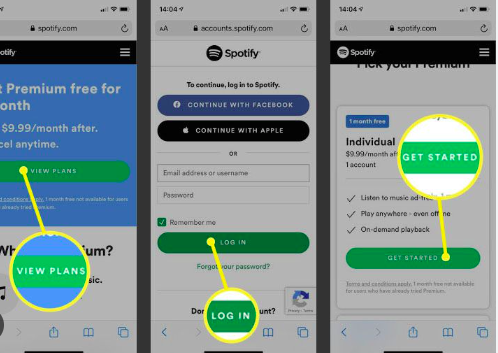
And, that’s it! That is the simple method of how to make Spotify stop playing suggested songs by disabling the app’s “Autoplay” feature.
Part 3. The Best Way to Avoid Hearing Spotify’s Suggested Songs
If you find it very tedious doing the methods presented in the first part when it comes to the process of how to make Spotify stop playing suggested songs, we will offer you the best way to avoid hearing these suggested songs from Spotify. Try downloading all the Spotify songs that you like and listen to them anytime you wish to! But how can this be possible given that Spotify songs are protected by DRM? Well, this is actually simple.
Downloading Spotify songs is in fact an easy task to do. There are great apps like the TunesFun Spotify Music Converter that can actually help you download Spotify tracks as such is capable of removing the songs’ protection as well as aid in the conversion of the tracks to formats like MP3! Actually, apart from MP3, this tool supports other output formats such as FLAC, AAC, and WAV. It is fast enough promoting efficiency and convenience to users. By using this app, you can even maintain the songs’ 100% original quality as well as their ID tags and metadata details.
In case needed, TunesFun’s technical support team is always available. Also, it must be noted that the app is being updated consistently. Thus, you can be sure that you will be getting the best user experience! Installing the app is easy as well since Windows and Mac PCs support this tool. The app’s user interface is also simple making it easy for everyone to utilize it. Here is a quick guide to how the conversion works through the help of the TunesFun Spotify Music Converter.
Step #1. Install the TunesFun Spotify Music Converter on your computer, open it, and start adding the Spotify songs that you’d like to download and keep. Uploading bunches is fine since batch conversion can be done by the app.

Step #2. Select your desired output format and don’t forget to specify the output folder location that must be used.

Step #3. Tapping the “Convert” button that is at the bottom of the page will trigger the app to start transforming the uploaded songs. The removal of the songs’ protection shall also happen at the same time.

Once downloaded, the tracks saved on your PC will now be DRM-free! Streaming them offline can be done without limitations even if you don’t have a premium subscription plan.
Part 4. Summary
There are various ways of how to make Spotify stop playing suggested songs. You can either try adding more songs to your existing playlists, subscribe to a premium plan, or turn off the “Autoplay” function on Spotify. However, if you would wish not to experience any other streaming issues going forward, we suggest you download the songs through apps like the TunesFun Spotify Music Converter!
Leave a comment