Learn How to Make Your Music Louder on Spotify!
How to make your music louder on Spotify? Surely, if you are also a Spotify fanatic who’s into streaming tracks in louder volume, you are also wondering about the same query especially if you feel like the current isn’t suited to your streaming taste.
Spotify, though popular and great when it comes to giving music enthusiasts the best streaming service ever, sometimes, also has flaws and issues. If you have been complaining about the same problem, you must then learn about the workarounds that you can apply in order to get this dilemma sorted.
In this article, our main goal would be to discuss the procedure of how to make your music louder on Spotify, also we are going to talk about some alternatives of Spotify, which adjusting the volume wouldn't be a problem. If you are too eager to finally learn about this, then start reading what we have here by jumping into the first part of this article!
Article Content Part 1: Make Your Music Louder on Spotify via Audio NormalizationPart 2: Make Your Music Louder on Spotify via the EqualizerPart 3: Make Your Music Louder on Spotify by Improving the Sound QualityPart 4: Make Your Music Louder on Spotify Through Hardware AccelerationPart 5: The Best Way to Make Your Music Louder on SpotifyPart 6: Summary
Part 1: Make Your Music Louder on Spotify via Audio Normalization
Once you started using the Spotify app and have it installed on your computer or portable devices, the audio normalization settings, by default, is set to “Normal” mode. A method of how to make your music louder on Spotify is to get this changed. Of course, we have the procedures in this part of the article.
Using Android or iOS Devices
Step #1. Launch the Spotify app on your portable gadget, log into your account, and then head over to the homepage.
Step #2. Press the cog icon and then scroll until you see the “Playback” option. Click this.
Step #3. Under “Playback”, you shall see the “Enable Audio Normalization” menu. Have this turned on. You’ll then see the options for volume level.
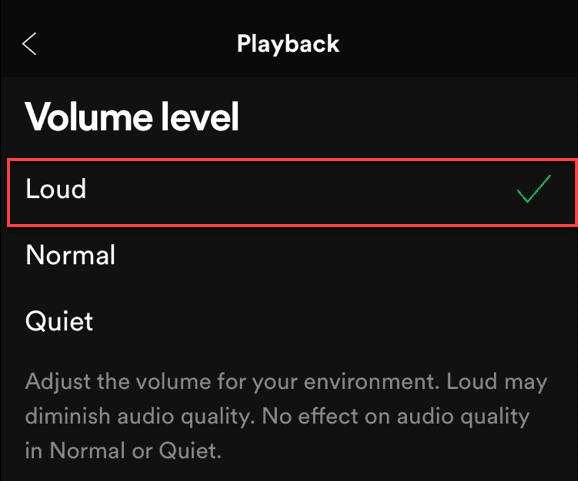
Step #4. To finally get be able to listen to the songs on Spotify louder, from the options under the volume level, select the “Loud” one.
Using your PC or Mac
Step #1. Open the Spotify app and sign into your account. Tap your profile photo that is at the upper portion of the screen.
Step #2. A drop-down menu shall be seen wherein you have to tap “Settings”. Afterward, head to “Audio Quality”.
Step #3. Look for the “Normalize Volume” option and have this toggled to “on”. Under “Volume Level”, choose “Loud”.
It is also important to note that when this option has been enabled, the tracks might be less dynamic as this feature might compress the tracks.
Part 2: Make Your Music Louder on Spotify via the Equalizer
Apart from the first option shared, another way of how to make your music louder on Spotify is by utilizing the “equalizer” option. If you are interested in trying this out, you may refer to the below guide.
Using your iPhone
Step #1. On your iPhone, open the Spotify app, sign into your account, and head over to the homepage.
Step #2. Head to “Settings” and then choose the “Playback” option next.
Step #3. Under “Playback”, you would see the “Equalizer” menu. Make sure to turn this on.
Step #4. Select one from the presets that would make Spotify songs louder.
Using your Android Device
Step #1. Open Spotify and then tap the “Home” menu.
Step #2. Go to “Settings” and then choose “Audio Quality” next. Press the “Equalizer” option.
Step #3. From your Android’s audio settings, select a sound you like. Or, choosing “Loudness” right away will do.
Using a PC or Mac
Step #1. Open your Spotify app and then tap your profile photo.
Step #2. Hover your mouse to “Settings”. Scroll until you see the “Playback” option.
Step #3. This is where you shall enable the “Equalizer” option and then choose “Loudness” afterward. Alternatively, you may also drag the “Bass boost” slider.
Part 3: Make Your Music Louder on Spotify by Improving the Sound Quality
The third workaround of how to make your music louder on Spotify is by having the music quality improved. Here are the steps that you must perform.

Using Your Android or iPhone
Step #1. Open the Spotify app and go to the homepage.
Step #2. Head over to “Settings” next.
Step #3. Look for the “Audio Quality” option and then choose the settings you like.
Step #4. Both the Wi-Fi and cellular streaming quality options can be changed to “Very High” in order to achieve the highest level of sound quality. Just take note that the higher the music quality is, the more data will be consumed while streaming. Always remember this especially if you are using cellular data.
Using your PC or Mac
Step #1. Fire up the Spotify app and then move to “Settings”.
Step #2. Via the drop-down menu, choose “Settings” and then look for the “Audio Quality” option.
Step #3. Under the “Streaming Quality” option, you must choose “Very High”.
Part 4: Make Your Music Louder on Spotify Through Hardware Acceleration
The next method of how to make your music louder on Spotify that we will be sharing is via hardware acceleration. At times, GPU or graphics processor also affects the volume when streaming to Spotify songs. If you wish to also apply this workaround, you just have to simply follow the below.
Step #1. On your computer, open the Spotify app and then log into your account. At the top area of the screen, there is a three-dot menu. You have to click this next.
Step #2. Tap the “Edit” menu and then choose “Preferences”. Scroll down until you see the “Compatibility” menu.
Step #3. The “Enable hardware acceleration” option shall be seen. This must be enabled. By doing so, you may check if the volume level has been made louder and is now suited to your listening taste.
Part 5: The Best Way to Make Your Music Louder on Spotify
Though we have to adjust many Spotify settings to make it better, it is still a great music streaming service. You also knowed that there is another option that you can rely on, in fact, the best method possible. It must be noted that the previously shared workarounds can only be enjoyed by Premium Spotify users. In this case, it is recommended that you also take advantage of using built-in media players. But how can this be possible given that Spotify songs can’t be played outside the app itself because of their DRM protection? Well, this is a simple matter to resolve.
Fortunately, there are great apps like the TunesFun Spotify Music Converter that can help with the easy removal of the DRM encryption of Spotify songs. In fact, apart from this important feature, it even has several other advantages that it offers to its users. The TunesFun Spotify Music Converter is a professional software app that can even help with the conversion of songs to common formats like MP3, WAV, AAC, and FLAC. It is fast enough and even allows batch conversion of Spotify songs. When it comes to the important information of the songs and their ID3 tags, one could rest assured that all these will be preserved alongside the songs’ original quality. Additionally, the app is being updated consistently to promote the best user experience as much as possible. In case needed, TunesFun’s technical support team is also always available.
All users won’t have issues while using the TunesFun Spotify Music Converter since it has a very user-friendly interface. Take a look at how the conversion can be done through this tool.
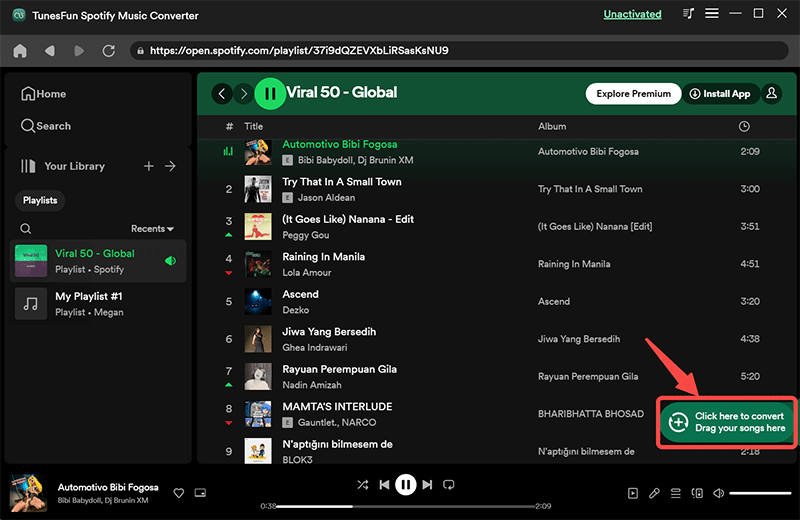
Step #1. Install the TunesFun Spotify Music Converter on your computer and launch it afterward. On the main interface, begin by adding the Spotify songs to be processed.
Step #2. Choose an output format to use from the list. Ensure that you have also specified the output folder location that you’d like to use.
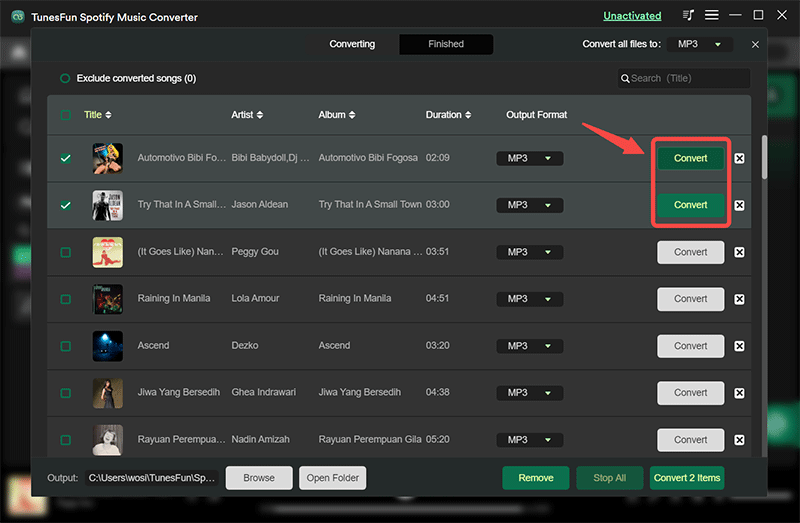
Step #3. Once you’re all good with the second step, just tap the “Convert” button. The conversion process shall start right away. Within a few minutes, the transformed Spotify songs shall be available on your computer. You may now get the songs saved on any media player or device that you have as they are now all free from DRM and are already converted.
Part 6: Summary
We are indeed fortunate that there are several methods of how to make your music louder on Spotify. You can try altering the “Audio normalization” feature, rely on the “Equalizer” feature, improve the music quality, or use the “Hardware acceleration” option. But, best of all, you may download and convert the Spotify songs using the TunesFun Spotify Music Converter so you can listen to them on any device or media player of your choice.
Leave a comment