How to Publish Music on Spotify for Free [2025 update]
On Spotify, most of it has been stated. Mostly on the hearing end of it, much of this is centered. Yeah, that is true because more audiences than musicians are already here. And if you're an aspiring musician and would like to be able to listen to your music, then study how to publish music on Spotify. Can you post music on Spotify for free? Yes. This program will show you how to upload music to Spotify precisely.
Article Content Part 1. Why Publish Music on SpotifyPart 2. Is It Free to Publish Music on SpotifyPart 3. How to Publish Music on SpotifyPart 4. Best Way to Get Music on Spotify for FreePart 5. FAQs about Publish music on SpotifyPart 6. Summary
Part 1. Why Publish Music on Spotify
As a musician, there are several reasons why you might want to publish your music on Spotify:
- First, it’s a great way to get your music out there and attract new fans. By publishing your songs on Spotify, you will be able to reach a large audience.
- Secondly, publishing music on Spotify can also help you build your career as a musician. By putting your music out there and building a following, you'll be able to attract the attention of record labels and other industry professionals, helping you further your career in the music industry.
So, these are some of the key reasons why you might want to publish your music on Spotify. Now let’s see if is it free to publish music on Spotify and how to publish music on Spotify.
Part 2. Is It Free to Publish Music on Spotify
Well, before learning how to publish music on Spotify figure out if is it free to publish music on Spotify this is the main attraction. They usually need to do that through a distributor whenever an established artist decides to even get their tracks on a certain streaming website, so it coincides with a charge and often a decrease throughout your income.
Is it free to publish music on Spotify? Or can you post music on Spotify for free? Of course, yes. Spotify claims it doesn't charge yet to upload music to Spotify, and instead of wanting to carry a significant chunk to a music company, you have to take all the profits you make from streaming. Most notably, there is no limit on just how much content you could publish through the use of the platform or how frequently.
Like launching it to every other company, when audiences play your songs on Spotify, you'll be charged. Every month, the music earnings instantly reach the bank account, then you'll see a simple summary about how much those channels receive straight next to other updates you're always getting from Spotify for Musicians, they claim. "Uploading is available for all musicians, and thus no matter how many you produce albums, Spotify doesn't really owe you any charges or royalties."
In the next part, let’s talk about how to publish music on Spotify.
Part 3. How to Publish Music on Spotify
The trial mode that allowed individual musicians to personally submit their content to Spotify ended in July 2019. Thanks to the great partnering with one of Spotify's service providers who have supported the content group since the service was launched, musicians could play things to the service.
Spotify has significantly strengthened its collaboration with joint ventures over the past few years to guarantee the consistency and security of metadata of musicians from piracy. They also give the customers quick and easy access to Spotify for Musicians.
Professional artists would need to use a streaming platform service to send their content on through Spotify (DSP). A DSP is indeed a service that relies on digital services like Spotify, iTunes, Google Play Music much more to share content.
Individual musicians will register up to and upload their content to a digital website, that Spotify would then support. Some big album publishers deal with having content released on Spotify by their musicians, and also operate as the DSP itself.
How to Publish Local Music on Spotify
Here are the steps on how to publish music on Spotify:
1. Within the upper-right nook of the application display, toggle on the user menu.
2. Choose Settings.
3. Move down to the category Local Files then switch upon this Show Local Files option.
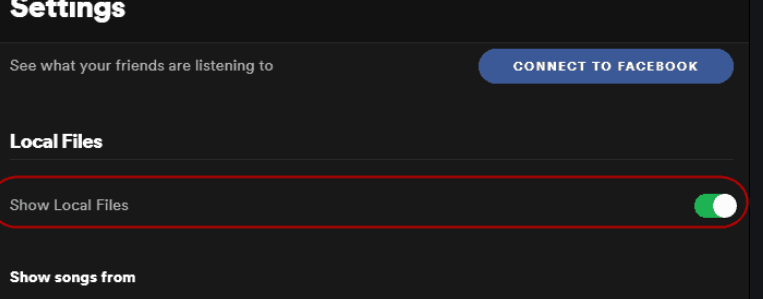
4. A separate category, Show Songs, presently appears just under the switch button.
5. To pick a folder, press enter A Reference key. This category and all of its sub-directories would be searched by Spotify through approved song including playlist data, which will then display throughout the Spotify list.
6. When you have the content in many separate folders, perform Step 5 as needed.
More details about how to upload local songs to Spotify check this article: How To Upload Your Own Songs To Spotify [Detailed Guide]
How to Publish Music on Spotify as an Artist
If you are an artist, follow the steps about how to publish music on Spotify:
- Create a Spotify account
- Claim your artist profile
- Upload your music
- Fill out the information about your songs
- Submit your music and that’s it!
How to publish music on Spotify? You don't really upload content in the way that you are submitting it to Spotify's websites to explain what you're doing. Rather, you submit the local music to Spotify's servers on a computer, after some point the content would be included whenever your album is shown.
When these files are accessed by Spotify, it will immediately generate new tracks that you placed into certain folders that are accessible inside the program.
To add tracks to Spotify, you should have a Paid membership. Provided that to stream content for offline viewing, you should have a premium account. Stored for offline usage or not, for local data on Spotify music library may not function for Sonos apps or even other connected devices, including the Amazon Echo.
More details about how to upload a song to Spotify on phone or desktop, please check: How to Upload Songs to Spotify 2024 on Phone/Desktop
Part 4. Best Way to Get Music on Spotify for Free
Spotify enables users to connect for free digitally to Spotify tracks, music tracks, and compilations. Except for offline streaming, it is indeed difficult to stream Spotify music for free. Just paid users can access the Spotify offline playback feature.
When you want to stream content from Spotify, adjustments to the Spotify paid version are required. So free users can request. Is there a solution for where to download content without Paid service from the Spotify application?
When you are one of those searching for a solution to download Spotify tracks even without a Premium service, this topic is not to be missed. This reference will provide options for free streaming of Spotify content on your Computer and Mobile devices. To have the result, you should keep reading this post.
You have known how to publish music on Spotify. Now, let's learn about the steps to get music on Spotify for free. For the perfect downloader of Spotify albums, we will find TunesFun Spotify Music Downloader. This performs perfectly for free streaming of Spotify tracks including software conversion.
It is indeed built for all Spotify customers to stream content through Spotify offline. You could enable it to stream Spotify music at up to 5X quicker rate on a Computer, regardless of having a free platform or a premium one. This could even convert Spotify music to simple M4A, MP3, WAV, and FLAC.
Quality downloads are another benefit of this application. This can hold 100% of Spotify's actual metadata, plus all ID3 labels. You could not only stream tracks through Spotify completely free, yet often enjoy them on any platform without having the Spotify application, thanks for this program. Click the below button to try it to get music on Spotify for free now!
Here are the steps to get music on Spotify:
1. First, you need to download and install the TunesFun Spotify Music Converter on your device.
2. Then Launch or start opening the application by clicking it.
3. You can drag or drop the file you want to download and place it on the conversion box or you can copy and paste the file you want also on the conversion box.

4. Choose the file format to download the file.

5. Start the conversion by clicking the convert button located on the right side view of the app display.

6. Confirm then save the file on your computer.
Part 5. FAQs about Publish music on Spotify
Q1. How much does it cost to publish a song on Spotify?
Spotify doesn't charge artists a fee to publish songs, but you'll need to use a music distributor, which may have associated costs.
Q2. Can I earn money if publish music on Spotify?
Yes, Spotify pays artists based on the number of streams their songs receive.
Part 6. Summary
How to publish music on Spotify? You can follow the steps shown above in this article. You can do this whether you're publishing some local files or your own music as an artist. Besides, this article also provides the best ways to get music on Spotify for free and play offline anytime and anywhere, you can take help from tools like TunesFun Spotify Music Converter.
Leave a comment