How to Repeat Songs on Spotify without Premium Mobile 2025
There are plenty of things to know about how to repeat songs on Spotify without Premium Mobile. One of which is, if it is possible to do it while you are using Spotify. Well, if you are one of the music enthusiasts who availed of the Premium plan, things will really be easy. Now, the question that we have are the things that you must do if you are a free plan user. Is it still possible to repeat songs on Spotify on mobile? And if it is, how to repeat songs on Spotify without Premium mobile?
In this article, we are going to talk about the different procedures on how to repeat songs on Spotify without Premium mobile, as well as a better way to stream songs that you love from Spotify even without subscribing to the Premium plan. If you are a certified music lover, and you want to know better about the topic we have, then you need to finish this article by the very end.
Article Content Part 1. How to Repeat Songs on Spotify without Premium Mobile Devices?Part 2. Bonus: Best Way to Repeat Spotify Songs without Premium EasilyPart 3. FAQs about looping SpotifyPart 4. To Summarize It All
Part 1. How to Repeat Songs on Spotify without Premium Mobile Devices?
The steps on how to repeat songs on Spotify without Premium mobile are really very easy. We are going to share with you things that you have to follow if you are using an iPhone, or an Android phone as well.
How to Repeat Songs on Spotify without Premium on iPhone?
So, how do I loop a song on Spotify mobile for free on an iPhone? If you want to repeat a specific song, playlist, or album using your iPhone, here’s what you have to do:
- On your iPhone, look for the Spotify icon and then click it to open it up.
- Look for the song, album, or playlist that you wanted to listen to repeatedly.
- Then you need to go and tap the Now Playing bar once, this is to enlarge the album art, as well as the repetition controls.
- Then you need to click on the Repeat icon once, in order to loop the playlist or the album. In order for you to easily identify the Repeat icon, it looks like two arrows trying to form a circle. Once you have tapped it, you will see it turned green.
- And in case there is a specific song that you wanted to repeat you need to tap the Repeat icon twice and it must be done in succession. Then the icon will turn green, and you will see a “1” icon which will appear inside the circle.
- If you wanted to end the loop that you have just made, you can also go and tap the Repeat icon once more.

How to Repeat Songs on Spotify without Premium on Android?
Now that we have enough ideas about how we do it using an iPhone, we must also know how to repeat songs on Spotify without Premium mobile using an Android phone, let us look at the steps below.
- To begin, you need to first open Spotify.
- Then go and find the song, album, or playlist that you wanted to listen to more than just one time and then start playing it.
- Proceed to tap the Now Playing bar, and once you do so, the album art will expand and you will see the repetition controls as well.
- In order to start looping the playlist or album, you need to click on the icon that looks like a circle formed by two arrows, it is the Repeat icon. The said icon will then turn green.
- In order to start looping the song that you are currently listening to, you have to click on the Repeat icon two times in succession, then you will see the icon turned green, and you will also see a small “1” icon that will appear at the middle of the circle.
- In case you already wanted to end the loop, you can also do it by tapping the Repeat icon once again.
And we are finally done! Those are the steps on how to repeat songs on Spotify without Premium mobile, there are also different procedures for how to loop songs on Spotify without premium that you have to be familiar with in case you wanted to use your personal computer or your Mac computer.
For more details about how to loop a song on Spotify for free desktop please continue reading: How to Repeat Songs on Spotify without Premium on Computer
While it is only easy to put the songs that you want on repeat, wouldn’t it be more convenient to look for other alternatives that can help you repeat songs you love with ease and without any other conflict? Let us see the next part of the article, below.
Part 2. Bonus: Best Way to Repeat Spotify Songs without Premium Easily
Now that we have read about how to repeat songs on Spotify without Premium mobile, we can conclude that there are really many things that we need to know about music. It can really be complicated and things would not be as easy as you have thought, but it can be a reason to be glad that there are ways to learn ways of things.
While it has become easy to use online music platforms in listening to music files, there are also a lot of things that people need to consider and provide. And aside from it, it would also be too costly to pay monthly subscription fees, especially if you can't afford to pay it as needed.
This is why professional tools have been a great addition to how people can be able to access music and this time the tool can handle most of the tasks which even includes solving a dilemma. One of the most used and powerful professional tools is the TunesFun Spotify Music Converter. This tool can help you handle so many things such as:
- The conversion of music files from Spotify to file formats that are less hassle to download and access. You can have the music files in accessible formats such as MP3, FLAC, WAV, and a lot more.
- To enjoy a very fast and efficient way to convert music files which can be really helpful if you are the type of person who values time too much.
- To have fun with the production of quality music files that are lossless even after the process of conversion. You also get to keep important data such as ID tags and metadata if you want.
- To provide a very detailed and simple overview of the process through the introduction of its interface. Even those that are new to using the TunesFun Spotify Music Converter would be so astonished by how easy the tool is to utilize.
So many advantages TunesFun Spotify Music Converter, and this tool helps you solve many problems when you listen to Spotify songs and helps you repeat Spotify songs on mobile or desktop easily. You can click the below button to try it for free now!
Let us also have an overview of the steps of how to utilize the TunesFun Spotify Music Converter.
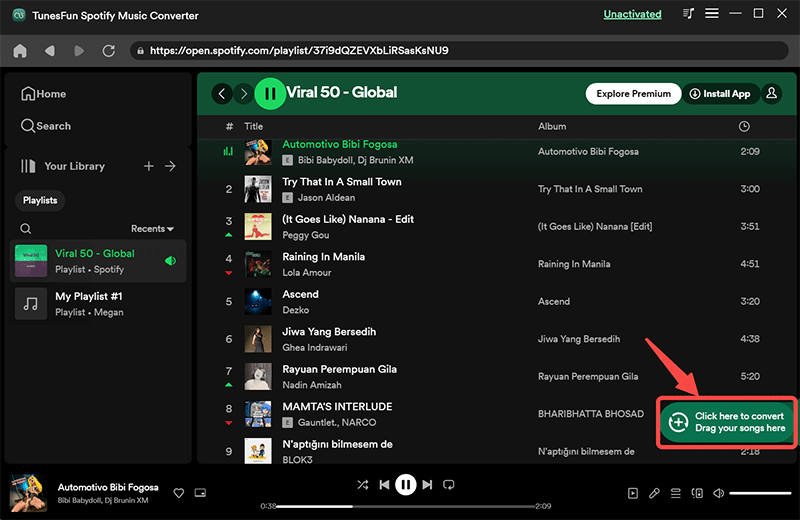
Step 1. Get into the process by downloading and installing the TunesFun Spotify Music Converter on your computer. Once everything has been settled, launch the tool to add all the music files for conversion.

Step 2. Select the format types that you need to have, and once you are finally decided on which are your formats, make a folder to save all your music files.
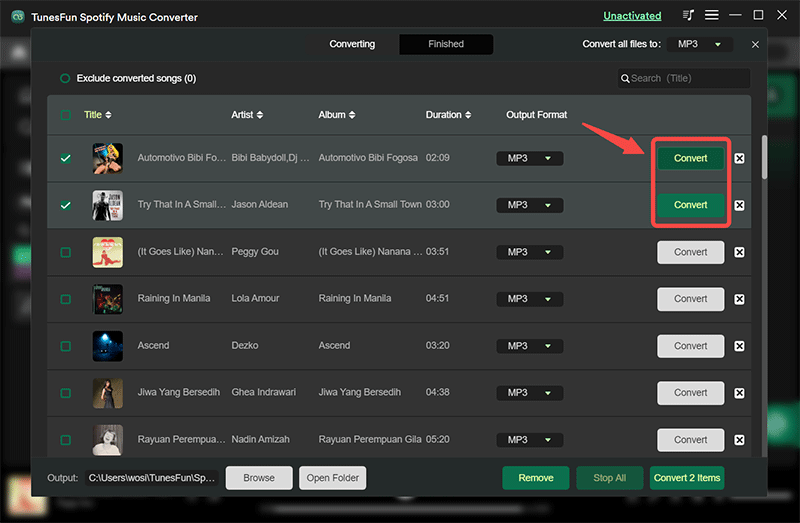
Step 3. And then hover over the Convert tab and click it. Then you just have to wait for a few minutes until the whole process has been finalized. You can also see the status of the conversion process at the main interface of the tool, which could help you monitor the process point by point.
Part 3. FAQs about looping Spotify
1. How to repeat playlist on Spotify?
Tap on the Spotify loop button which looks like two arrows circling each other.
2. Do you need Spotify premium to loop songs on Spotify?
On Spotify mobile app, you need Spotify Premium to put songs on a loop. But if you're using Spotify desktop app, you can use the repeat feature on a free account. If you want to loop songs on Spotify without Premium on mobile, you can use TunesFun Spotify Music Converter to convert Spotify songs, then loop them without limitations.
3. Why can't I repeat songs on Spotify mobile?
If you want to use the repeat function on Spotify mobile, you must be a Spotify Premium subscriber. If not, you can follow the above process about how to repeat a song on Spotify without premium.
Part 4. To Summarize It All
There are really music enthusiasts who love to listen to specific songs at one time or at repetitive times as well. There is joy within them if they experience such a thing. This is also why people are eager to know how to repeat songs on Spotify without Premium mobile so that they can easily get to the song that they love, and listen to these songs repeatedly even if they wore their ears out.
Well, there is no better explanation than self-preference, and people tend to be attached to things that make them happy and fulfilled. And also, if you want a guaranteed music experience that could help you listen to the same set of songs even without subscribing to the premium version of Spotify, the use of TunesFun Spotify Music Converter is always available, and of course ultimately helpful. In case you wanted to try this recommended tool, the necessary things about it were all discussed in the initial parts of the article.

Leave a comment