How to See Most Played Songs on Spotify on Mobile or PC 2025
Among the many music streaming platforms that were ever introduced to the public, surely, one has amazed you. If that happens to be Spotify, we can’t doubt why. Spotify has many perks that are being offered to its users and subscribers. In fact, it is already famous for being generous enough as it continuously allows users to use the app for free, though there are given limitations (of course, exclusive benefits are only for the paid account owners).
Users also love that Spotify has this feature that recommends new songs and discoveries following the users’ music listening history and habits. It is only unfortunate that your most played tracks won’t be displayed automatically unless you check them yourself. Thus, pushing you somehow to check and learn how to see most played songs on Spotify. If you aren’t well-versed in the process of how to see your most played songs on Spotify mobile or desktop, you don’t have to worry about that as this post was actually created to help you out.
Right away, in the first part, we will be explaining the detailed process of how to find out your most played songs on Spotify on desktop or mobile.
Article Content Part 1. How to See Most Played Songs on Spotify on Mobile or DesktopPart 2. Other Ways to See Your Most Played Songs on SpotifyPart 3. Bonus: Download Your Most Played Songs on Spotify without LimitationPart 4. Summary
Part 1. How to See Most Played Songs on Spotify on Mobile or Desktop
"Can I find out the most played song on Spotify? How do I see the number of times I played a song on Spotify?" Spotify allows users to see their most played songs, but the features and methods differ slightly between mobile and desktop. You will be learning in this part how to see most played songs on Spotify. Regardless if you are using your PC or your handy devices, you should see the steps you have to accomplish in this part of the article.
How to See Your Most Played Songs on Spotify on Desktop
The first that we’ll highlight is how to see your most played songs on Spotify using your PC.
Step #1. Launch the Spotify desktop app or use your preferred browser to open the web player. Input your account credentials to log in – username and password.
Step #2. Click the arrow next to your username at the top. New options shall be displayed on your screen. From those listed, tick the button for “Profile”.
Step #3. Once done with step 2, you shall see right away your most played Spotify songs and even artists for the current month. In case you wish to see the broader view of the page, you can tap the “See All” option.
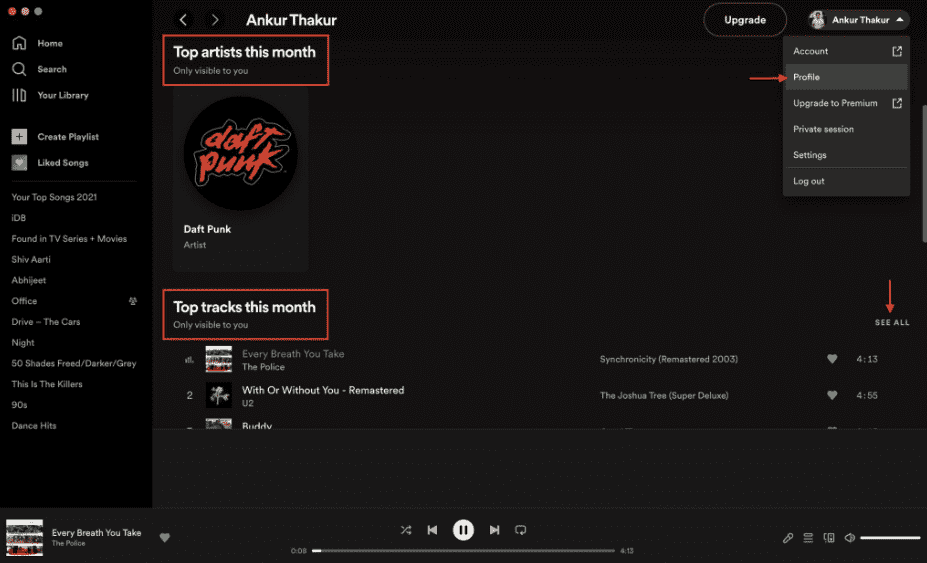
As simple as the above, you now have accomplished the process of how to see your most played songs on Spotify via your computer. In case you are into using your handy devices, you may use the below guide as your reference when checking.
How to See Your Most Played Songs on Spotify on Mobile
Step #1. On your handy device, launch the Spotify app and sign into your account with your registered credentials – username and password.
Step #2. On the home tab, click the clock icon in the upper right corner to see your recently played tracks.
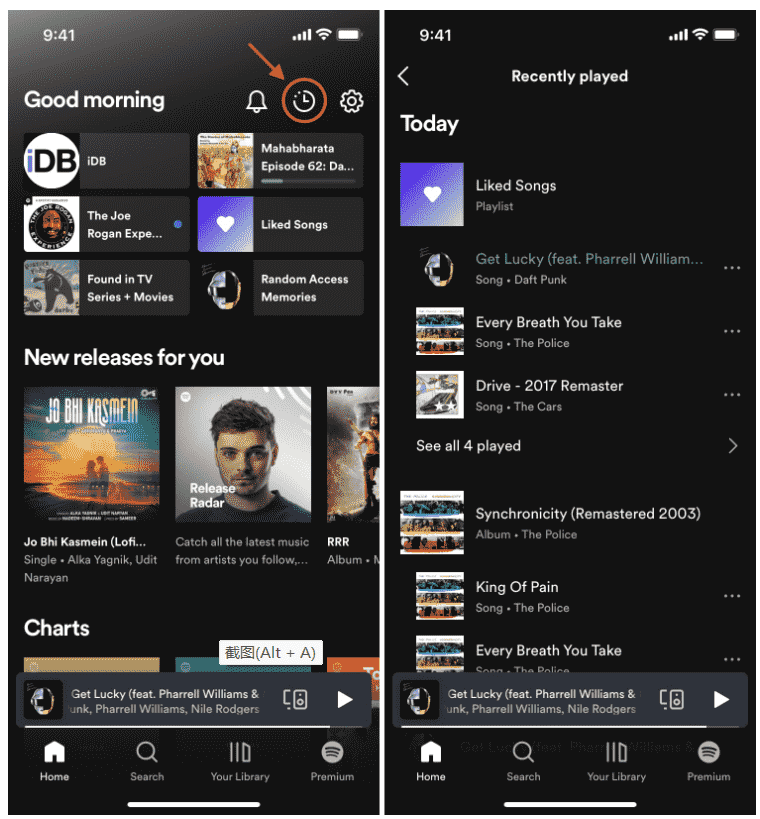
As simple as following the presented procedures of how to see your most played songs on Spotify, you will definitely be able to see the statistics or results you are looking for.
Part 2. Other Ways to See Your Most Played Songs on Spotify
Apart from the basic methods of how to see your most played songs on Spotify that were presented in the first part, there are other ways for you to do it. We will be explaining those other methods in this section of the article.
Using Spotify Wrapped
You can use the “Spotify Wrapped” feature to see your most played songs on Spotify. This is actually the app’s “annual tradition” to display a user’s top songs for the previous year. You'll need to do this on an iOS or Android device. Wrapped is not available on the desktop app as of right now. If you haven’t seen yours for 2023, you can check it by following the below.
Step #1. Visit the Spotify – 2023 Wrapped page and click “Your Top Songs 2023”. The playlist that has your 2023 top songs shall be shown here. Or head to the “Search” tab from the bottom navigation bar. Here, you will find “Your 2023 Wrapped” stories and the “2023 Wrapped” section on the search page itself.

Step #2. All you have to do is to browse the playlist. You shall see your 100 top songs there. You can also choose the tracks you’d like to save to your library or to listen to later on.
Use Stats for Spotify
Another platform that you can use to see your most played songs on Spotify is “Stats for Spotify”. Once users link your Spotify account with the website, Stats for Spotify shows a bunch of stats for your Spotify account — including your most played tracks, favorite artists, how your music tastes change over time, and more. How to look at Spotify stats? It's free, easy to use, and takes just a couple of seconds to set up.

Step #1. Visit the website and sign into your Spotify account to finally view your most played tracks, genres, and artists.
Step #2. After successfully logging in, tapping the “Top Tracks” button will lead you to your top songs. The other two buttons – “Top Genres” and “Top Artists” work the same way.
Step #3. You can also save the songs in a playlist. All you need is to scroll down and tap the “Create Playlist” option at the bottom.
Use Stats.fm
Apart from the first two, if you would like to try this platform, you can also use Stats.fm. This was previously known as Spotistats and can be used by both Android and iOS users.
Step #1. Download Stats.fm and once launched, just log in with your account details. Permission to access your account should be allowed to continue.
Step #2. Once you arrived on the home page of the app, you shall see those tracks you have listened to for the past 4 weeks.
Step #3. When you hit the “Top” tab, the top tracks, albums, and artists shall be displayed. Results will be shown on different durations – 4 weeks, 6 months, or even a lifetime. Ticking off the “Stats” tab will show you the top tracks and the mood of the songs you have in your library. To further utilize the app’s features such as the total minutes streamed, you would need to register for the app’s premium plan.
Besides these 3 other options of how to see your most played songs on Spotify presented here, there are still other methods or platforms that you can use.
Part 3. Bonus: Download Your Most Played Songs on Spotify without Limitation
Now that you know the answer to this article’s main focus - how to see most played songs on Spotify, we will be giving you a tip. You might not be needing this now but rest assured that the information we have here shall be beneficial in the future.
If you are wondering if there’s a way to download and keep your Spotify favorites without limitation, you should be glad to know that there is! Before, what people knew is that downloading and offline streaming are only exclusive to premium plan owners. Well, that is until you learned how powerful apps like the TunesFun Spotify Music Converter are.
With the help of TunesFun Spotify Music Converter, you can get rid of the Spotify songs’ DRM protection allowing you to save and access the tracks on any device or media player you wish to use. More so, it can help you convert Spotify tracks to formats like MP3! The processing is totally lossless so you should not be worried about losing the original quality of the songs as well as their ID tags and important details. It works pretty fast as well and even supports batch conversion! Click the below button to try it for free now!
For your reference, here is how you can use the TunesFun Spotify Music Converter to convert and download your Spotify favorites!
Step #1. Once you completed all the installation needs of the app, install it and launch it. Begin by logging into your account. On the main page, start by adding or uploading the Spotify songs to be converted – using their URLs or by dragging and dropping them.

Step #2. Select an output format to utilize and modify all those output parameter settings that you wish to change.

Step #3. Tap the “Convert” or “Convert All” button. This will trigger the app to begin converting the chosen Spotify songs. At the same time, the DRM removal procedure shall also be done by the app.

In a few minutes, once the process is done, you shall have the output files ready for offline streaming and forever keeping.
Part 4. Summary
The process of how to see most played songs on Spotify is very easy to do. Apart from the basic methods of checking, there are still other platforms or ways that you can use. Also, when trying to download or save Spotify songs, always rely on trusted professional apps like this TunesFun Spotify Music Converter.

Leave a comment