How to Set a Spotify Song As Your Alarm on Android & iPhone [100% Working]
Would you like to wake up every day in the morning to the tune of your favorite Spotify song? How to set a Spotify song as your alarm on Android or your iPhone? It’s relatively easy to do this.
There are thousands of songs to choose from on Spotify. If you want Spotify music to start your day, you have come to the right place. Simply follow the guide below on how to set a Spotify song as your alarm on Android or iPhone.
Article Content Part 1. How to Set a Spotify Song As an Alarm on AndroidPart 2. How to Set a Spotify Song As Alarm on iPhonePart 3. Best Way to Set Spotify Songs as AlarmPart 4. Summary
Part 1. How to Set a Spotify Song As an Alarm on Android
Tired of waking up to the same old alarm clock sound on your phone? Nowadays, downloading Spotify songs and setting Spotify songs as alarms sound on your phones is easy. Simply follow the steps below on how to set a Spotify song as your alarm on Android.
Setting Spotify Song as Alarm on Android via the Google Clock App
Spotify and Google have partnered to help both free and Premium users on Android phones to set their own unique alarms with music from Spotify's 100 million tracks in 2018. For Android phones, the function is built into the Clock app that comes with the operating system. Setting a personal soundtrack to your waking moments has never been easier.
The Clock app from Google comes preinstalled on some Android devices & is available for download via the Google Play store for all Android mobile users. Follow this step-by-step guide on how to set a Spotify song as your alarm on Android.
- Make sure you have a Spotify account and the Spotify app.
- Get the Google Alarm Clock app on Google Play Store. Run the Google Alarm Clock app.
- If you need to create a new alarm, tap the Plus button and make one first.
- Dial in the alarm time you want, then press OK.
- Click the bell icon to add an alarm tone.
- Choose Spotify as an alarm sound source. You may have to log in to continue.
- Now you can choose which Spotify song you want below.

- When your alarm goes off, you'll see the name of the song at the bottom of your screen. After you stop the alarm, you have the option to keep Spotify playing as you get ready for your day-just tap Continue playing.
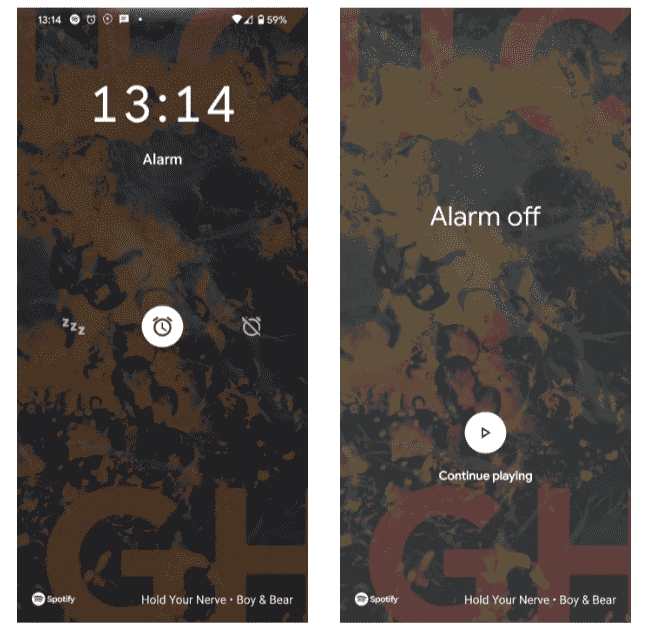
Part 2. How to Set a Spotify Song As Alarm on iPhone
How to set a Spotify song as your alarm on your iPhone? Setting Spotify as an alarm works differently for Android and iPhone devices.
There is currently no built-in way to set Spotify music as an alarm on iOS devices. The free Clock app with Apple’s iPhones and iPads is not integrated with Spotify. To set a Spotify song as your alarm on an iOS device, you must download a custom alarm app like MyMusicMate for Spotify app. This app is available on App Store.
Here the detialed and best way to set a Spotify song as your alarm on iPhone: Best Ways to Set up Spotify As Alarm on iPhone in 2024 Update
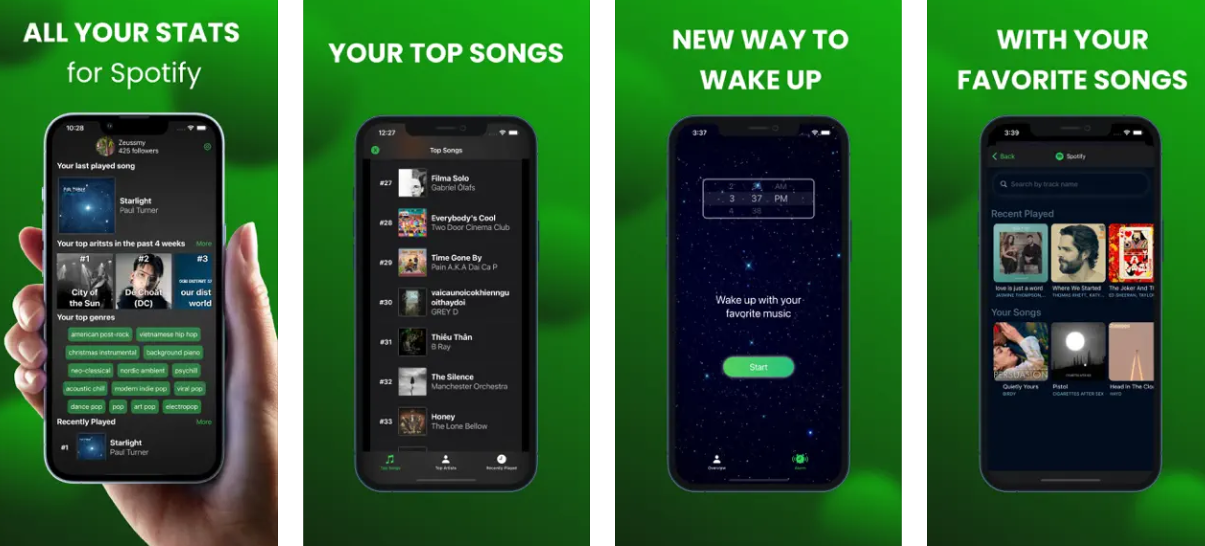
That’s how to set a Spotify song as your alarm on Android or iPhone. However, these apps need an internet connection for them to be able to function properly. On the other hand, Spotify Premium users will be able to choose any song, playlist, or podcast. If you don’t have Spotify Premium, it’s annoying that you can’t designate Spotify songs.
In the next part, you’ll learn of a useful tool, TunesFun Spotify Music Converter, to help you save Spotify songs in a format that most smartphones will support to set an alarm. You can click the button to try it for free to set a Spotify song as alarm on your phone now!
Part 3. Best Way to Set Spotify Songs as Alarm
While it is possible to use a Spotify audio downloading tool to download songs in any format like MP3 and set them as custom alarm sounds, Spotify does not condone downloading songs as MP3s because of DRM.
Well, there are great apps that can easily do the DRM removal procedure and even offer you additional perks. In fact, one of those will be presented in this section, the TunesFun Spotify Music Converter.
This app can do the removal the songs'protection as well as aid in converting Spotify tracks to MP3 format that makes them flexible enough to be played on any device or media player. Does Spotify cost money now? If you can't afford access to Spotify Premium right now, you can get Spotify for free via TunesFun Spotify Music Converter.
TunesFun can help you convert your songs the fastest way possible. Moreover, it can also help you preserve the original quality of your chosen Spotify song so you can keep on listening to high-quality music all the time! It also keeps ID3 tags and other meta descriptions for your Spotify songs. Click the below button to try it for free now!
For Free and Premium users, how to set a Spotify song as your alarm? The next section will guide you on how to do this in steps.
- Download and install TunesFun Spotify Music Converter. It’s available on both Windows and Mac.
- Drag and drop the Spotify files to the main window.

- Choose one format for the conversion process. Allot an output folder as well.

- Click Convert to start the conversion process. Wait until it finishes.

- Go to the Converted tab and see your converted files.
Your next step will be to save these files on your phone through a USB connection to your PC. Keep it in your favorite music folder. Once you set up your alarm on your phone, point to the converted file as your alarm tone even without a Spotify account online.
Part 4. Summary
You’ve just learned how to set a Spotify song as your alarm. Music fans can pick their favorite tracks, artists, and playlists to kick-start their day. If you really want to adjust Spotify material peacefully and swiftly, attempt this TunesFun Spotify Music Converter.
TunesFun Spotify Music Converter simply converts your Spotify songs into formats that most mobile gadgets can understand. After doing your conversions, you can immediately set the songs as an alarm for your phone. What are you waiting for now? Click the below button to set your favorite Spotify song as your alarm on your phone now!
Leave a comment