How to Upload a Podcast to Spotify in 2025 [Helpful Guide]
Apart from music streaming, many users also have surely found out how amazing it feels when streaming podcasts. Spotify has been known to be a platform housing several great podcast content from different creators around the world. Are you one of those Spotify users who enjoy podcast streaming as well? Have you ever thought of creating your own? If you have, perhaps, you are interested in knowing how to upload a podcast to Spotify!
Being interested in podcast creation is an amazing thing, especially for creators who have lots of ideas in mind. If you are wishing to start your own podcast, knowing how to upload your Spotify podcast is a must. Don’t worry, everything you need to know when it comes to the process will be explained in detail here. Let us now get started!
Article Content Part 1. Spotify Podcast RequirementsPart 2. Benefits of Uploading your Podcasts on SpotifyPart 3. How to Upload a Podcast on SpotifyPart 4. Bonus: Download and Keep Spotify Songs or Podcasts ForeverPart 5. Summary
Part 1. Spotify Podcast Requirements
Before we get to see how to upload a podcast to Spotify, it is also important that podcasters are well aware of Spotify podcast requirements. Here is a quick rundown of these needs for your reference.
The podcast you are to upload on Spotify should have:
- A good podcast title with significant details relative to your content such as the category where it falls down as well as the primary language used.
- A cover art that is in a 1:1 ratio. The accepted file formats are JPEG, PNG, and TIFF. Of course, it would be good to have an image with great or high resolution.
- A high bitrate file in MP3 format or an MP4 file with AAC-LC.
- Episodes that are not exceeding 12 hours.

Once you have all the above items met, then uploading your podcast episodes will now be good to go. Before heading onto the detailed guide of how to upload a podcast on Spotify, apart from presenting you this information regarding Spotify podcast requirements, we also would wish to share with you the benefits of getting your podcast content added or uploaded to Spotify. Move to the second part to read what we have there!
Part 2. Benefits of Uploading your Podcasts on Spotify
Learning how to upload a podcast to Spotify is definitely an important thing especially if you are decided to create and get your content added to Spotify. But for those who are wondering why almost all podcasters are using the Spotify platform, reading what this part has will give the answer.
- Spotify is one of the largest music and podcast streaming platforms globally. There is a huge chance for one’s podcast to be discovered and gain various listeners from time to time. Plus, podcast streaming is free so even free version users can get to listen to the podcasts they like!
- You can still maintain the rights over your podcasts though you have them uploaded on Spotify already. Listing them on other directories or platforms such as Stitcher is totally allowed.
- Spotify does give powerful analytics as you will be informed on several important data relative to your podcast contents – which episodes are being streamed by users, how long streamers listened to the episodes, and even the time when they stopped listening to them.
- Spotify could also give you the listeners’ data – basic demographic stats and types of songs.
- Spotify has Twitter and Instagram integration. When shared by users, these social media platforms provide audio previews of Spotify podcast episodes.
- There is a possibility for you to monetize your podcast content and gain from them!
Upon reading the above, getting your podcast episodes uploaded to Spotify seems a great decision, right? Now, let us get to know how to upload your Spotify podcast.
Part 3. How to Upload a Podcast on Spotify
Is it free to upload a podcast to Spotify? Yes, it is free to upload a podcast to Spotify. Spotify allows podcasters to distribute their content on the platform without any cost. After giving you vital information about Spotify’s podcast requirements as well as the benefits of getting your podcast episodes uploaded to the Spotify platform, we will now finally share a detailed guide on how to upload a podcast to Spotify for free.
The steps are actually pretty simple. Here are those.
Step #1. It is recommended that you create a new Spotify account rather than using your personal one. During the creation of an account, use the email address that’s associated with your podcast host to avoid experiencing errors when uploading. Agreeing to the terms and conditions is required to proceed. After successfully signing up, just log in and add your RSS feed.
Step #2. Head to Spotify’s podcast website, and tap the “Get Started” button.
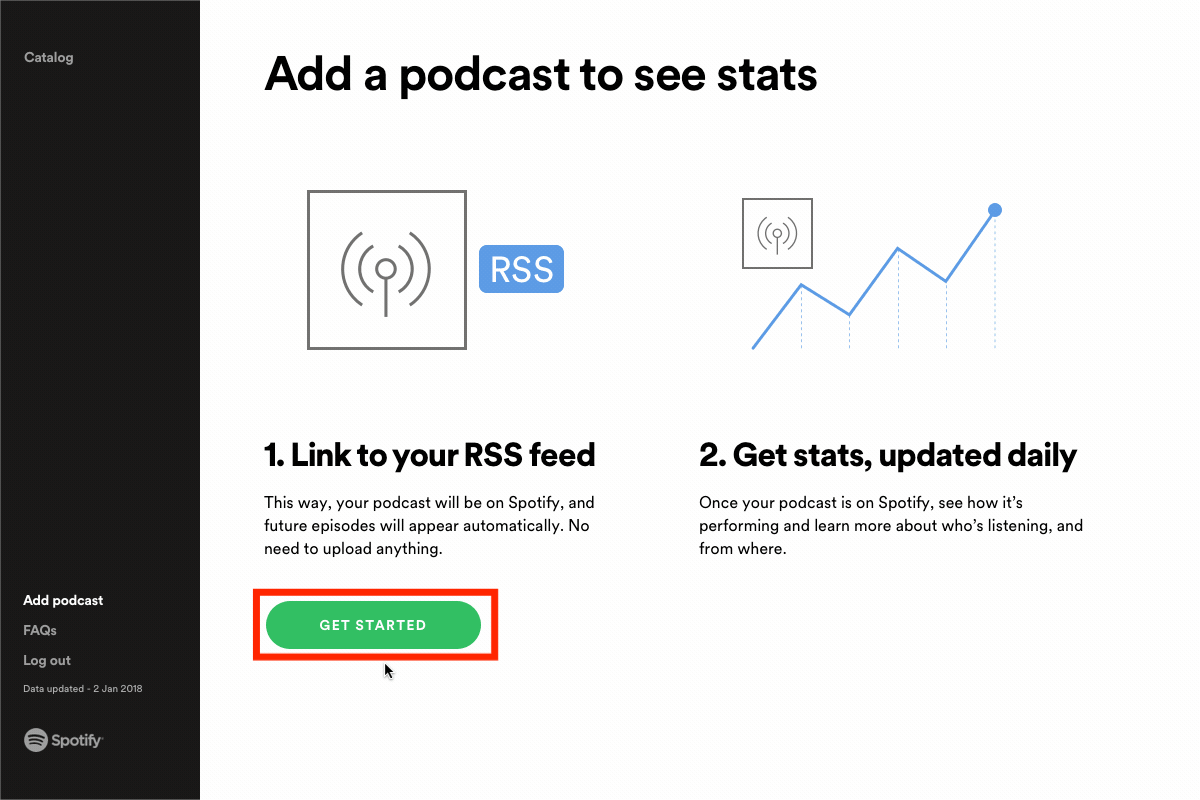
Step #3. On the website, there is a box that you can see where you need your podcast’s RSS feed link to be pasted. Tap “Next” afterward. After doing so, the title of your podcast, its artwork, and its description shall appear on the right section of the page.
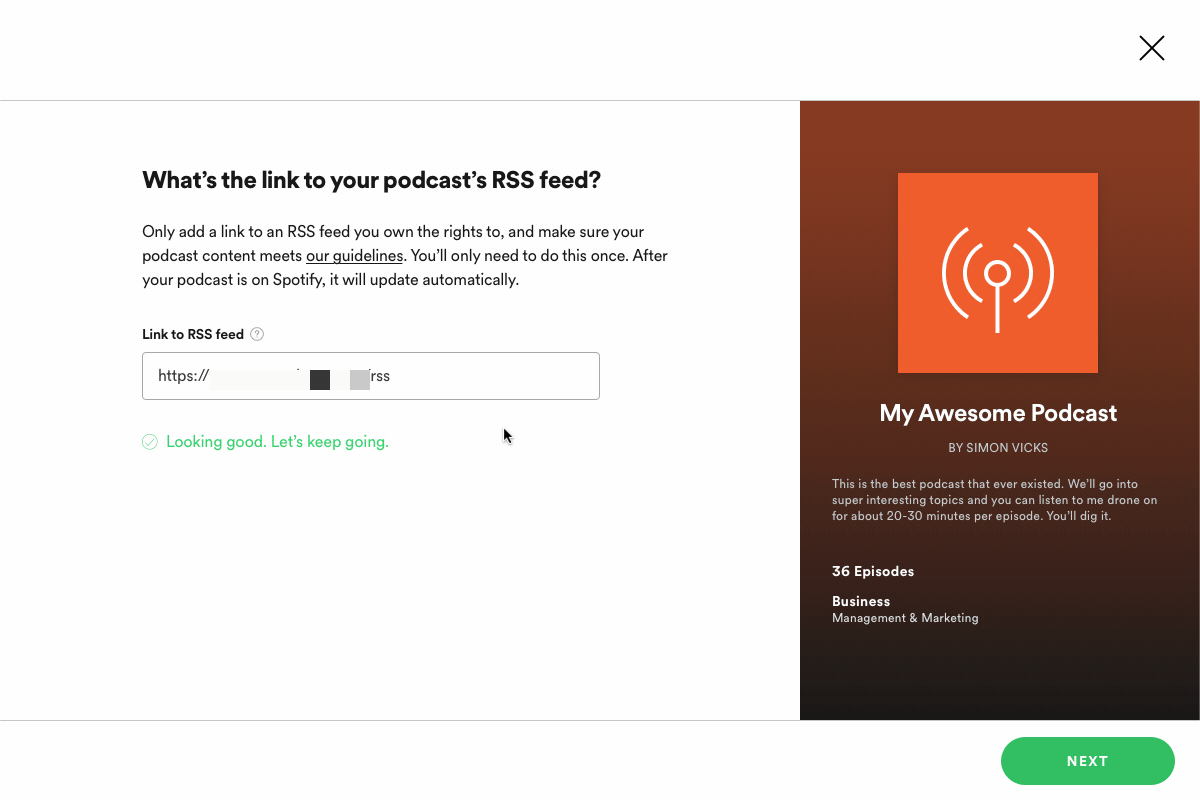
Step #4. Verification will be done by Spotify to confirm your ownership of the podcast. A code shall be sent to the registered email address which is needed to be sent to complete the verification process.
Step #5. Make sure that you add other relevant podcast details – category, country, and language used.
Step #6. Ensure that you have reviewed all the inputted information before submitting.
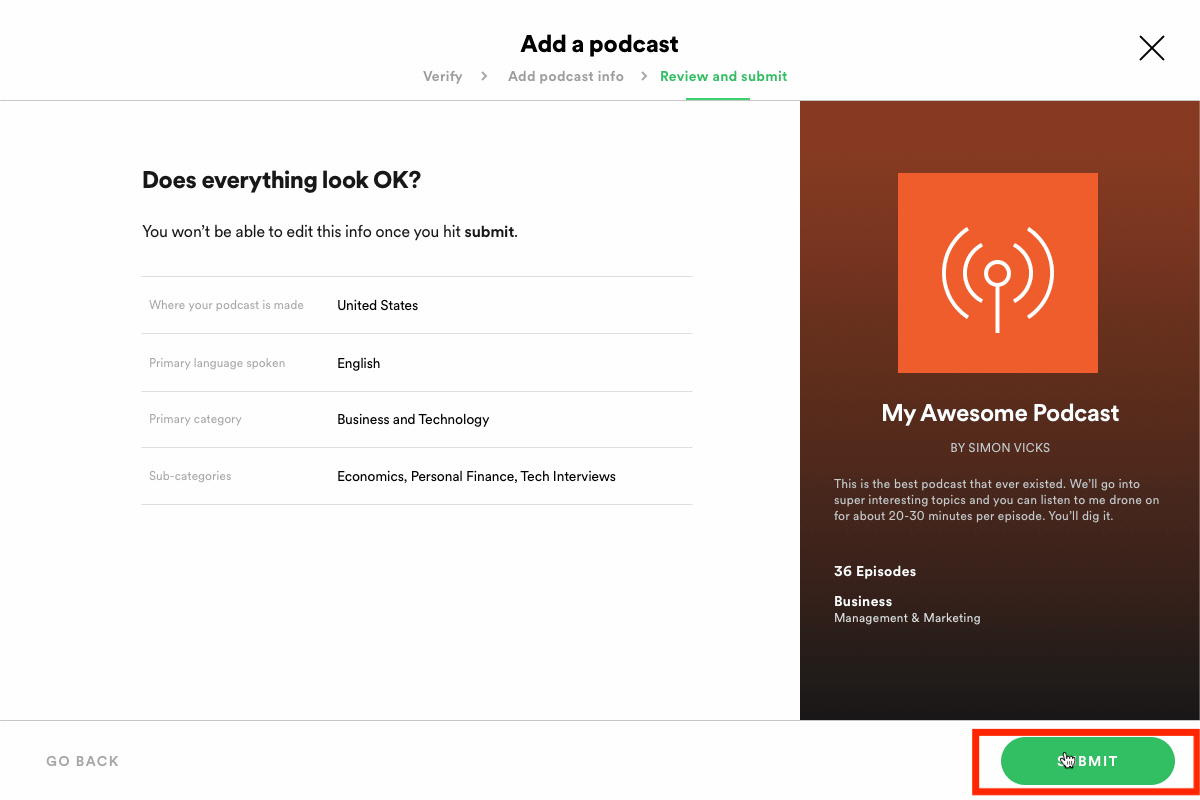
Just wait until your podcast has been out! Spotify won’t notify you so you just have to check from time to time.
Before finishing this tutorial on how to upload a podcast to Spotify, be noted on the below. When trying to add your RSS feed link and an error message popped out, there are two possible reasons behind it.
- Your podcast is needing a GUID or globally unique identifier which means that your RSS feed is empty. To solve this issue, uploading at least an episode to your host will be needed so Spotify can accept your feed.
- Your RSS feed has no email address or you need the email address used to be verified.
Hopefully, upon reading this section’s information, you are now fully versed in the process of how to upload a podcast on Spotify.
Part 4. Bonus: Download and Keep Spotify Songs or Podcasts Forever
We know that you are only aiming to learn how to upload a podcast to Spotify for free. But if you are in case interested to know how you can download Spotify songs and podcasts for forever keeping, we had this part of the article prepared for you!
Spotify content are protected by DRM technology. They can’t be accessed outside the app or on unauthorized devices until the protection is removed. More so, Spotify tracks are in OGG Vorbis format, a format that is not supported by the majority of media players and gadgets. Now, you need to rely on great apps to have these dilemmas addressed and finally proceed with the downloading process.
Try checking how effective the TunesFun Spotify Music Converter is. This professional converter can help you remove the Spotify songs’ DRM protection. So you can download music from Spotify for free that you like and listen to Spotify offline on any device because the DRM protection of the song can be removed as well. TunesFun Spotify Music Converter can convert them to a format that you prefer, including MP3, FLAC, WAV, and even AAC.
This works fast enough and even lets batch conversion while ensuring that the original quality of the songs will be maintained alongside their ID tags and metadata information. This also has an easy and simple interface making it loved by many users. Click the below button to try it for free now!
Here’s a quick guide on how to use the TunesFun Spotify Music Converter to convert and download Spotify songs.
Step #1. Once this has been installed on your PC after completing the installation needs, launch it and start adding the Spotify tracks to be processed. Using their URLs or dragging and dropping them shall work.

Step #2. Select an output format you’d like to use and change all the other output parameter settings as you like.

Step #3. Tap either the “Convert” or the “Convert All” button when you’re ready. The app shall start with the conversion and DRM removal processes right away.

The output files that you shall have after the process is completed should be DRM-free and converted already.
Part 5. Summary
Hopefully, as you are already in this section of the article, you are already well aware of how to upload a podcast to Spotify for free. Other relevant details pertaining to the creation and uploading of podcasts on Spotify have been explained here as well. More so, we’re happy to also have shared a great app, the TunesFun Spotify Music Converter in the fourth part, just in case you are on the look for a tool to help you with keeping your Spotify favorites accessible on any device!
Leave a comment