Learn How To Use Any Song On TikTok Post In 2025!
Apart from Facebook, Instagram, Twitter, and YouTube, TikTok has also been one of the most used social media sites by people around the globe. If you are planning to be a TikTok content creator or you just simply love uploading videos, yours should stand out! And, to make that happen, you have to use amazing music! Learning how to use any song on TikTok is indeed an advantage!
Enhancing your TikTok videos and putting the right vibe can be done well with the aid of the proper tunes. Whether you are a first time TikTok user or an avid one already, the tutorial that we have here when it comes to the process of how to use music on TikTok will surely help you out.
Let us start by sharing with you how you can discover music on TikTok. As you move into the second part, you’ll then be exposed to the details relative to the process of how to use music on TikTok post.
Article Content Part 1. How to Find Songs or Audio Used in TikTok?Part 2. How to Add Music to Your TikTok Post?Part 3. How to Download Spotify Songs for TikTok Videos?Part 4. Summary
Part 1. How to Find Songs or Audio Used in TikTok?
Before we head into the process of how to use any song on TikTok, it is vital that you also know how you can discover music on the TikTok platform. One good thing about TikTok is that there are bunches of music you can choose to use. You might be familiar with some of those and you’ll probably be glad to find out about those that are new to your ears.
Once you found good ones, you can even save them for later use. For you to check out songs on TikTok, you may choose from these 2 ways – browsing under the “Sounds” collection or watching a certain video. We’ll explain these two further below.
Browsing Sounds Collection
Step #1. Launch your TikTok app, and then click the “Discover” menu.
Step #2. You shall see “Sounds” on the top section of the page.
Step #3. You should be able to see bunches of popular songs as well as sound effects. There is also a “Search” menu that you can use. Once you selected one that’s appealing, just tap its cover image to play it or click the title to open the full song.
Step #4. Once you did the third step, you shall also be presented with videos that used that specific sound. You can view them or use them as references when creating yours.
Step #5. If you wish the selected song to be added to your “Favorites”, you can just tap the “bookmark” option that you’ll see on either the detail screen or the “Sounds list”.
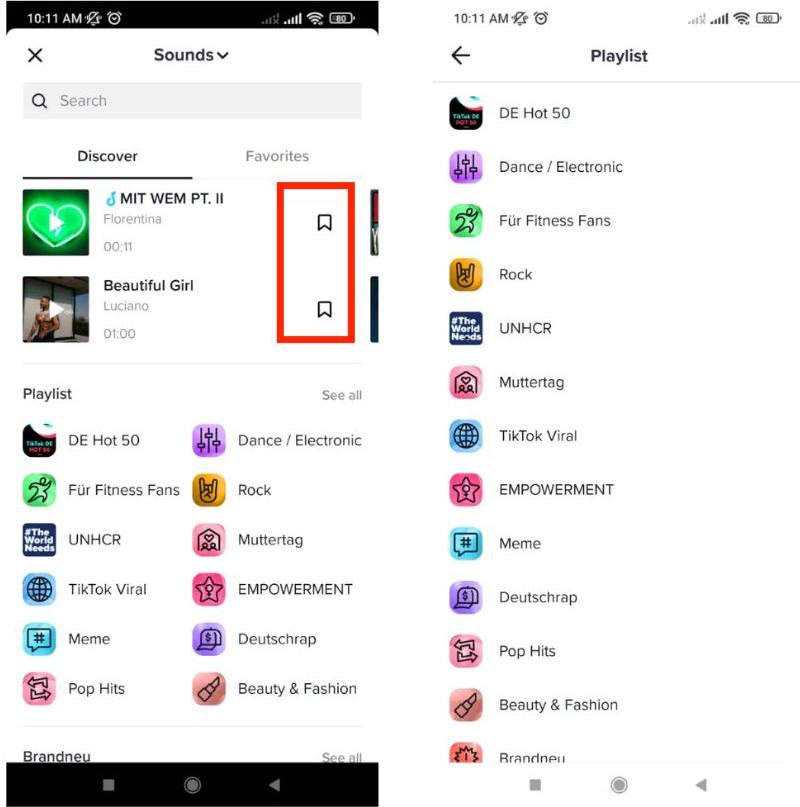
Step #6. In case you wish the selected song to be used right away, you can do that by tapping the “Use this sound” option that is at the bottom of your screen.
Watching a Video
As mentioned, another option for you to discover tracks on TikTok is by watching videos.
At times, you might encounter certain TikTok videos with attractive sounds that you would wish to use for yours. What you can do is check the songs, get their details, and add them under your “Favorites”. Alternatively, you can use them right away. Here’s what you need to do.
On the video you’re currently watching, click the “sound” icon that is on your screen’s bottom right portion. You will be brought to the details page wherein you’ll get to see the full song. At the bottom, you shall notice the “Use this sound” option, simply tap this to proceed.
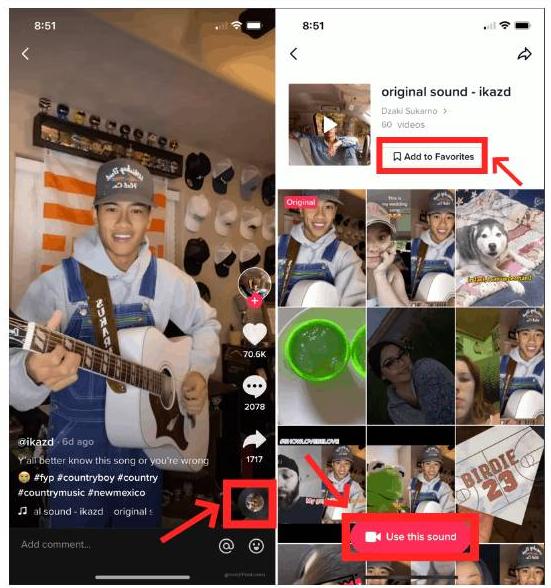
As simple as following the procedures mentioned, you’ll be able to discover music on TikTok! Now that you know this, we will then move into the process of how to use any song on TikTok! As promised, the second section has all the information you need.
Part 2. How to Add Music to Your TikTok Post?
When adding music to your TikTok videos, you can either use the sounds on the app or incorporate your own audio recordings. We will now explain how to use any song on TikTok.
Adding Music from TikTok Sounds Collection
When adding sounds, you can either add them before you record a video or after doing so.
Before Recording a Video
If you wish to add the sound you like first before you record your video, you can do the below.
Step #1. At the top, press the “Add sound” option.
Step #2. Browse the list. You can look for any song by using the “Search” function or utilize any from your “Favorites” list.
Step #3. Once you found one, just simply tap it. You should also click the “checkmark” in red color that would appear on the screen afterward.
Once you have accomplished the above, the song title should be shown at the top area of your screen.
After Recording a Video
If you prefer recording a video first before adding sounds, you can also do that, of course. Just simply follow the below.
Step #1. Once you have your video, at the bottom menu, click the “Sounds” tab.
Step #2. You will then see options. Swipe among these options. Click the “More” button to open the collection. You can, of course, choose from your saved songs by selecting “Favorites”.
Once you are done with the selection, you shall notice that it will be highlighted in the “Sounds” tab.
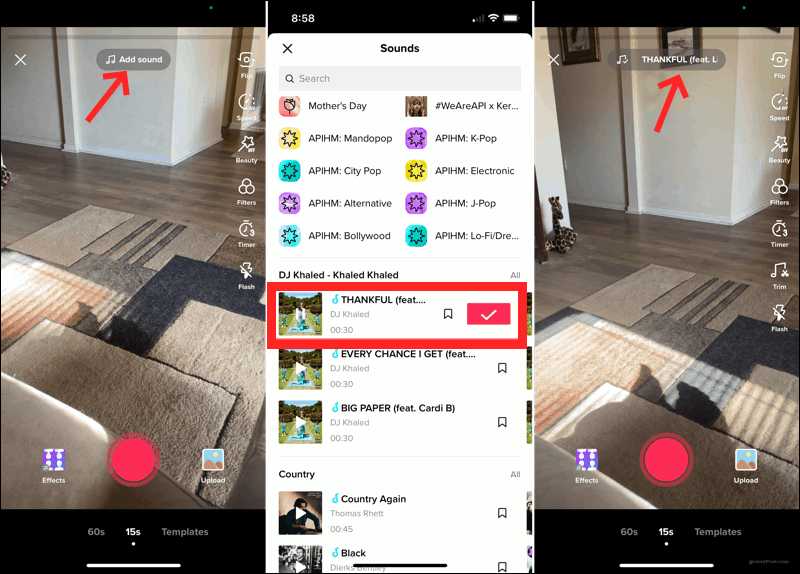
In case you wish to use your own voice recordings, you can just tap the “Voiceover” menu after creating a video. Make sure to save it after doing so to keep the audio recording.
The details presented above show how to use any songs on TikTok that are on the platform’s “Sounds” list. However, what if you’re trying to look for specific tracks such as those that you love from Spotify but unfortunately, you can’t find them on TikTok? What should you do? How can you accomplish the process of how to use any song on TikTok if you are looking at using Spotify songs?
Let us get all these sorted as we move into the next part.
Part 3. How to Download Spotify Songs for TikTok Videos?
Though we have fully explained in the second part how easy it is to accomplish the process of how to use any song on TikTok if you are to use those tunes from the “Sounds” list, some of you would surely wonder in case you are eyeing at having your Spotify favorites incorporated to your TikTok videos. Don’t worry, we’ll address that here!
Spotify songs are protected files. Thus, if you wish to access them outside the app or on unauthorized devices, you must decrypt the protection first. In this case, you would need to seek help from professional tools like the TunesFun Spotify Music Converter. It’s a powerful tool that’s too capable of doing this job!
More so, the TunesFun Spotify Music Converter can even help you transform the songs to common formats like MP3 making the tracks playable anywhere. Can you connect Spotify to Alexa? Yes! It has a fast conversion speed and ensures that important details and the songs’ original quality will be kept. It is a user-friendly app that works perfectly fine with both Windows and Mac OS. Surely, anyone would be able to utilize all its functions!
Apart from adding music to TikTok, you can also add Spotify to your Instagram Story! Take a glimpse at the below detailed steps of how you can transform Spotify songs that you aim to use on your TikTok videos with the help of the TunesFun Spotify Music Converter.
Step #1. Once you have installed the TunesFun Spotify Music Converter on your PC, launch it and start importing the Spotify songs to be processed. Using the songs’ URLs is applicable as well.

Step #2. Choose an output format to use. Make sure you also set up the output folder location to use.

Step #3. Tap the “Convert” button to get the songs converted! The removal of the songs’ protection shall also happen at the same time.

Once you have the DRM-free Spotify songs, you can simply use them on your TikTok videos! Moreover, you can keep them as long as you like and stream them on any gadget that you own!
Part 4. Summary
Finally, you are now fully aware of the process of how to use any song on TikTok. Discovering new tunes is also helpful just in case you don’t have lots of music ideas in mind! If you are particularly looking at adding your Spotify favorites to your TikTok videos, don’t forget that you can use tools like the TunesFun Spotify Music Converter to download any song that you like!
Leave a comment