Best Websites Of 2025 To Listen To Albums For Free Online
Listening to music is one of the pleasures of life. We have so many streaming options to choose from can feel overwhelming. Each streaming service certainly has its own strengths, but choosing one ultimately comes down to the devices you like to listen to music on, price, or sound quality.
How much are you willing to pay? If you’re afraid of monthly mounting fees there are some free options for music streaming apps like Spotify. Most music streaming services also provide some kind of free trial. Therefore, this article aims at sharing the top sites that allow you to listen to albums for free online.
Article Content Part 1. How to Listen to Spotify Online for Free?Part 2. Free Music Streaming Services Besides Spotify for 2023Part 3. How to Listen to Spotify Offline with a Free Account?Part 4. Summary
Part 1. How to Listen to Spotify Online for Free?
Spotify is hands-down the best streaming service for the vast majority of people. Its deep catalog, AI-powered DJ, robust playlist curation, expansive device compatibility, and paid plan options will work well for most folks. It’s also the most common streaming service. The service is available on most devices, including Windows, macOS, and Linux computers, iOS and Android smartphones and tablets, smart home devices such as the Amazon Echo and Google Nest lines of products, and digital media players like Roku.
When it comes to accounts there are two main ways to listen, Free and Premium. Can you listen to albums for free online on Spotify? Yes, you can. Spotify free account, that’s totally free. This means you don’t have to pay for anything to have full access to its entire music library. Spotify also gives users an ample amount of time to enjoy Premium services for free, the free trial. Free plan users also get an automatic a free trial when they sign up and log in for the first time. The following is a step-by-step process for claiming your three months free trial if you're changing from Spotify Free to Premium:
- Open your browser on your device and go to Spotify.com/premium.
- Select "GET THREE MONTHS FOR $0" from the options in the menu.
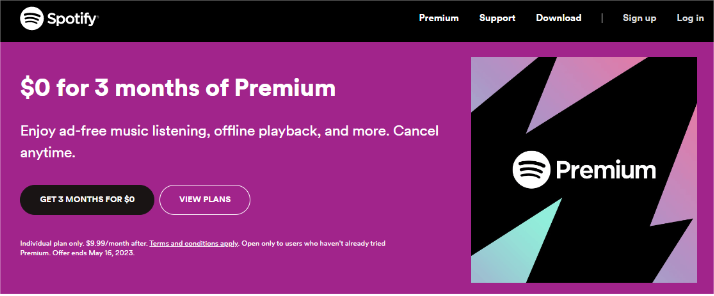
- You'll land on the Spotify login page, where you can type your information details and select Login.
- Click the Sign up for Spotify button at the bottom of the page if you don't already have an account.
- Use the on-screen instructions to activate your Spotify Premium deal.
However, there may be ways to get Spotify Premium free if you look around. Spotify often teams up with third parties to offer free Premium memberships under certain circumstances. Right now, for instance, you can get a three-month Spotify free trial for the Premium membership to listen to albums for free online when you sign up and use PayPal when you enter your payment information (the offer ends 9/15/23).

Microsoft has also now partnered with Spotify to offer a free Spotify Premium subscription for Microsoft Reward members. You can now get 3 months of Spotify Premium for free with Microsoft Rewards. This offer is valid only for users who haven’t tried Spotify Premium before.
Part 2. Free Music Streaming Services Besides Spotify for 2024
Of course, there are various ways that you can listen to music for free online besides Spotify. These include big names in the industry. The competition for music streaming services has gone up in the last couple of years.
Apple Music Free Trial
Apple Music is able to offer a lot for the money, including 100 million tracks and boasting both iOS and Android compatibility. It has hi-res Lossless Audio, Spatial Audio, and Apple Digital Masters of select albums. But Apple Music does not offer a free tier service. The good news is, they let you have a 30-day free trial to listen to albums for free online before starting the subscription plan. Offer valid for every plan. The 30 days should be enough to evaluate their premium package. However, it’s pay time after 30 days. What's more, a small price increase in 2022, $10.99/month at least after the trial.
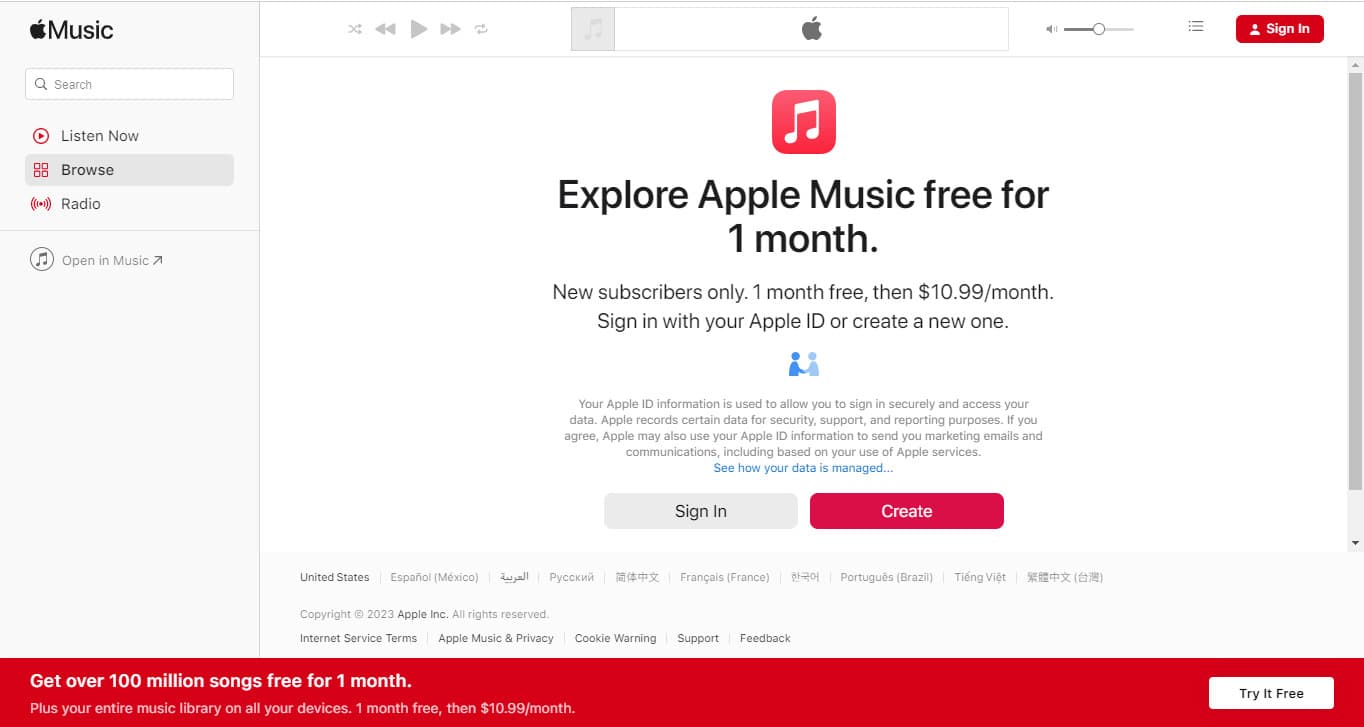
Amazon Music Free
Surprise surprise! Amazon Music has a free plan similar to Spotify. Amazon Music Free gives you access to millions of podcast episodes, and thousands of playlists and stations. Additionally, Amazon Music works with Alexa voice control, allowing you to do things like skip tracks, pause, or ask it to play something, all with voice commands.
Similarly, Amazon Music Free is riddled with ads and has caps on song selections like Spotify Free. If you can’t stomach the ads of the Free tier, and you’re already an Amazon Prime subscriber, Amazon Music Prime is free. But only Amazon Music Unlimited is the full experience. A massive 90-day free trial is available if you want to try it before subscribing.
Tidal Music Free
For music audiophiles, Tidal is absolutely a good music website to listen to albums for free online. The now-famous music streaming service from Europe will stay caught up. Nowadays, Tidal Music is gaining popularity in the US. How do you attract people in a region to apply for your service? It’s by employing a free tier.
Free listening gives you access to the full catalog of 100 million songs, as well as offers sound quality up to 160 kbps with limited ad interruptions. You cannot listen to music on-demand, so tracks are shuffled automatically when you make a selection. Tidal HiFi Plus ($19.99/mo) offers offline listening, experience zero ads, Dolby Atmos, Sony 360 Reality Audio, and HiFi.Tidal has a 30-day trial period, so you can give the premium services a test run before committing to either.
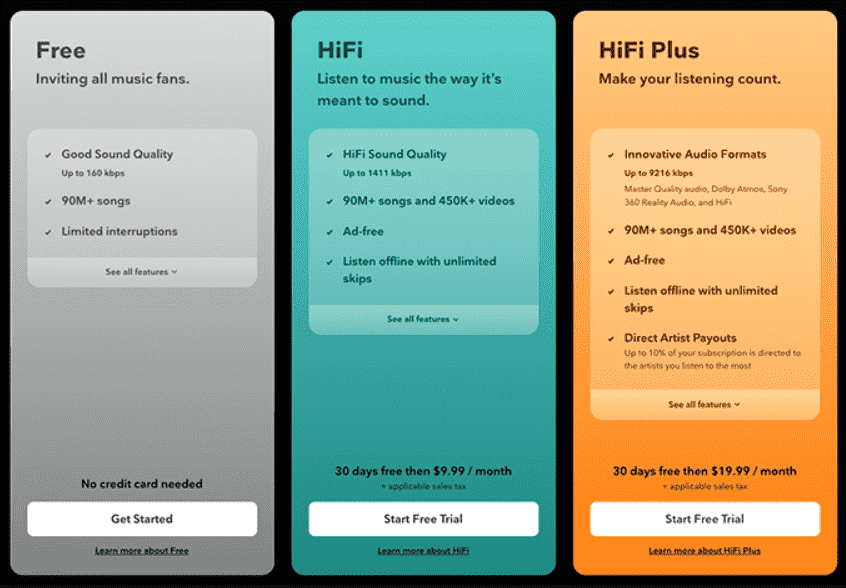
Part 3. How to Listen to Spotify Offline with a Free Account?
Thanks to the rapid development of the internet, we have been able to find various sorts of music and listen to albums for free online on different websites without hassle. Most music streaming services will allow you a free trial period typically lasting from 1 to 3 months. Spotify let you listen for free.
But there are some limitations of Spotify Free. First, Spotify Free is ad-ridden. This means while you’re playing your songs, ads may pop up. These ads come in various forms, such as banners, videos, or full ad screens. Another limitation is the number of skips you can do in a playlist. Spotify put a cap on being able to skip only six songs in an hour. In Spotify Free, you won’t be able to download songs or albums for offline listening. Your data charges could also pile up without the download feature.
Do you want to listen to music for free offline? Well, fear no more because there is a tool you can use to get Spotify Premium perks even if you only have a Spotify Free account. The name of this tool is TunesFun Spotify Music Converter.
This full-fledged converter allows you to download the tracks and convert Spotify songs to MP3 or any standard format with 100% original quality. This means, no quality loss happens and recompression doesn’t occur as well. How to listen to music on a plane or on the go with a poor network connection? Transferring converted music safely and reliably to your media device. With that, you don’t have to turn on any internet connection when you play your songs. You also get the benefit of using any media player you want to play your songs.
We believe that you would have a fun digital life with better listening experiences using TunesFun. In this way, users can take advantage of downloading songs and listening to music anywhere and anytime. This tool works on Spotify Free and Spotify Premium accounts. It’s very easy to use this tool. Simply follow the steps below:
- Check and accomplish all the installation needs of the TunesFun Spotify Music Converter and have it installed on your PC or Mac right away.
- Once launched, begin by adding the Spotify songs to be converted.

- Choose MP3 as the output format to utilize. The other remaining output parameters can be changed as you like.

- Click Convert to start converting. It’s that simple!

- Wait for it to finish. Next, go to the Converted tab to see your finished files.
Part 4. Summary
These days we have a multitude of ways to listen to music online, and if you’re looking for a way to listen to albums for free online, the websites we listed in the post you can try. All services offer a free trial. Note that because some of them are free, there are limiting features.
Incidentally, a tool can allow you to download songs for offline listening even with a Spotify Free account. Yes, there is such as tool, and it's called TunesFun Spotify Music Converter. TunesFun Spotify Music Converter is a professionally made product that can convert your Spotify songs into industry-standard music formats.
Leave a comment